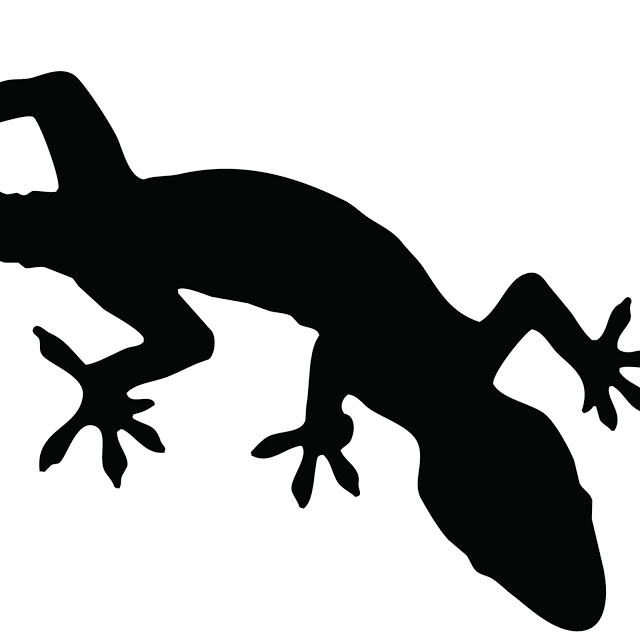
Creating a GitHub Account
C. BinKadal
---
Sendirian, Berhad
List of Contents
Visit GitHub.com
These instructions are subject to change. They were accurate as of July 2023.
To create a GitHub account, visit https://GitHub.com/; select “Sign Up.”
If you already have a GitHub account, select “Sign In.”
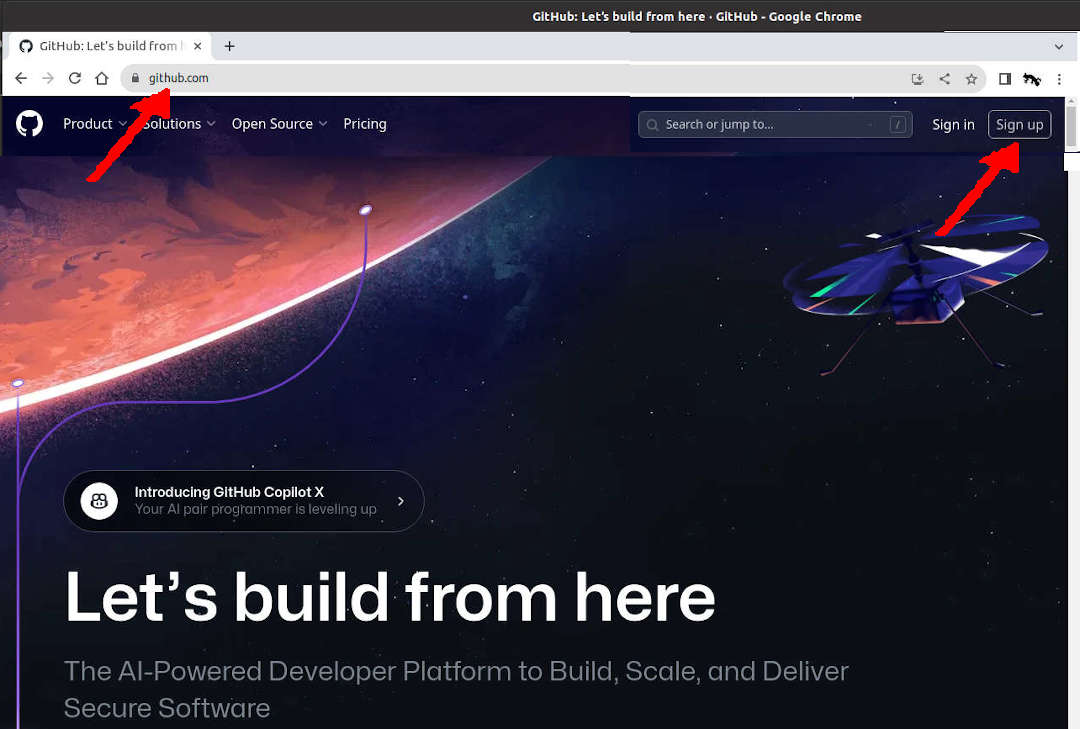
Email Address
Enter your email address and select continue.
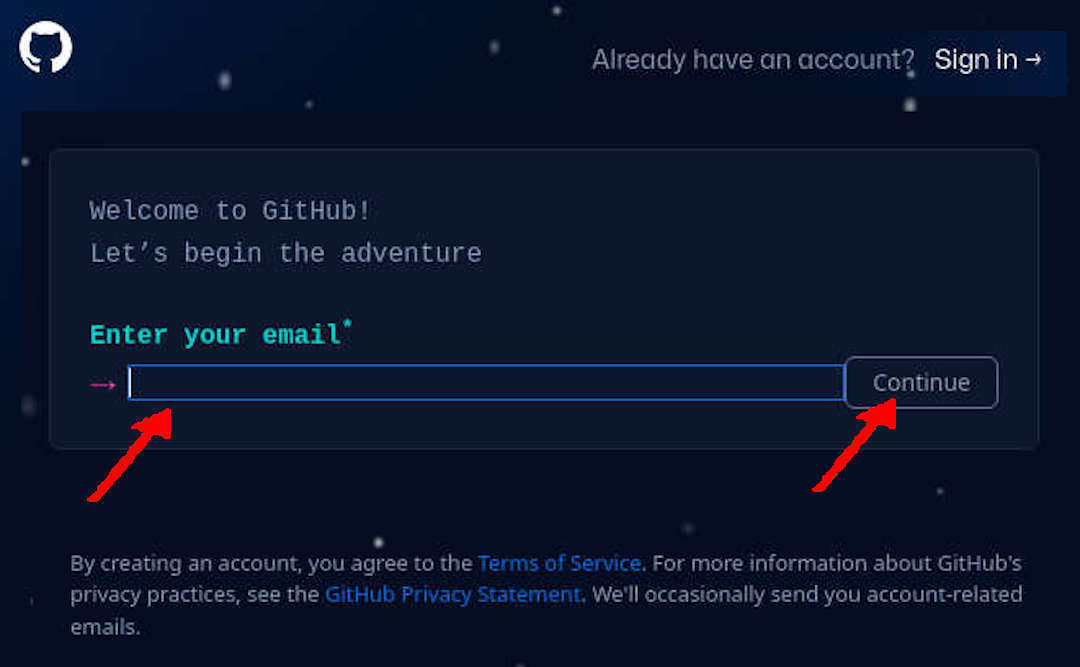
Password
Create a password for your GitHub account and select continue.
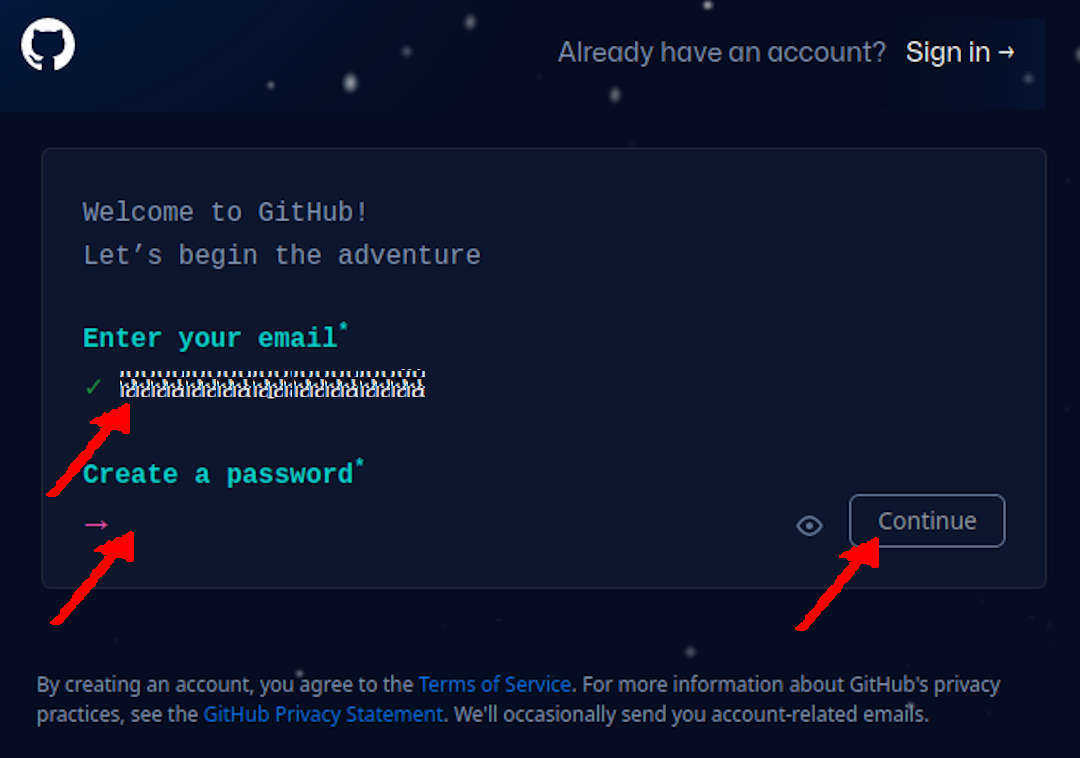
UserName
- GitHub UserName (account) are not case-sensitive. Unfortunately, Linux accounts are! Preferably, use all lowercase characters for your GitHub UserName account.
- In this example, the user account is “cbkadal.”
- Remember: you are not cbkadal!
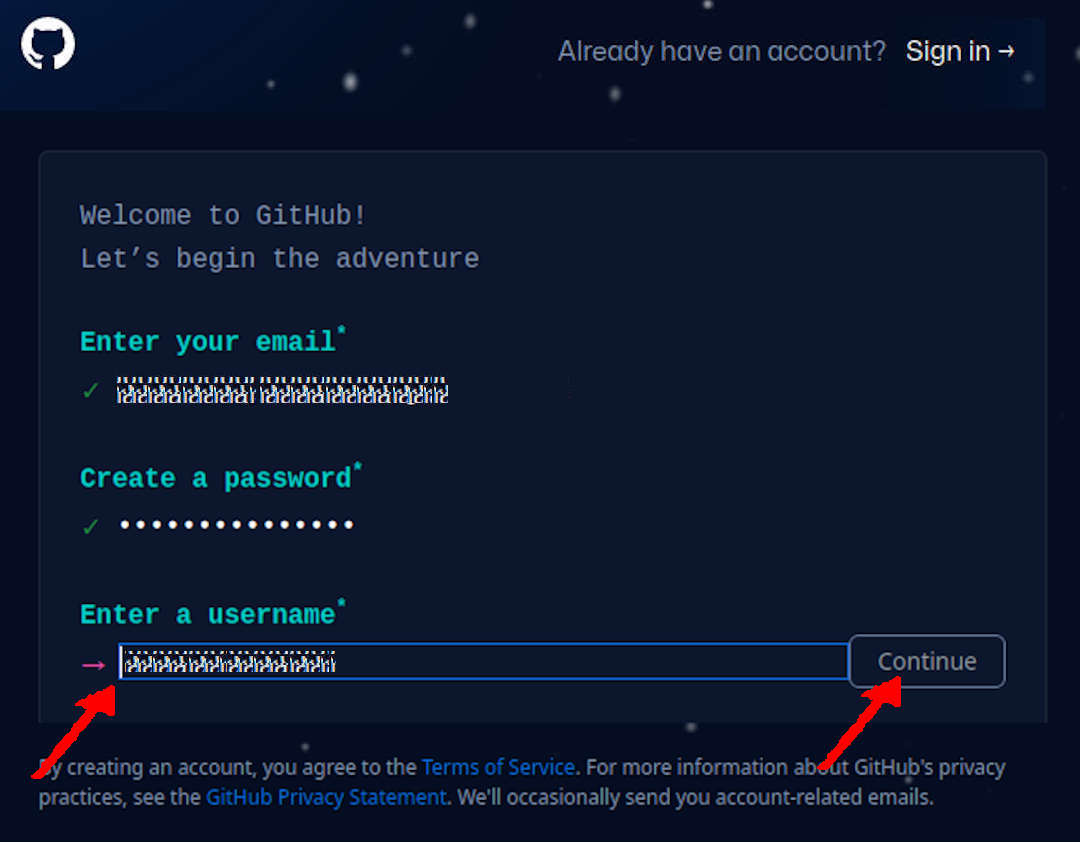
Launch Code
You will receive a “launch code” in your email. Enter that launch code.
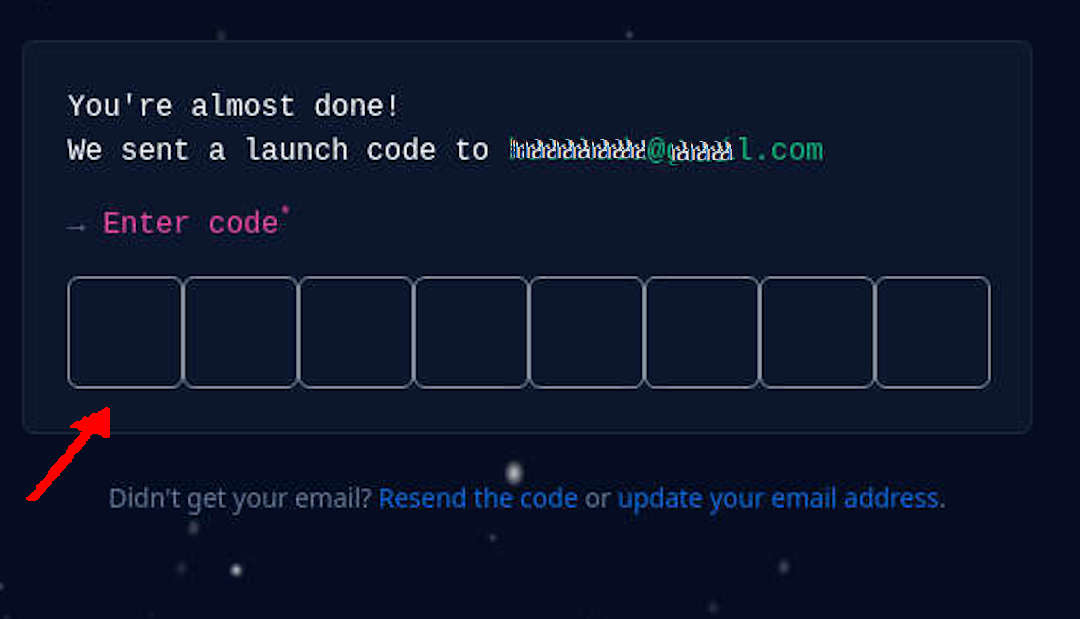
Next, visit Create Repository
© 2021-2024 --- C. BinKadal ---
About ---
Revision: Tue 26 Nov 2024 18:00.