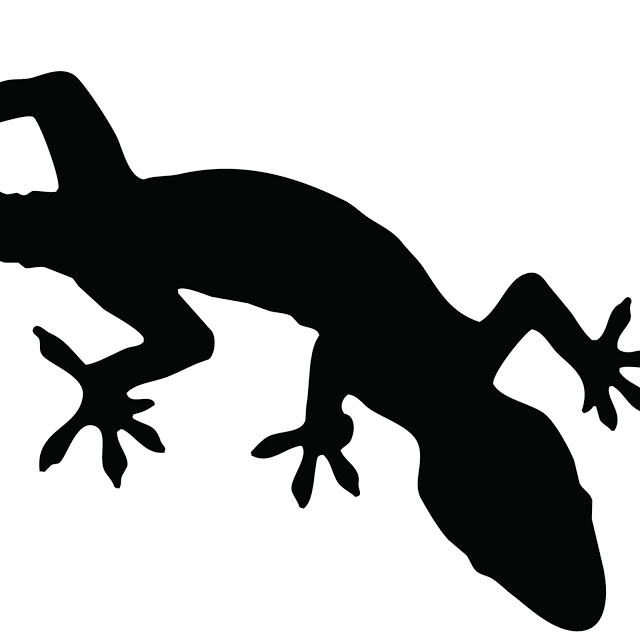
Did you ever hear how “great” Ruby is? If that is true, how come not many are (still) using it? Ruby is free software, i.e., it is free if you have free time! IMHO, Ruby’s most significant f*ing problem is “Just because version X works fine; version X+1 should work fine too!” Therefore, stick with version X until it is obsolete or vulnerable. Why use Ruby anyway? Because GitHub and GitHub Page were developed with it, so was Jekyll!
This page is about how to install Jekyll with Rbenv on a VirtualBox Debian Guest. Why Rbenv? Because This Is How Me Do It! If it works today, there is no warranty if it will still work the day after. Take it or leave it.
PS: For setting a VirtualBox Guest, visit https://osp4diss.vlsm.org/. I have spoken!
PART 1: SuperUser (root) Mode
VirtualBox Debian Guest Setting
Check how the NAT (Network Address Translation) redirects ports:
- Rule 2:
JEKYLL: 127.0.0.1:5000 (host) to 10.0.2.15:4000 (guest)- See also Network: Adapter 1
- TAKE NOTE: Your NAT might be using other settings!
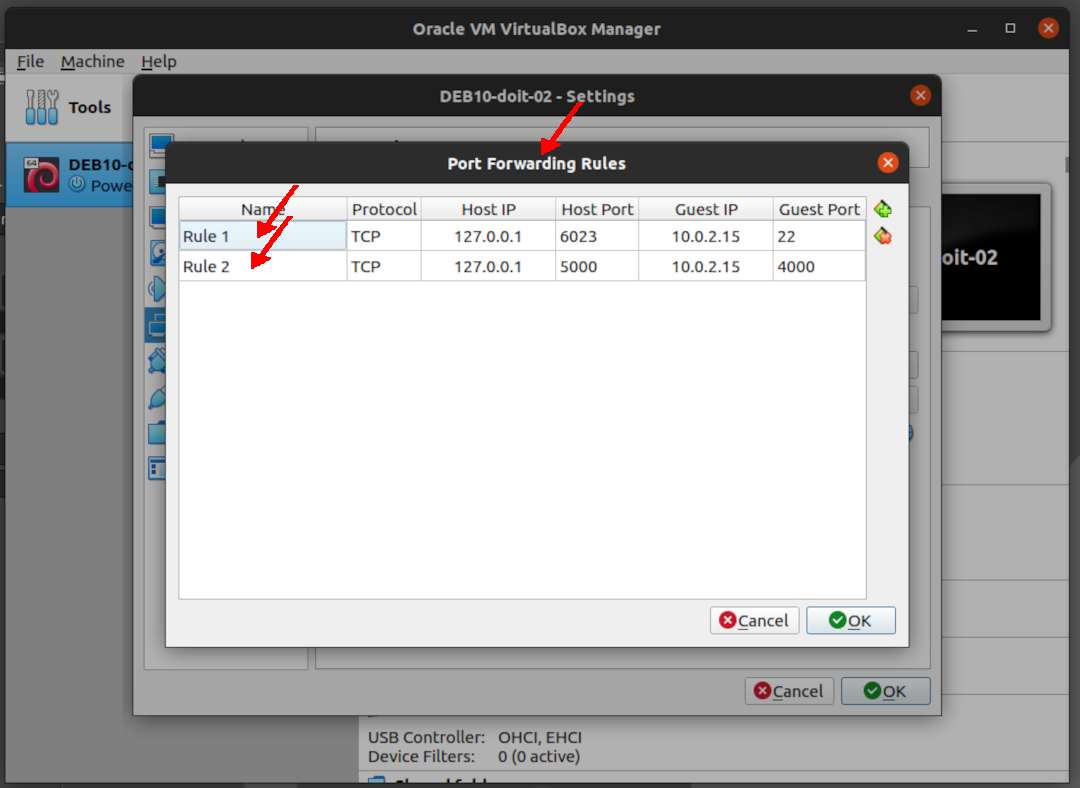
Settings in SuperUser (root) Mode
You need to have SuperUser (root) access for the first part of the installation. For the next part, just user privilege is needed.
/etc/apt/sources.list
- You need to have SuperUser (root) privilege (“su -“ or “sudo su -“) to replace the “sources.list” file.
- See sources.list
assets/scripts/clean-system.sh
- This script (clean-system.sh) purges whatever was installed previously.
#!/bin/bash
# REV07: Fri 12 Aug 2022 21:00
# REV06: Wed 17 Feb 2021 11:00
# REV05: Tue 16 Feb 2021 00:00
# START: Tue 18 Jun 2019 14:00
#
# clean-system.sh purges whatever was installed previously at the system level.
# You need SuperUser (root) "su -" or "sudo su -" access.
#
# Copyright (C) 2019-2022 C. Binkadal, Sdn. Bhd.
# This is a free script. It is distributed in the
# hope that it will be useful, but WITHOUT ANY WARRANTY;
# without even the implied warranty of MERCHANTABILITY
# or FITNESS FOR A PARTICULAR PURPOSE.
RMOPT="-rfv"
DELETE1="
/etc/apt/sources.list.d/yarn.list
/tmp/this-should-be-a-dummy
"
DELETE2="
/usr/lib/ruby/
/usr/local/bin/update_rubygems
/usr/local/bin/bundle
/usr/local/bin/bundler
/usr/local/lib/site_ruby/
/usr/share/rubygems-integration/
/var/lib/gems/
/tmp/this-should-be-a-dummy
"
DELDEB="
ruby
ruby-all-dev
ruby-dev
"
for II in $DELETE1 ; do
[ -f $II ] && (echo "Delete file $II"; rm $RMOPT $II)
[ -d $II ] && (echo "Delete folder $II"; rm $RMOPT $II)
done
for II in $DELDEB ; do
apt-get purge $II -y
done
apt-get update;
apt-get dist-upgrade -y;
apt-get autoremove --purge -y;
apt-get autoclean -y;
for II in $DELETE2 ; do
[ -f $II ] && (echo "Delete file $II"; rm $RMOPT $II)
[ -d $II ] && (echo "Delete folder $II"; rm $RMOPT $II)
done
exit 0
- You might “copy and paste” that file or fetch it with:
wget https://doit.vlsm.org/assets/scripts/clean-system.sh
- You need to have SuperUser (root) privilege (“su -“ or “sudo su -“) to run the script:
bash clean-system.sh
Installing Debian Packages
The package list are:
#!/bin/bash
# REV20: Fri 16 Feb 2024 14:00
# REV19: Wed 03 Jan 2024 11:00
# REV09: Fri 12 Aug 2022 21:00
# REV08: Wed 17 Feb 2021 23:00
# REV07: Wed 17 Feb 2021 11:00
# START: Tue 18 Jun 2019 14:00
#
# debs.sh installs related debian packages.
# You need SuperUser (root) "su -" or "sudo su -" access.
#
# Copyright (C) 2019-2024 C. BinKadal, Sdn. Bhd.
# This is a free script. It is distributed in the
# hope that it will be useful, but WITHOUT ANY WARRANTY;
# without even the implied warranty of MERCHANTABILITY
# or FITNESS FOR A PARTICULAR PURPOSE.
DEBS="
autoconf
bison
build-essential
cmdtest
curl
dirmngr
git
gnupg
libcurl4-openssl-dev
libffi-dev
libgdbm-dev
libncurses5-dev
libreadline-dev
libssl-dev
libsqlite3-dev
libyaml-dev
libxml2-dev
libxslt1-dev
locales-all
make
nodejs
sqlite3
software-properties-common
x11-apps
zip
zlib1g-dev
"
apt update && apt upgrade -y && apt install -y $DEBS