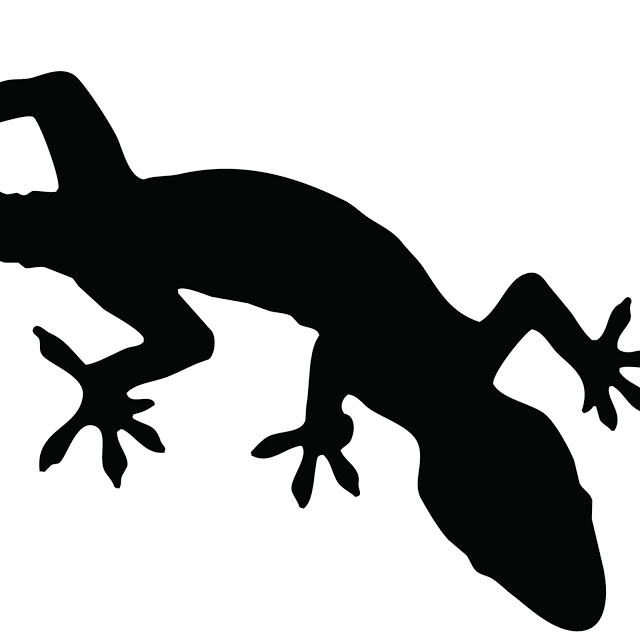
Jekyll: A GitHub Page with No Theme (1)
C. BinKadal
---
Sendirian, Berhad
Jekyll: A GitHub Page with No Theme (1)
Creating A New GitHub Repository (Repo)
This page is about building a GitHub Page with no Jekyll theme. It is assumed that you know and have a GitHub account and know how to set up a GitHub Page.
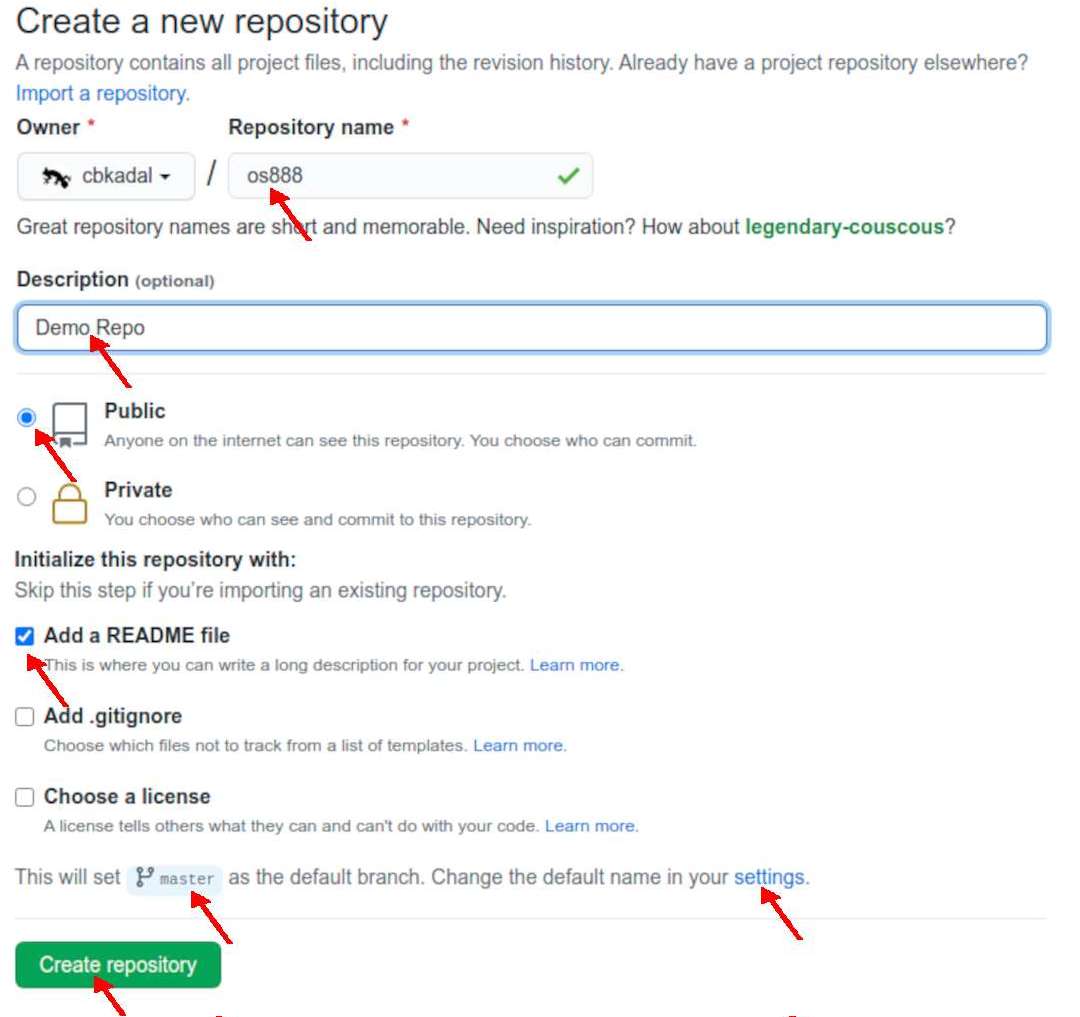
For example:
- GitHub Account: cbkadal
- Repository (repo): os888
- Note: For “os,” use lowercase. Do not use uppercase!
- Description: Demo Repo
- Public: Anyone can see this repository.
- A simple README.md file.
- FYI: The new default branch of GitHub is now “main.” In the past, the default branch name was ”master”. To be consistent with other examples, the default branch ”master” is used. Click ”Settings” to change the default branch.
After “Create Repository”:
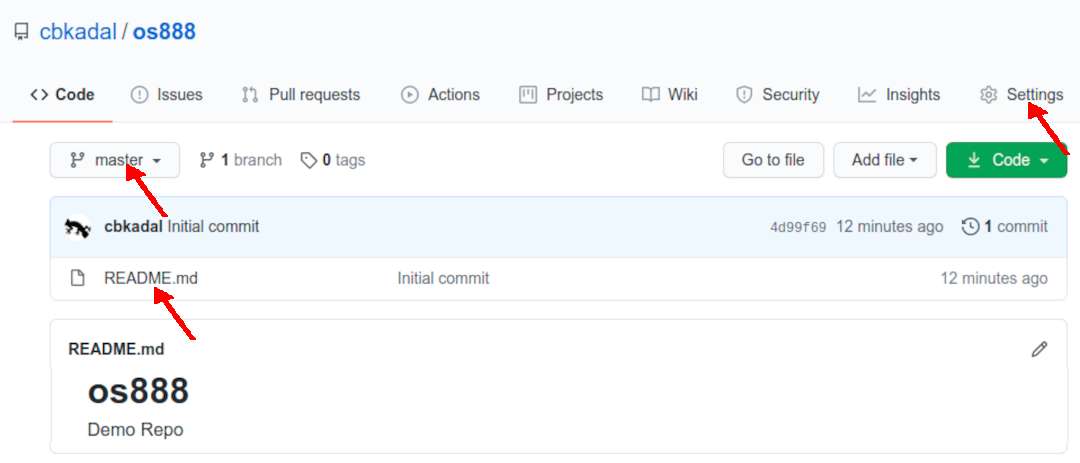
Click “Setting” and scroll to the “GitHub Page” options:
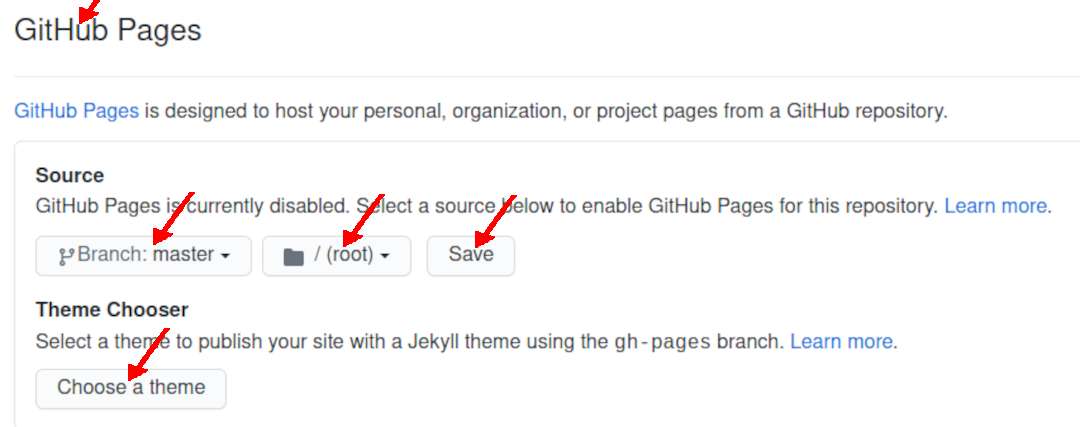
Choose and save your GitHub Page source. In this example:
- Branch: master
- Root: /
- NO THEME
After a while (up to 10 minutes!), check if your GitHub Page appears.
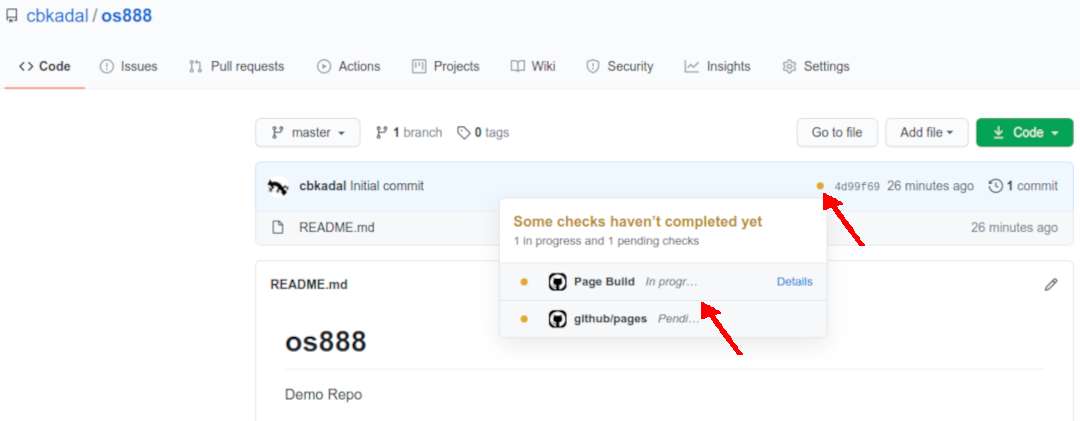
If no “index.html” nor “index.md” exists, GitHub Page will display the “README.md” file. Therefore, make sure that at least a simple “README.md” file exists! Before continuing, make sure that your GitHub Page is up!
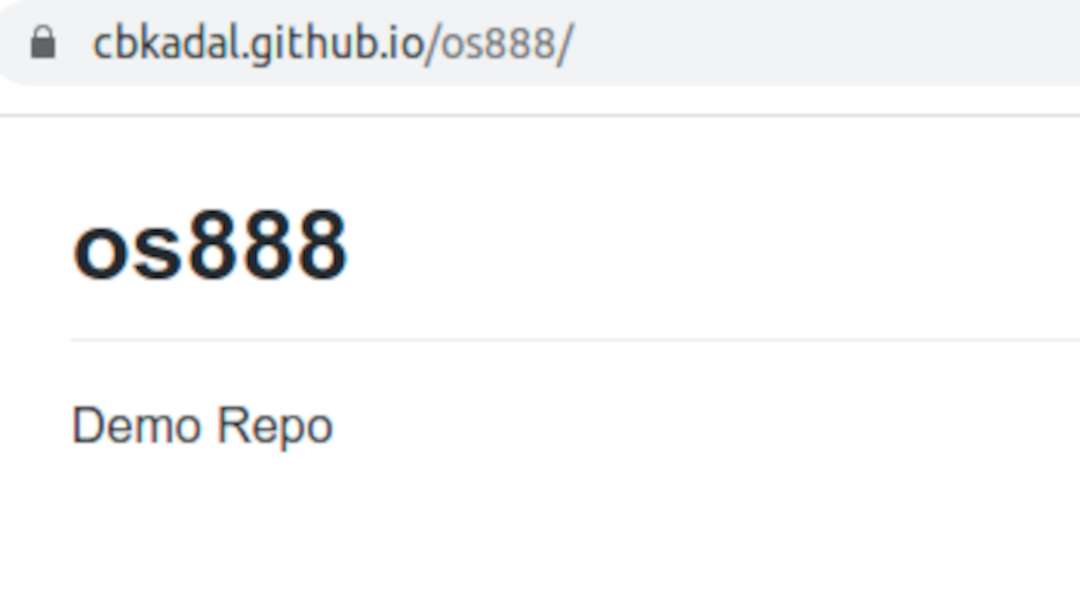
For a more ilustration of a GitHub Page, see also
https://cbkadal.github.io/os888/.
NEXT
Table of Content
© 2021-2024 --- C. BinKadal ---
About ---
Revision: Tue 26 Nov 2024 18:00.