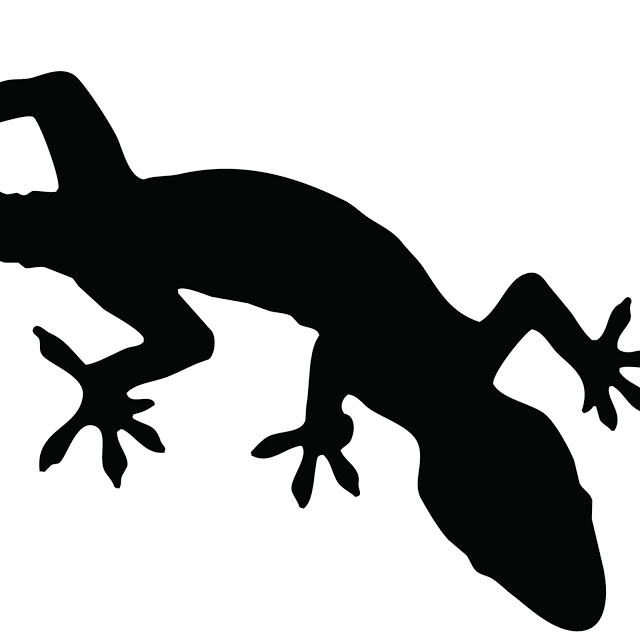
Debian Guest Installation
C. BinKadal
---
Sendirian, Berhad
Table of Content
- Installing Debian GNU/Linux
- START Install
- Debian Installer Menu
- Select A Language
- Select Your Location
- Configure Locales
- Configure Keyboard
- Configure Network (e.g. cbkadal)
- Setup Users and Passwords (e.g. cbkadal)
- Configure The Clock
- Partition Disk
- Install Base System
- Configure The Package Manager
- Configuring Popularity Contest
- Software Selection
- Clear The ISO Image
- Boot dan Shutdown Test
Installing Debian
Re-Attach ISO Image
The ISO Image has to be re-attached after cloning.
- Browse ISO Image
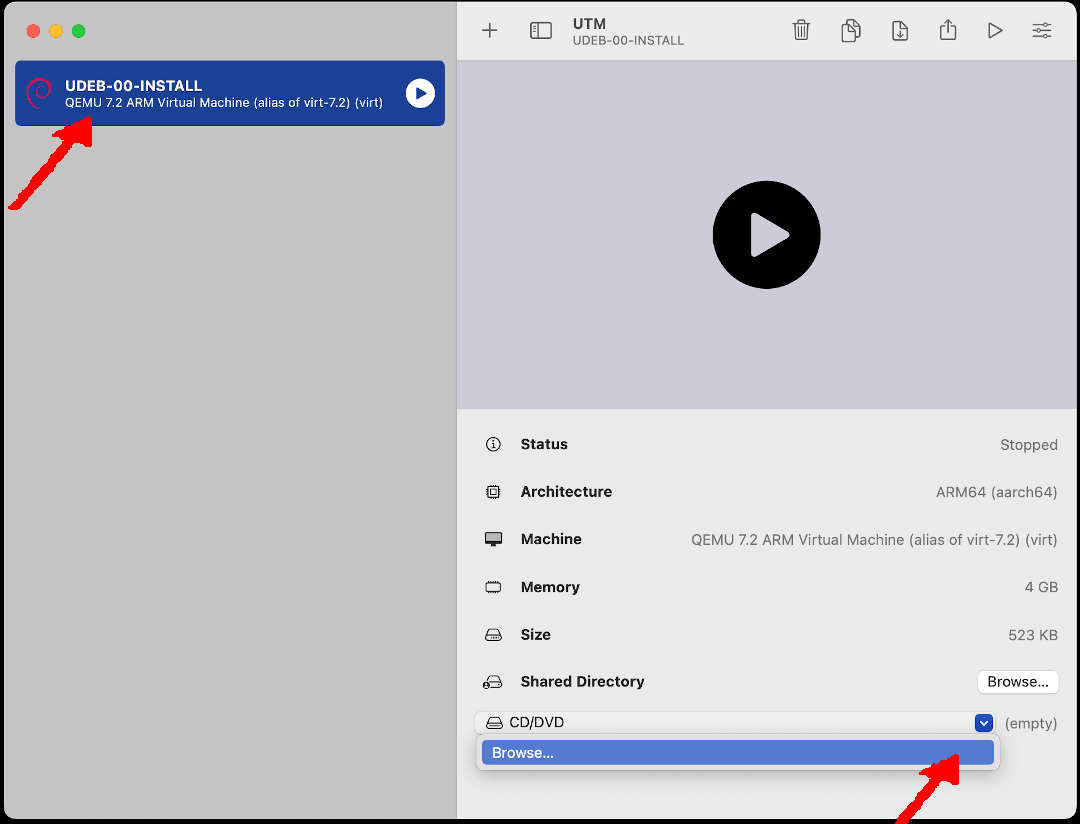
- The current ISO image is/was “debian-12.6.0-arm64-netinst.iso” — but this is subject to change.
- This example will use the (previous version,) “debian-12.1.0-arm64-netinst.iso”
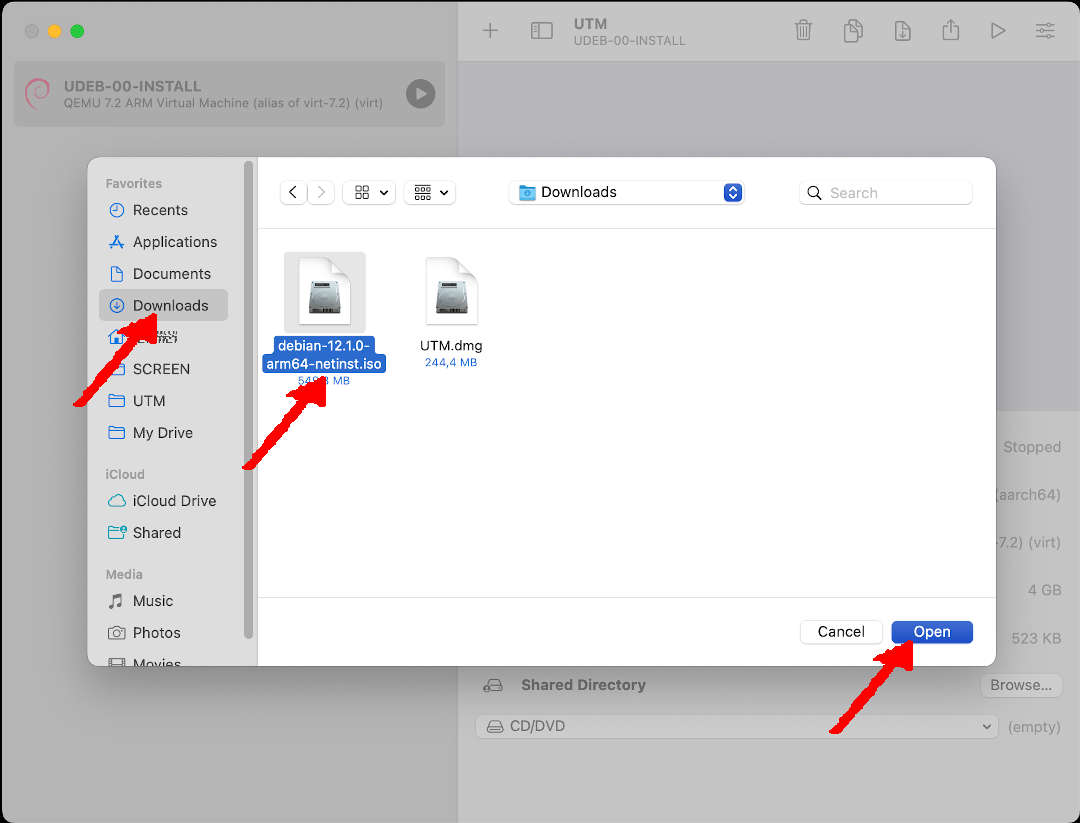
START Install
- CLICK to START
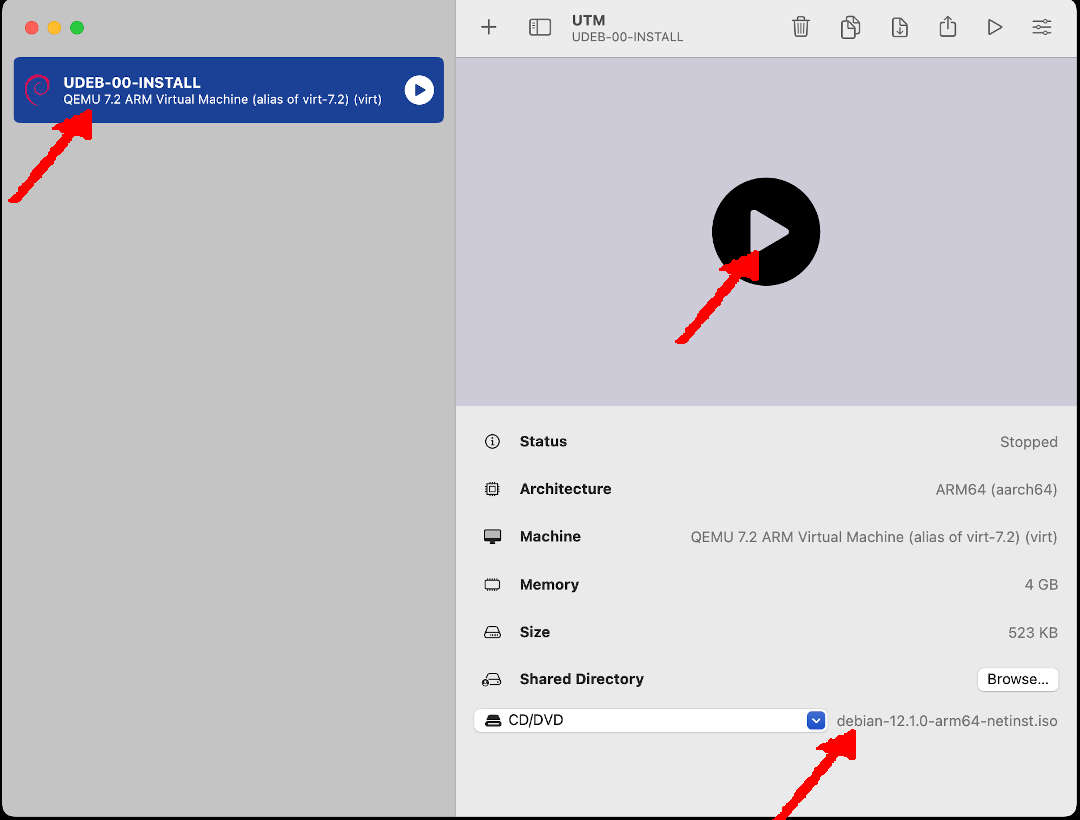
Start BOOT Option
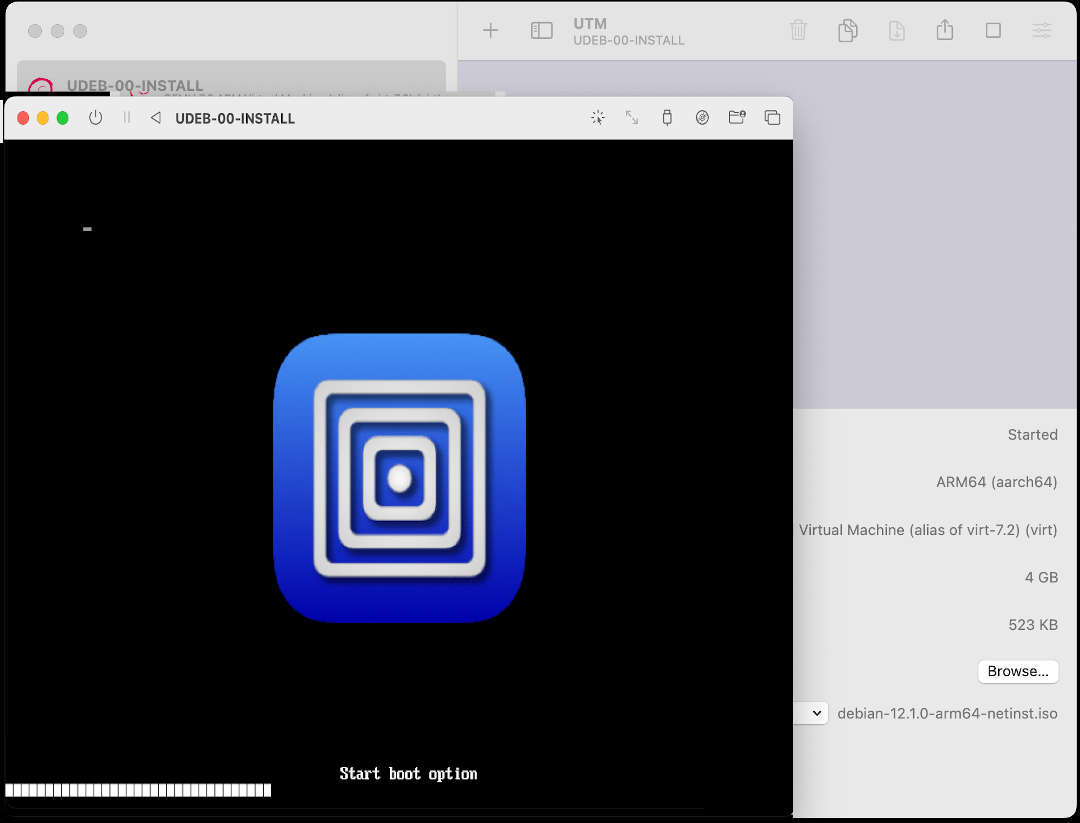
Debian Installer Menu
- Graphical Install
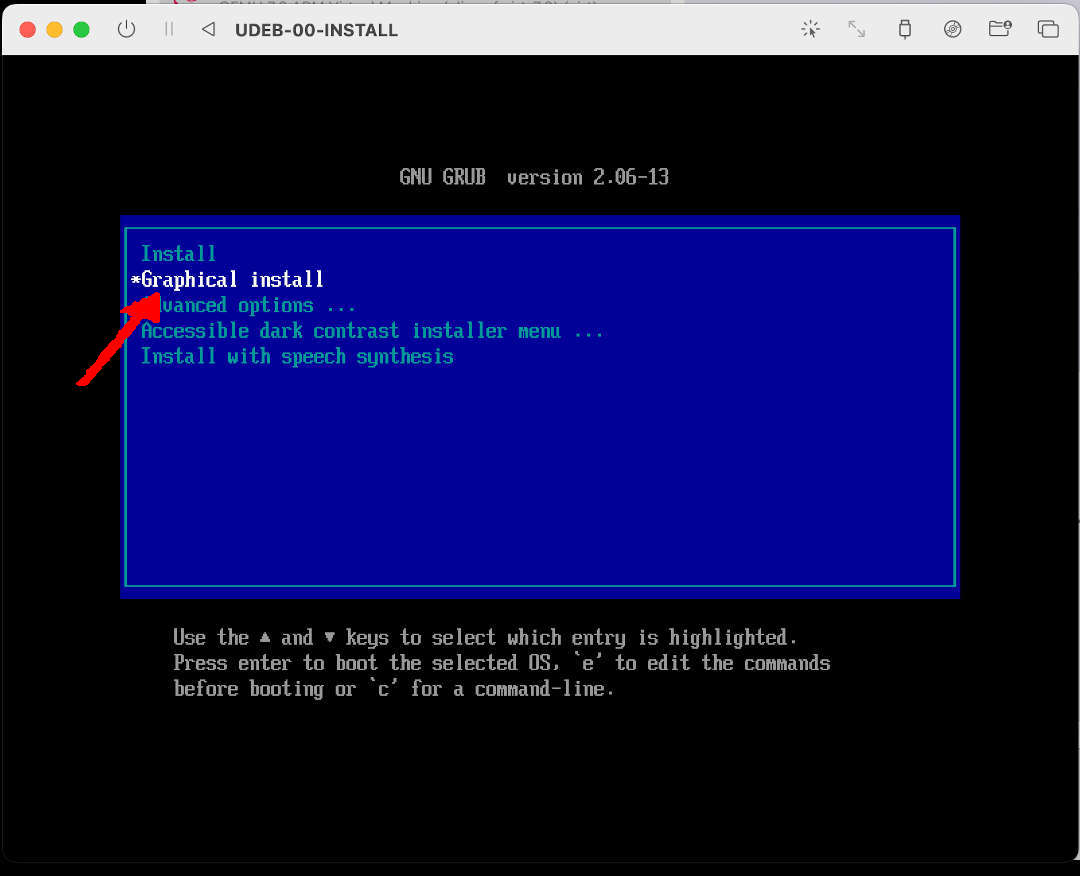
Select A Language
- English
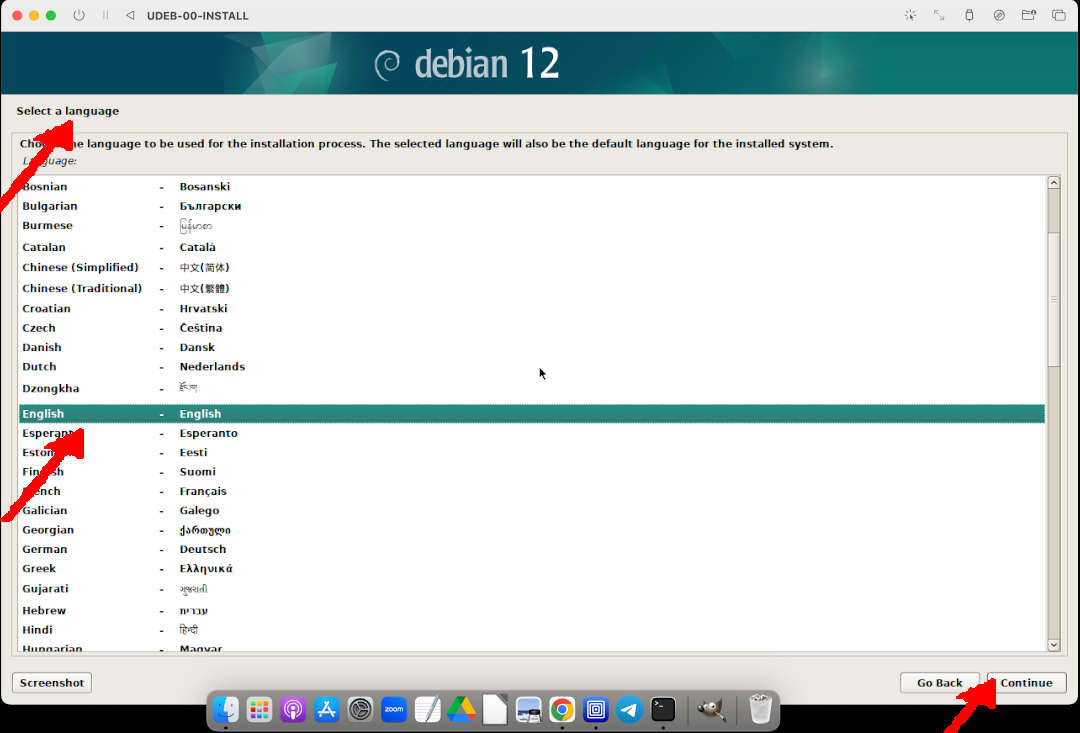
Select Your Location
- Other (or else)
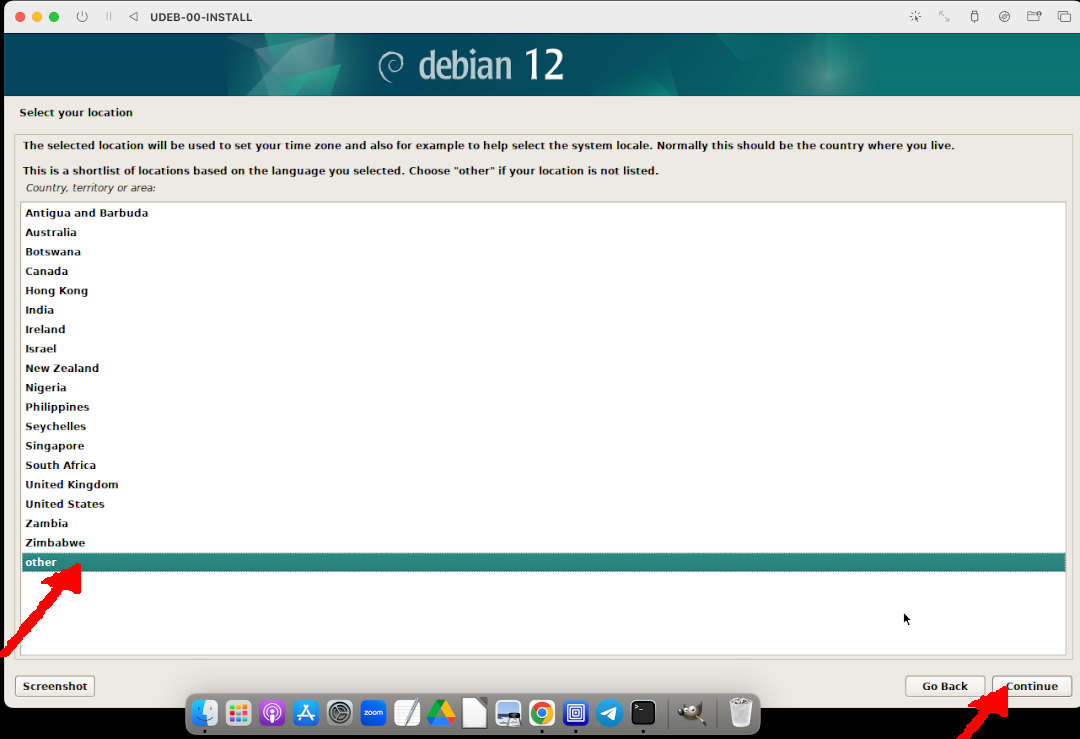
- Asia (or else)
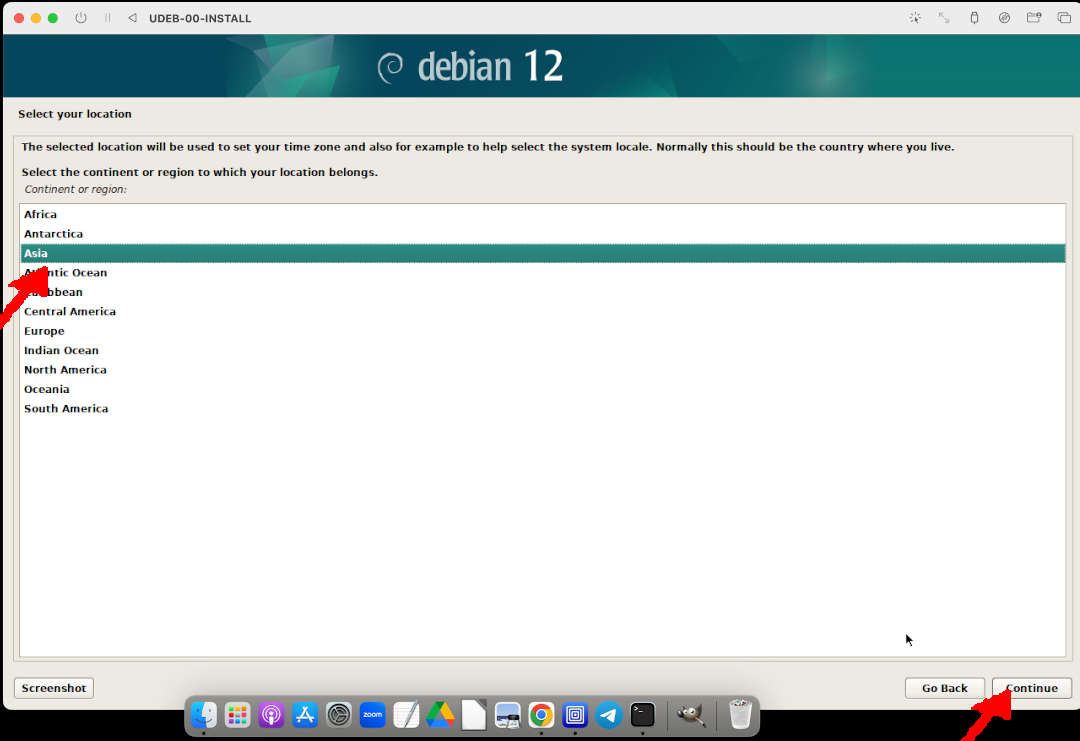
- Indonesia (or else)
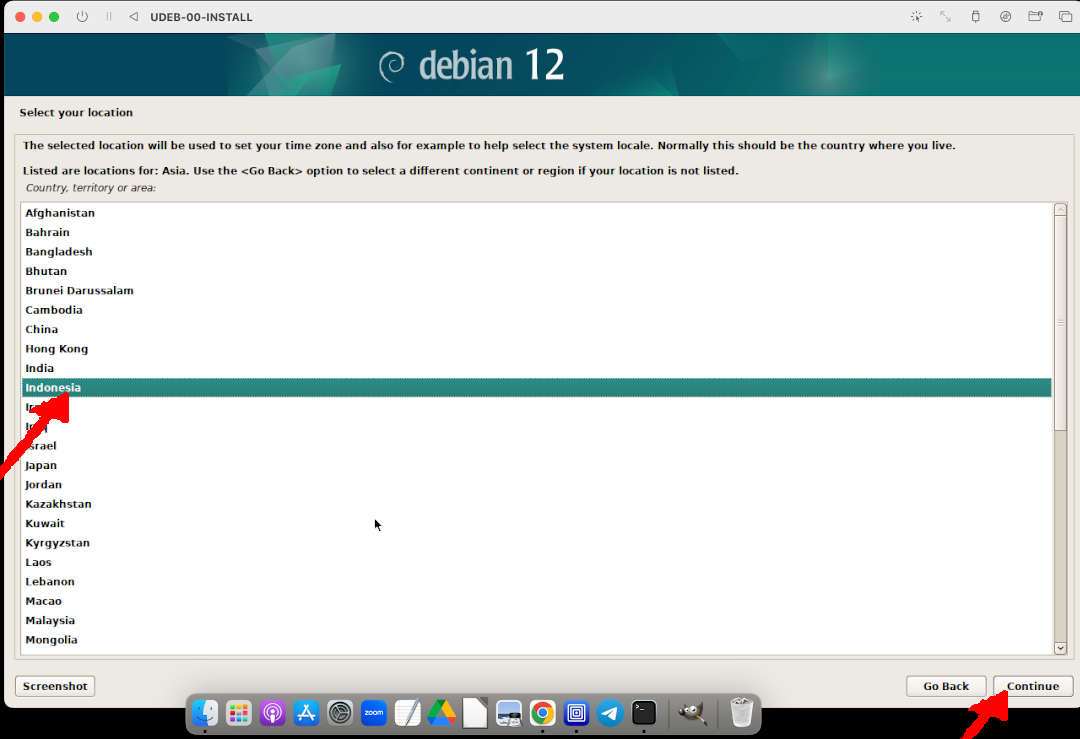
Configure Locales
- Australia: en_AU.UTF-8
- Australia is an English-speaking country with a 24-hour clock system.
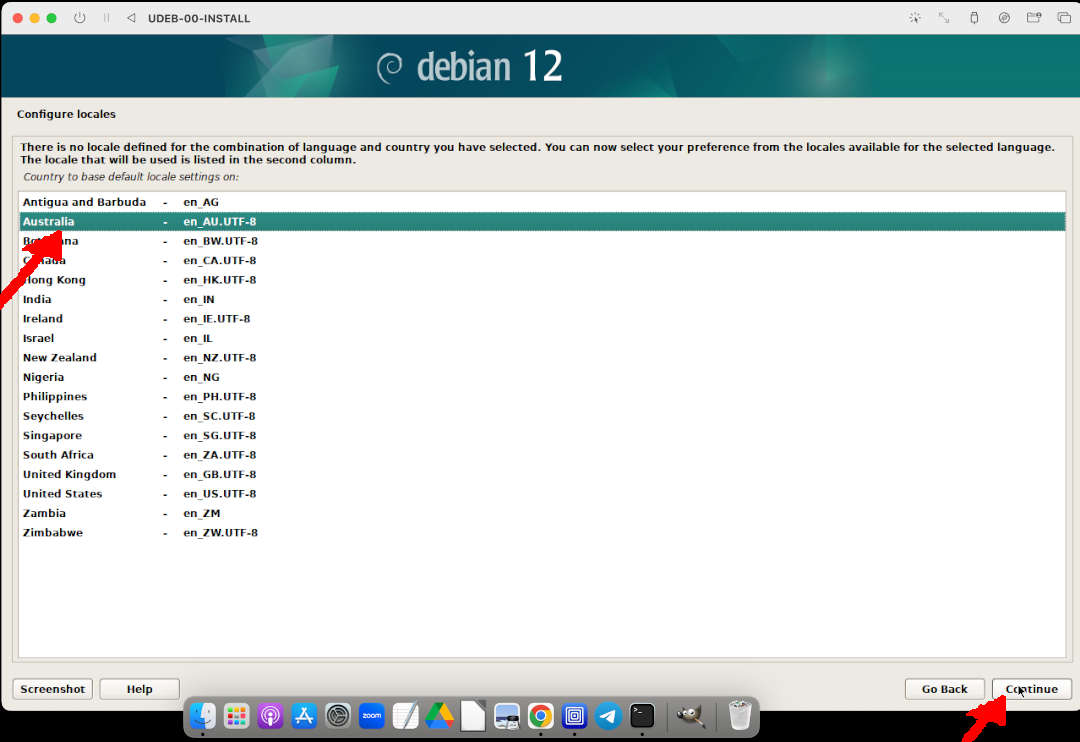
Configure Keyboard
- American English
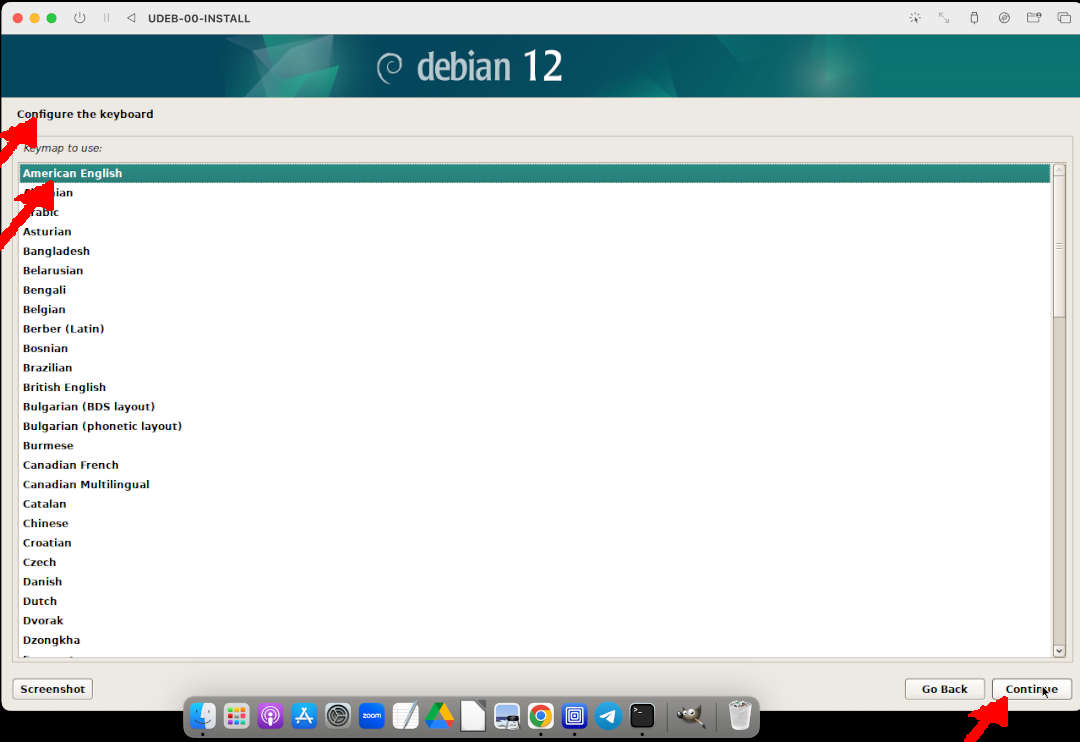
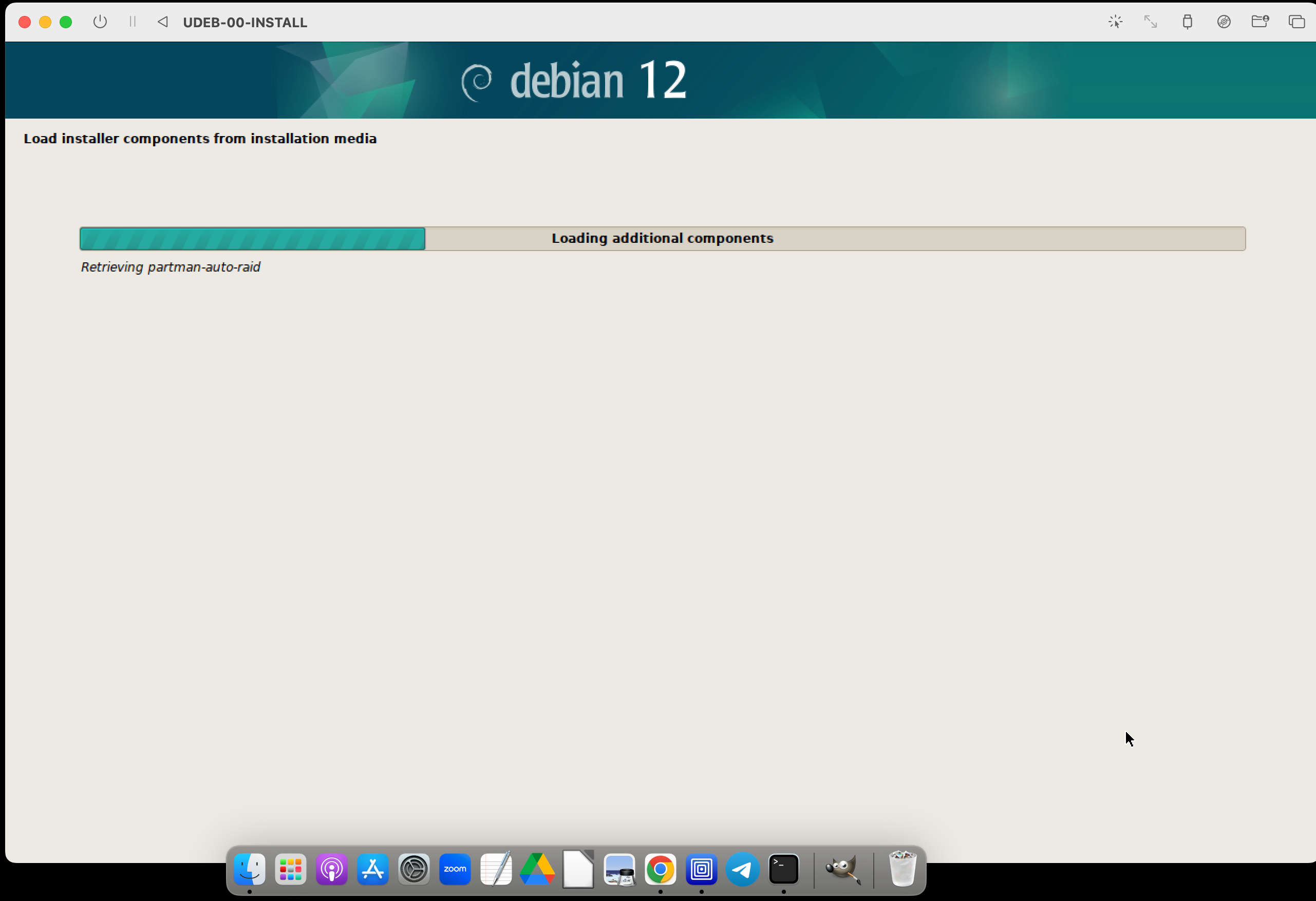
Configure Network (e.g. cbkadal)
- Hostname: cbkadal
- Remember: you are not cbkadal!
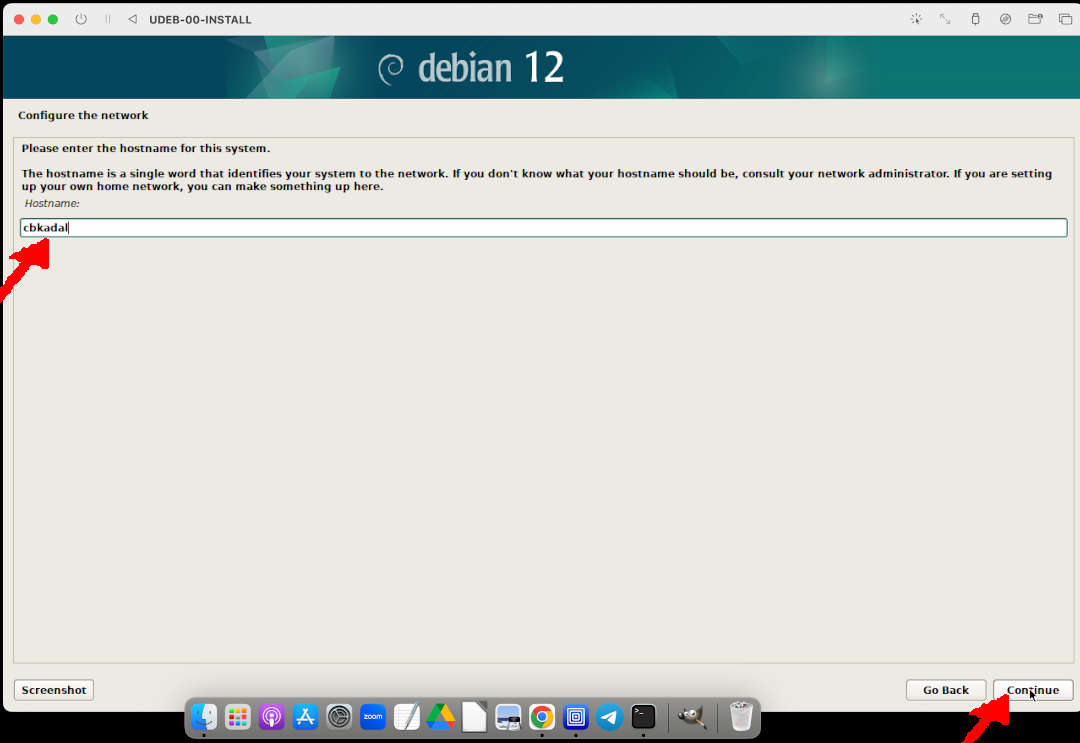
- Domain Name: BLANK
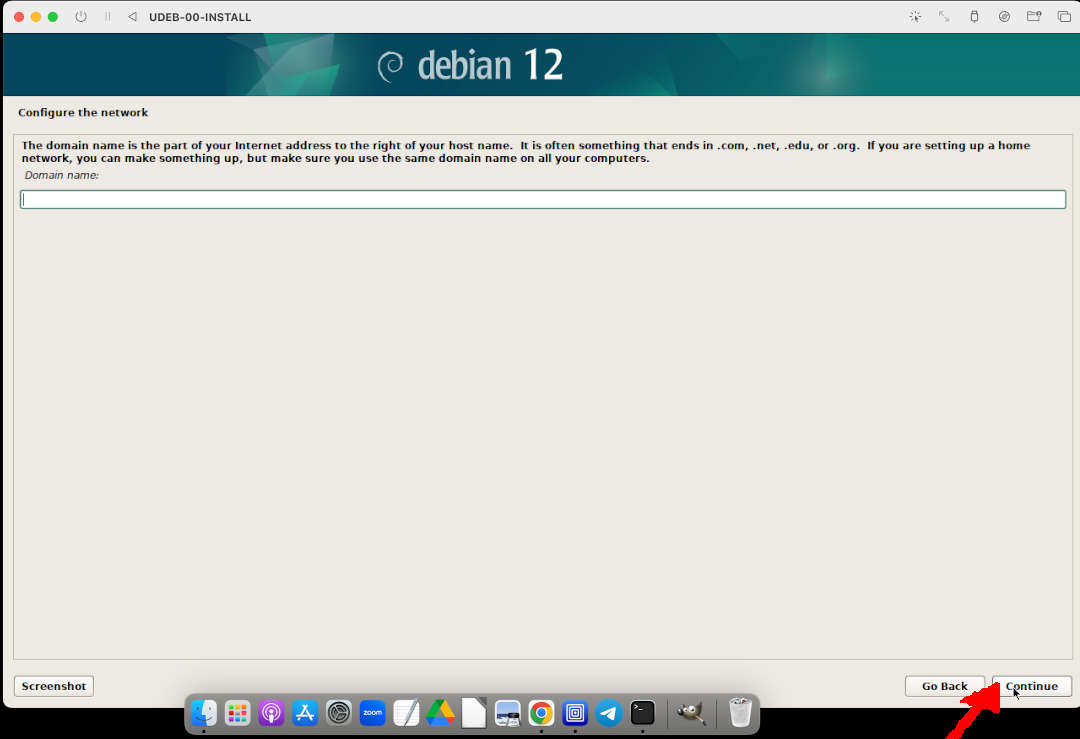
Setup Users and Passwords (e.g. cbkadal)
- ROOT password: cbkadal
- Remember: you are not cbkadal!
- Please then change the root password to one that is harder to guess.
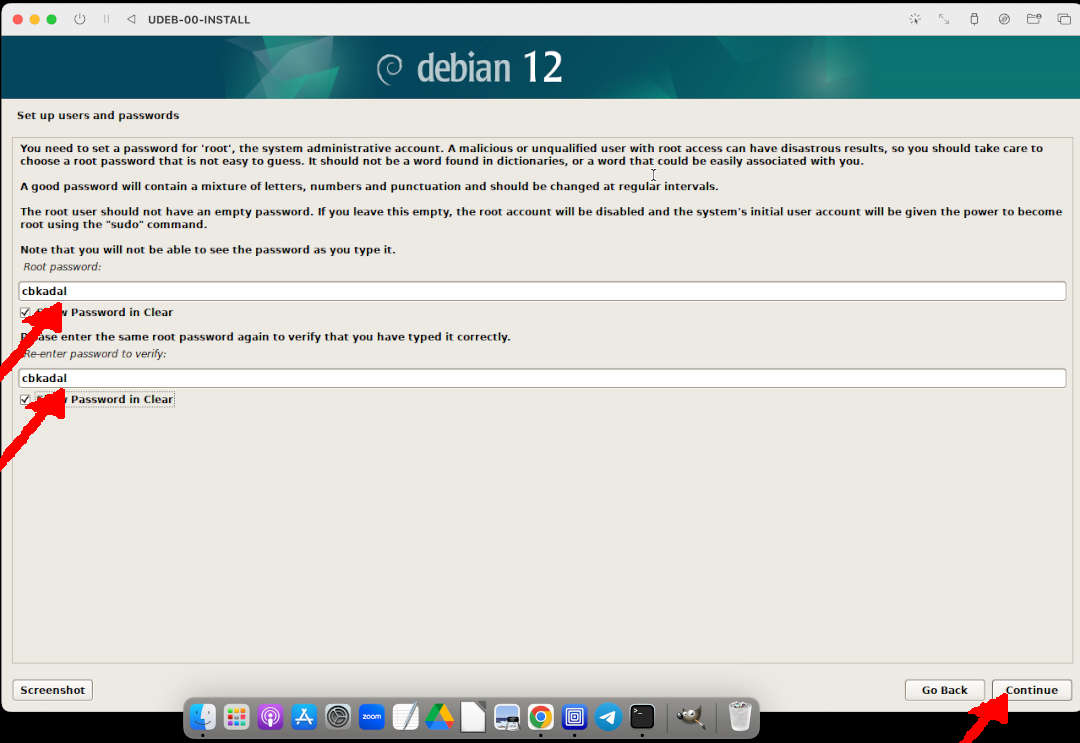
- New User Name: Cicak BinKadal
- Remember: you are not cbkadal!
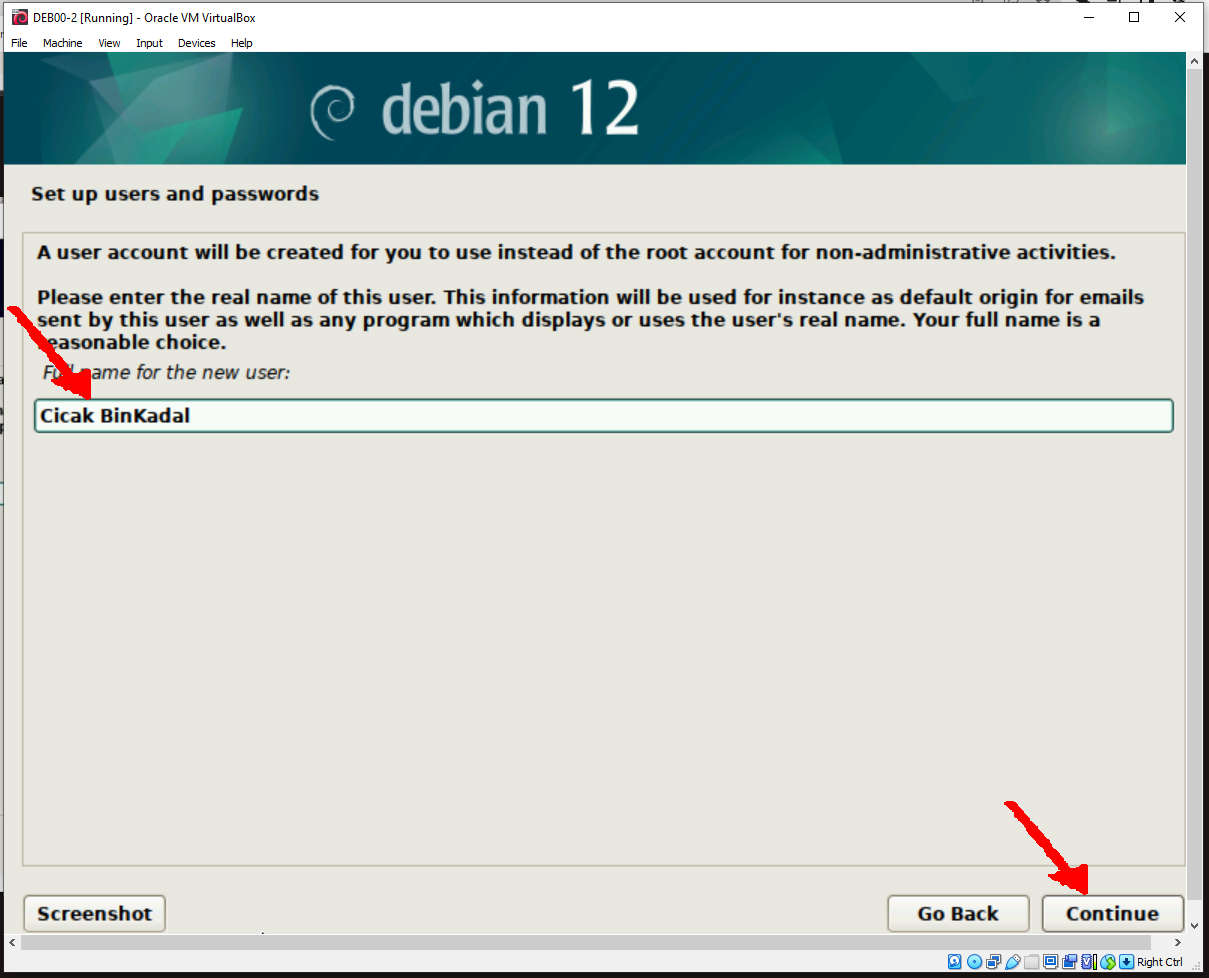
- Username: cbkadal
- Remember: you are not cbkadal!
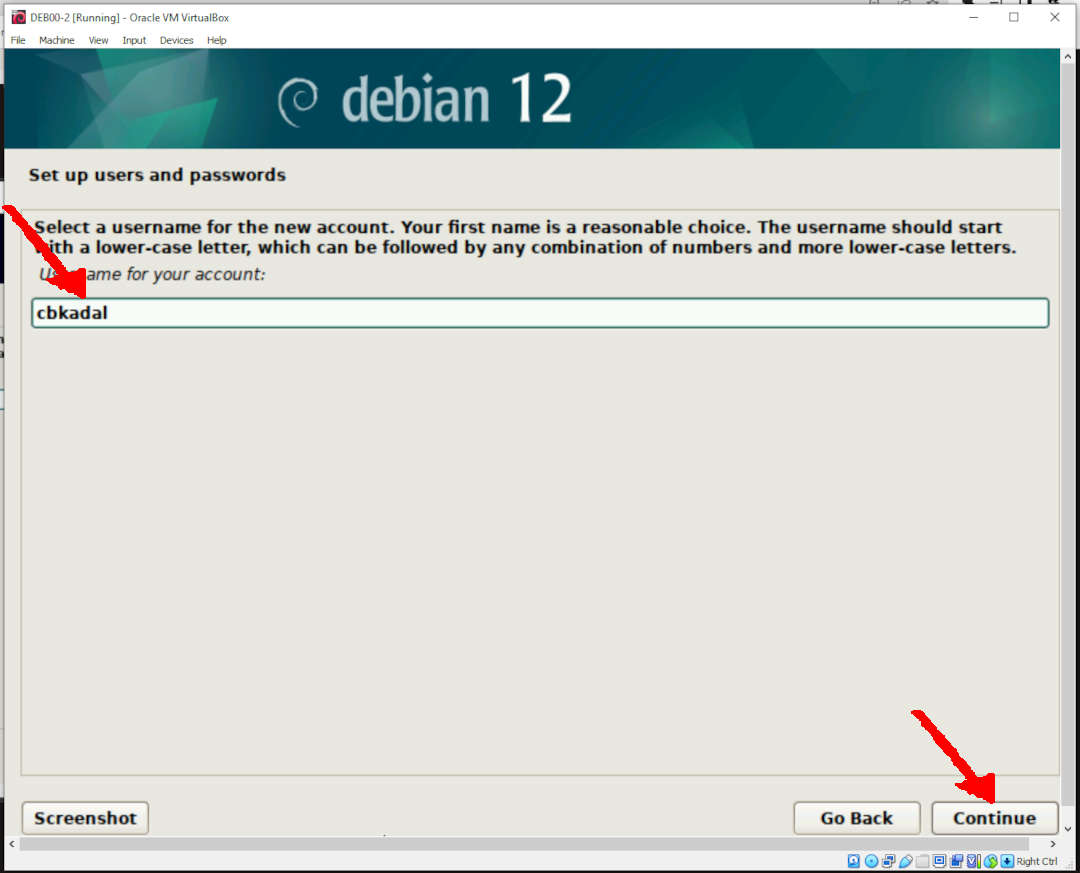
- Passwords (e.g. cbkadal)
- Remember: you are not cbkadal!
- Please then change the root password to one that is harder to guess.
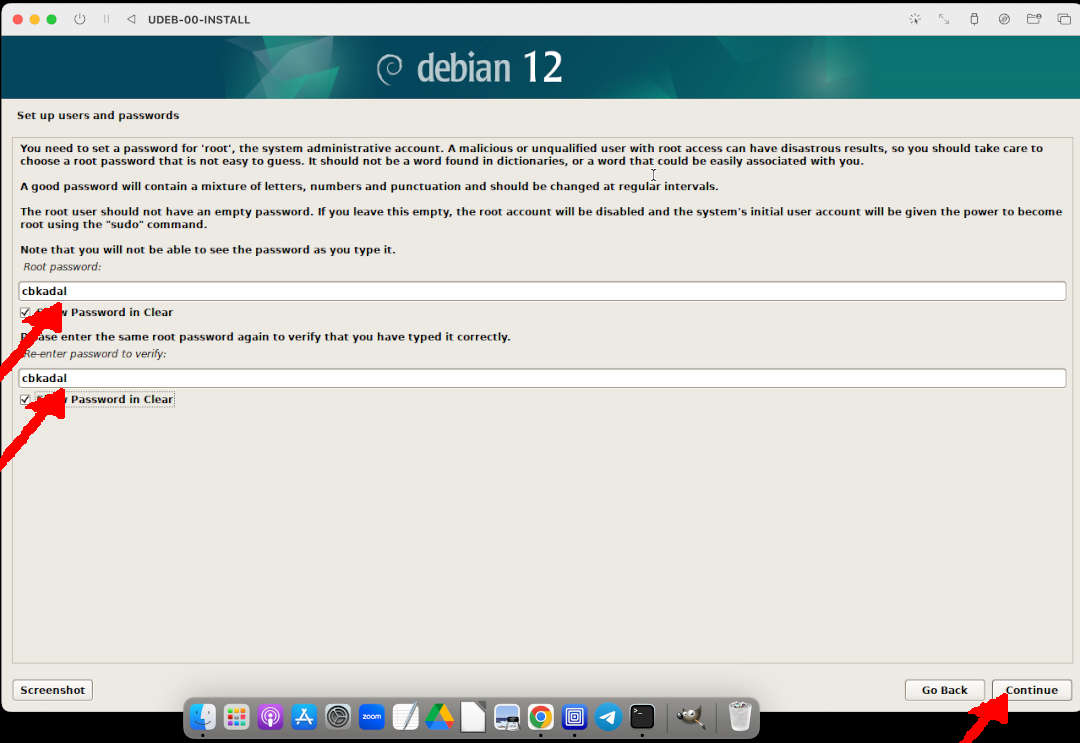
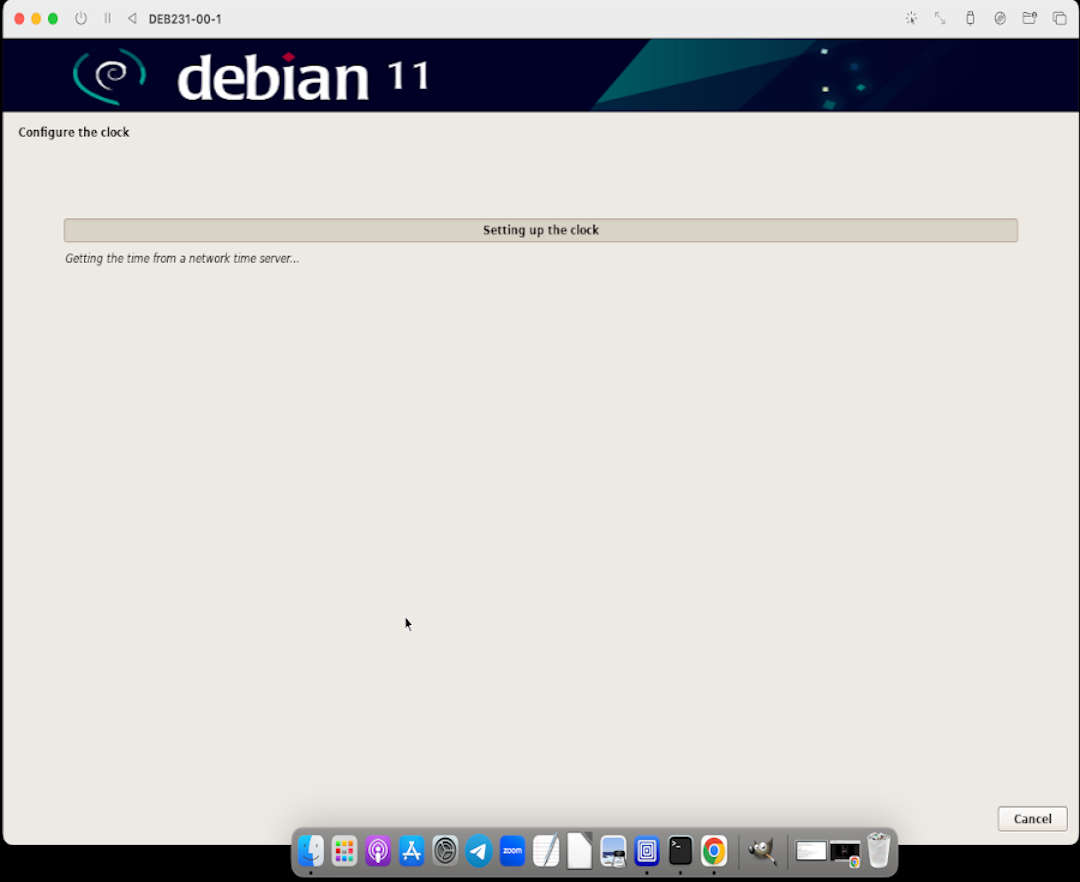
Configure The Clock
- Western – WIB (Sumatera, Jakarta, West/Central Kalimantan)
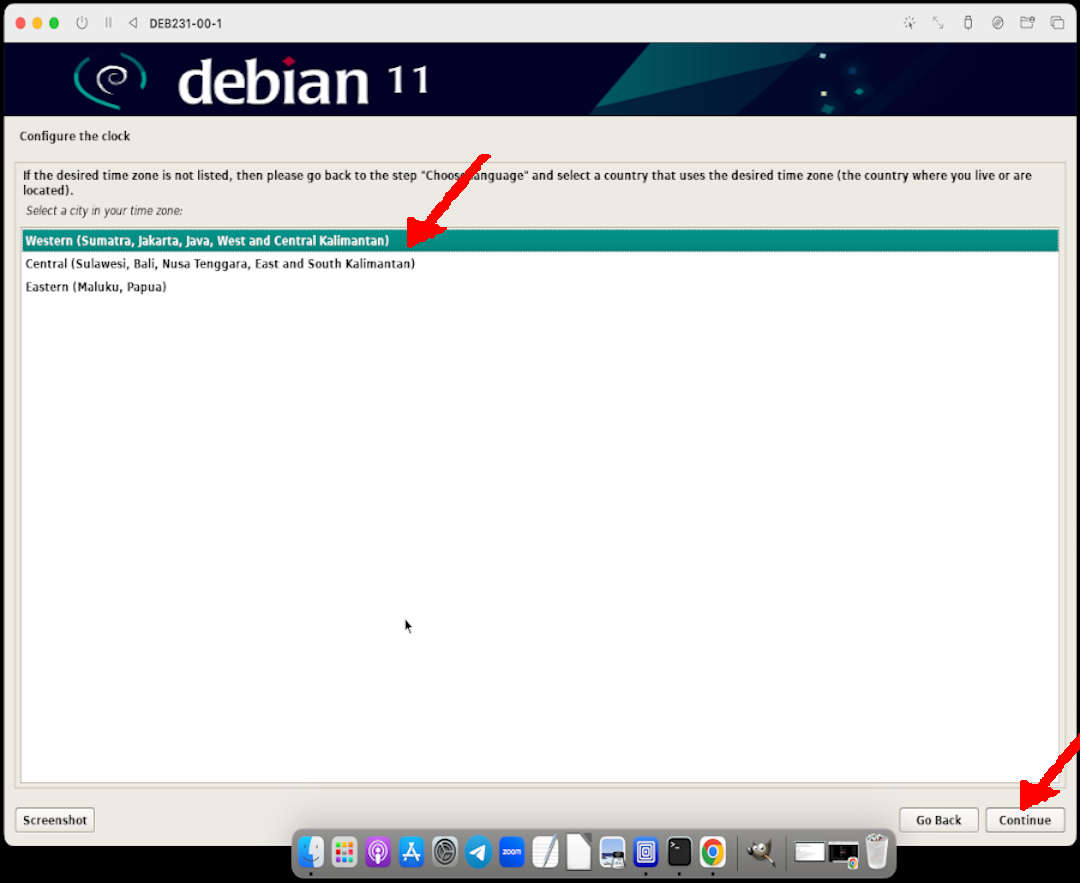
Partition Disk
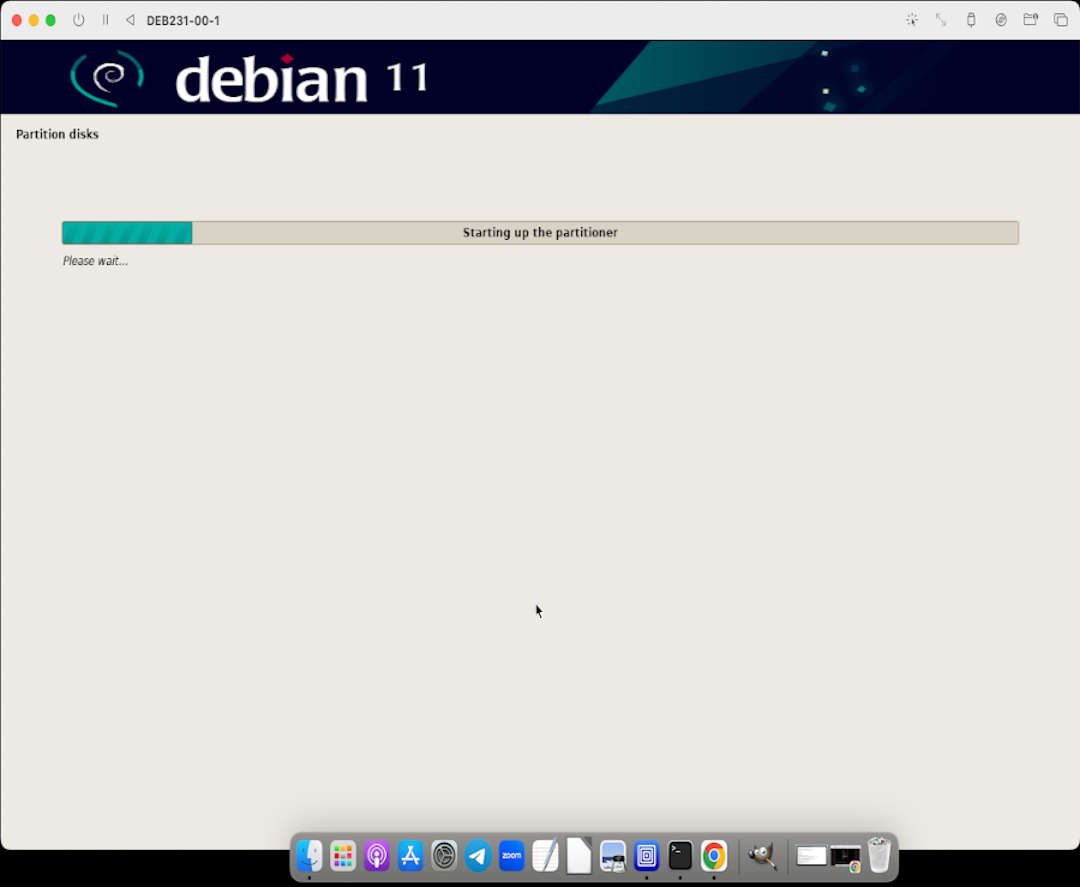
- Partitioning Method: Guided – use entire disk
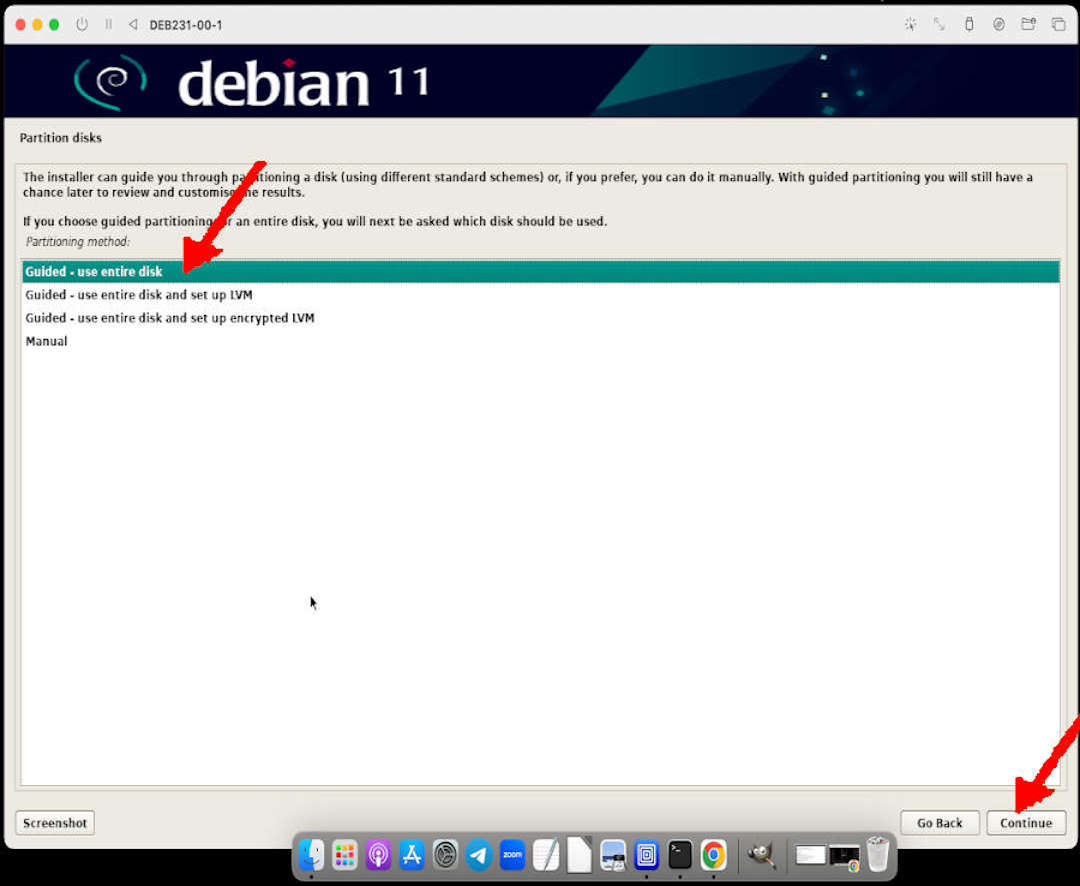
- Scan Disk to Partitioning
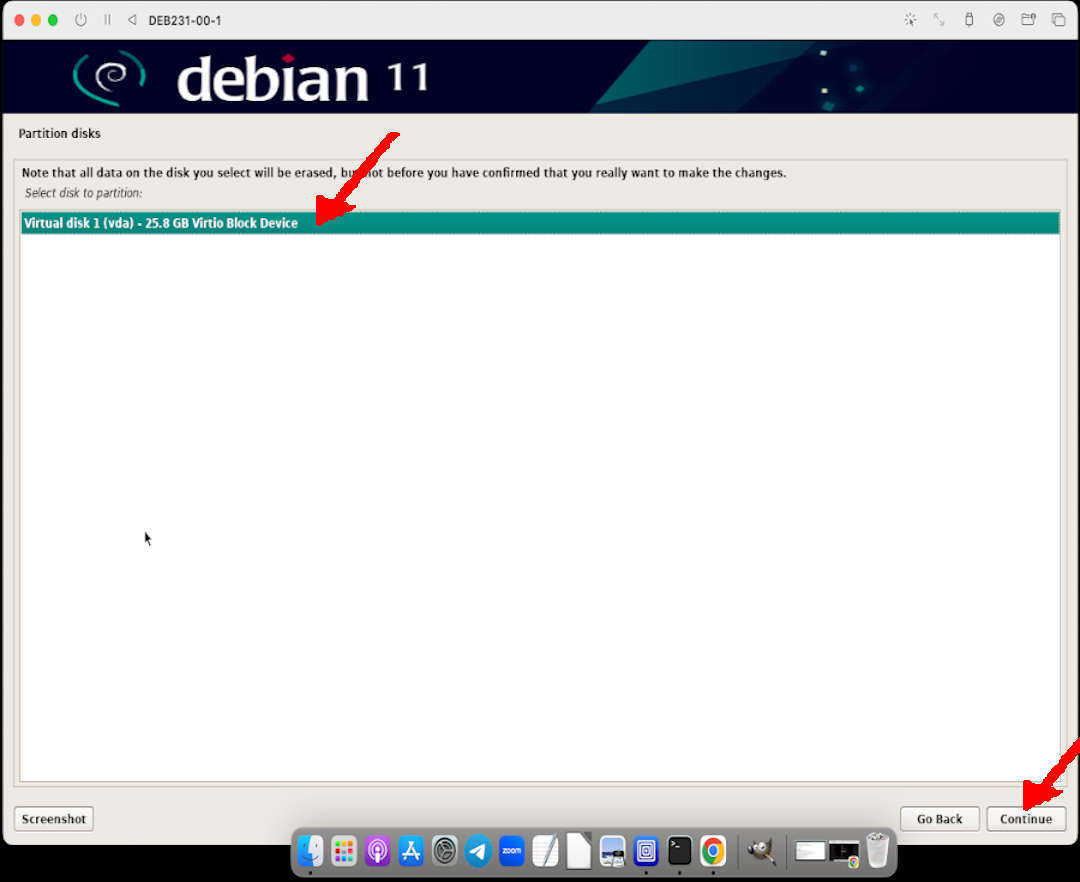
- Partitioning Scheme: All files in one partition
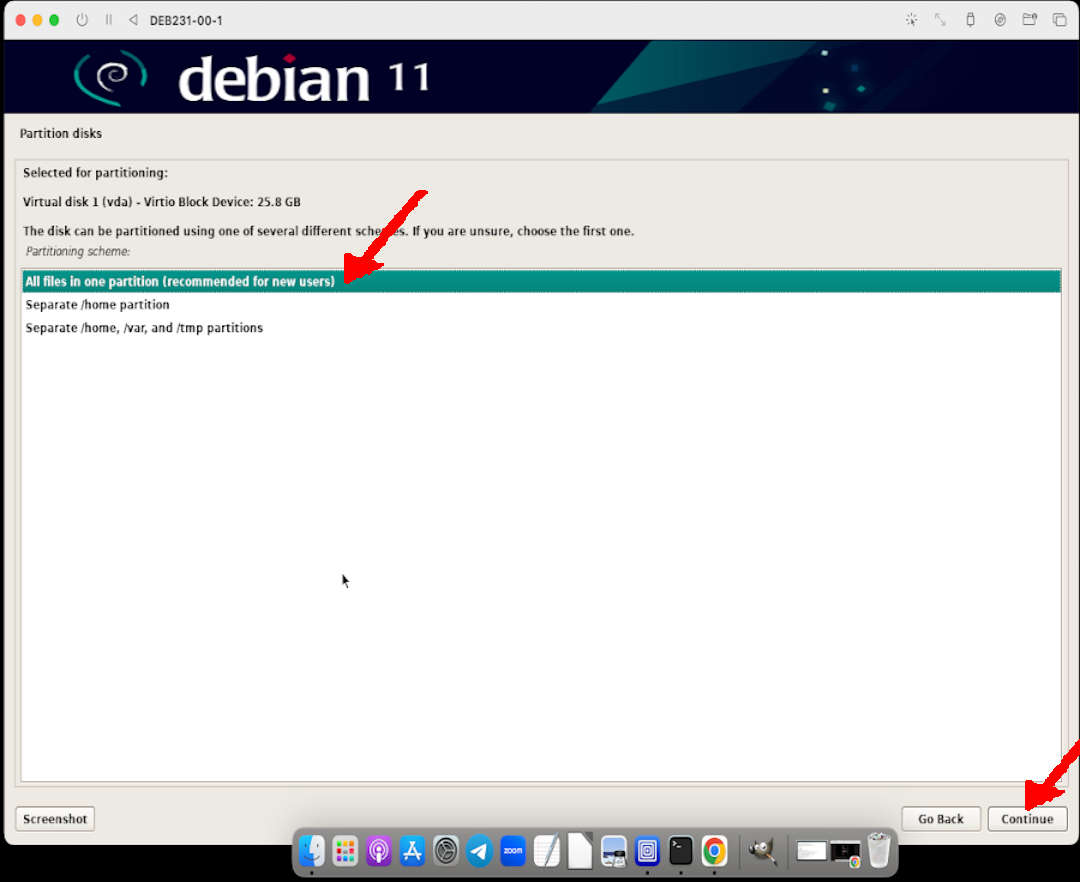
- Finish Partitioning
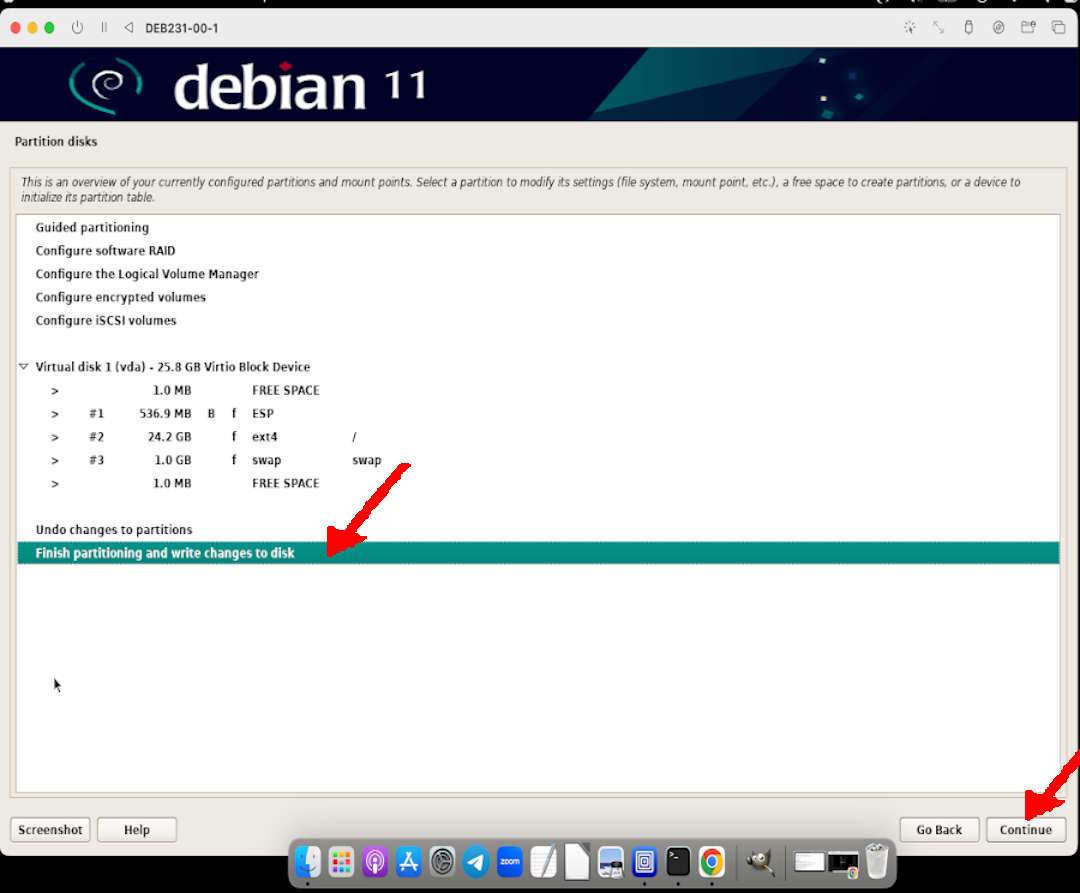
- Write to Disk: Yes
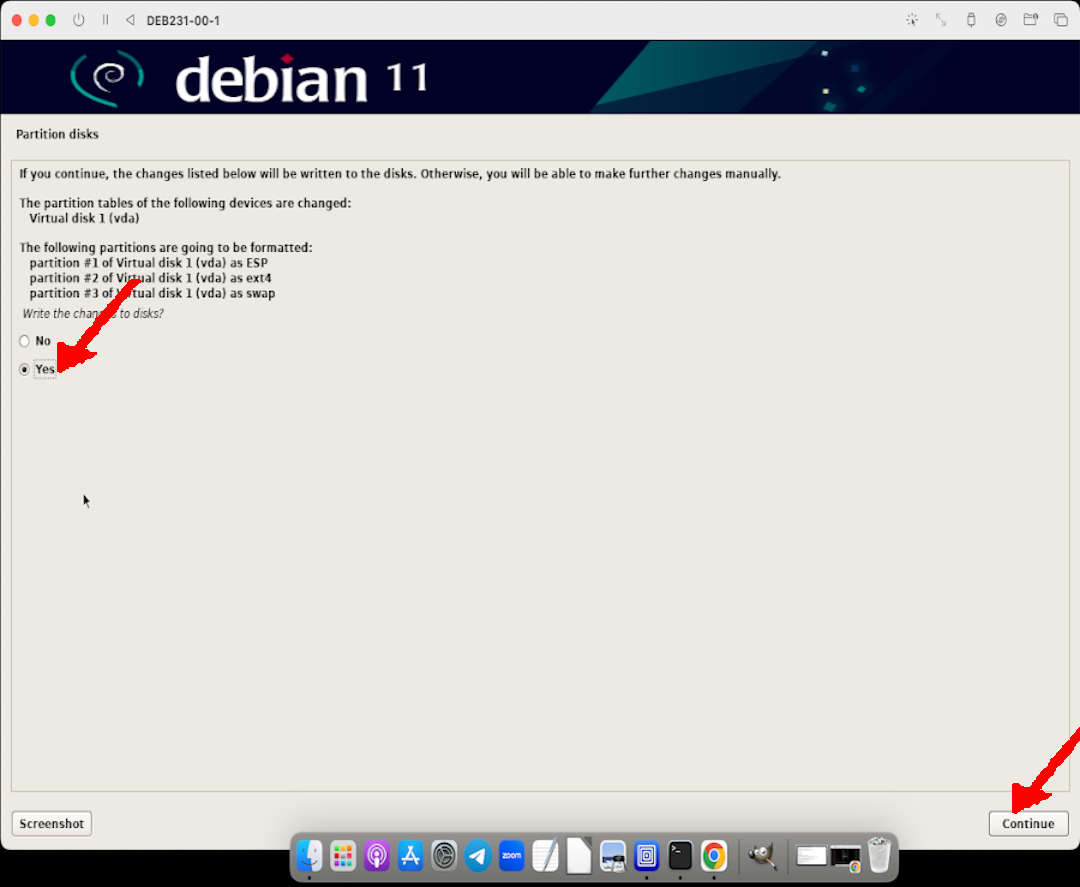
Install Base System
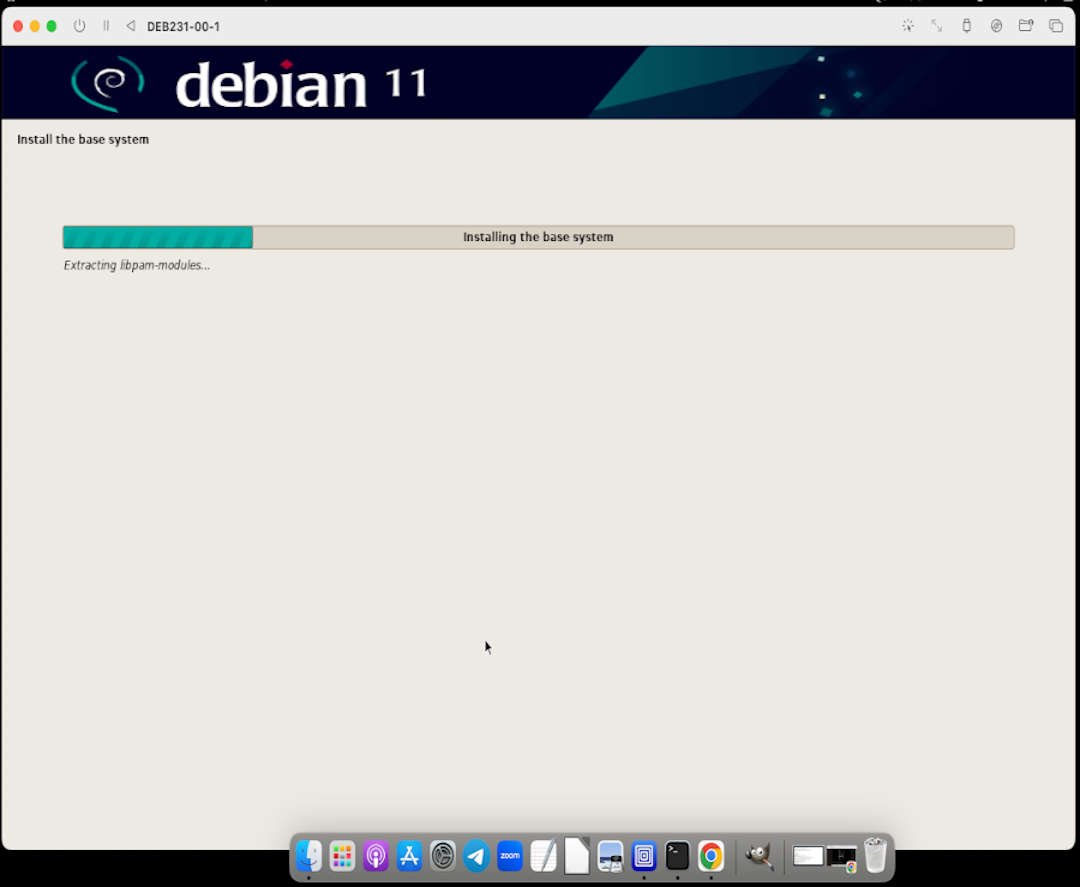
Configure The Package Manager
- Scan Extra Media: NO
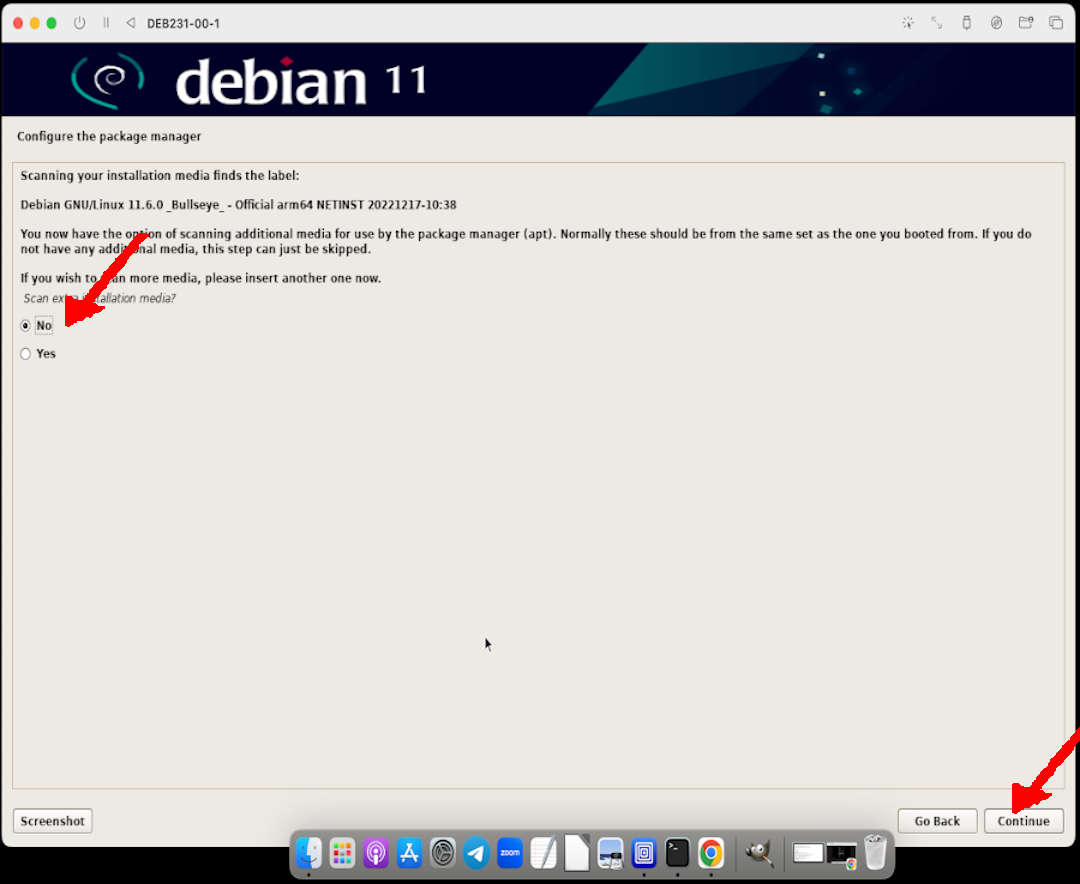
- Debian Archive Mirror Country: Indonesia
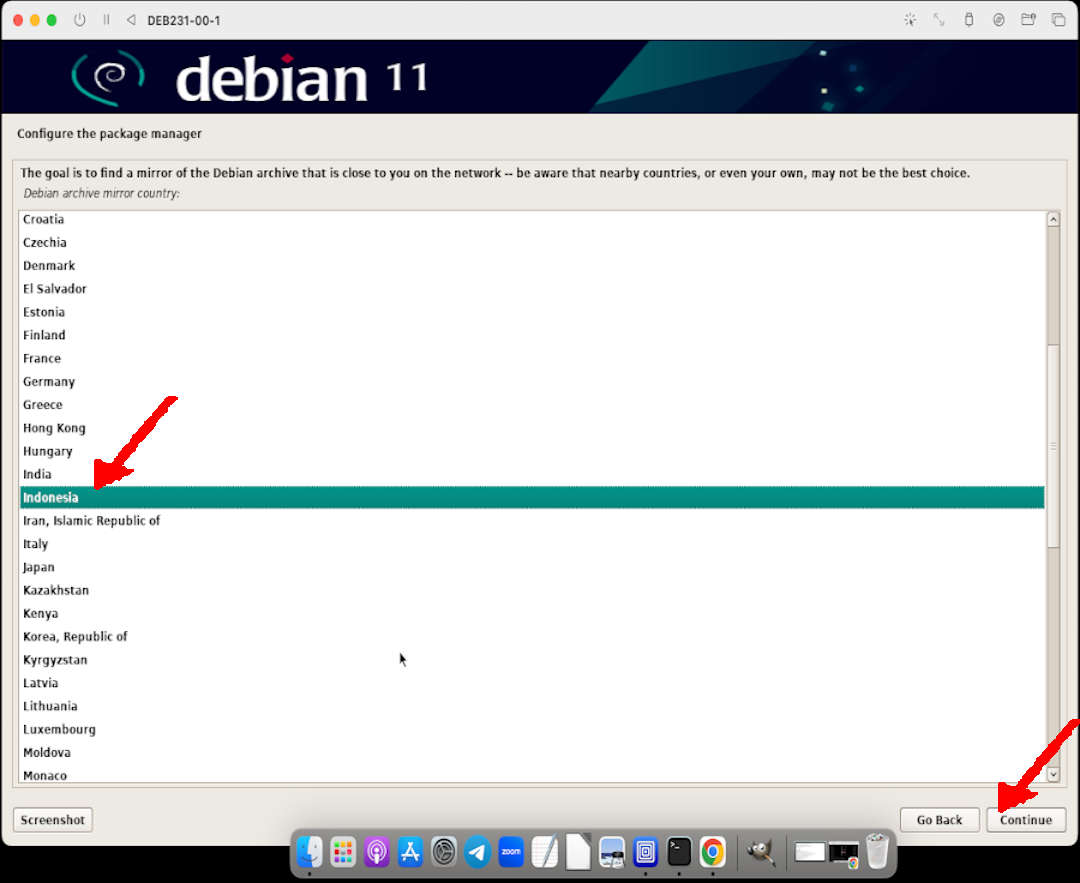
- Debian Archive Mirror: deb.debian.org
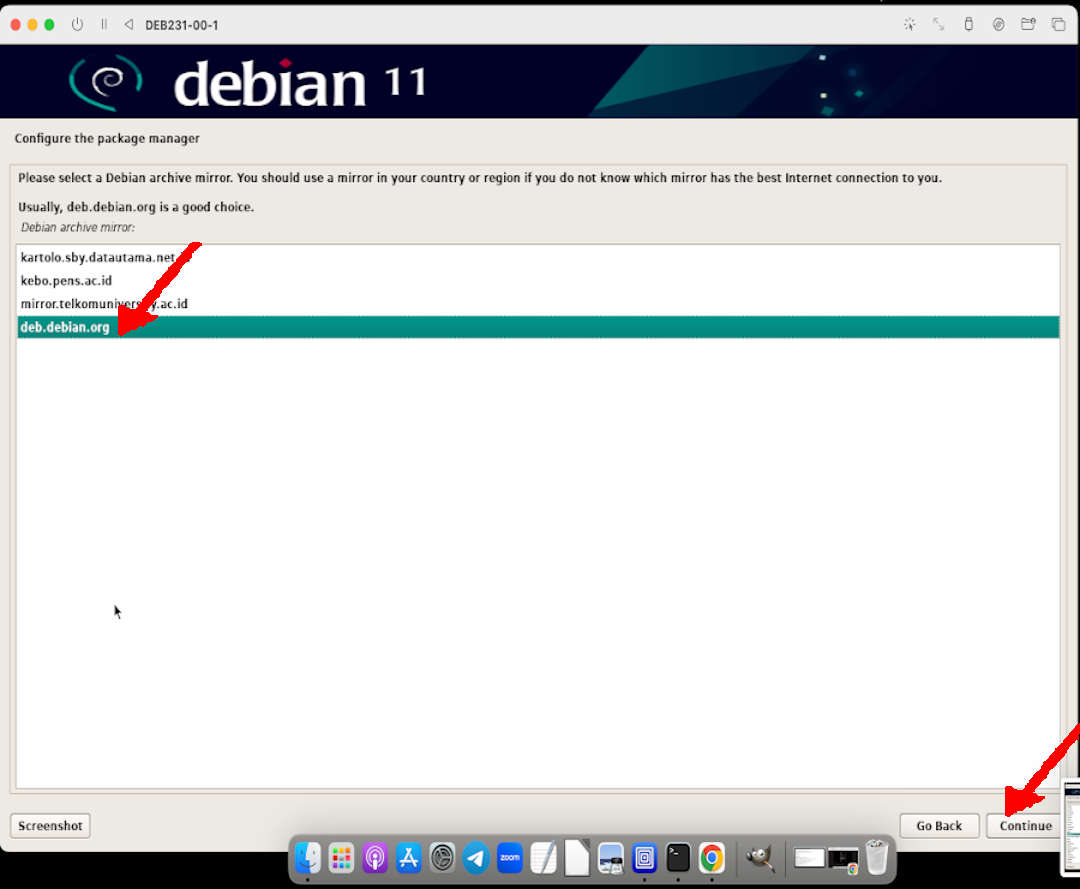
- HTTP Proxy: NONE
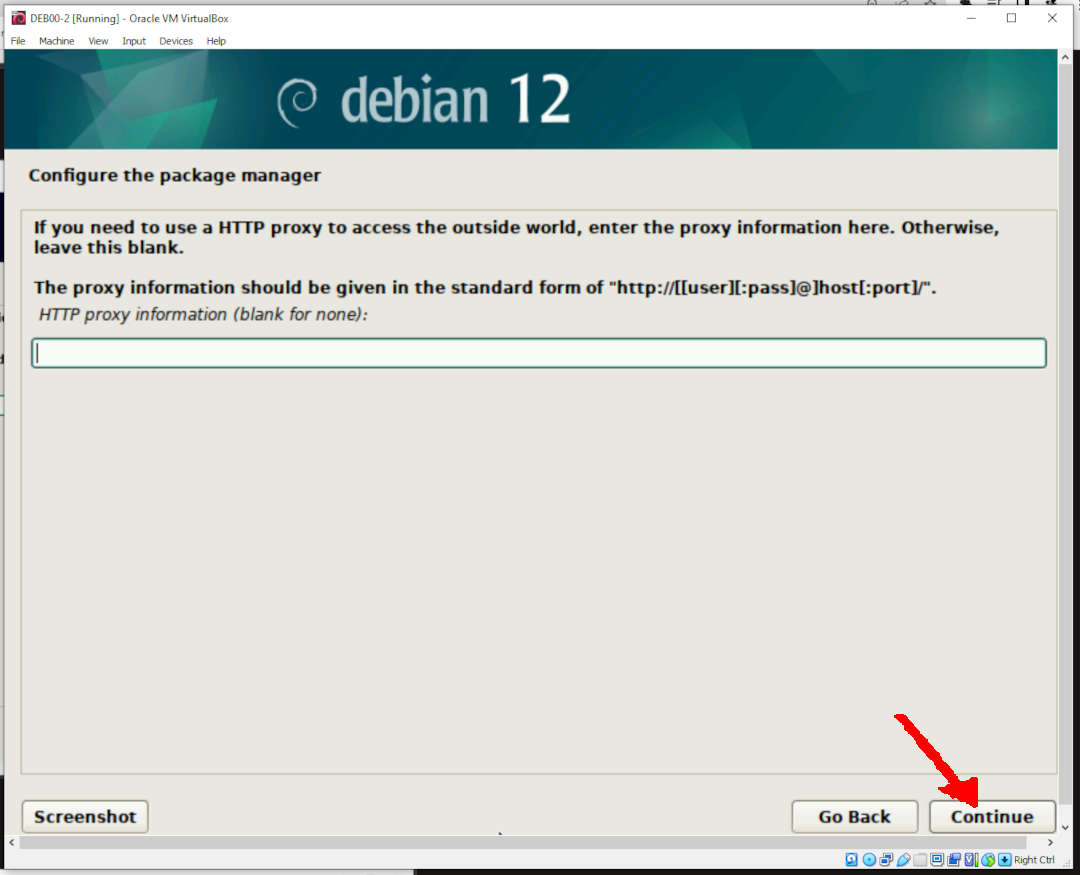
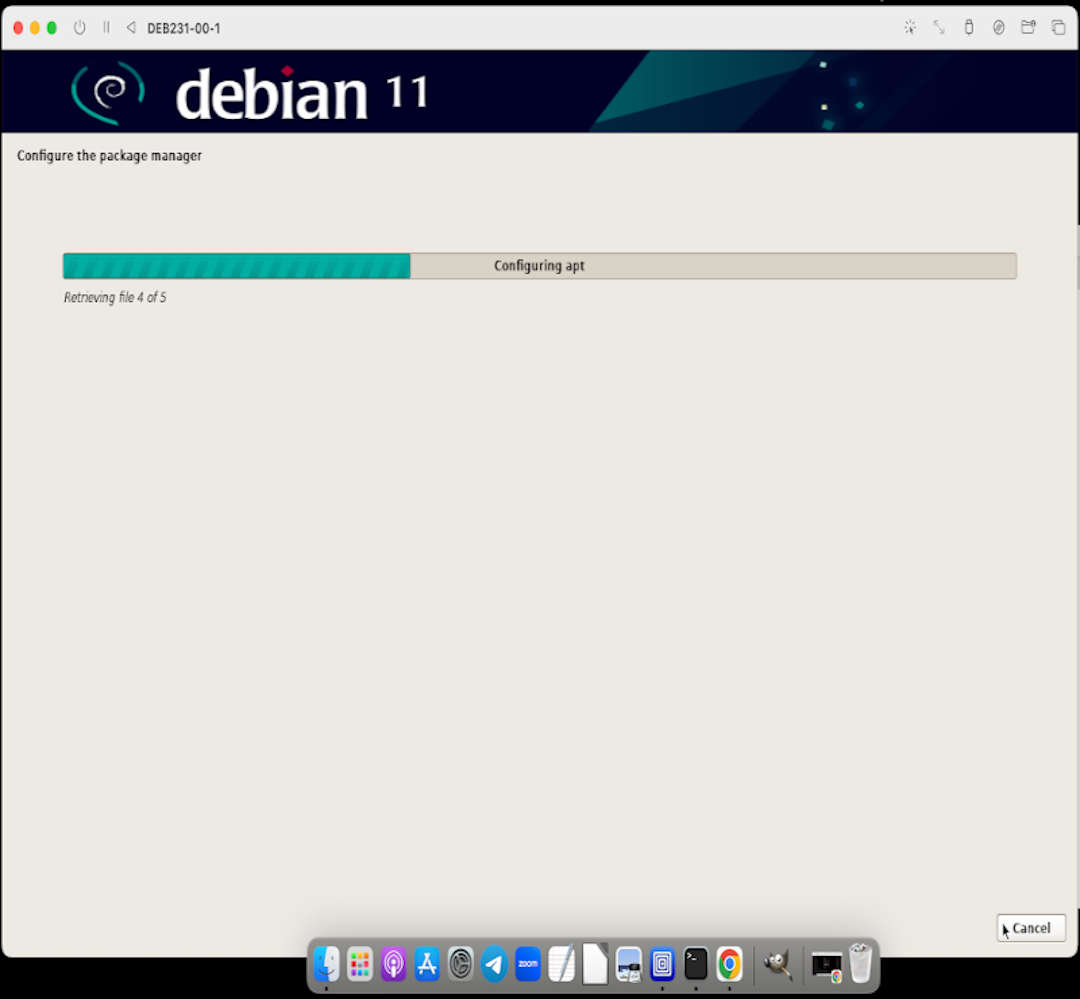
Configuring Popularity Contest
- The default is: NO; but there is nothing wrong if you choose YES!
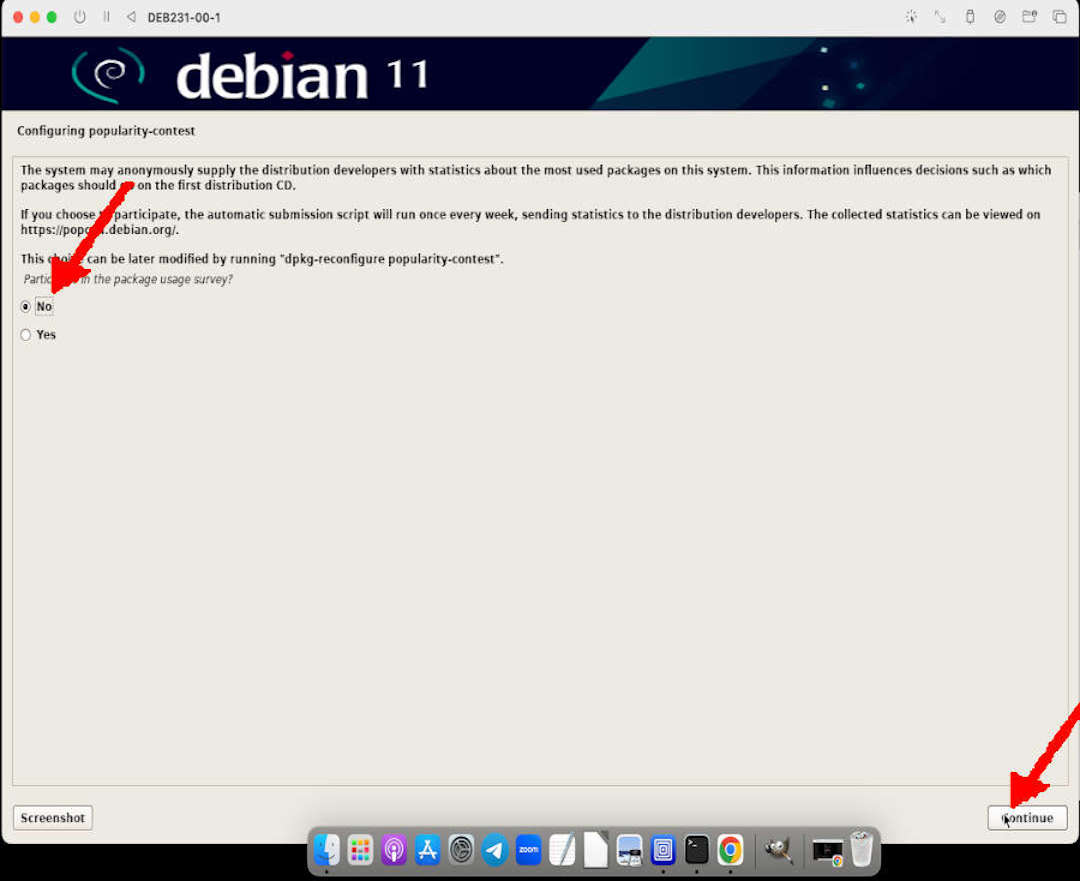
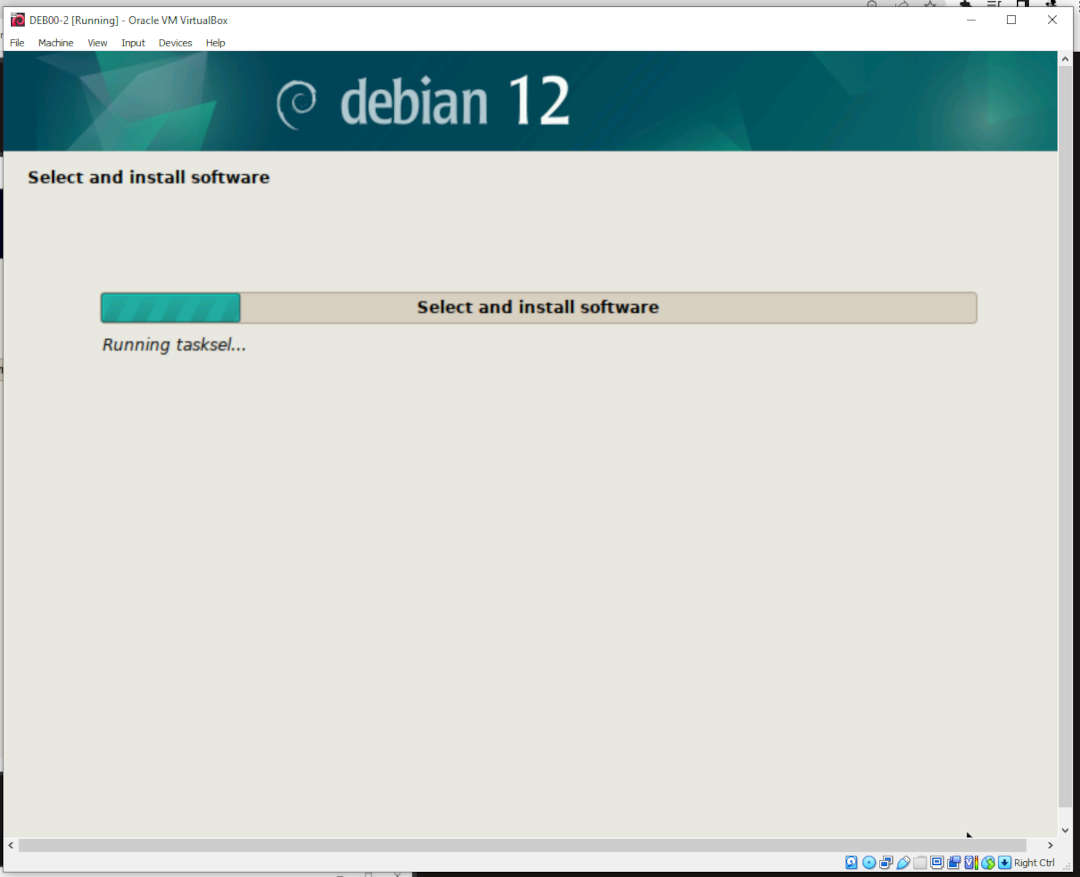
Software Selection
- Debian desktop environment: NO
- GNOME: NO
- SSH Server: YES
- Standard System Utility: YES
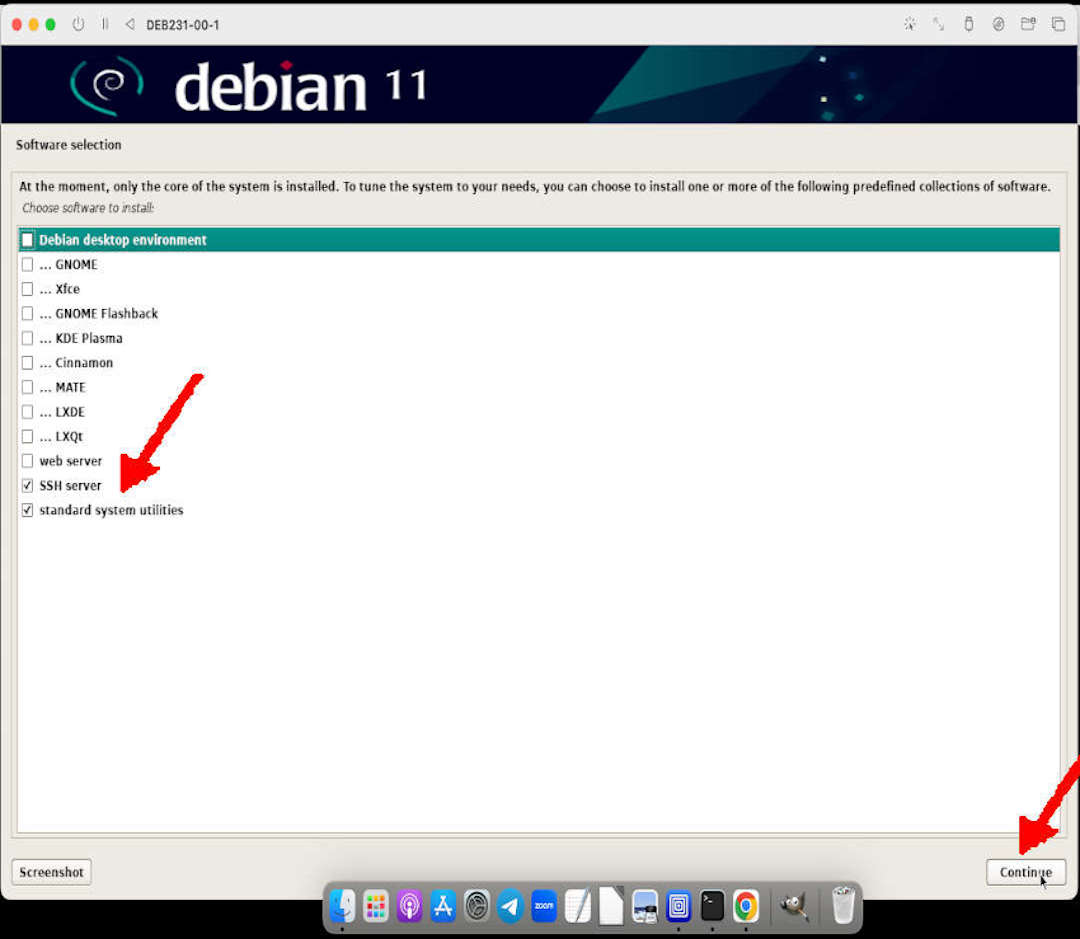
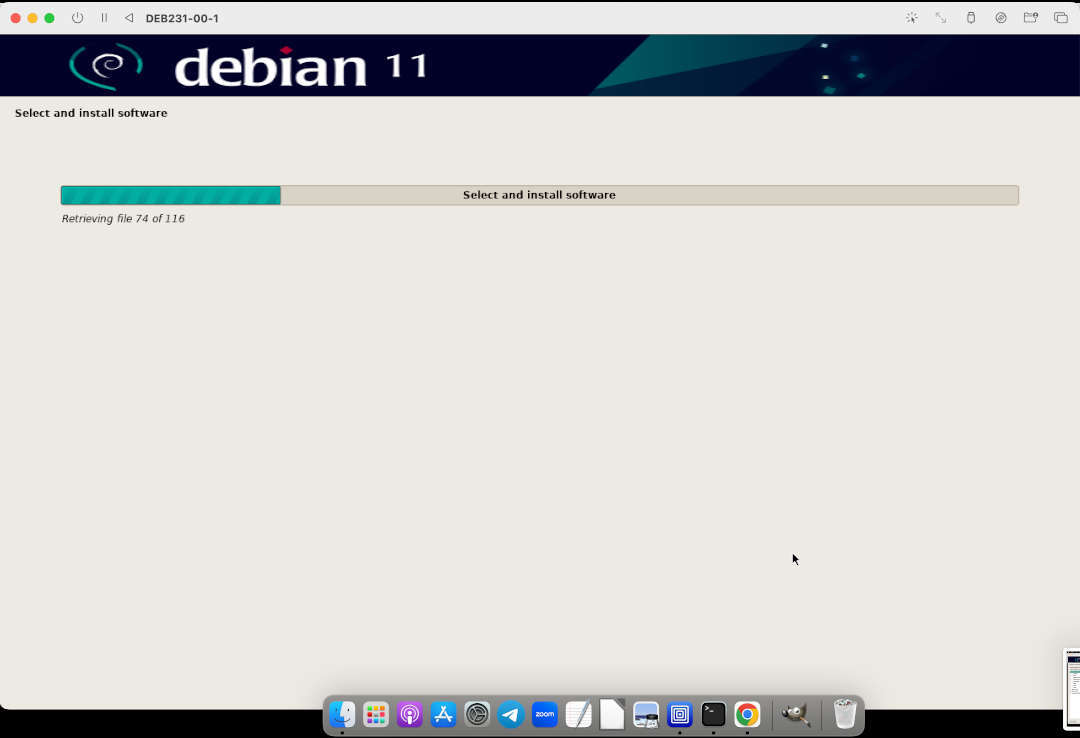
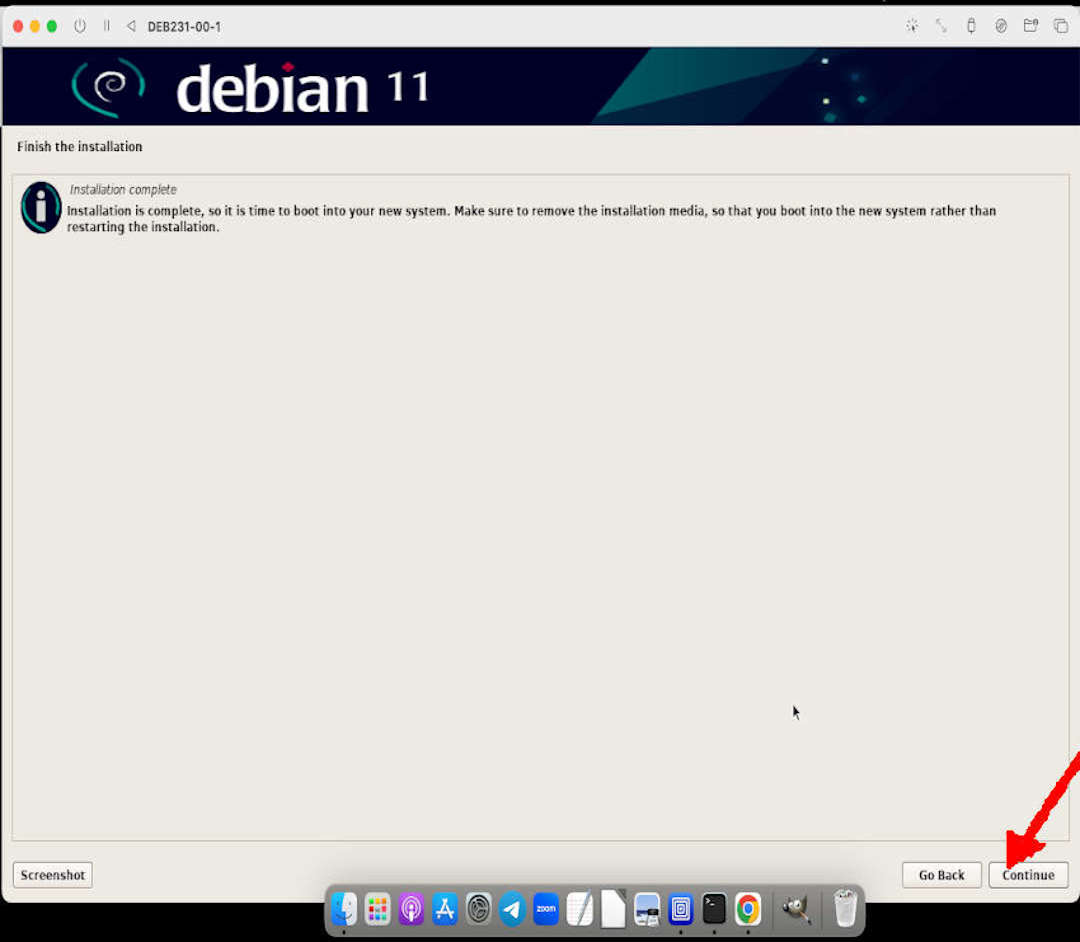
Clear The ISO Image
- Browse: Clear CD/DVD –> Empty
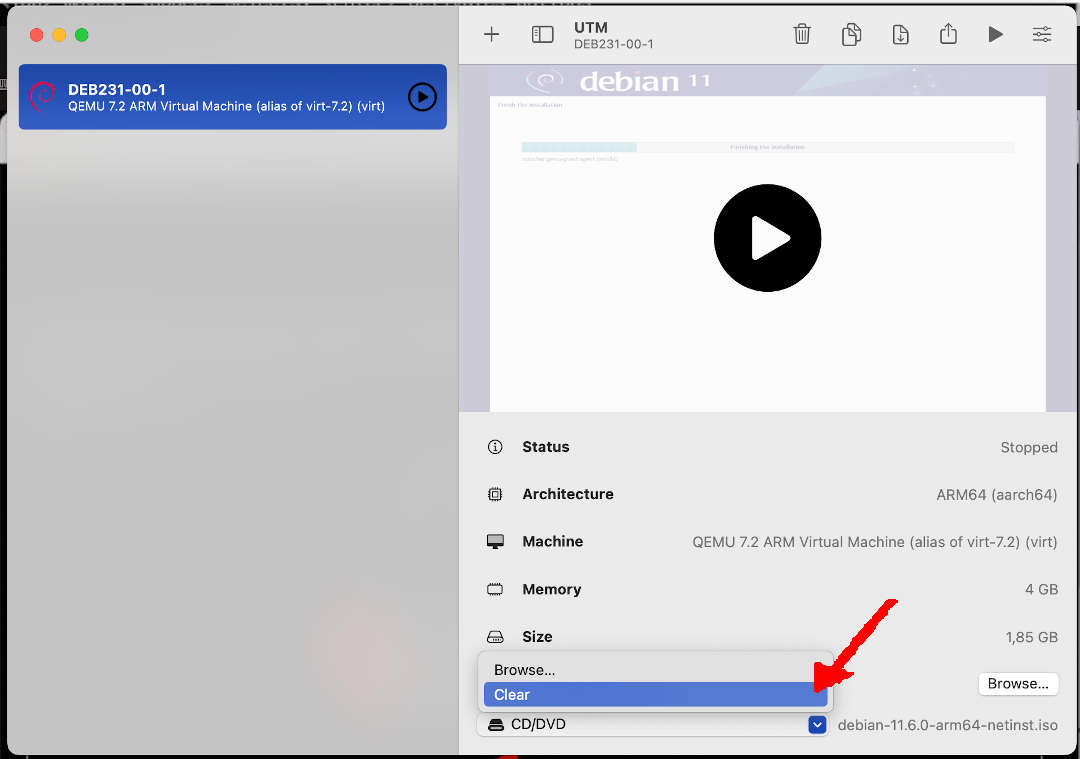
Boot dan Shutdown Test
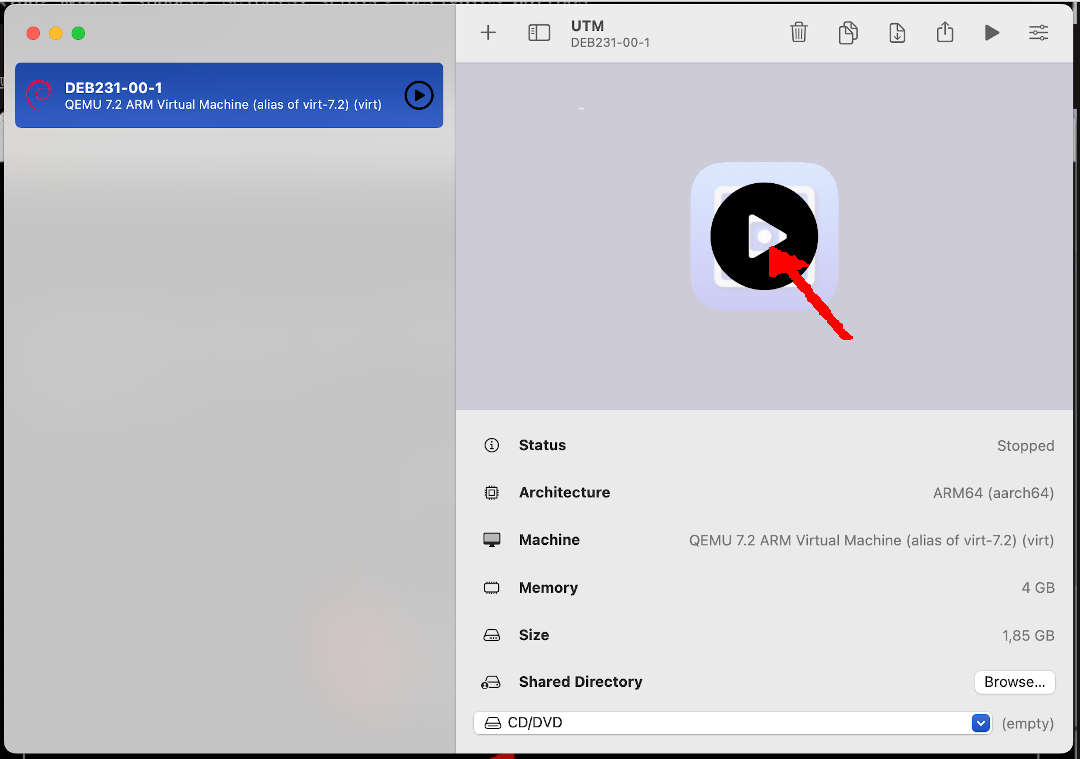
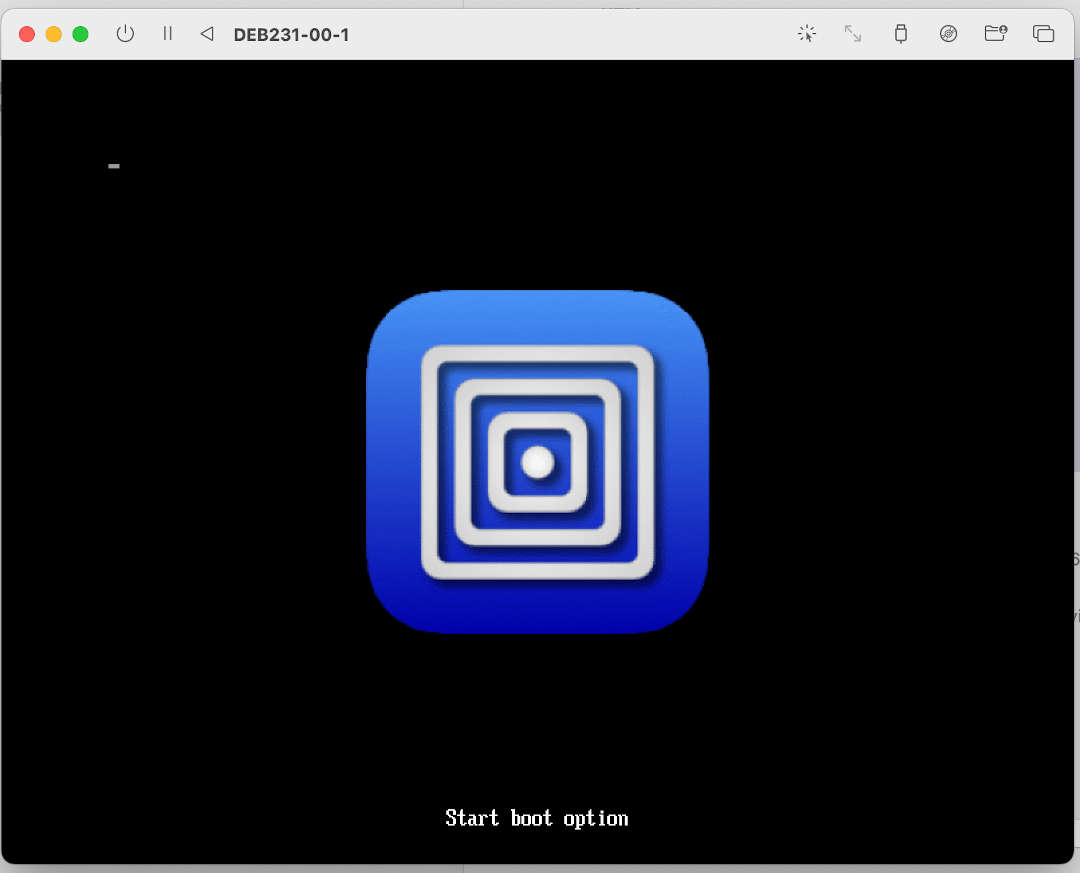
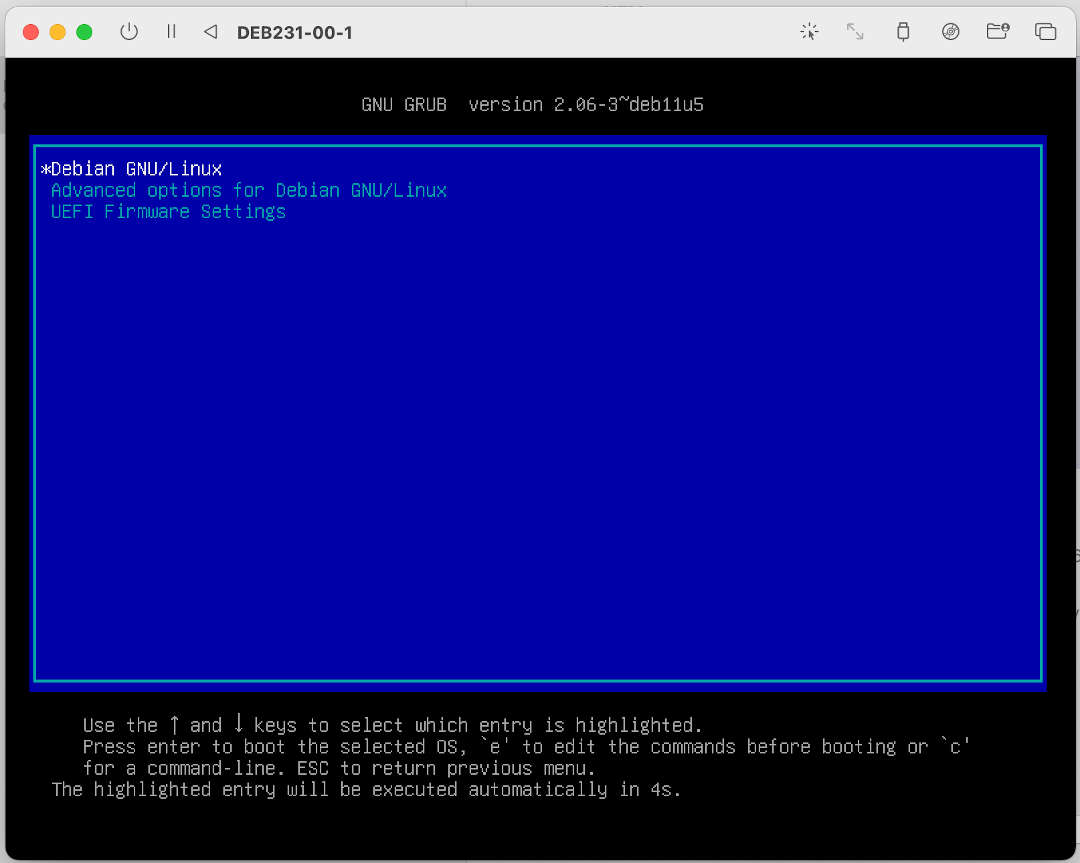
- Test Network/Update (ROOT)
- login:
- password:
apt-get update
apt-get dist-upgrade -y
- Poweroff
poweroff
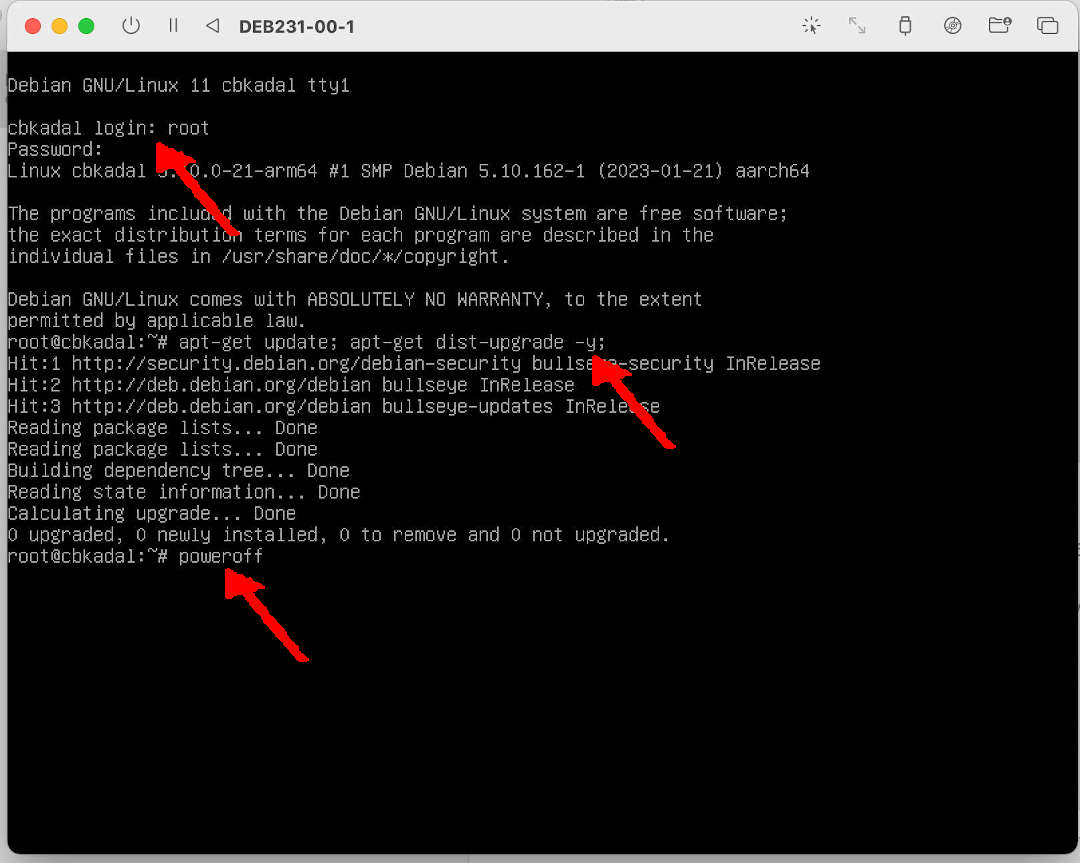
© 2021-2024 --- C. BinKadal ---
About ---
Revision: Tue 26 Nov 2024 18:00.