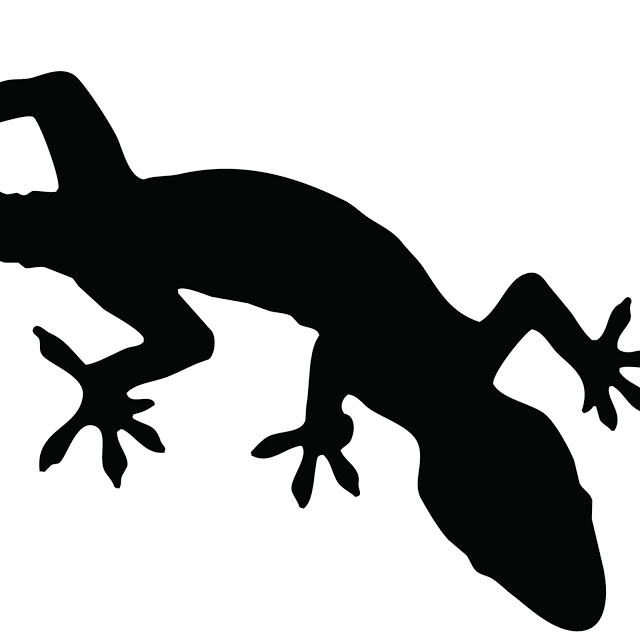
Universally Unique Identifier (UUID)
C. BinKadal
---
Sendirian, Berhad
List of Contents
It is always a good idea to back up the last few OVA (or UTM) files on an external disk. If your host has problems, those OVA files can be run on another host.
df and blkid (root mode)
Note down the Universally Unique Identifier (UUID) by matching the “blkid” and “df” results. In this example:
df | grep sd | sort
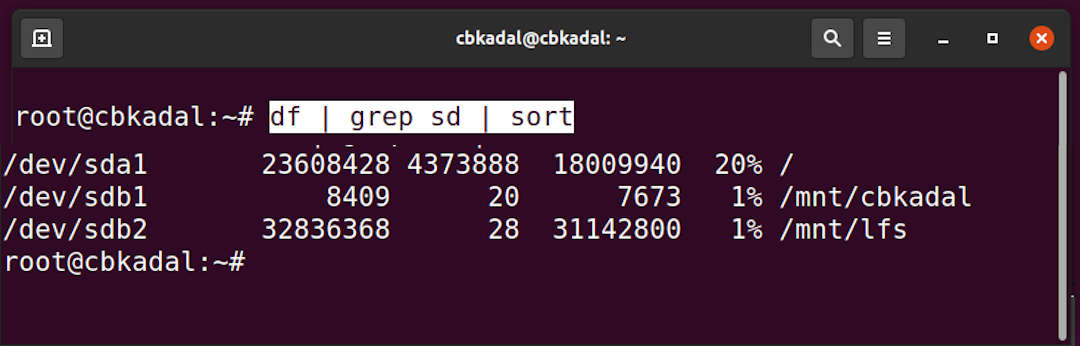
blkid | sort
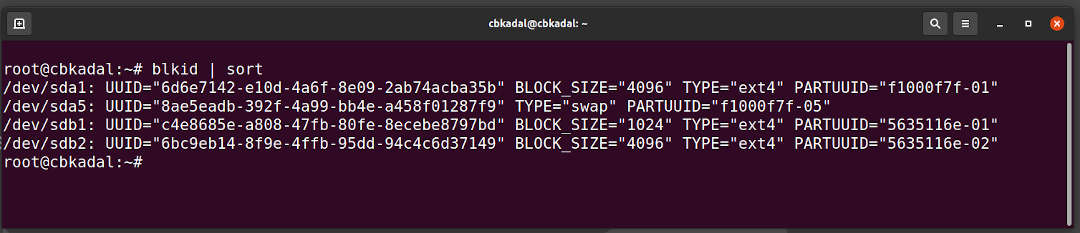
In this example:
| root (/): | UUID = “6d6e7142-e10d-4a6f-8e09-2ab74acba35b” |
| /mnt/cbkadal/: | UUID = “c4e8685e-a808-47fb-80fe-8ecebe8797bd” |
| /mnt/lfs/: | UUID = “6bc9eb14-8f9e-4ffb-95dd-94c4c6d37149” |
Check out the current mounting points. For UTM, replace “sda1”, “sdb1”, and “sdb2” with “vda1”, “vdb1”, and “vdb2”.
EDIT: /etc/fstab (root mode)
- Replace the device mounting points with their UUIDs. E.g.,
- Device: /dev/sdb1
- Mounting point: /mnt/cbkadal/
- UUID: c4e8685e-a808-47fb-80fe-8ecebe8797bd
- for UTM, the devices start with the letter “v” (E.g., “vdb1” and “vdb2”).
- Remember: you are not cbkadal!
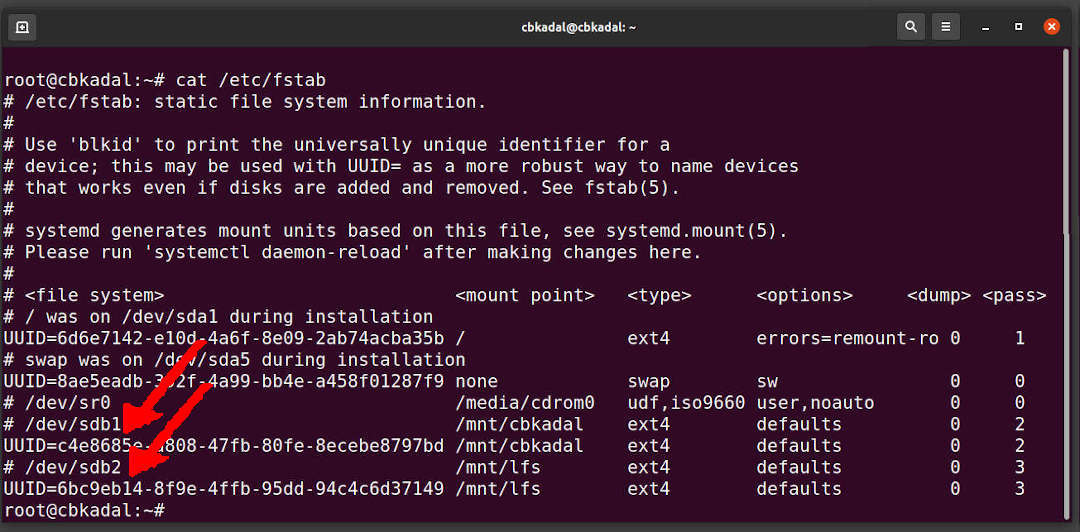
EDIT: /etc/default/grub (root mode)
- Change “GRUB_CMDLINE_LINUX_DEFAULT” with the UUID of /dev/sda1 (or /dev/vda1)
GRUB_CMDLINE_LINUX_DEFAULT="root=UUID=6d6e7142-e10d-4a6f-8e09-2ab74acba35b quiet"
- Run “update-grub”
update-grub
© 2021-2024 --- C. BinKadal ---
About ---
Revision: Tue 26 Nov 2024 18:00.