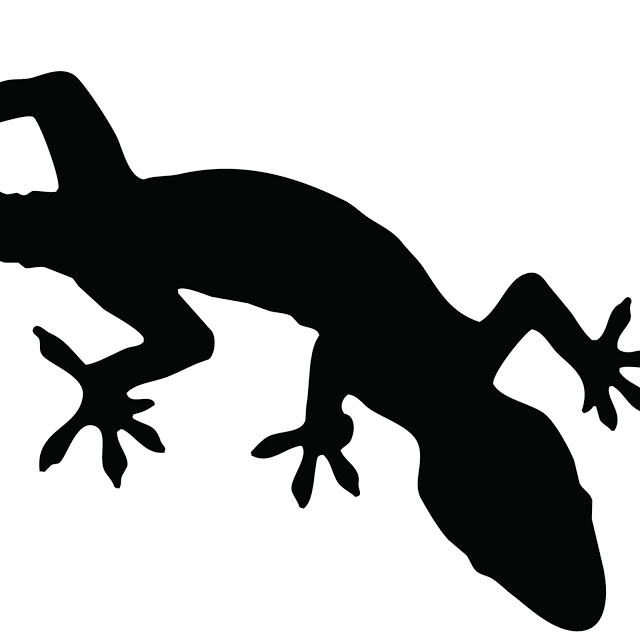
Boot Recovery Mode
C. BinKadal
---
Sendirian, Berhad
List of Contents
It is always a good idea to back up the last few OVA (or UTM) files on an external disk. If your host has problems, those OVA files can be run on another host.
GRUB — GRand Unified Bootloader
If you encounter problems with the disk, it is recommended to boot with “Recovery Mode”, and repairing it.
- Select: “Advanced options for Debian/Linux”
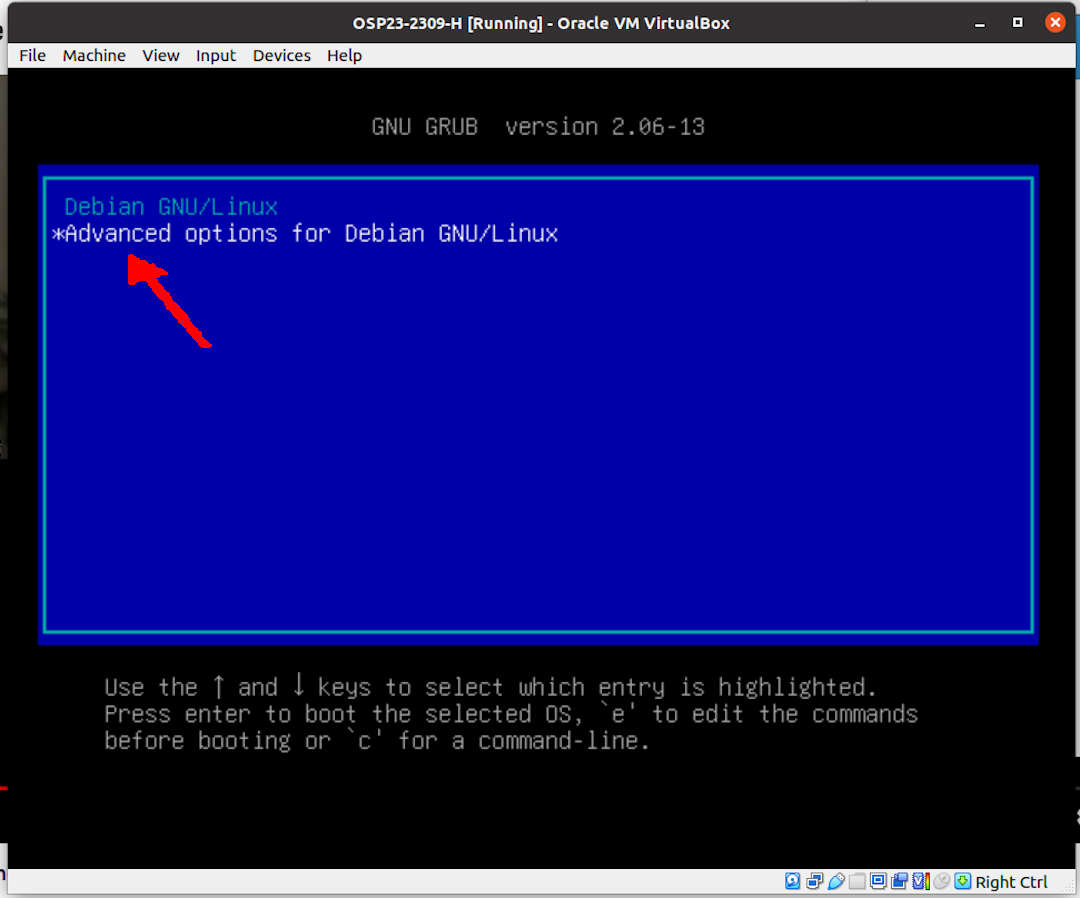
Recovery Mode
- Select: “(Recovery Mode)”
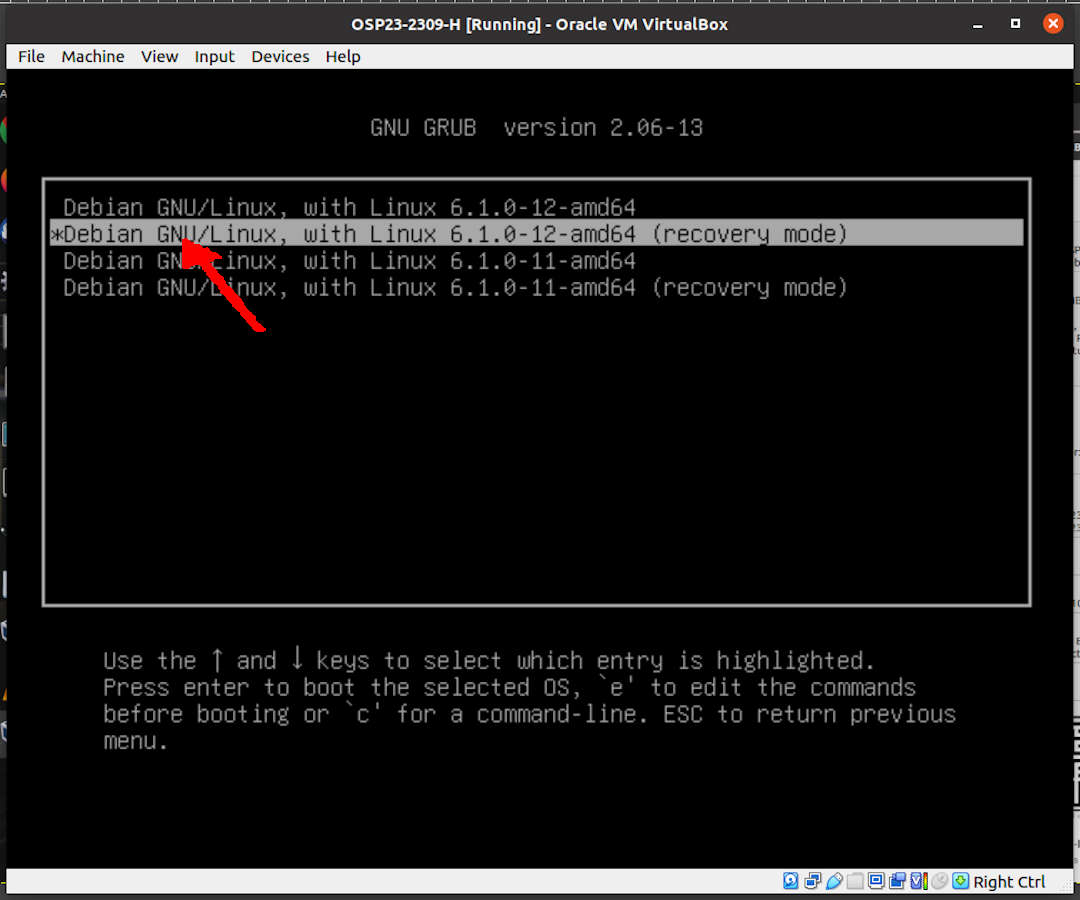
Root Password
- Give root password for maintenance.
- Enter “clear” to clear the screen.
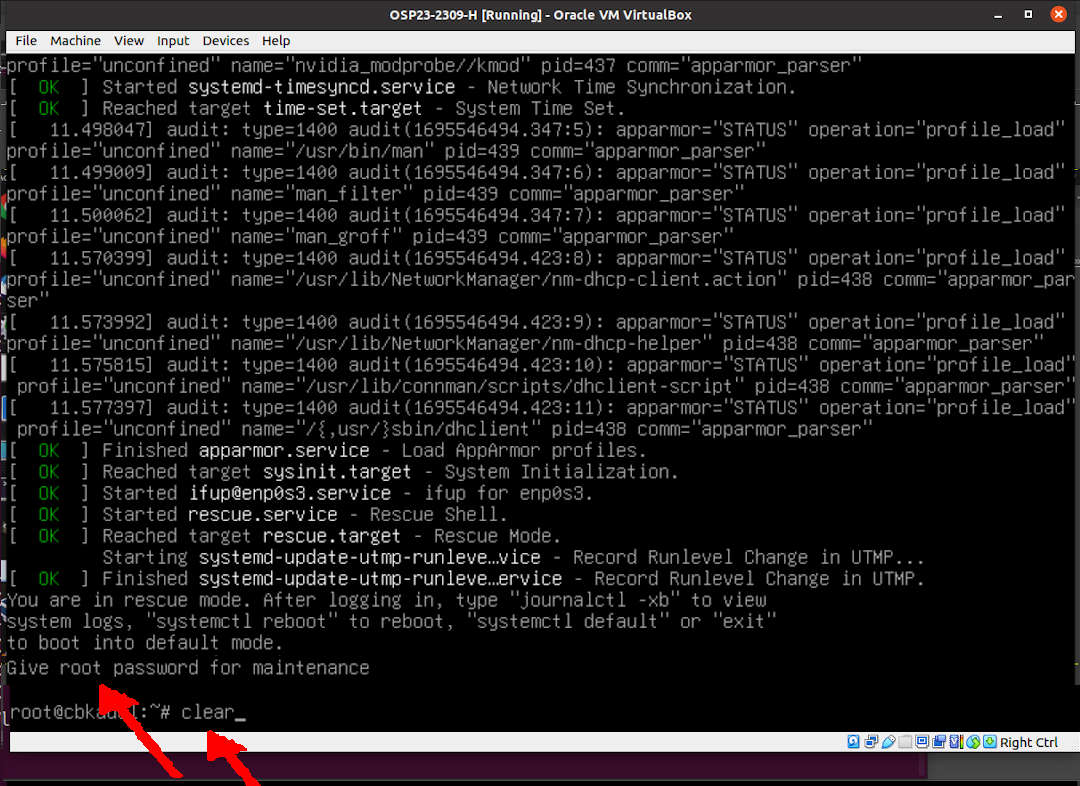
Check Partition (root mode)
- lsblk (list block devices)
- Check if /dev/sda1, /dev/sdb1, /dev/sdb2 is mounted properly
- for UTM, replace “sdb1” and “sdb2” with “vdb1” and “vdb2”.
lsblk
- df (disk space usage)
- Sometimes, instead of /dev/sda1, the root is mounted to /dev/sdb1
- for UTM, replace “sdb1” and “sdb2” with “vdb1” and “vdb2”.
df
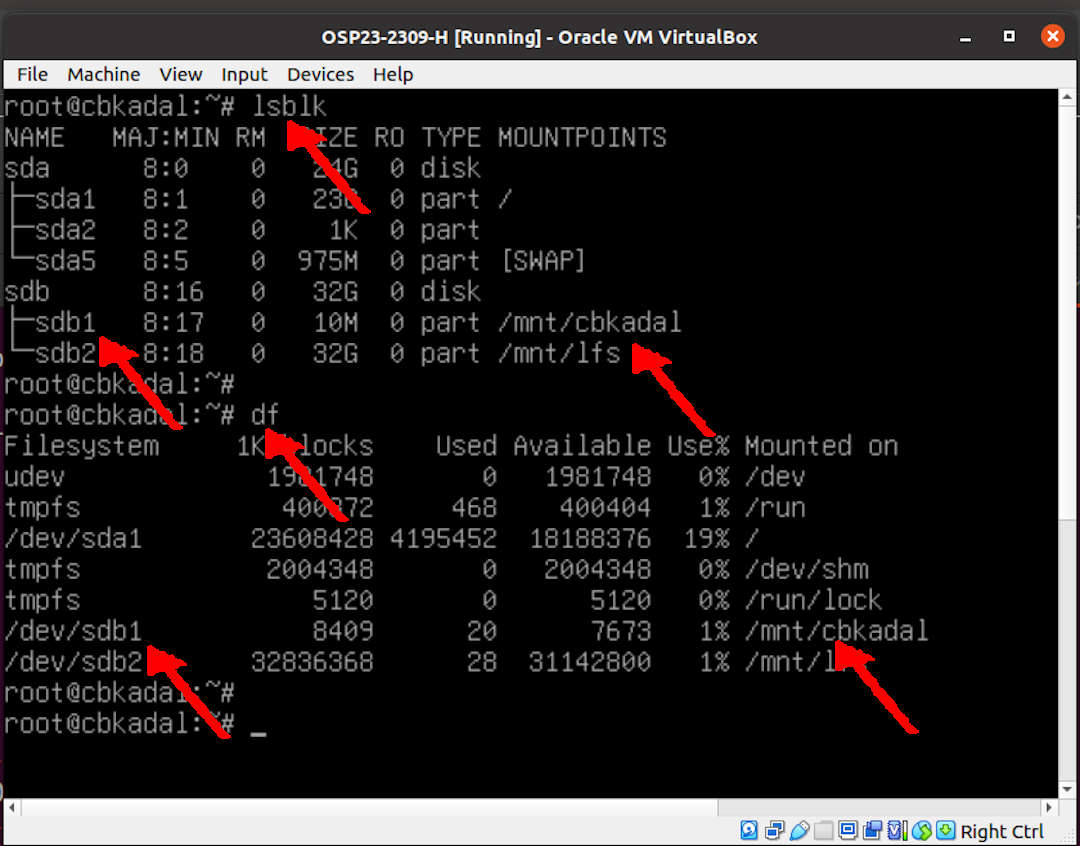
Check and Repair (root mode)
- umount (unmount)
- for UTM, replace “sdb1” and “sdb2” with “vdb1” and “vdb2”.
umount -v /dev/sdb1
umount -v /dev/sdb2
- fsck (check and repair a filesystem)
- for UTM, replace “sdb1” and “sdb2” with “vdb1” and “vdb2”.
fsck -y -f /dev/sdb1
fsck -y -f /dev/sdb2
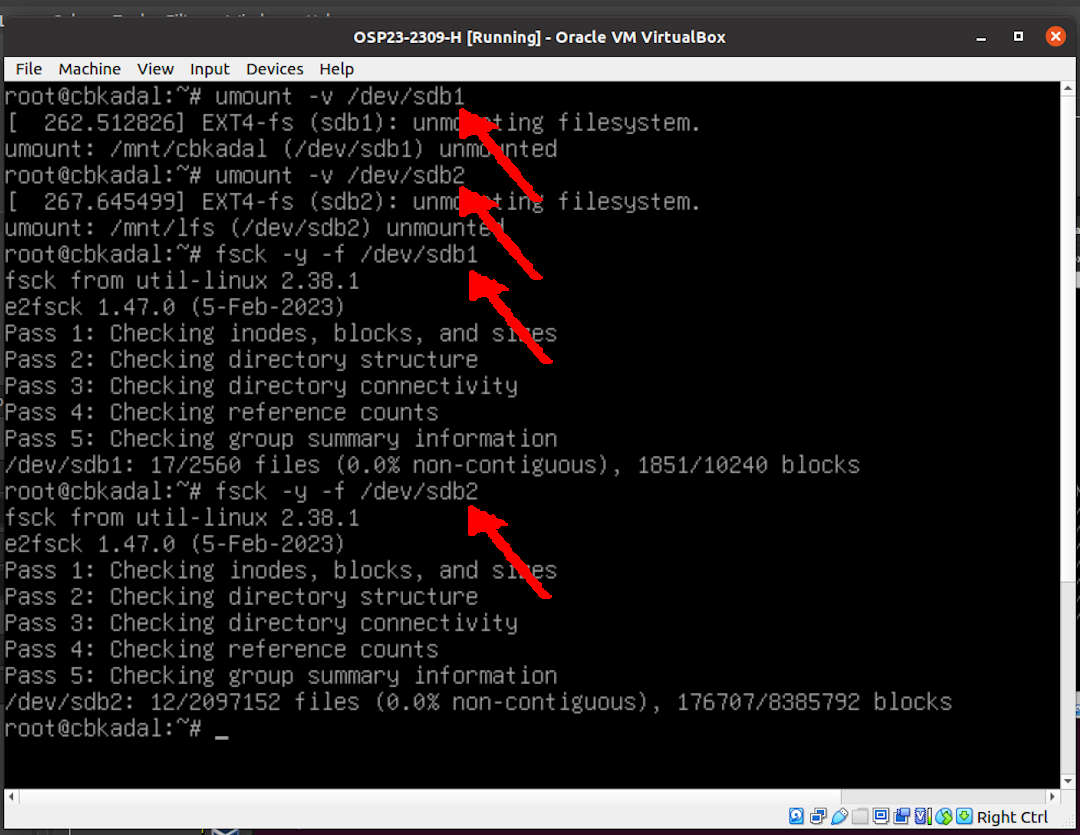
© 2021-2024 --- C. BinKadal ---
About ---
Revision: Tue 26 Nov 2024 18:00.