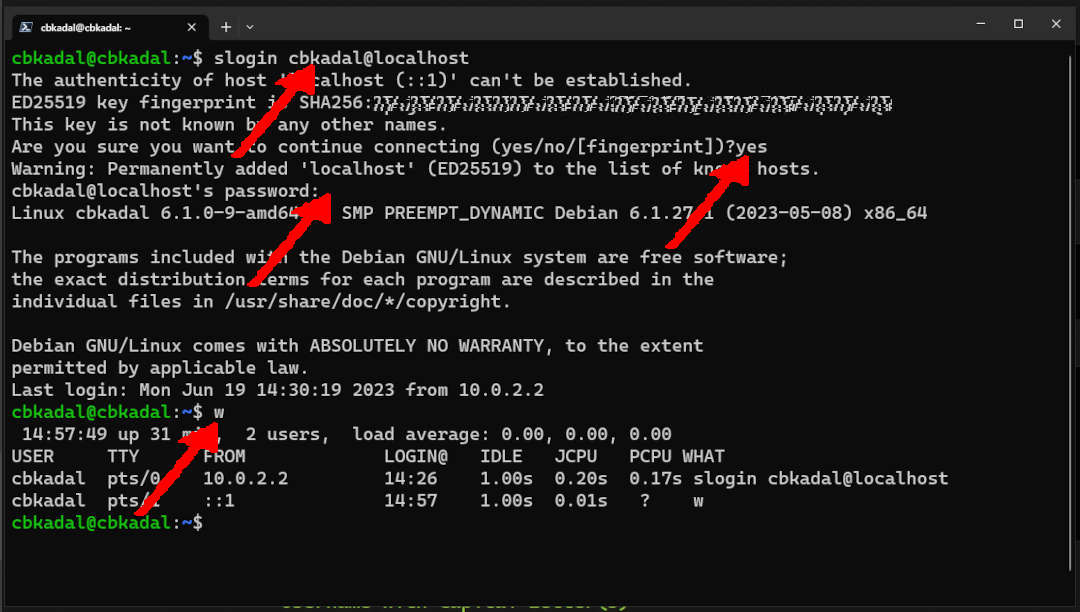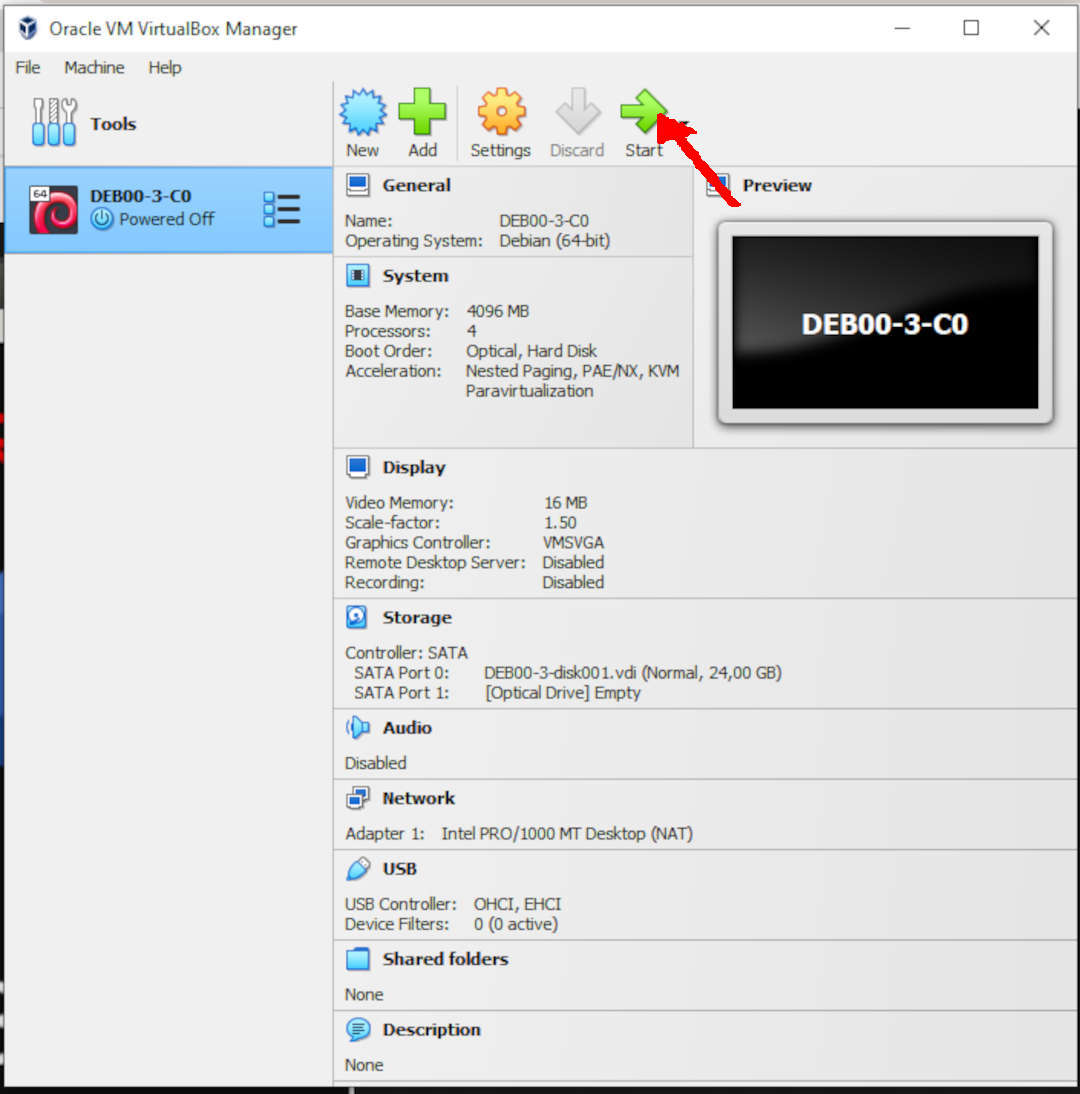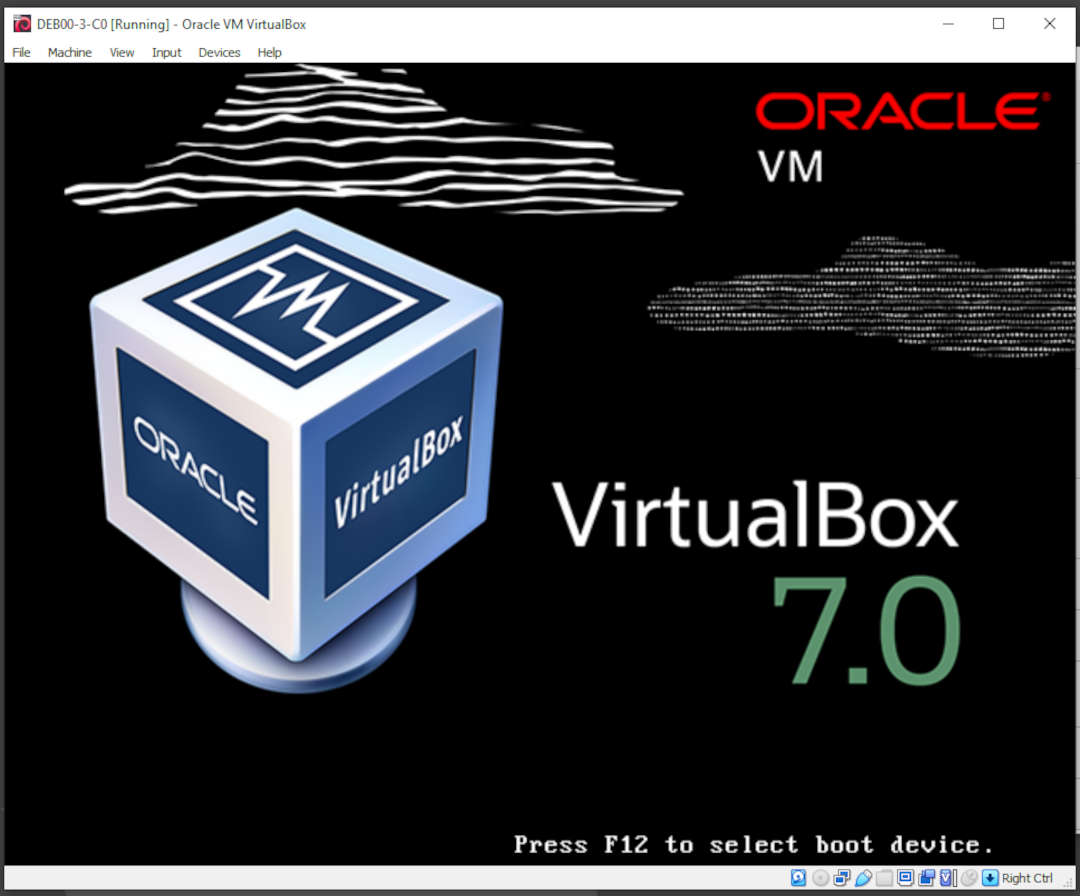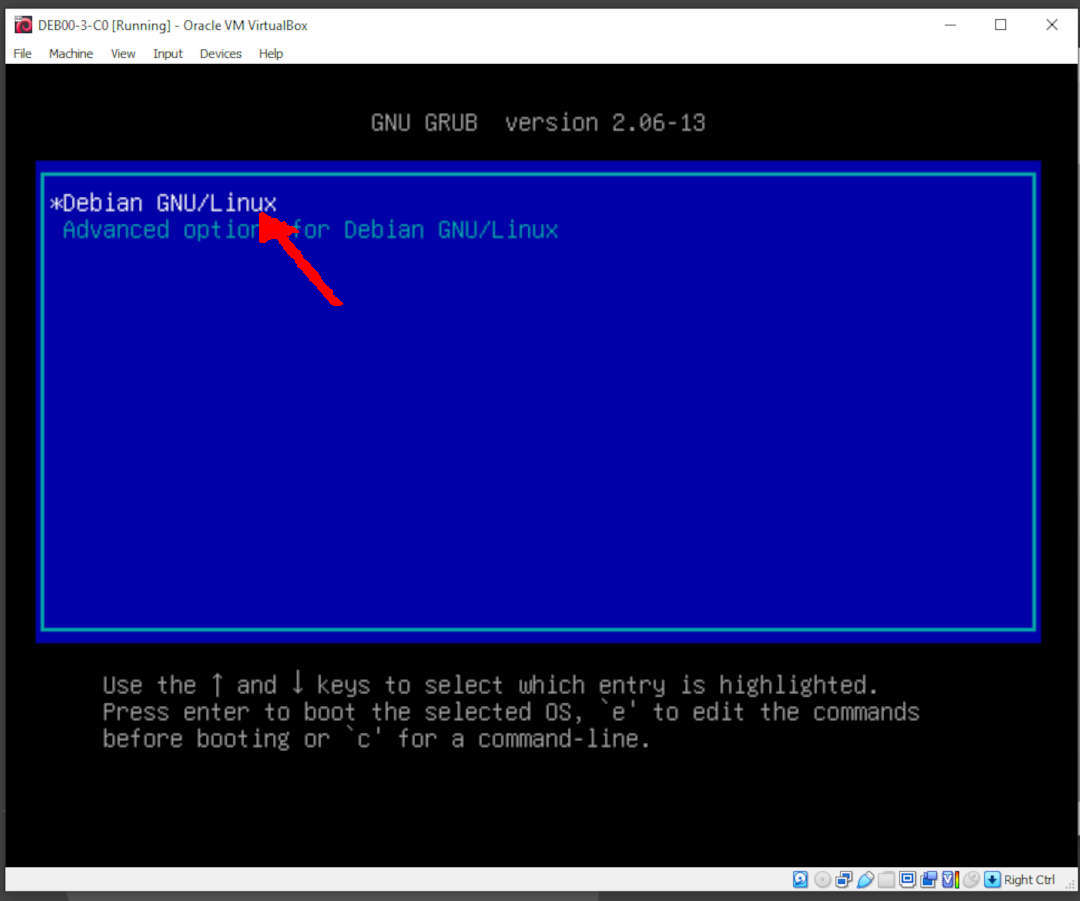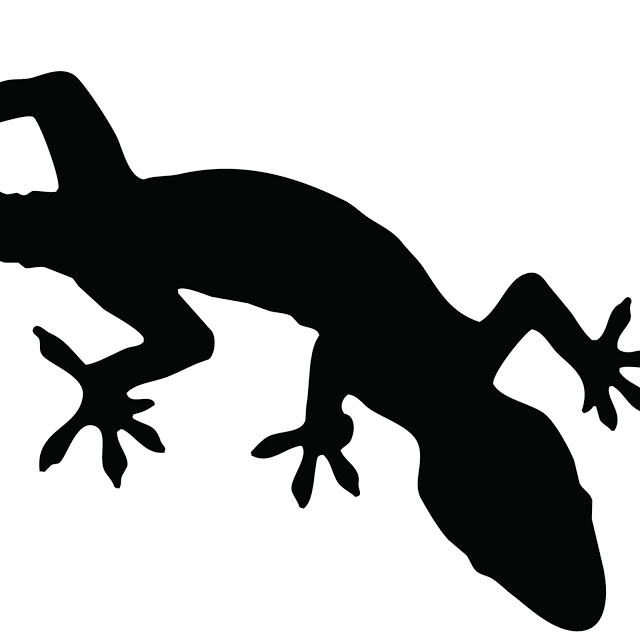
List of Contents
- Debian: Start (Boot)
- HOST-KEY On Console
- Login tty1
- Login tty2
- Login tty3
- Shutdown
- Poweroff
- ACPI Shutdown
- ssh for the first time
- ssh WARNING
- slogin
Debian Start (Boot)
Try to start (boot) your Virtual Debian Machine for the first time.
HOST-KEY
To switch from one console to another, use HOST-KEY+Function. The HOST-KEY varies from system to system.
- For Linux, the HOST-KEY is <ALT>
- Windows, the HOST-KEY is <CTRL ALT>
- UTM, the HOST-KEY is <control option>
Example:
- tty1: HOST-KEY F1
- tty2: HOST-KEY F2
- tty3: HOST-KEY F3
- etc.
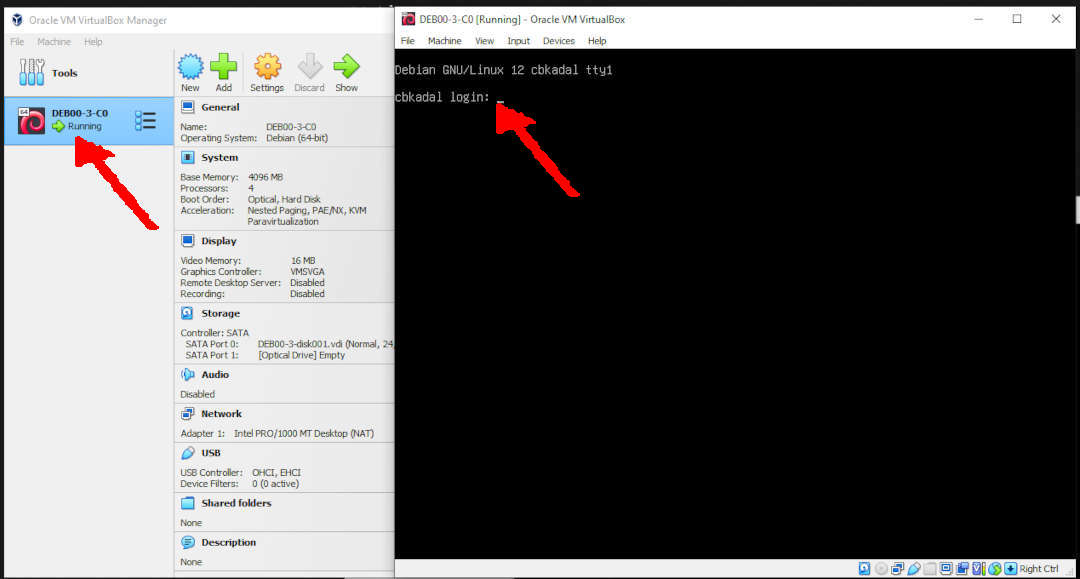
Login tty1 (HOST-KEY F1)
Try to log in to your Virtual Debian Machine for the first time (tty1).
- Account Name (e.g.): cbkadal
- Remember: you are not cbkadal!
- Console Terminal: tty1
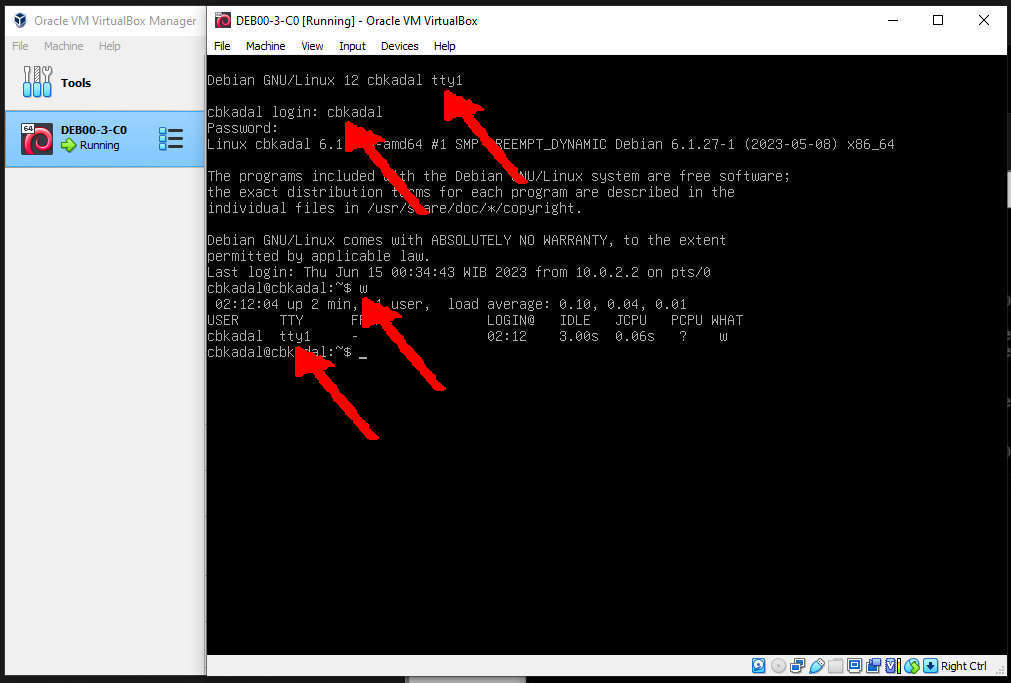
Login tty2 (HOST-KEY F2)
- Console Terminal: tty2
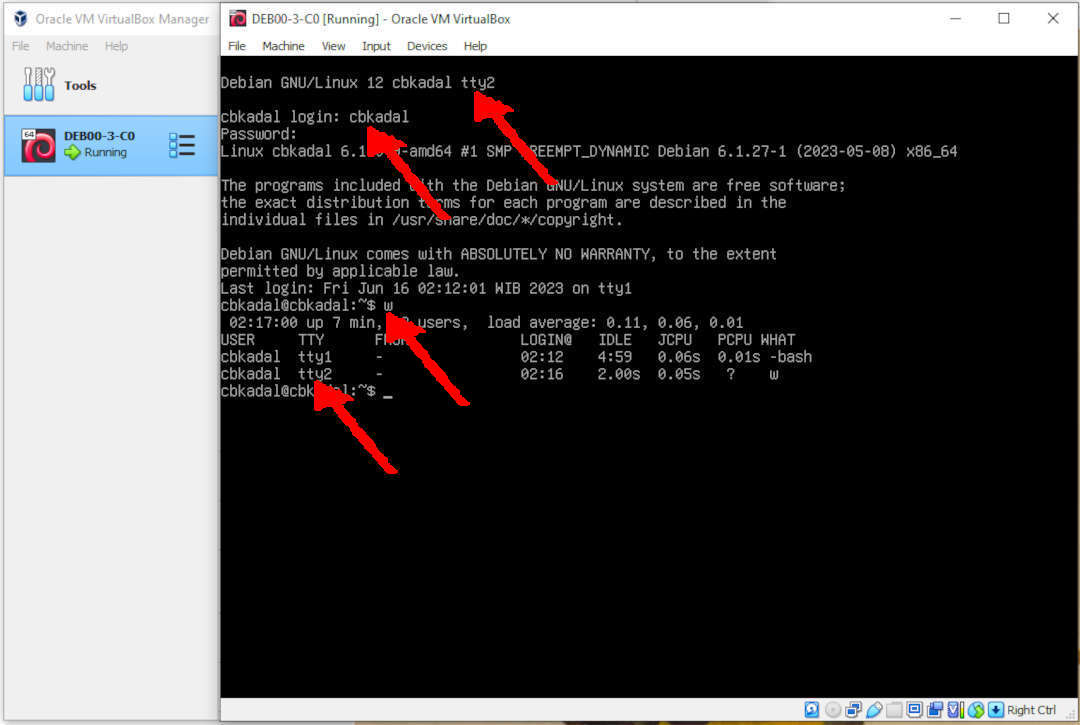
Login tty3 (HOST-KEY F3)
- Console Terminal: tty3
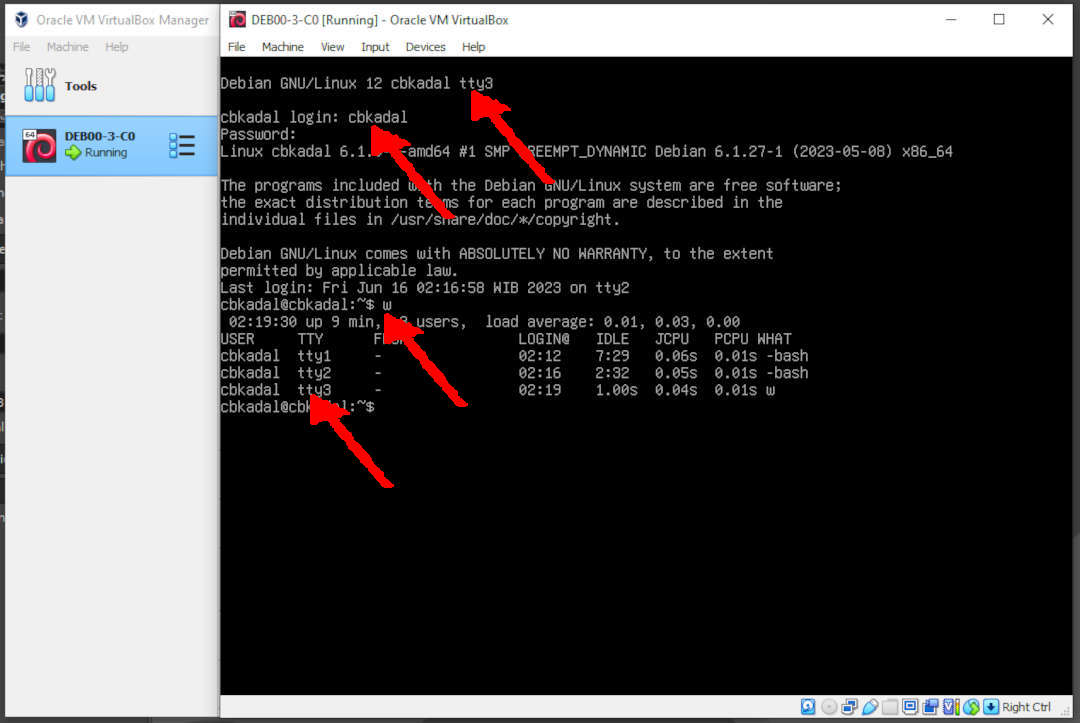
Shutdown
To turn off your system, you can either Shutdown, Poweroff, or ACPI Shutdown (VirtualBox only).
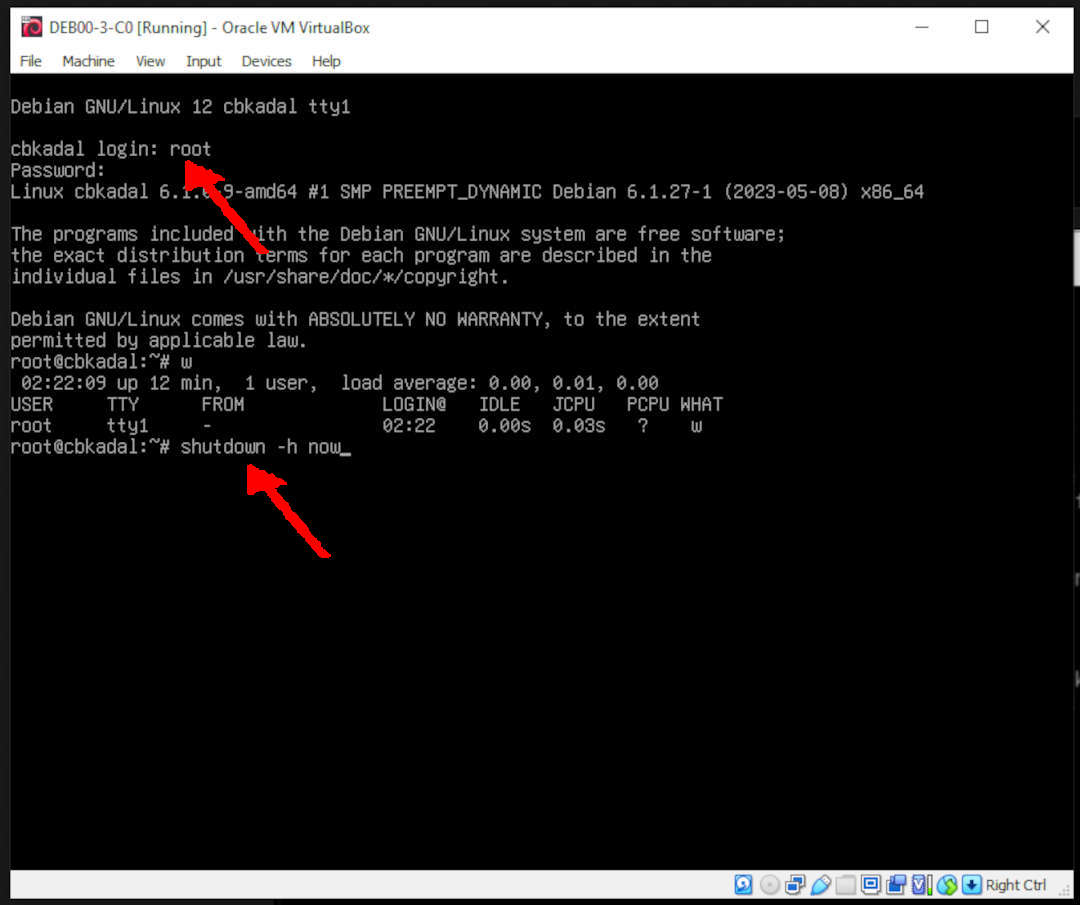
Poweroff
To turn off your system, you can either Shutdown, Poweroff, or ACPI Shutdown (VirtualBox only).
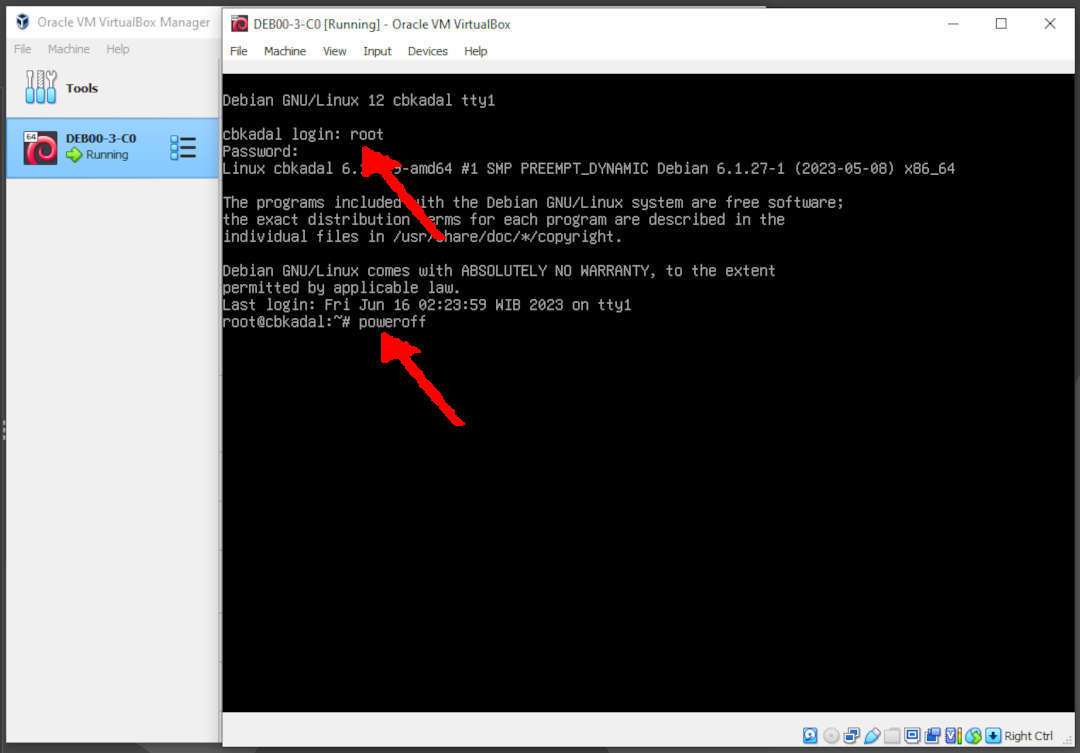
ACPI Shutdown (VirtualBox only)
To turn off your system, you can either Shutdown, Poweroff, or ACPI Shutdown (VirtualBox only).
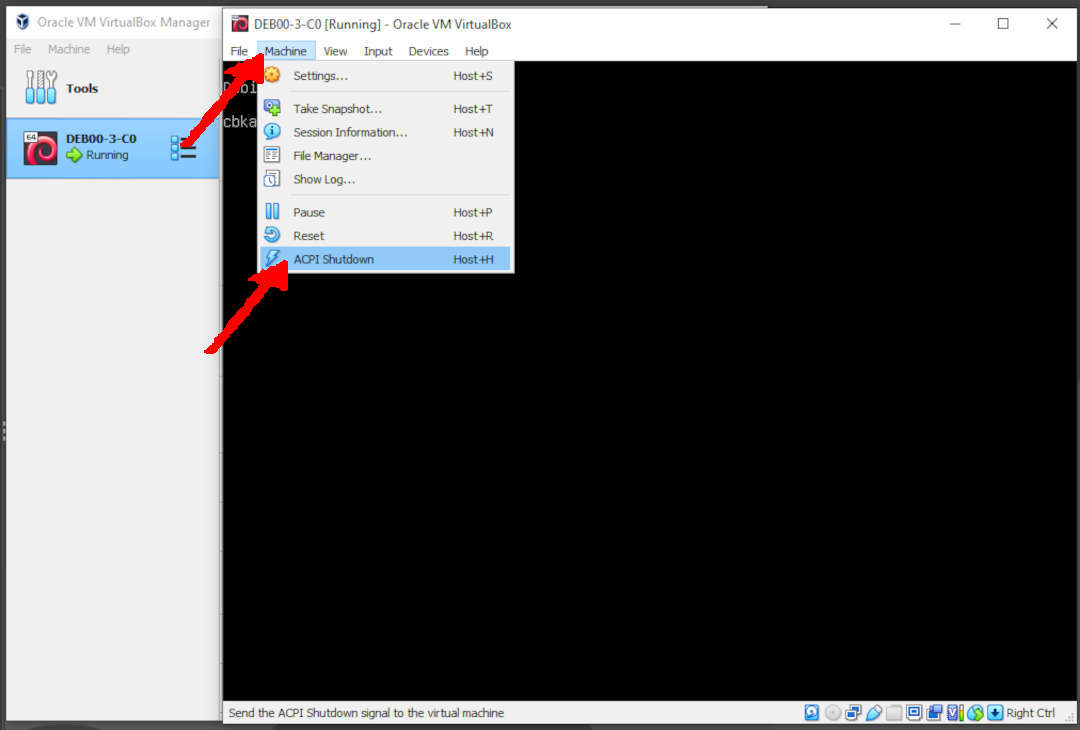
ssh for the first time
Most will run the Virtual Machine on a Microsoft Windows-based HOST. But, some may use a GNU/Linux-based HOST. The following illustrates running SSH from a Microsoft Windows host and GNU/Linux. In this example, port 22 (guest) is mapped to port 6022 (host).
ssh -p 6022 cbkadal@localhost
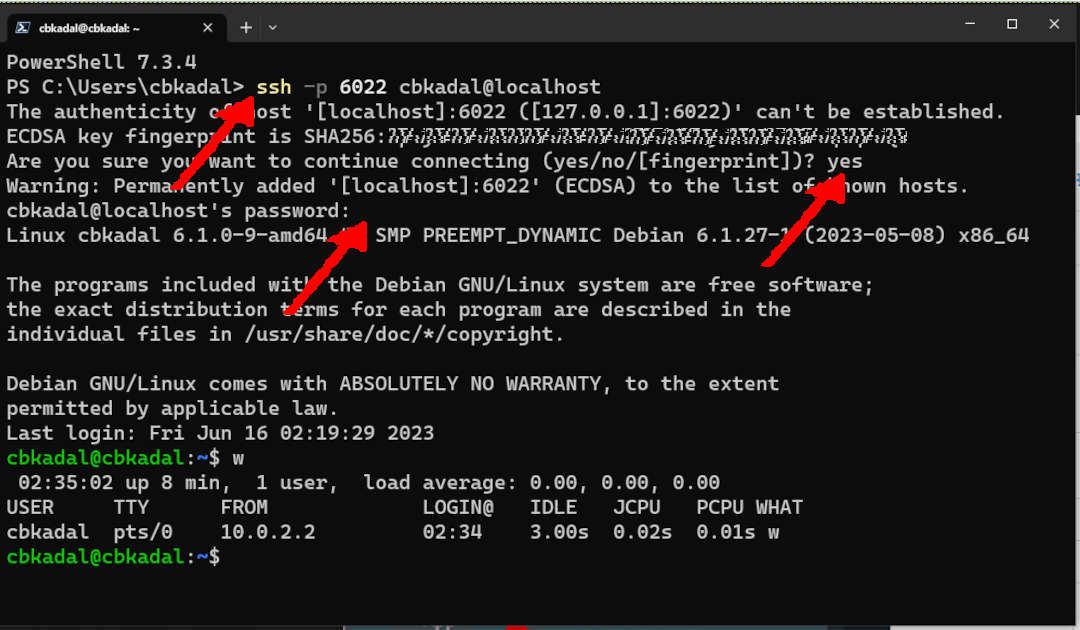
ssh WARNING
If you get a WARNING like the following, delete the .ssh/known-host file on the host.
del .\.ssh\known_hosts
ssh -p 6022 cbkadal@localhost
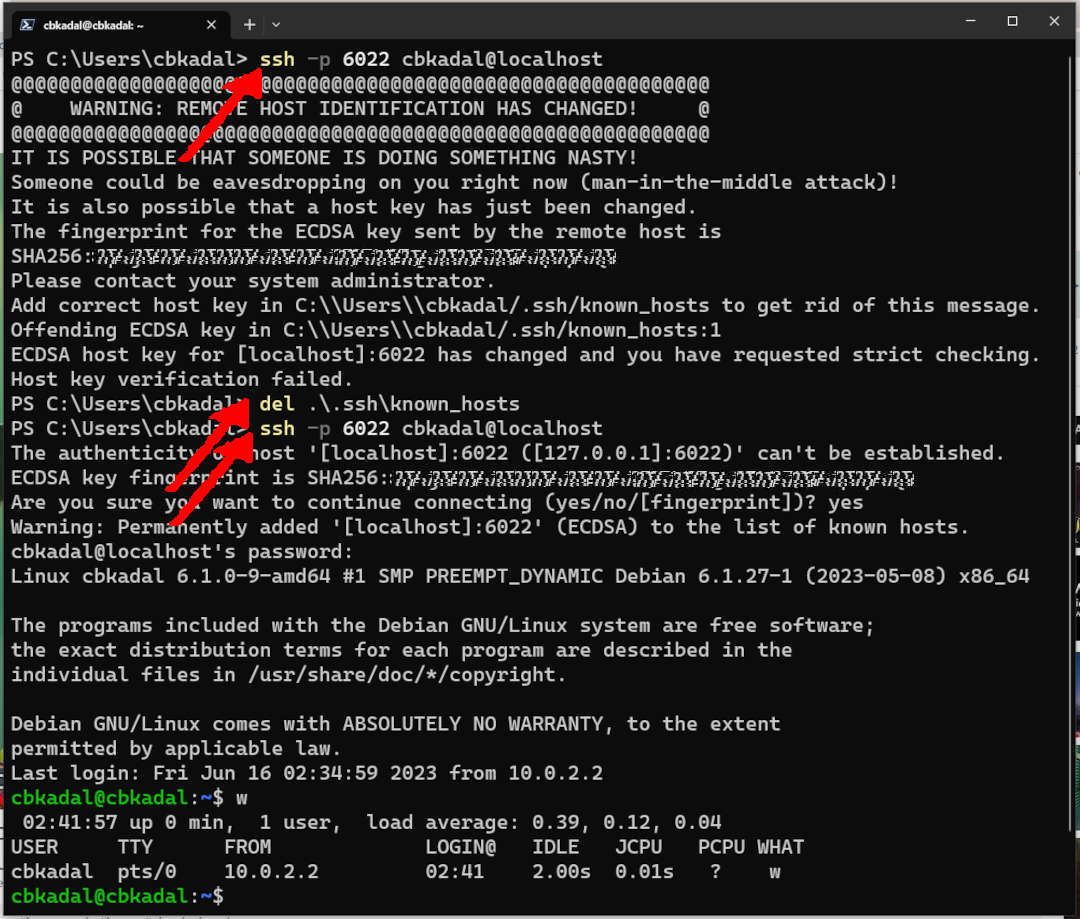
slogin
An alternative to “ssh” is “slogin”.
slogin -p 6022 cbkadal@localhost