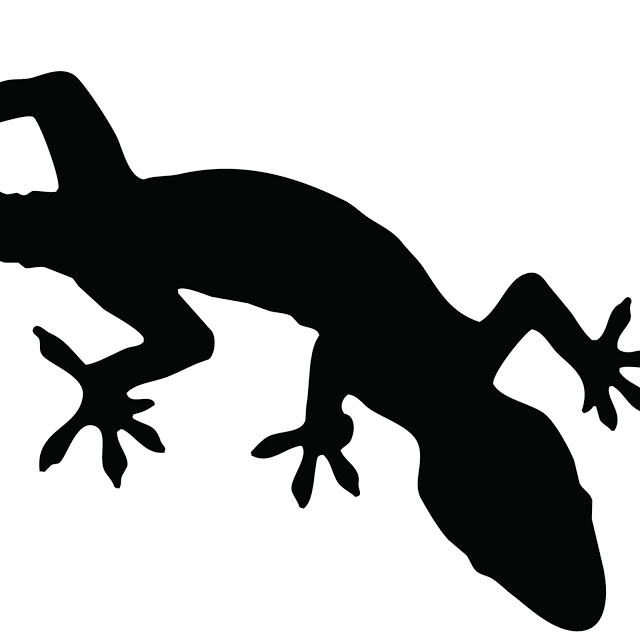
UTM MacOS Silicon: Adding A 32 GB VirtualDisk
C. BinKadal
---
Sendirian, Berhad
Table of Content
- UTM MacOS Silicon: Adding A 32 GB VirtualDisk
- DISK SIZE (/dev/vdb): 32GB
- Crosscheck /dev/vdb
- Partitioning 32GB
- Crosscheck Again /dev/vdb1 and /dev/vdb2
- VirtualDisk Format /dev/vdb1
- VirtualDisk Format /dev/vdb2
- Mounting /mnt/cbkadal
- Mounting /mnt/lfs
- Add to /etc/fstab
- UUID
UTM MacOS Silicon: Adding A 32 GB VirtualDisk
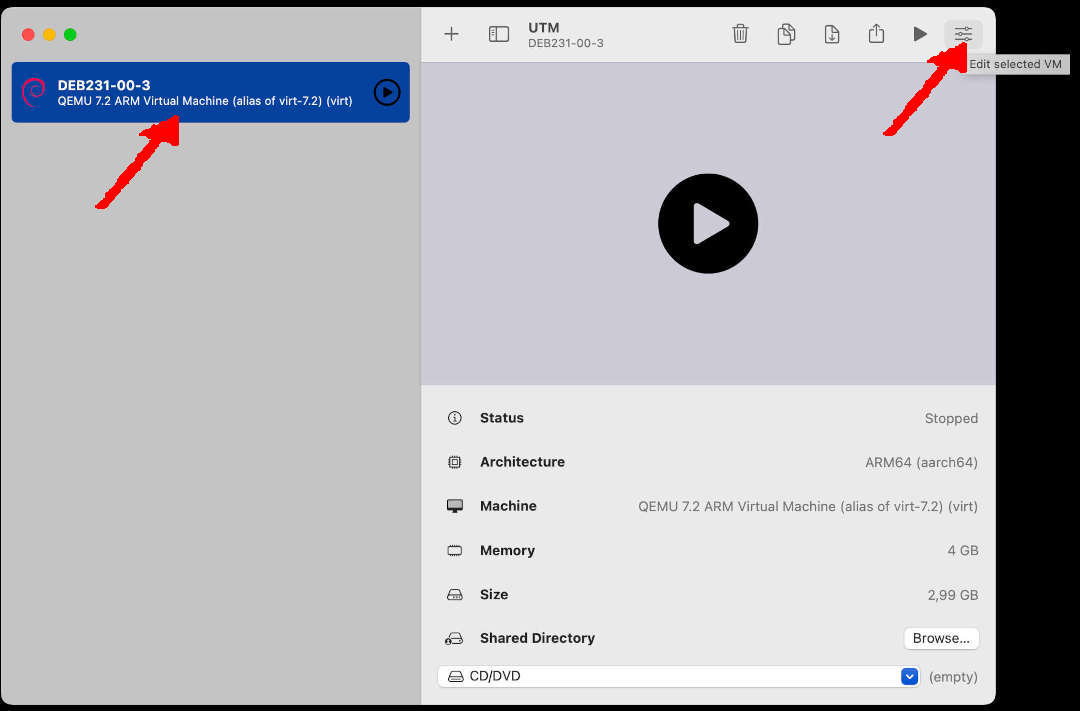
DISK SIZE (/dev/vdb): 32 GB
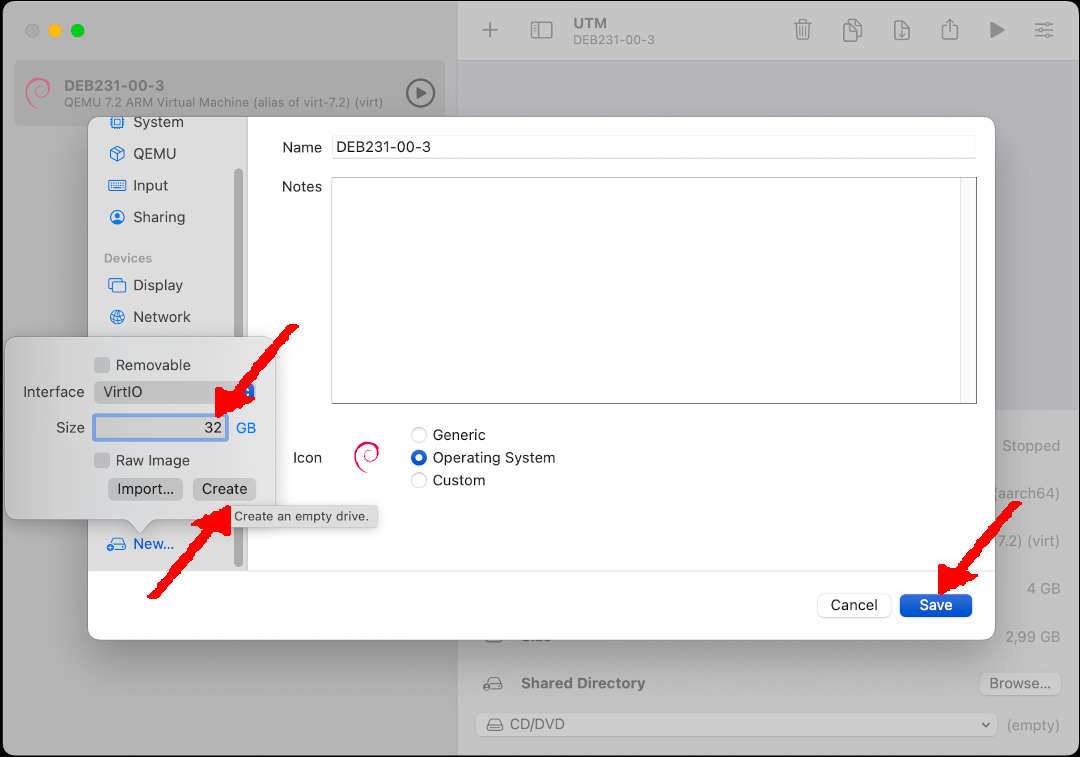
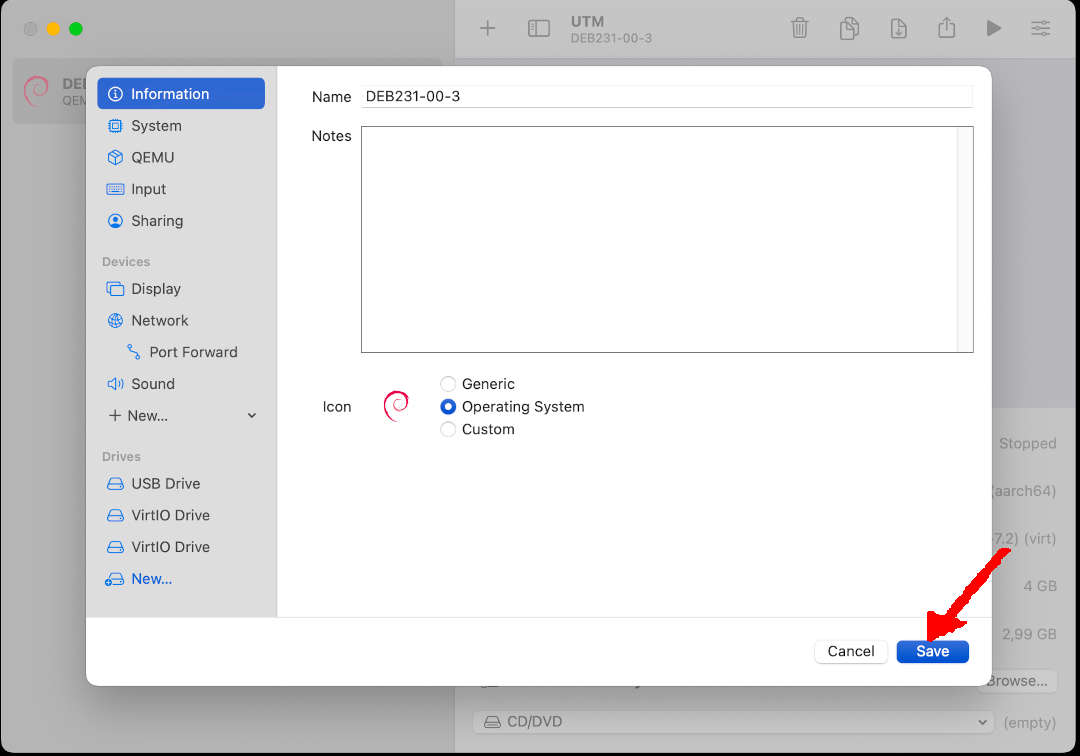
Crosscheck /dev/vdb
First, start (boot) your system, and next, login.
- Account: root
- Run:
lsblk
root:~# lsblk
NAME MAJ:MIN RM SIZE RO TYPE MOUNTPOINT
sr0 11:0 1 1024M 0 rom
vda 254:0 0 24G 0 disk
|-vda1 254:1 0 512M 0 part /boot/efi
|-vda2 254:2 0 22.5G 0 part /
`-vda3 254:3 0 976M 0 part [SWAP]
vdb 254:16 0 32G 0 disk
root:~#
In this case, the next disk is /dev/vdb
Partitioning 32GB
- Account: root
- Remember: you are not cbkadal! Replace “cbkadal” with your account.
- Run:
| DEVICE | TYPE | SIZE |
|---|---|---|
| /dev/vdb1 | ext4 | 10 MB |
| /dev/vdb2 | ext4 | the rest |
# REV01: Sun 17 Sep 2023 21:30
# START: Thu 29 Jun 2023 09:00
sync
# CLEAN OLD DISK
dd if=/dev/zero of=/dev/vdb bs=1M count=1
sync
# SFDISK is a script-oriented tool for partitioning.
sfdisk /dev/vdb <<< "
label: dos
device: /dev/vdb
unit: sectors
sector-size: 512
/dev/vdb1: type=83, start= 2048, size=20480
/dev/vdb2: type=83, start=22528
"
Crosscheck Again /dev/vdb1 and /dev/vdb2
- Account: root
- Run:
lsblk
root:~# lsblk
NAME MAJ:MIN RM SIZE RO TYPE MOUNTPOINT
sr0 11:0 1 1024M 0 rom
vda 254:0 0 24G 0 disk
|-vda1 254:1 0 512M 0 part /boot/efi
|-vda2 254:2 0 22.5G 0 part /
`-vda3 254:3 0 976M 0 part [SWAP]
vdb 254:16 0 32G 0 disk
|-vdb1 254:17 0 10M 0 part
`-vdb2 254:18 0 31G 0 part
root:~#
VirtualDisk Format /dev/vdb1
- Account: root
- Run:
mkfs -v -t ext4 /dev/vdb1
root:~# mkfs -v -t ext4 /dev/vdb1
mke2fs 1.46.2 (28-Feb-2021)
fs_types for mke2fs.conf resolution: 'ext4'
Discarding device blocks: done
Filesystem label=
OS type: Linux
Block size=4096 (log=2)
Fragment size=4096 (log=2)
Stride=0 blocks, Stripe width=0 blocks
2097152 inodes, 8388608 blocks
419430 blocks (5.00%) reserved for the super user
First data block=0
Maximum filesystem blocks=2155872256
256 block groups
32768 blocks per group, 32768 fragments per group
8192 inodes per group
Filesystem UUID: 8e998d63-f3b1-4c1f-b75e-a0f25febc128
Superblock backups stored on blocks:
32768, 98304, 163840, 229376, 294912, 819200, 884736, 1605632, 2654208,
4096000, 7962624
Allocating group tables: done
Writing inode tables: done
Creating journal (65536 blocks): done
Writing superblocks and filesystem accounting information: done
root:~#
VirtualDisk Format /dev/vdb2
- Account: root
- Run:
mkfs -v -t ext4 /dev/vdb2
Mounting /mnt/cbkadal
- Account: root
- Remember: you are not cbkadal! Replace “cbkadal” with your account.
- Run:
mkdir -pv /mnt/cbkadal/
mount -v /dev/vdb1 /mnt/cbkadal/
df /dev/vdb1
Mounting /mnt/lfs
- Account: root
- Run:
mkdir -pv /mnt/lfs/
mount -v /dev/vdb2 /mnt/lfs/
df /dev/vdb2
Add to file /etc/fstab
- Account: root
- Edit file “/etc/fstab” with your favorite editor, and add:
- Remember: you are not cbkadal! Replace “cbkadal” with your account.
/dev/vdb1 /mnt/cbkadal ext4 defaults 0 2
/dev/vdb2 /mnt/lfs ext4 defaults 0 3
UUID
In file “/etc/fstab”; replace “/dev/vdb1” and “/dev/vdb2” with its UUID. To find out UUID, run (root):
blkid
After replacement, file “/etc/fstab” should look like:
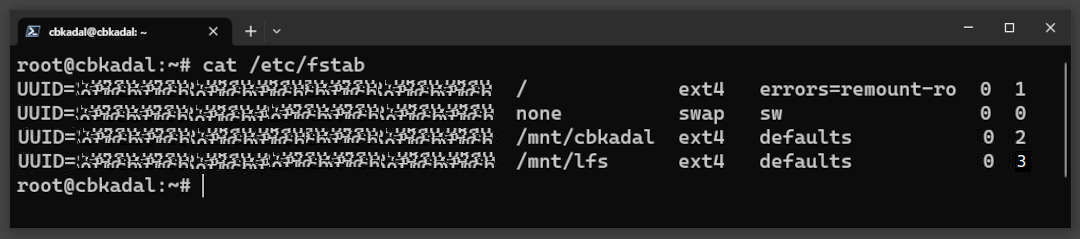
© 2021-2024 --- C. BinKadal ---
About ---
Revision: Tue 26 Nov 2024 18:00.