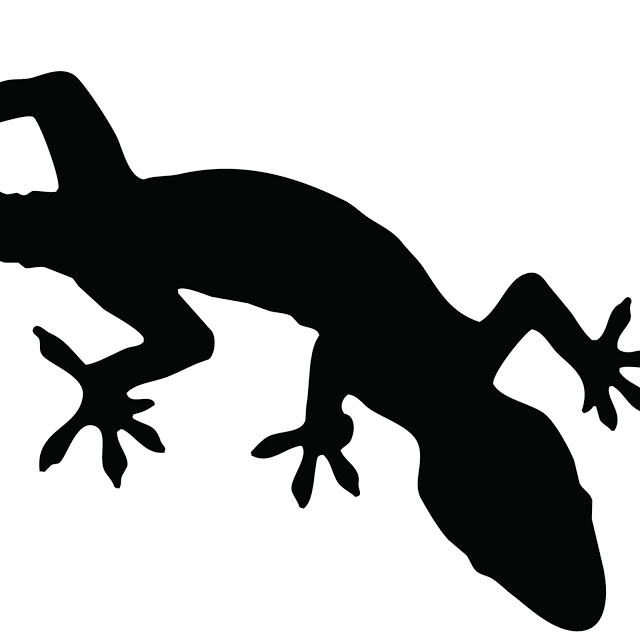
Debian Guest Installation
C. BinKadal
---
Sendirian, Berhad
Table of Content
- Installing Debian Gnu/Linux
- START Install
- Debian Installer Menu
- Select A Language
- Select Your Location
- Configure Locales
- Configure Keyboad
- Configure Network
- Setup Users and Passwords
- Configure The Clock
- Partition Disk
- Install Base System
- Configure The Package Manager
- Configuring Popularity Contest
- Software Selection
- Install The GRUB Boot Loader
- Finish Installation
- REBOOT
- TEST LOGIN
- CONSOLE SHUTDOWN
Installing Debian Gnu/Linux
- VirtualBox Name: DEB00-2
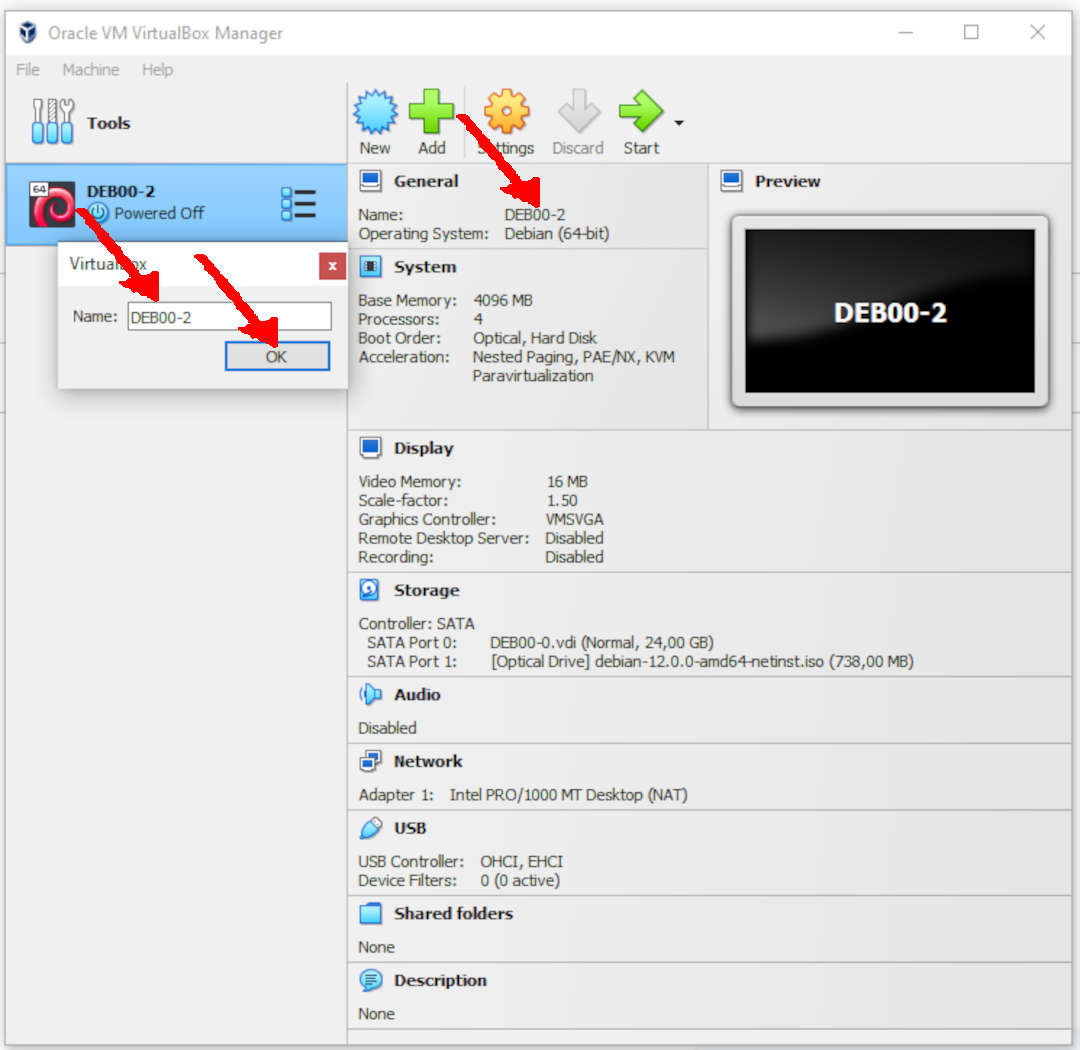
START Install
- CLICK: START
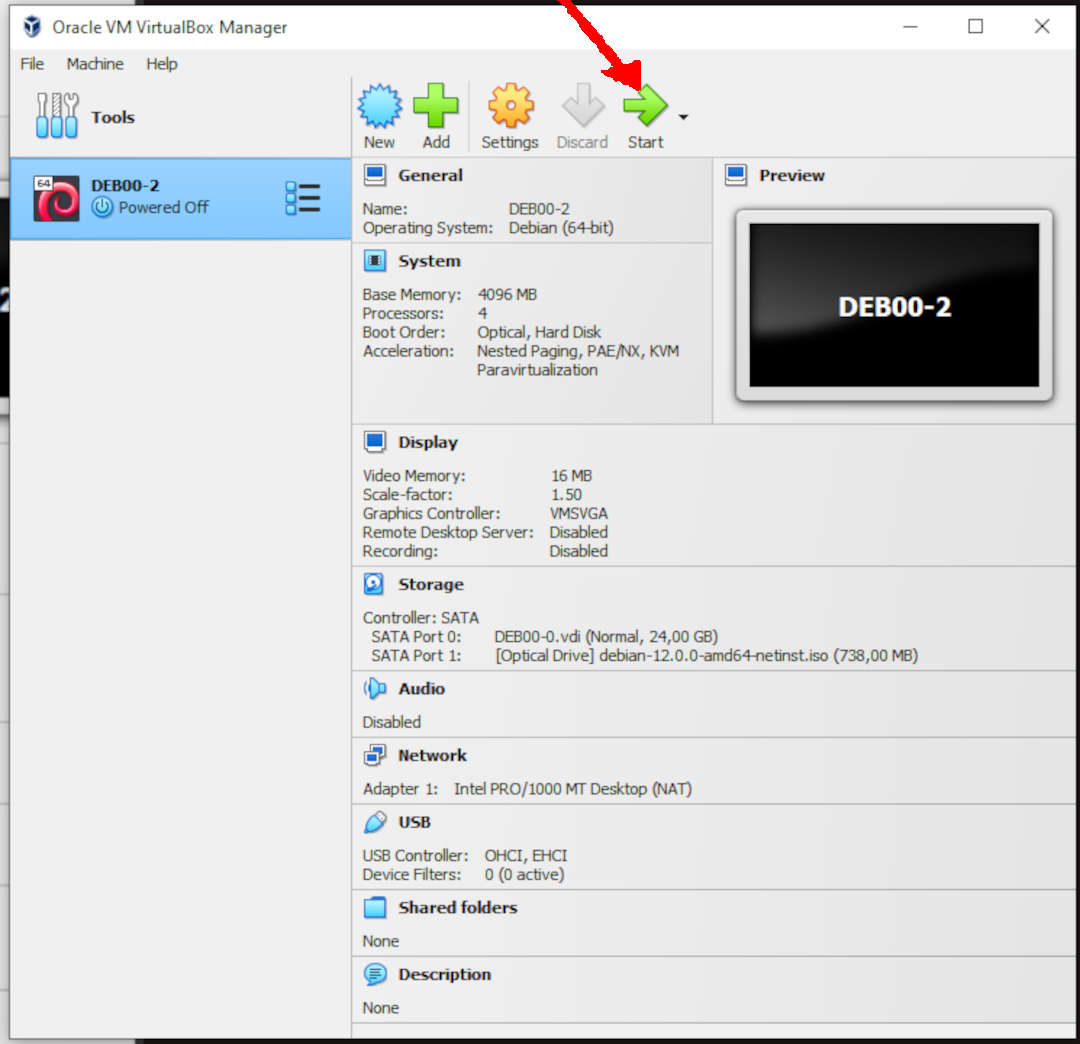
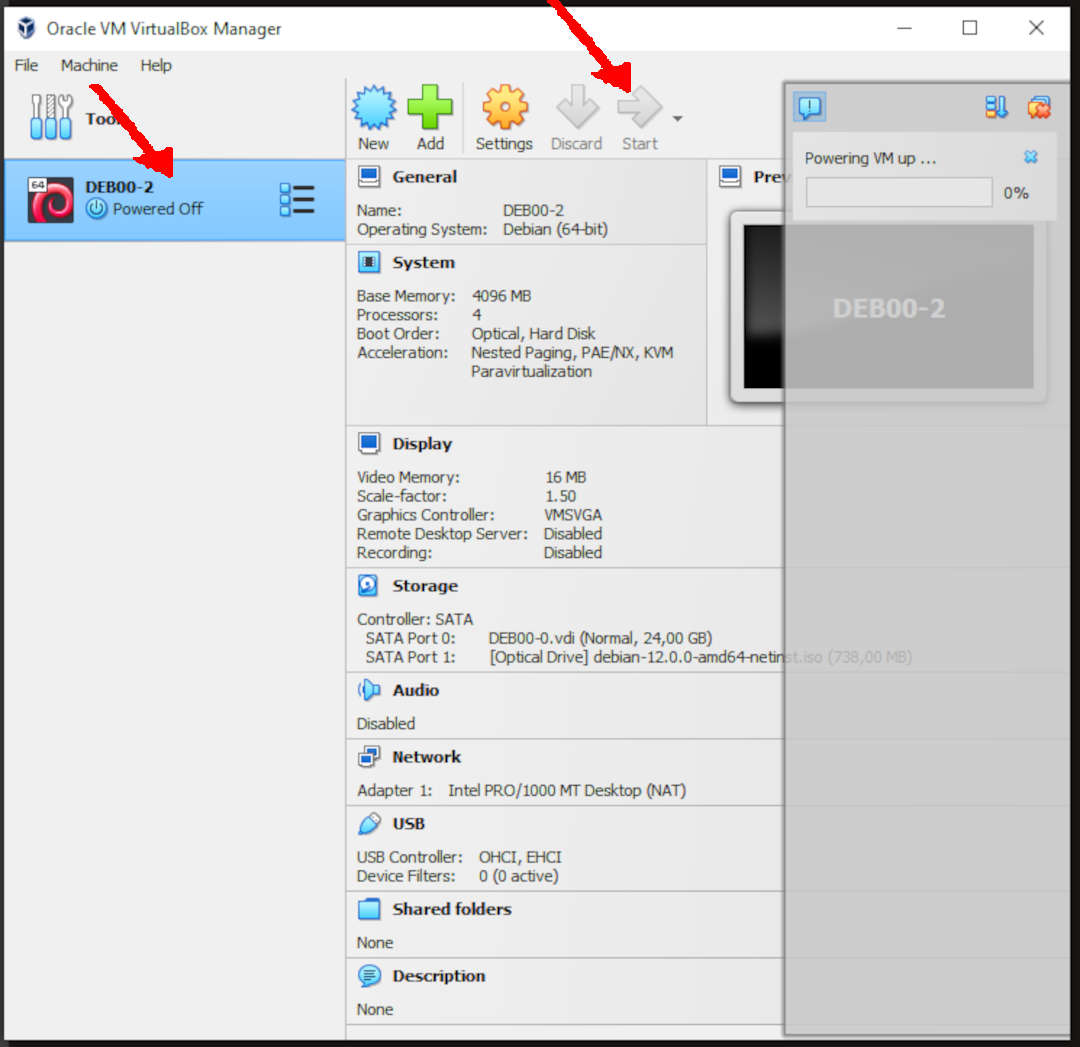
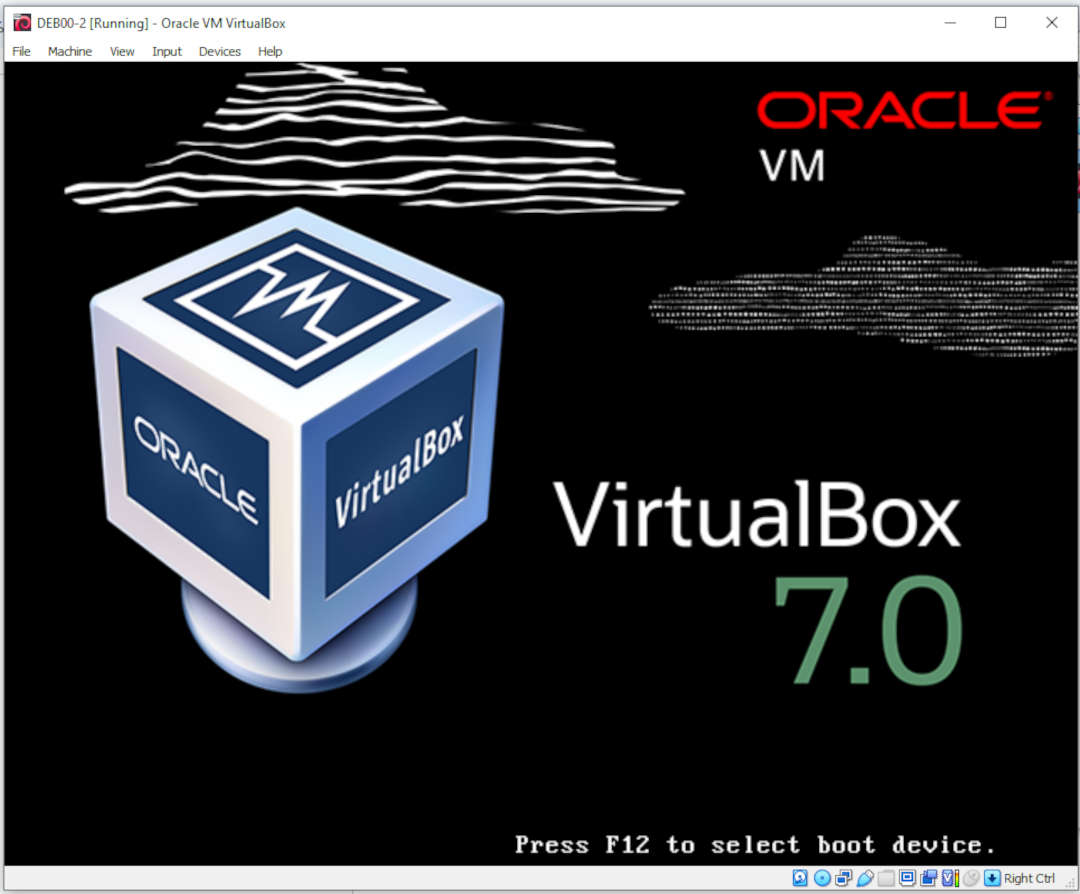
Debian Installer Menu
- Graphical Install
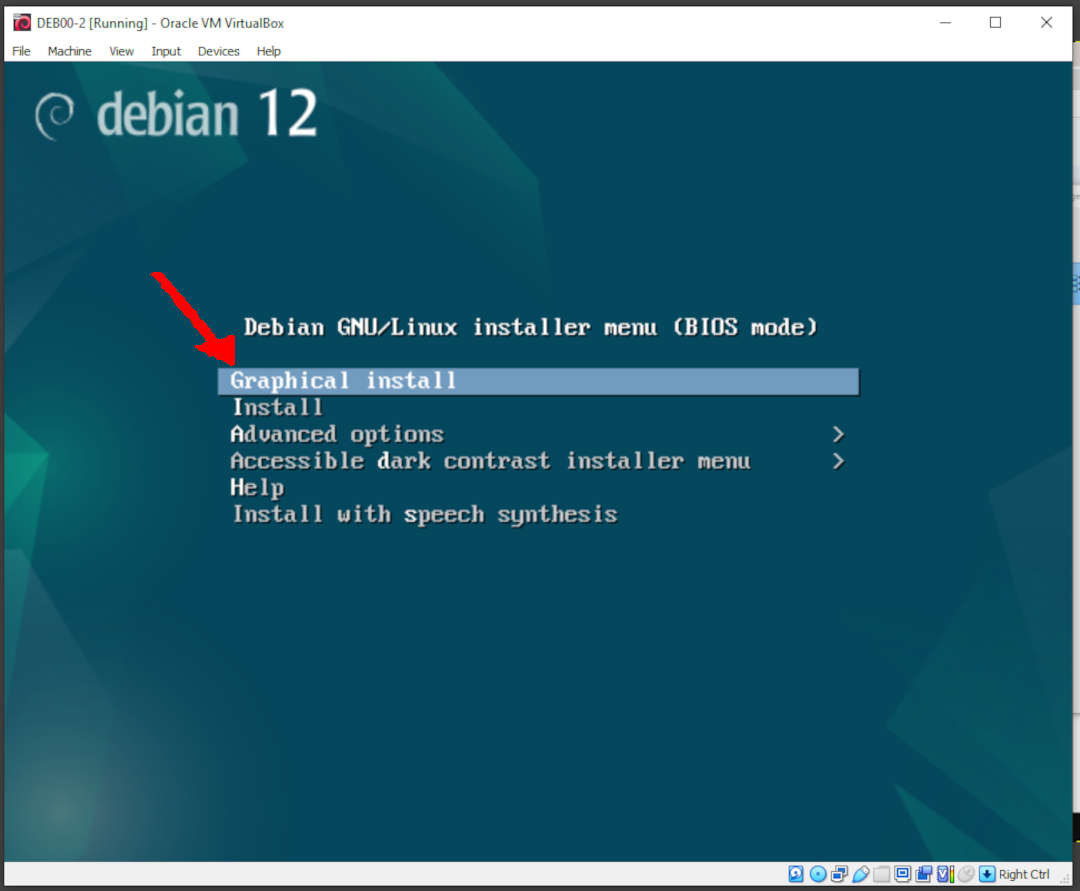
Select A Language
- English
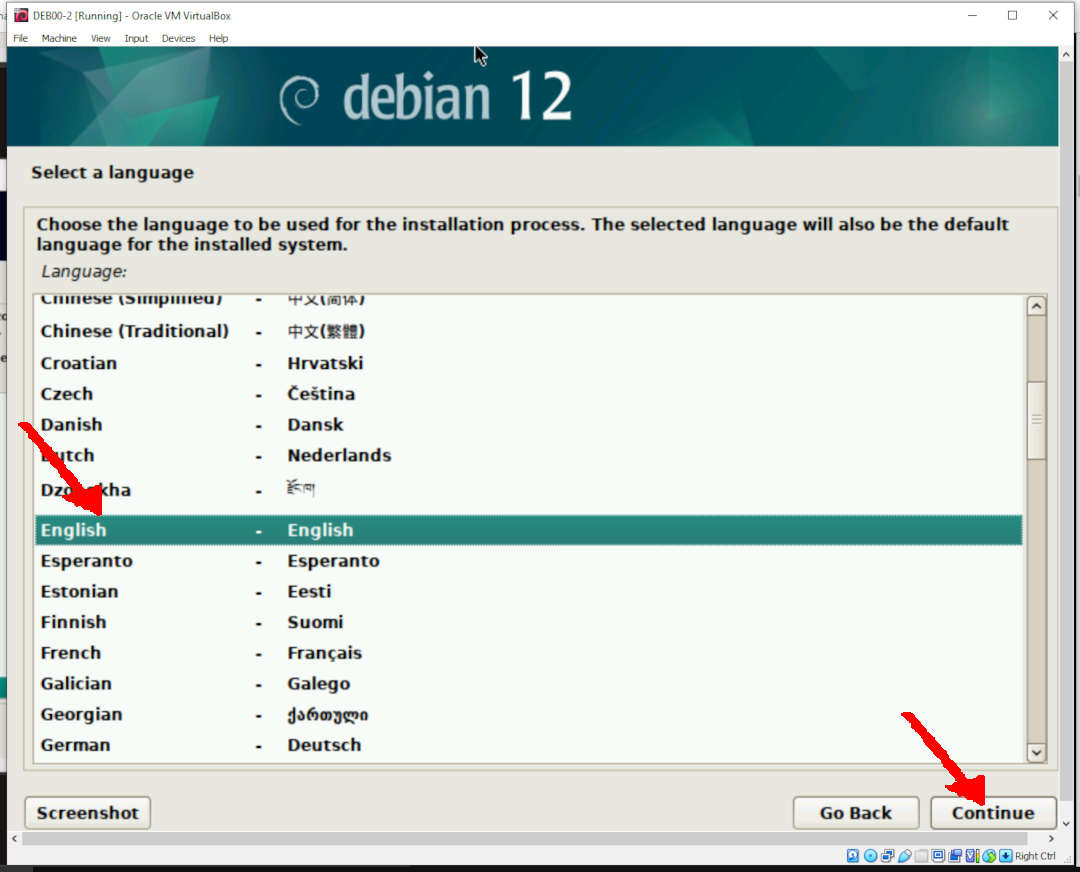
Select Your Location
- Other (Or else)
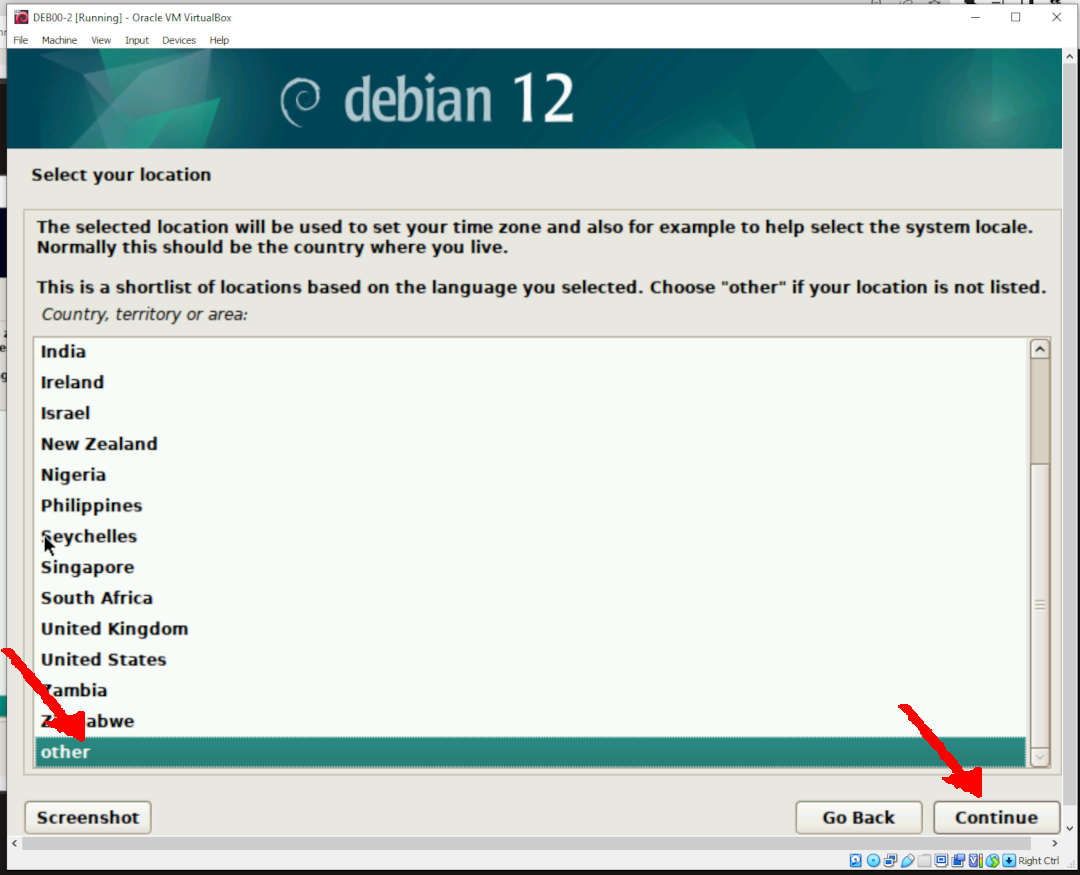
- Asia (Or else)
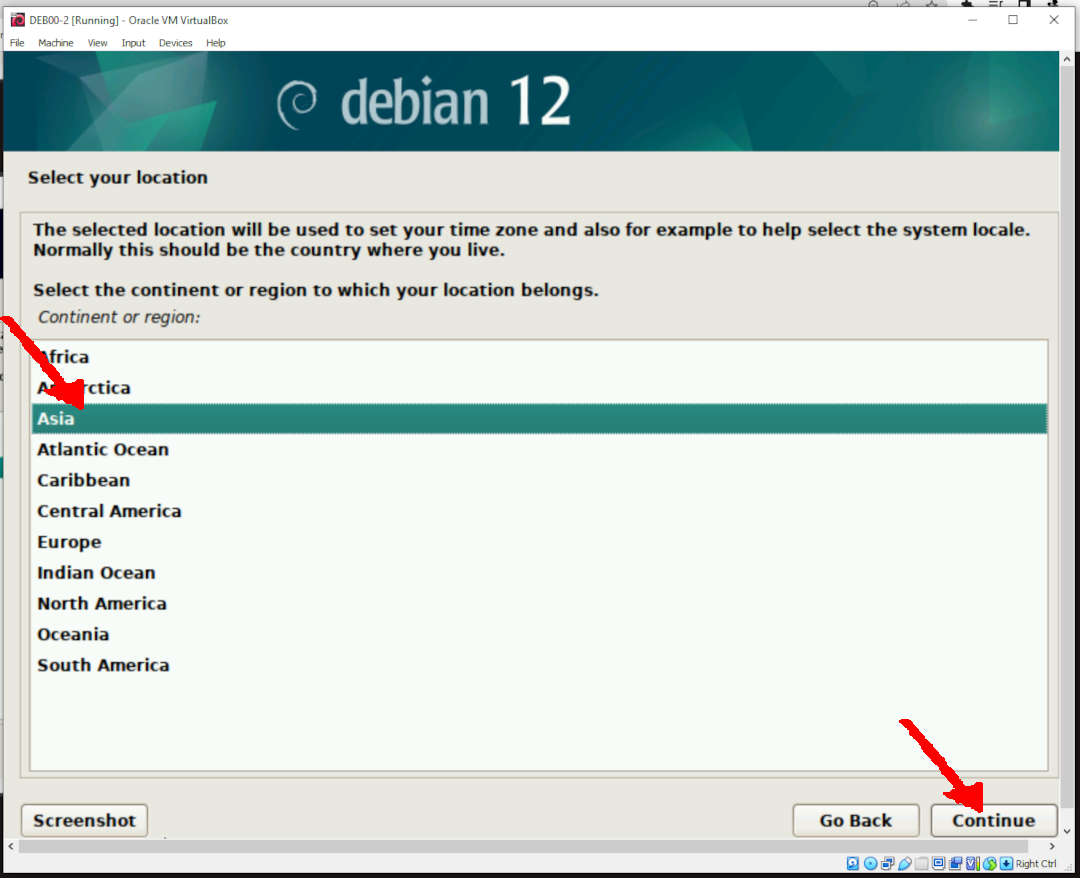
- Indonesia (Or else)
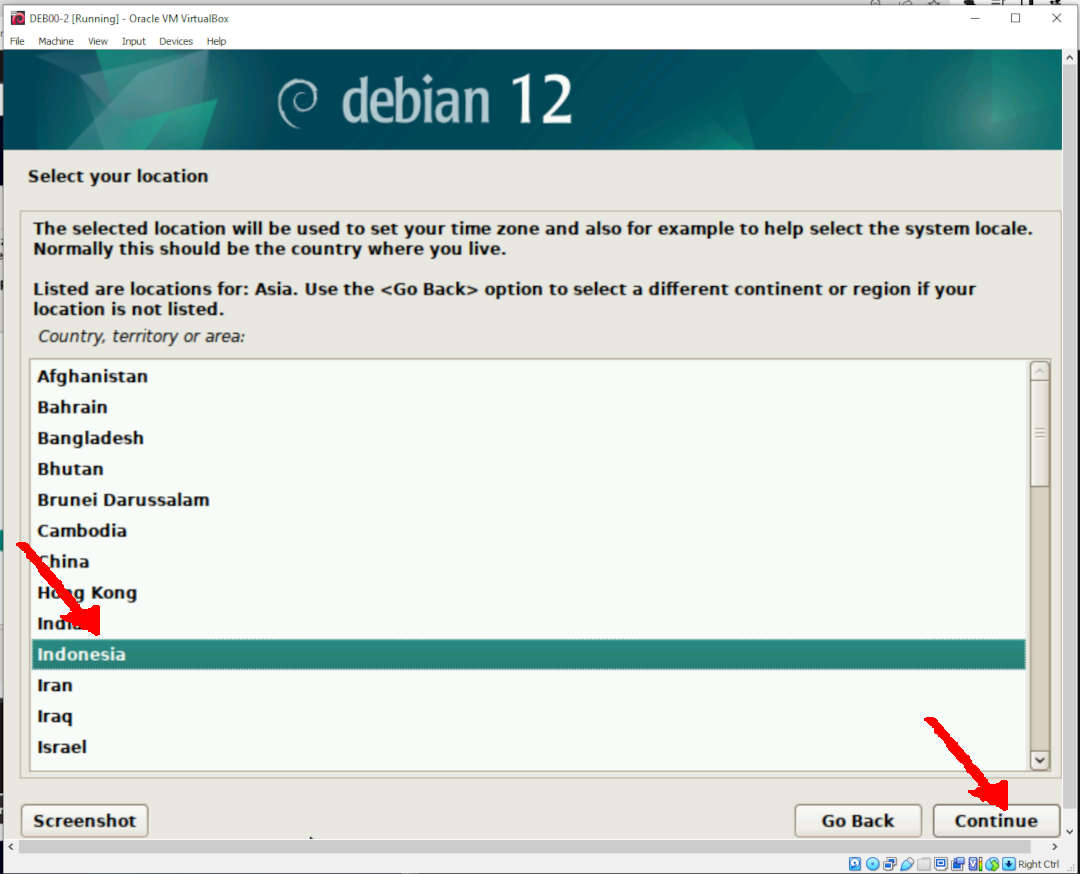
Configure Locales
- Australia: en_AU.UTF-8
- Australia is an English-speaking country with a 24-hour clock system.
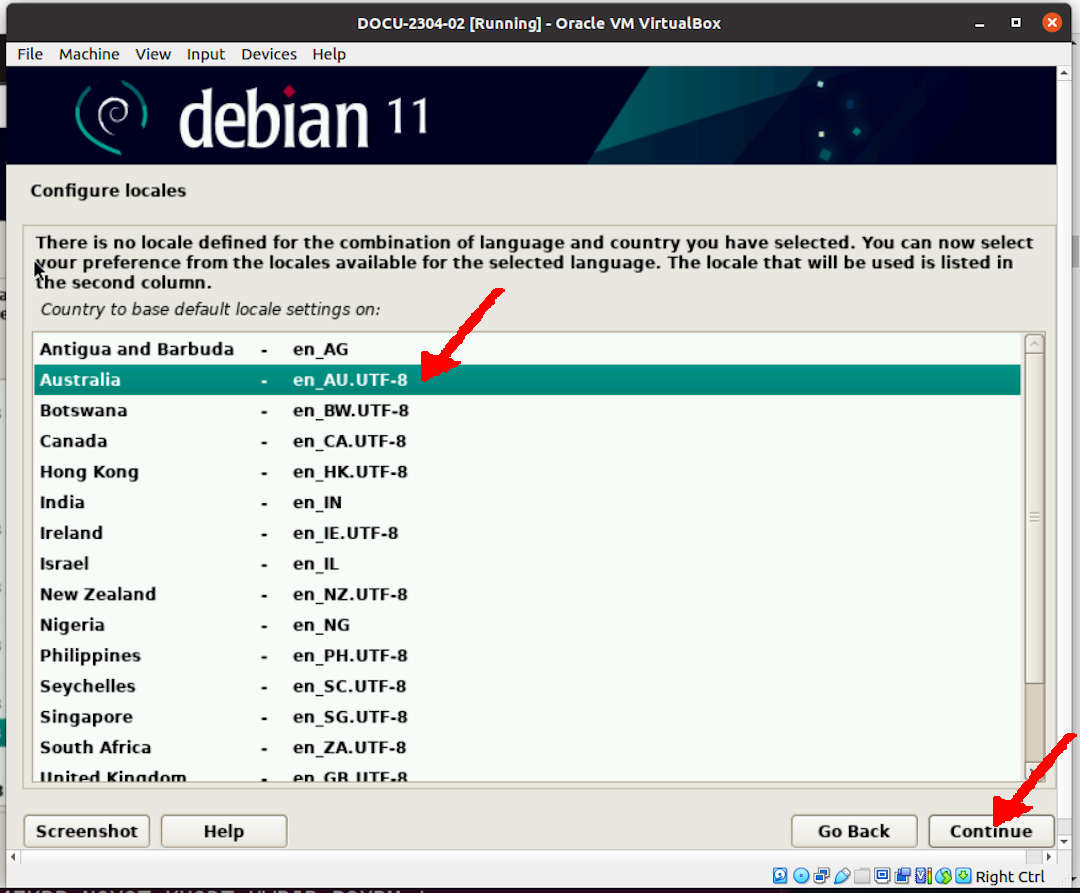
Configure Keyboard
- American English
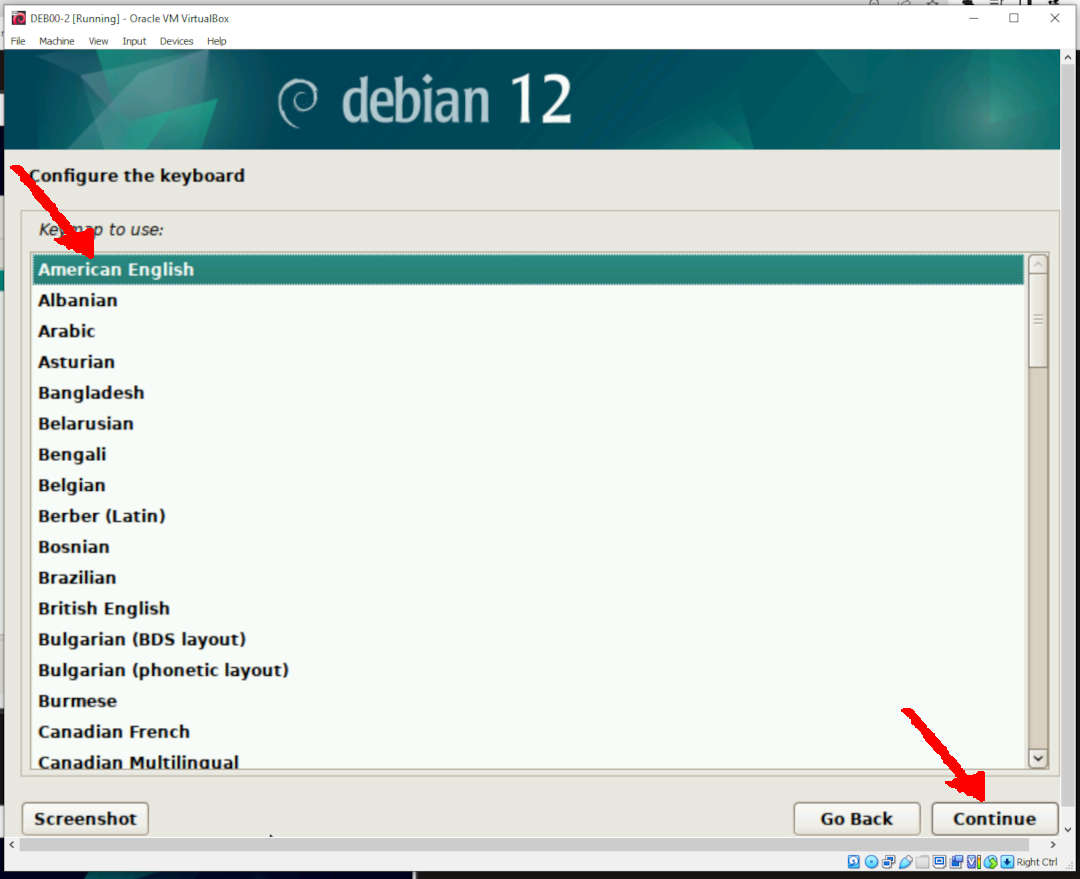
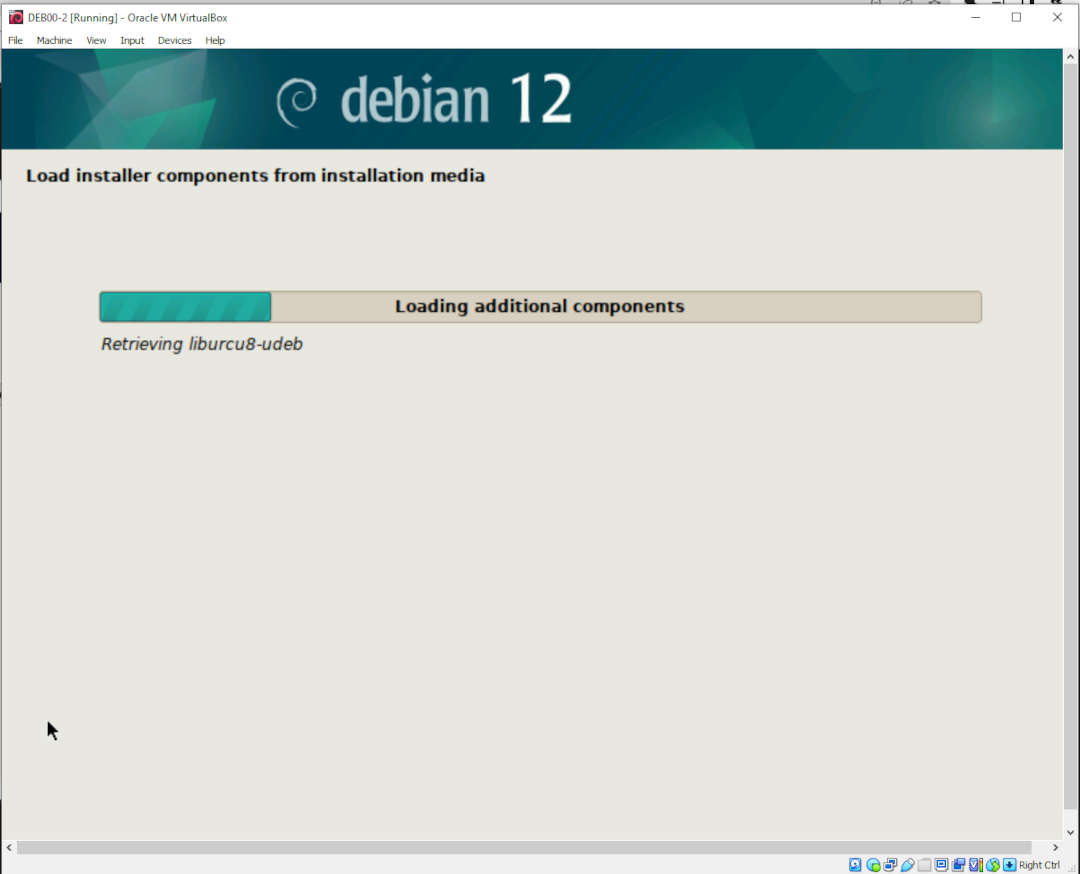
Configure Network (e.g. cbkadal)
- Hostname: cbkadal
- Remember: you are not cbkadal!
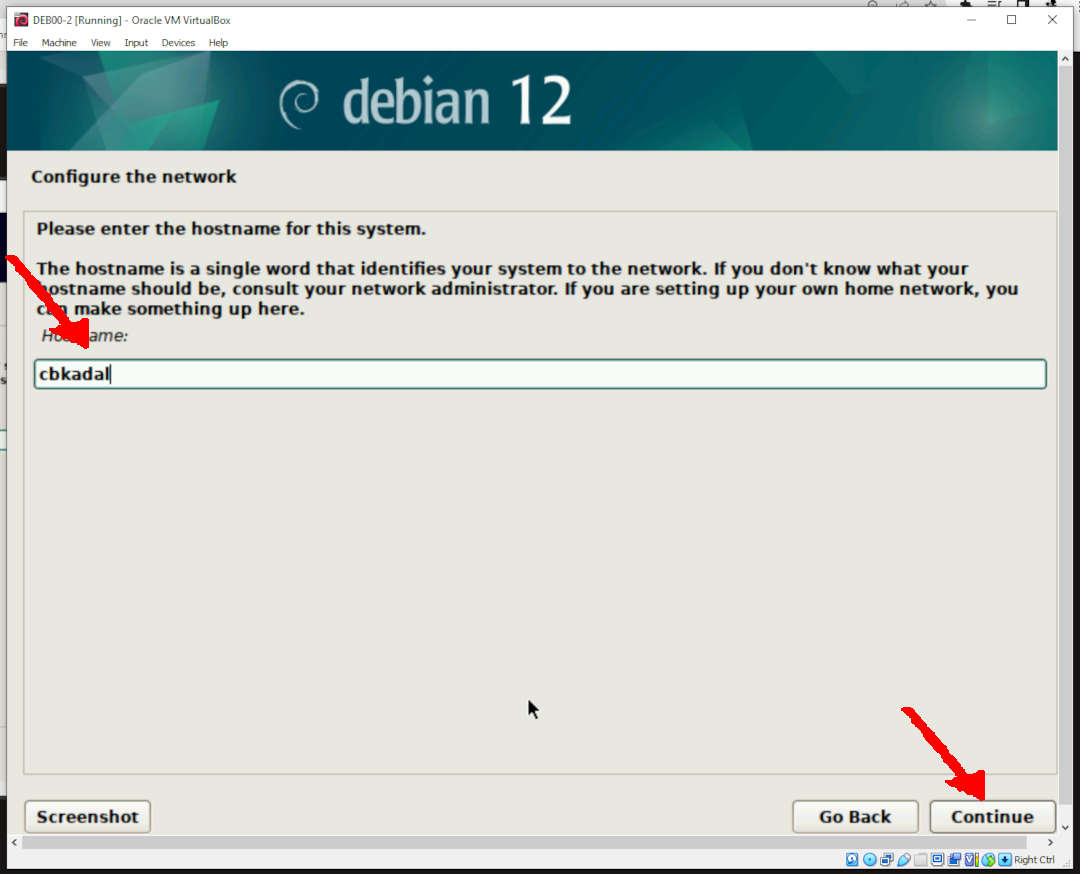
- Domain Name: BLANK
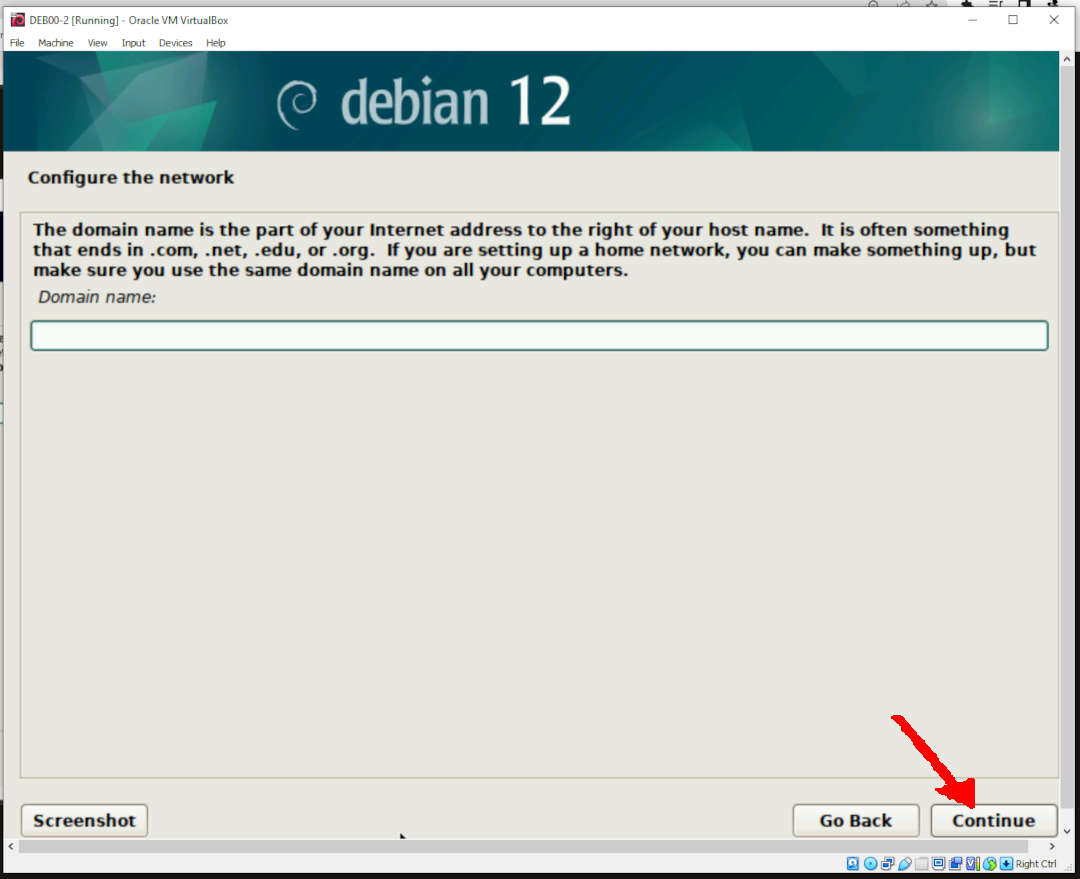
Setup Users and Passwords (e.g. cbkadal)
- ROOT password: cbkadal
- Remember: you are not cbkadal!
- Please then change the root password to one that is harder to guess.
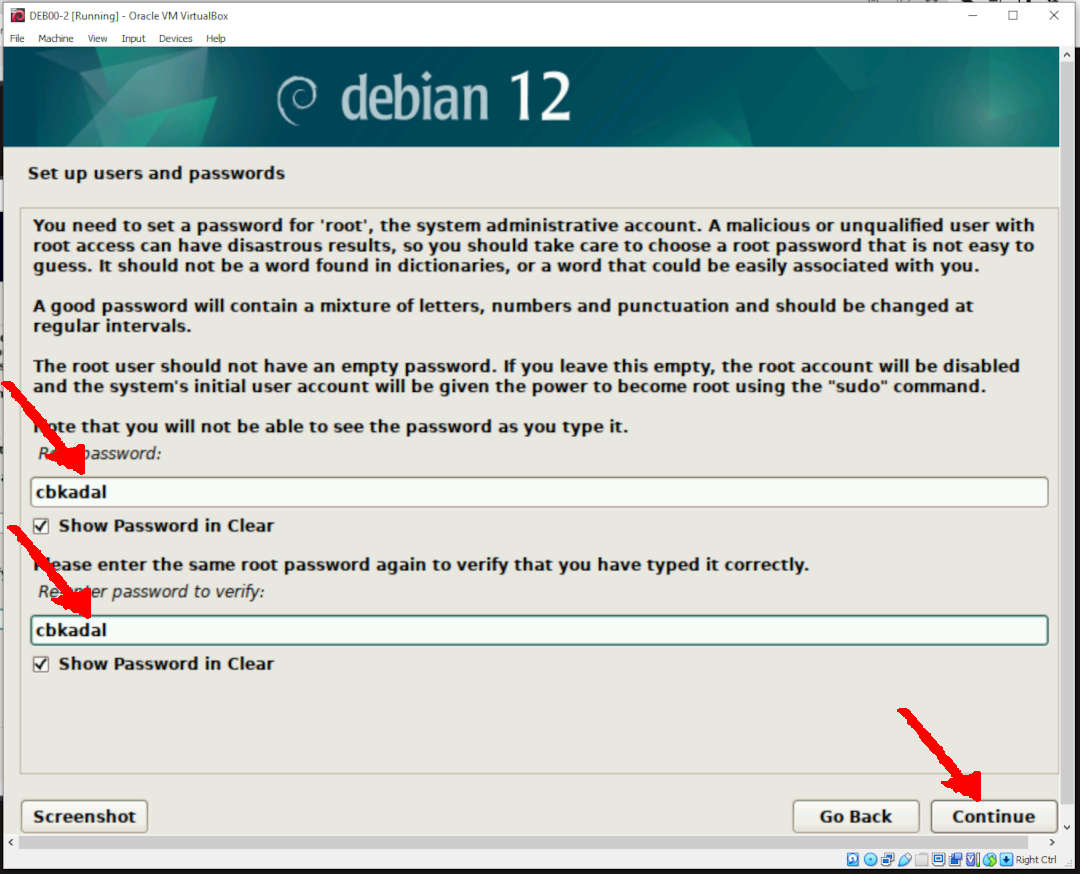
- New User Name: Cicak BinKadal
- Remember: you are not Cicak BinKadal!
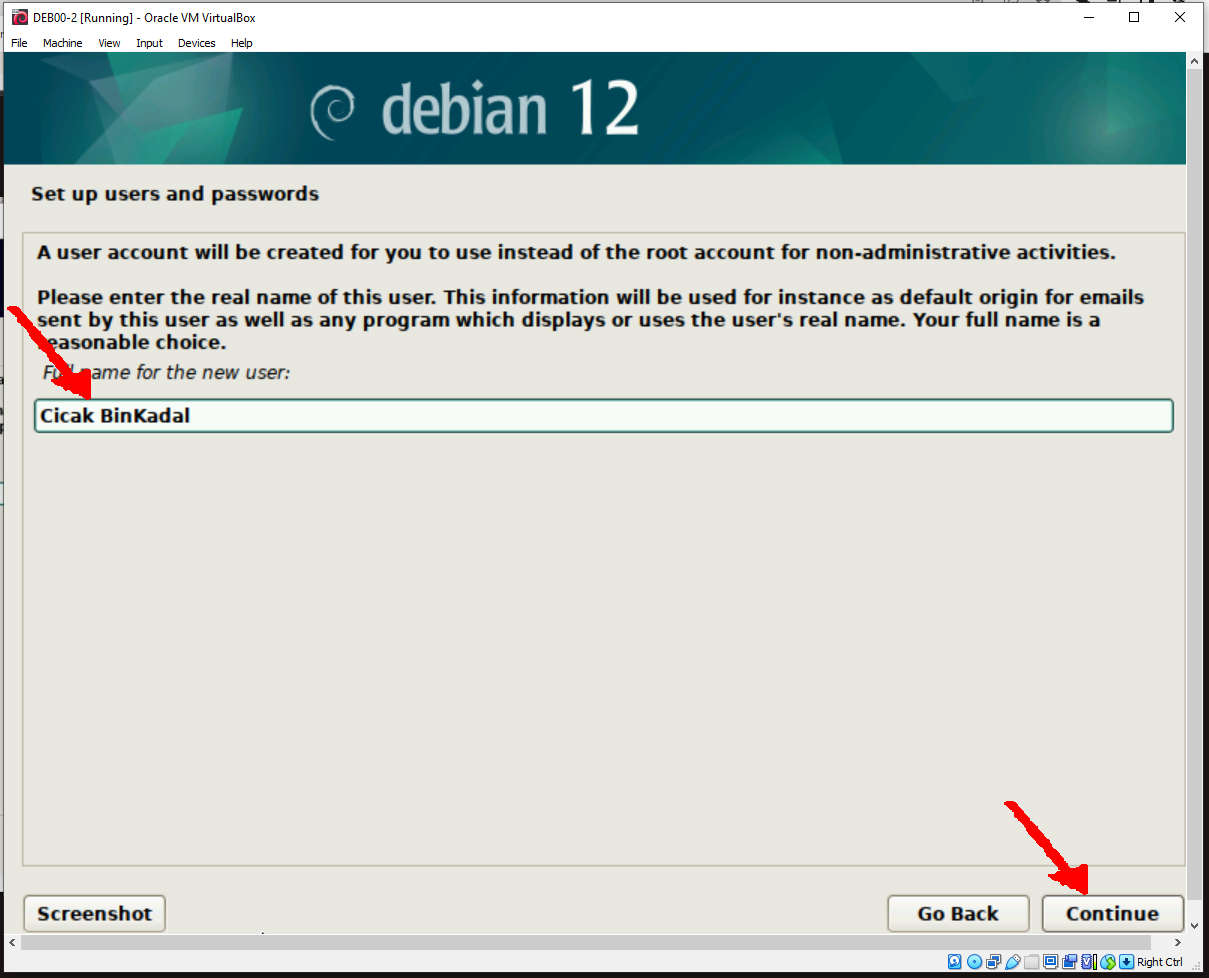
- Username: cbkadal
- Remember: you are not cbkadal!
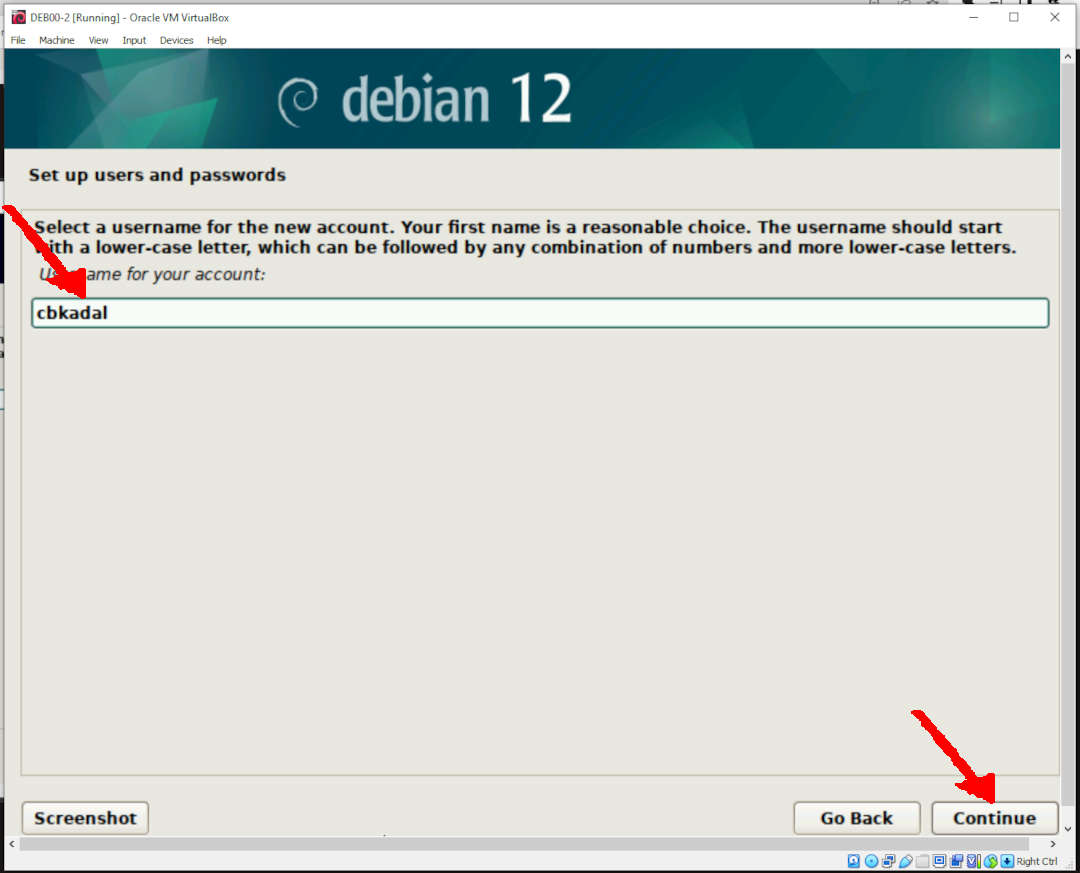
- Passwords (e.g. cbkadal)
- Remember: you are not cbkadal!
- Please then change the root password to one that is harder to guess.
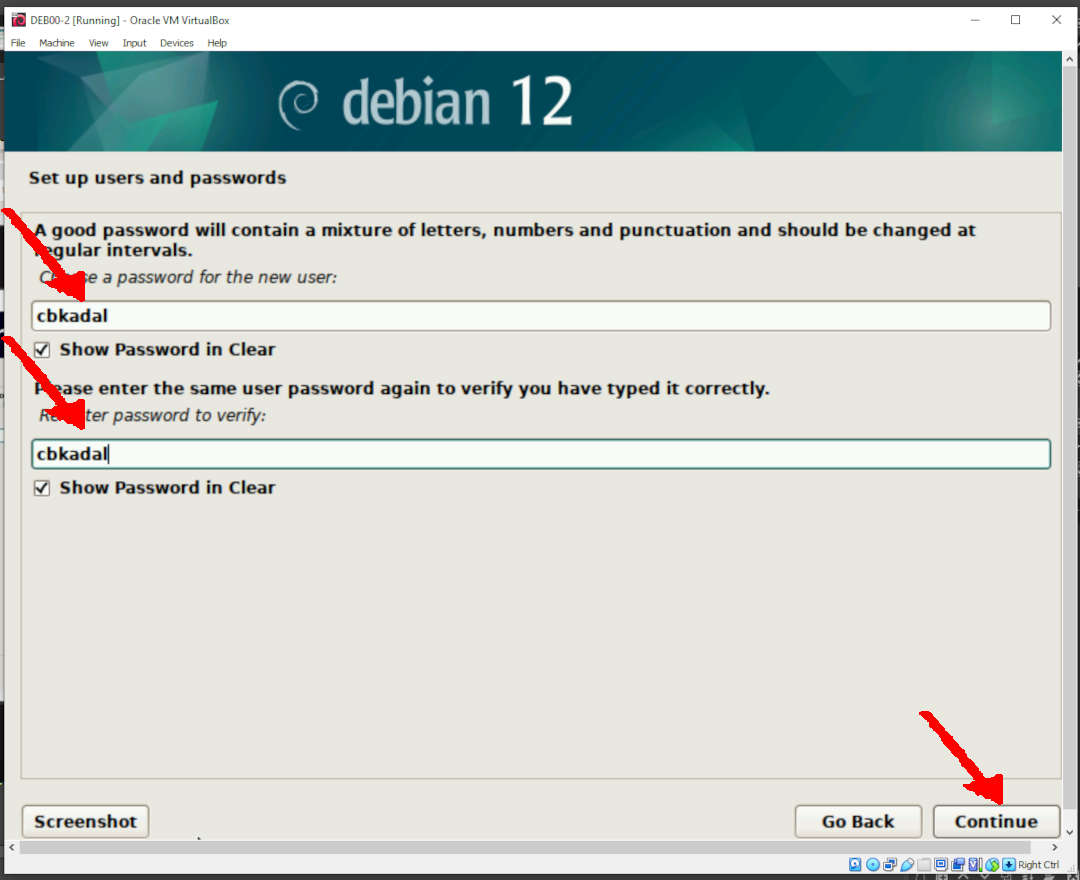
Configure The Clock
- Western – WIB (Sumatera, Jakarta, West/Central Kalimantan)
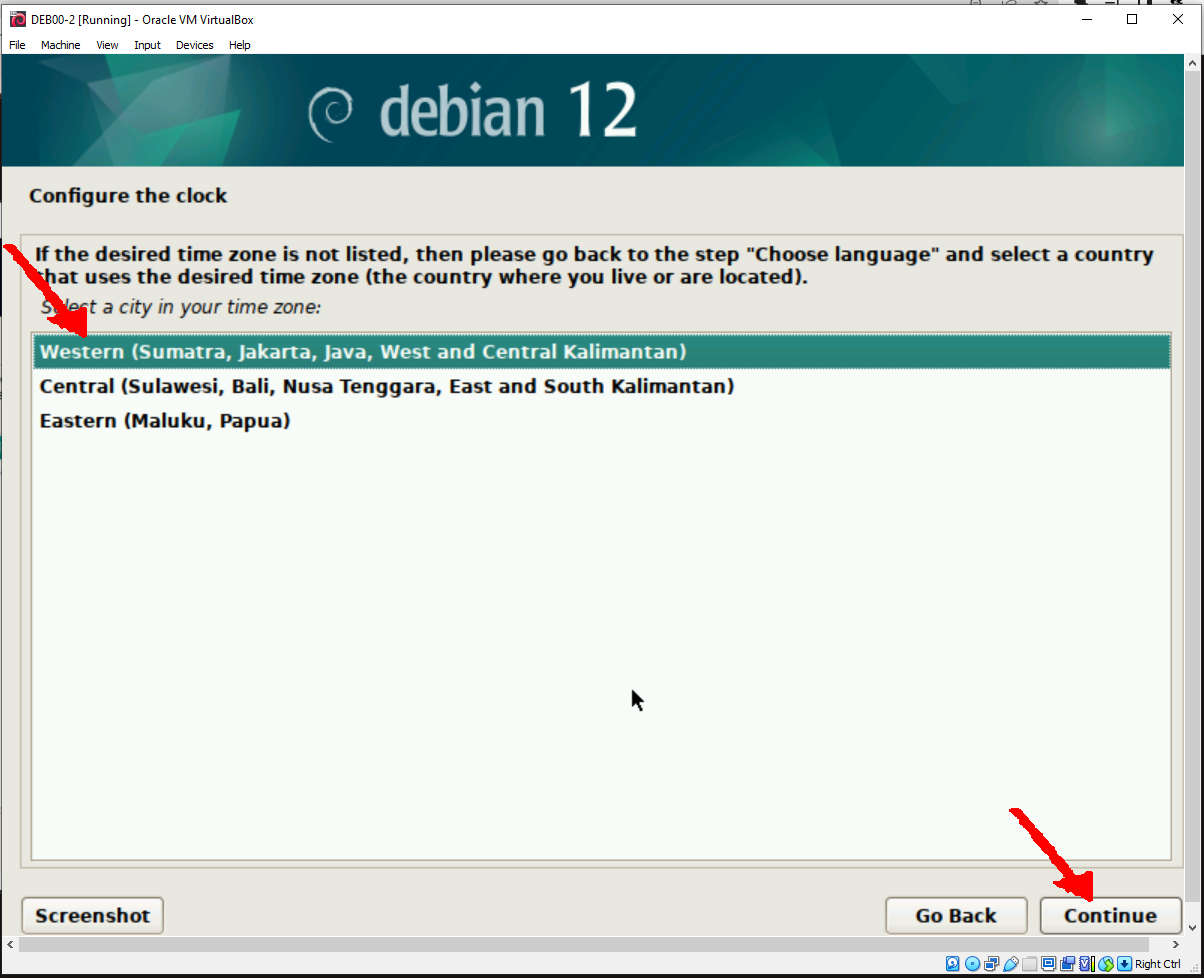
Partition Disk
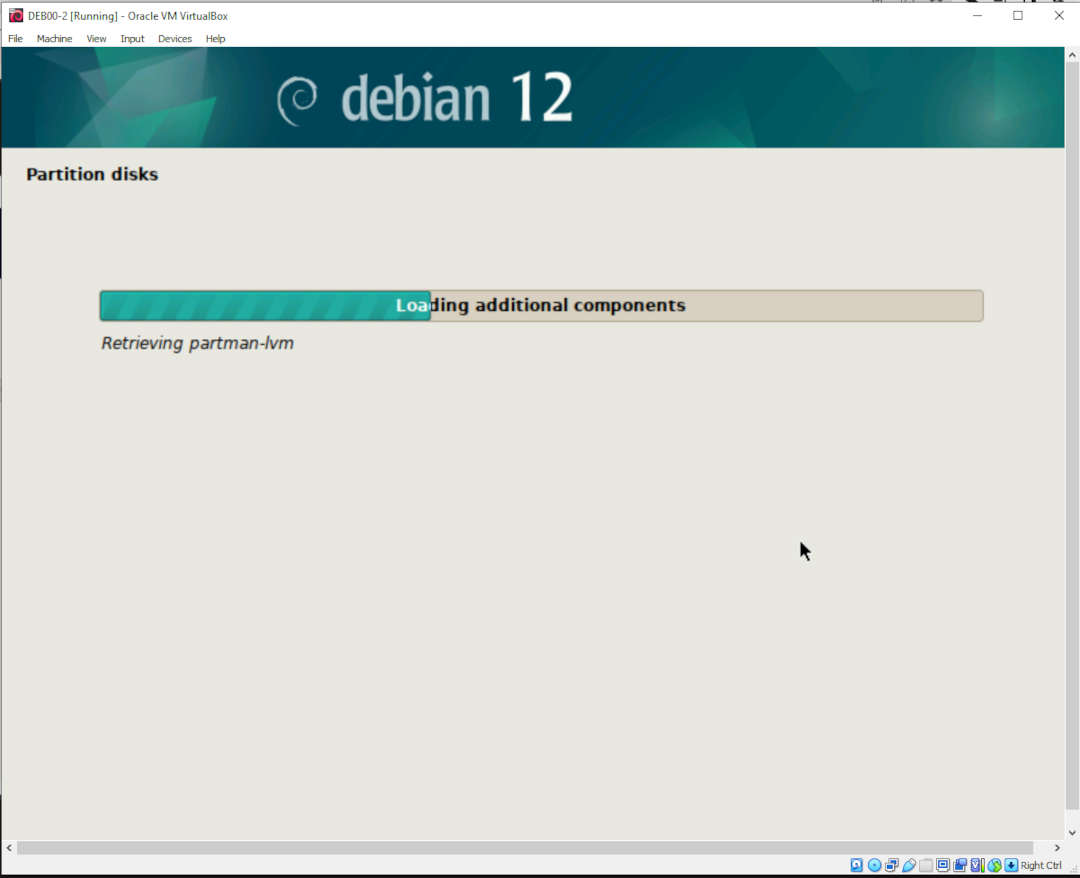
- Partitioning Method: Guided – use entire disk
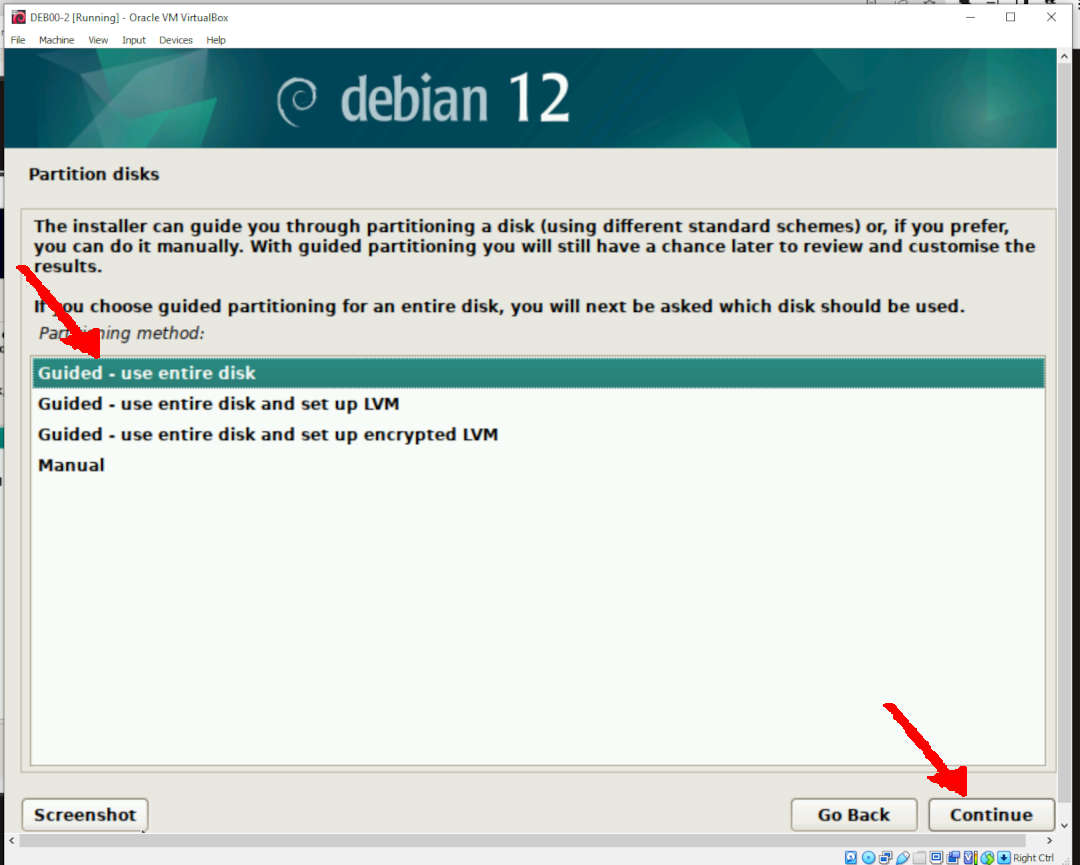
- Scan Disk to Partitioning
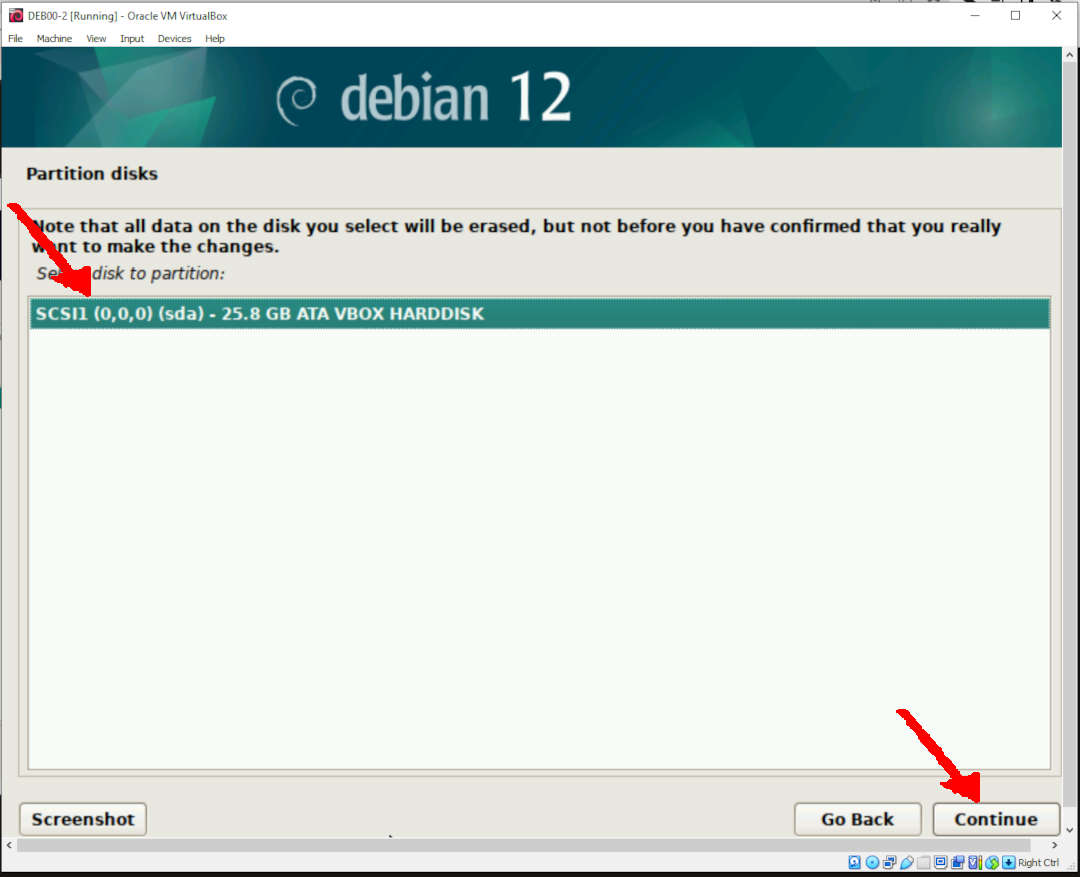
- Partitioning Scheme: All files in one partition
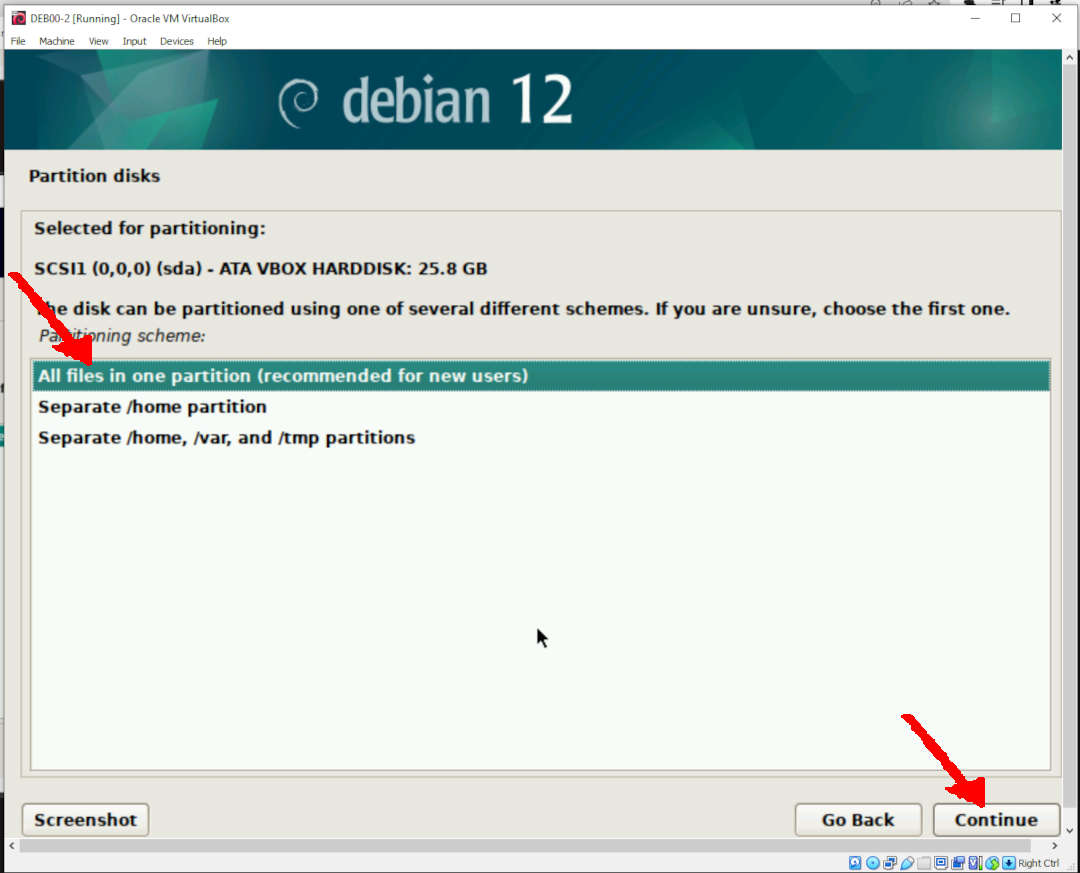
- Finish Partitioning
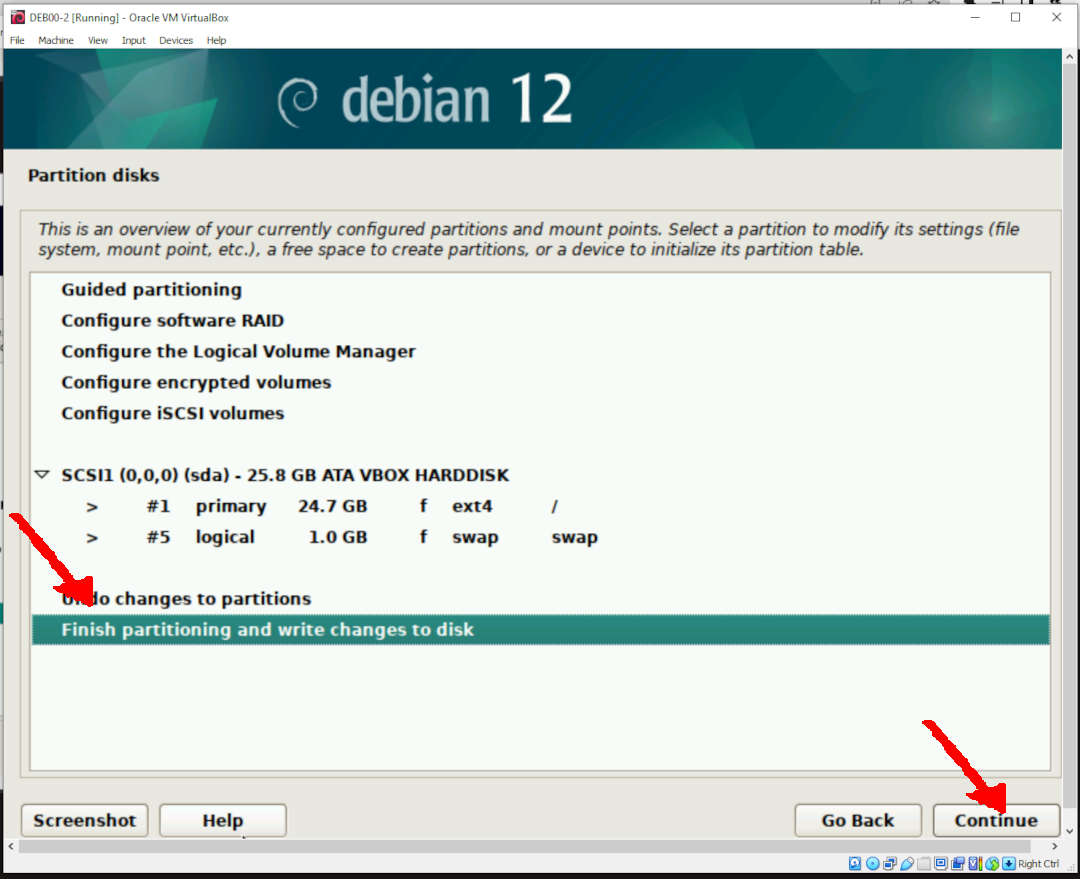
- Write to Disk: Yes
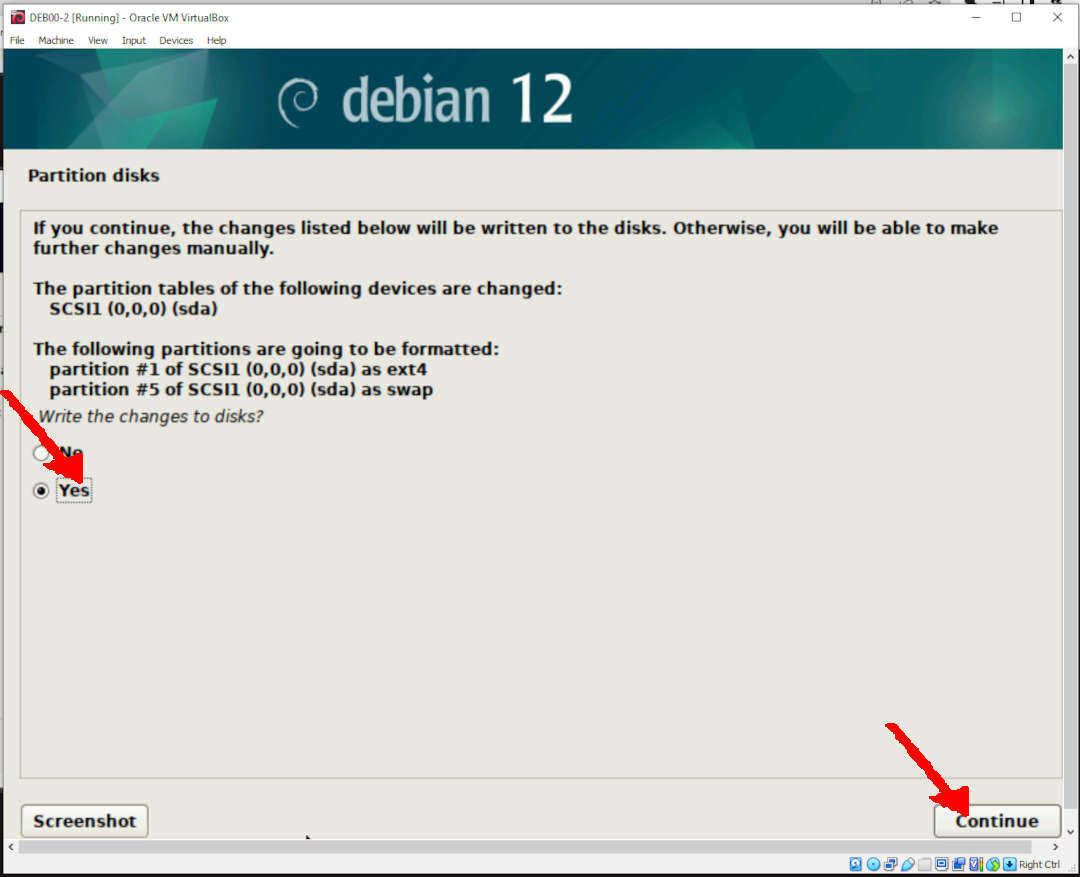
Install Base System
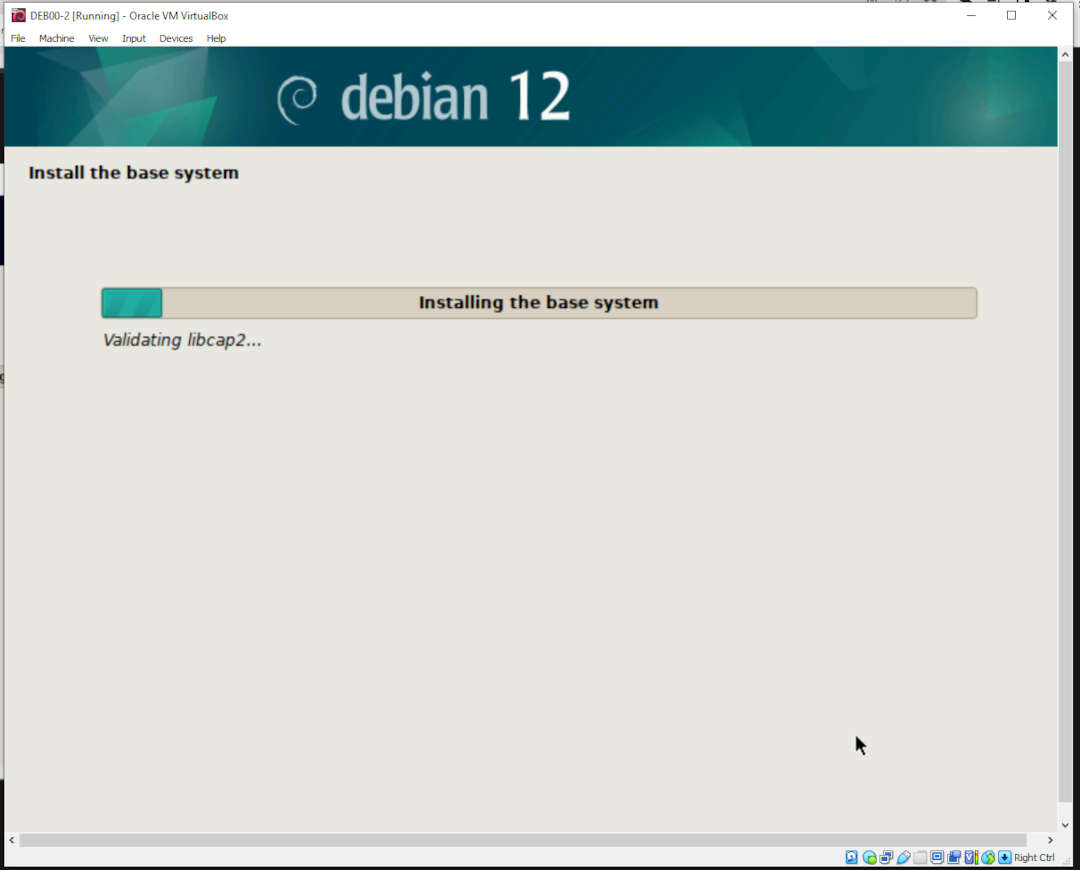
Configure The Package Manager
- Scan Extra Media: NO
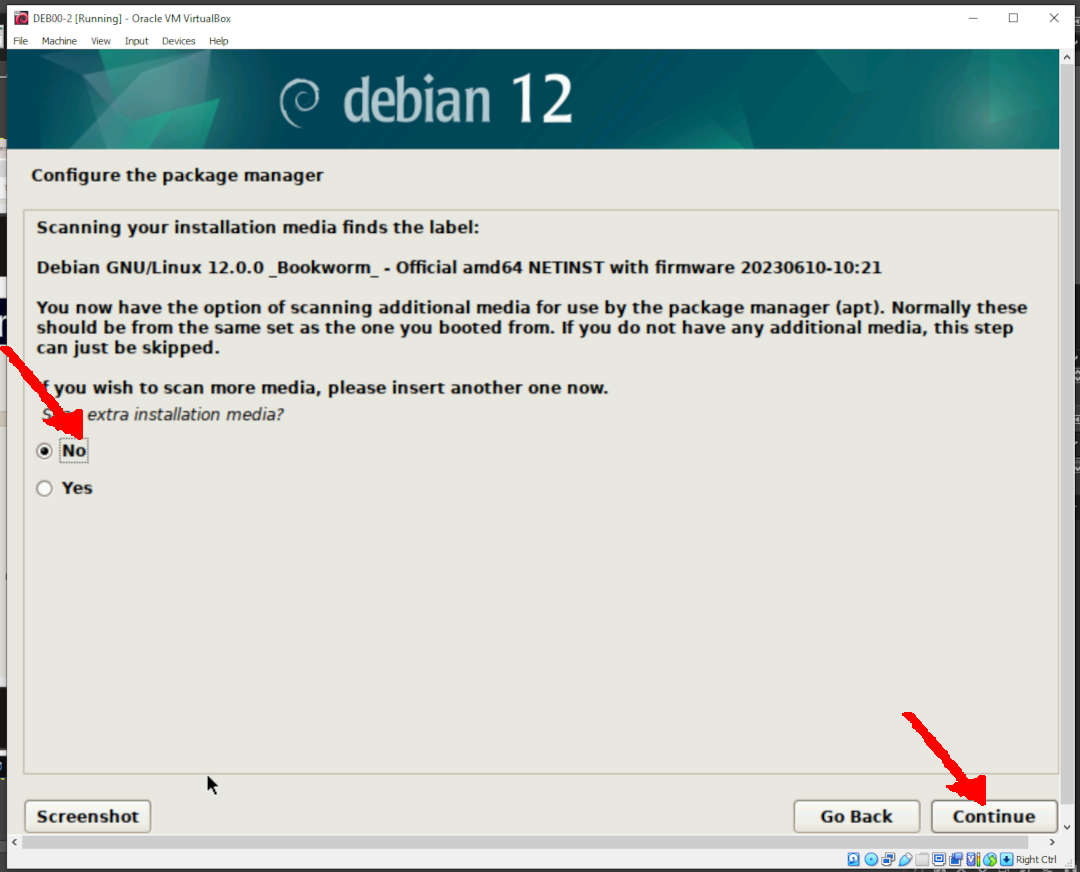
- Debian Archive Mirror Country: Indonesia
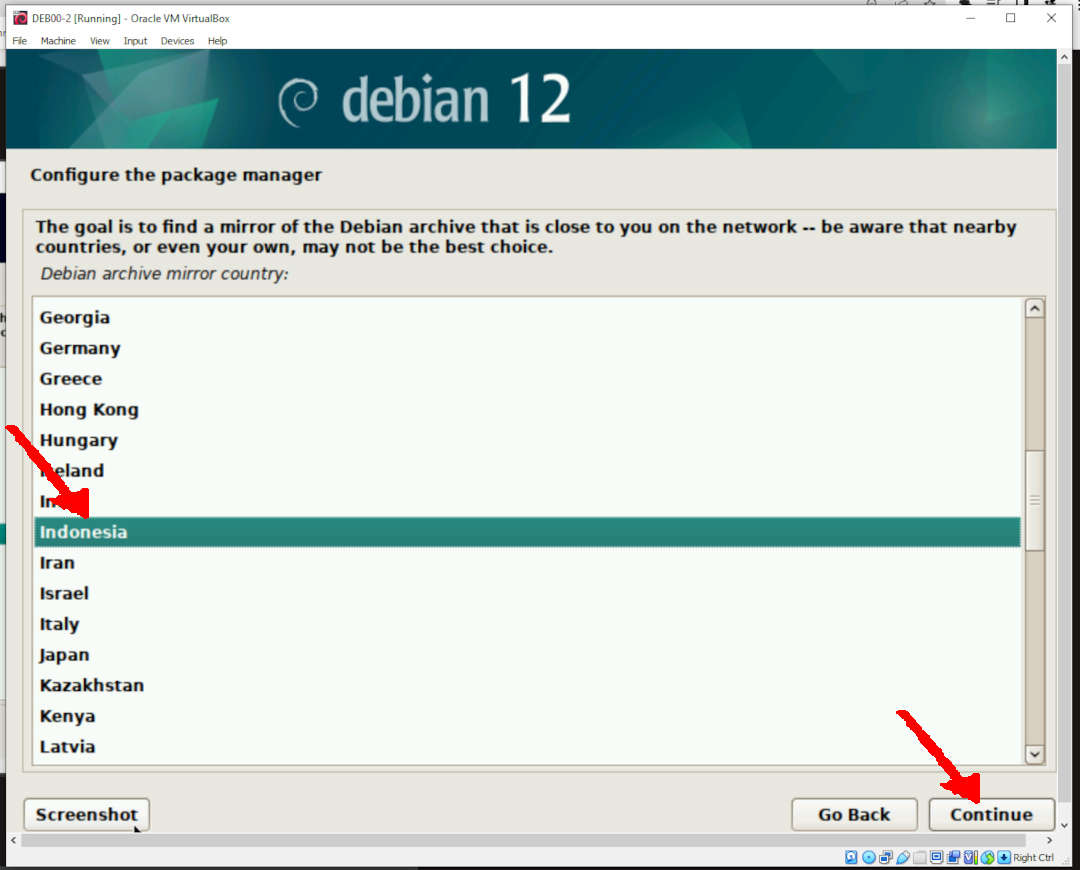
- Debian Archive Mirror: deb.debian.org
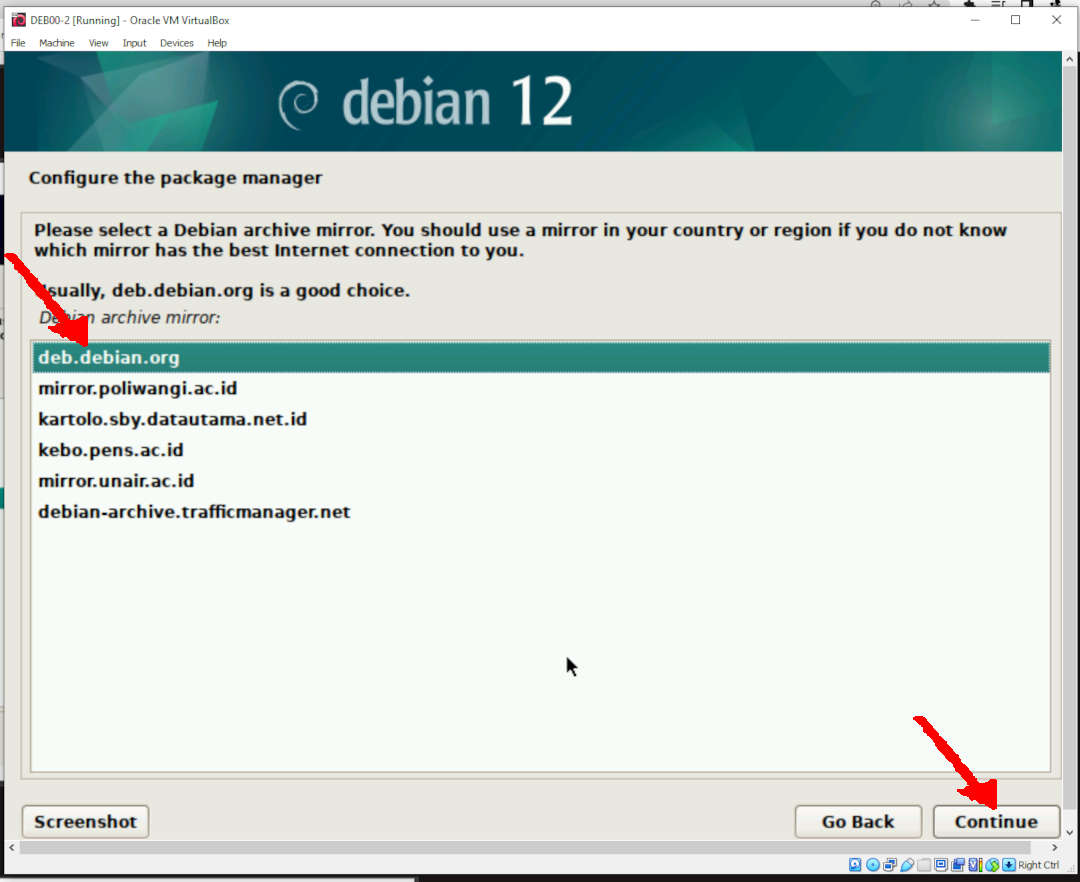
- HTTP Proxy: NONE
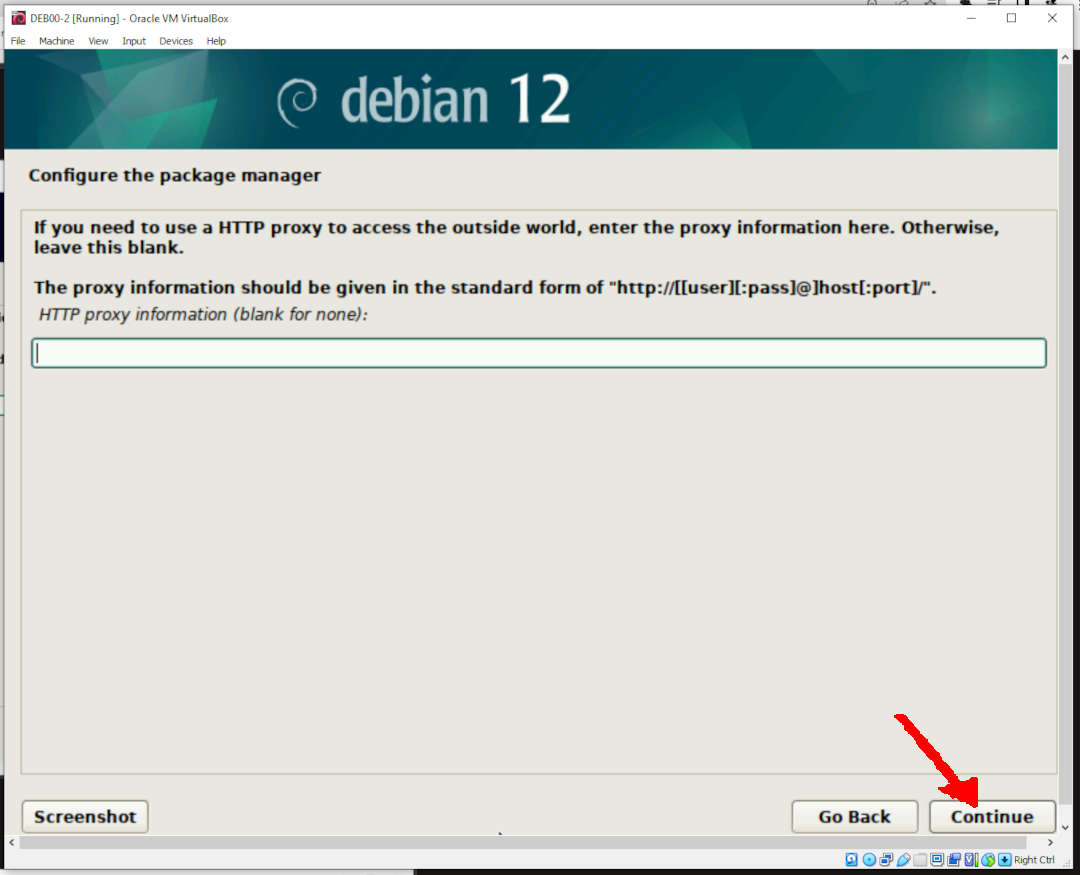
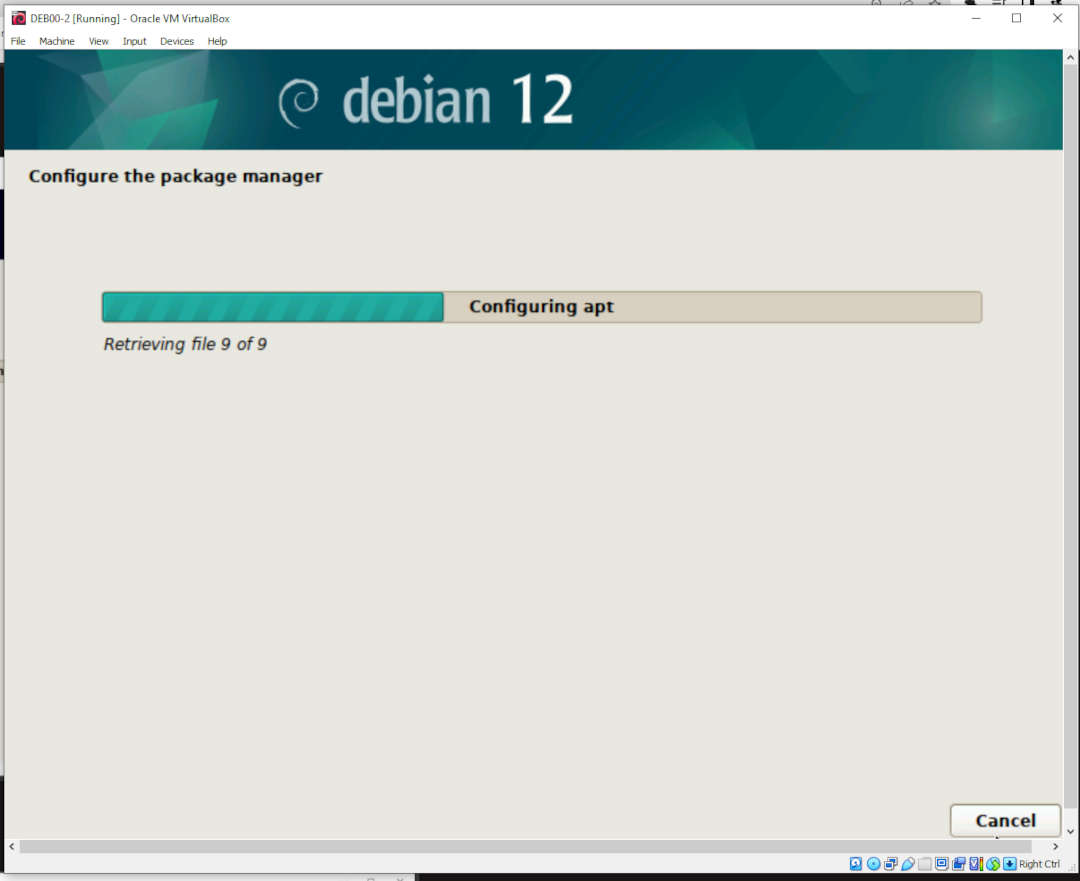
Configuring Popularity Contest
- The default is: NO; but there is nothing wrong if you choose YES!
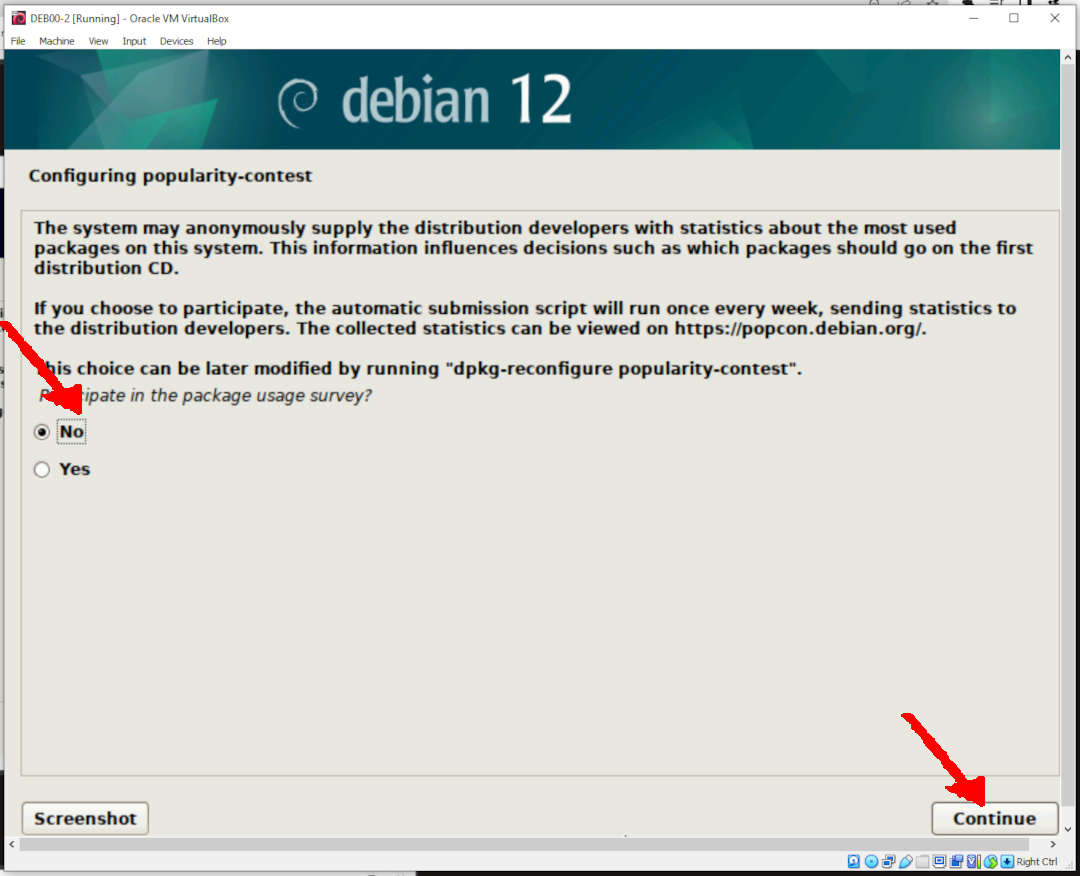
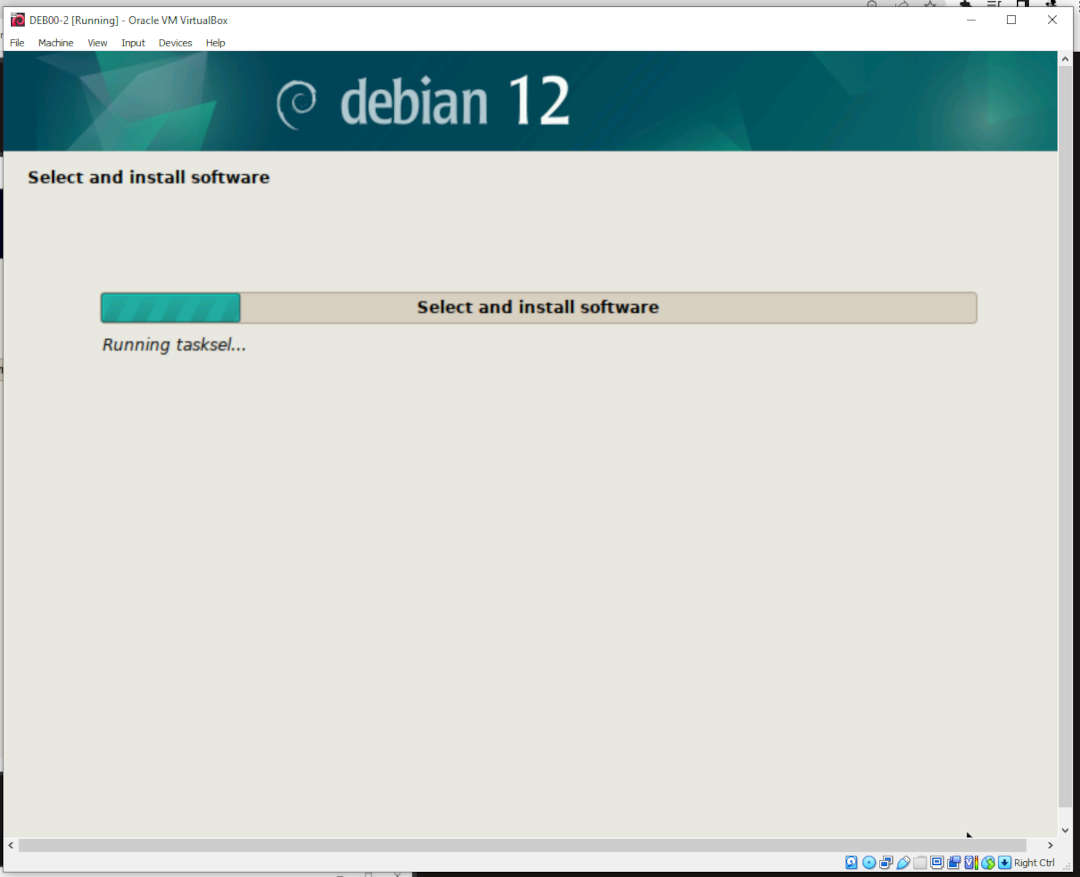
Software Selection
- Debian desktop environment: NO
- GNOME: NO
- SSH Server: YES
- Standard System Utility: YES
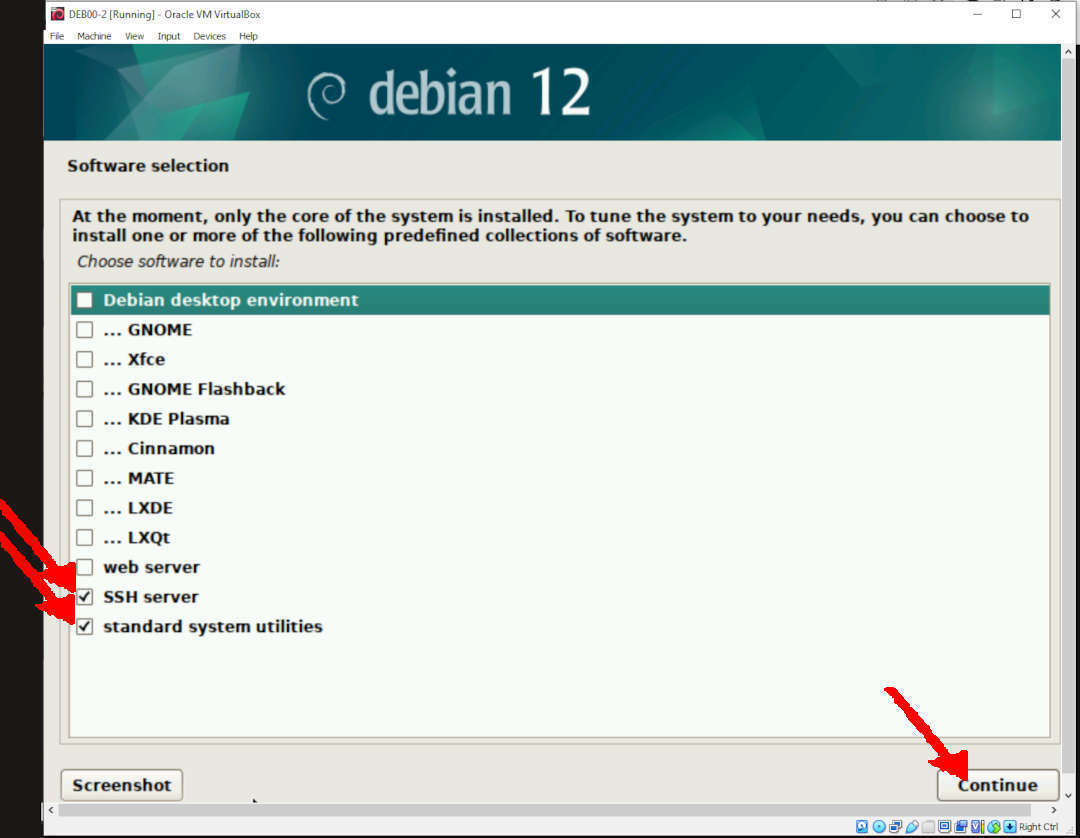
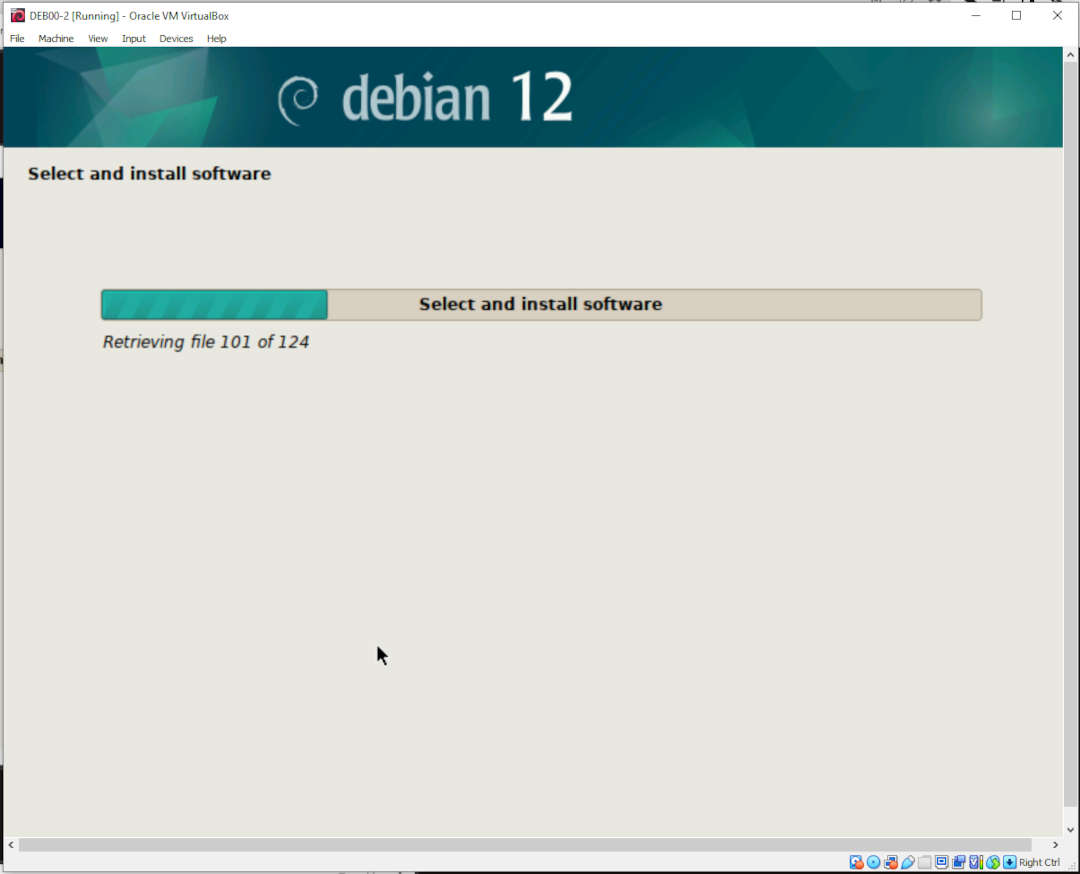
Install The GRUB Boot Loader
- Install the GRUB Boot Loader to your primary drive: YES
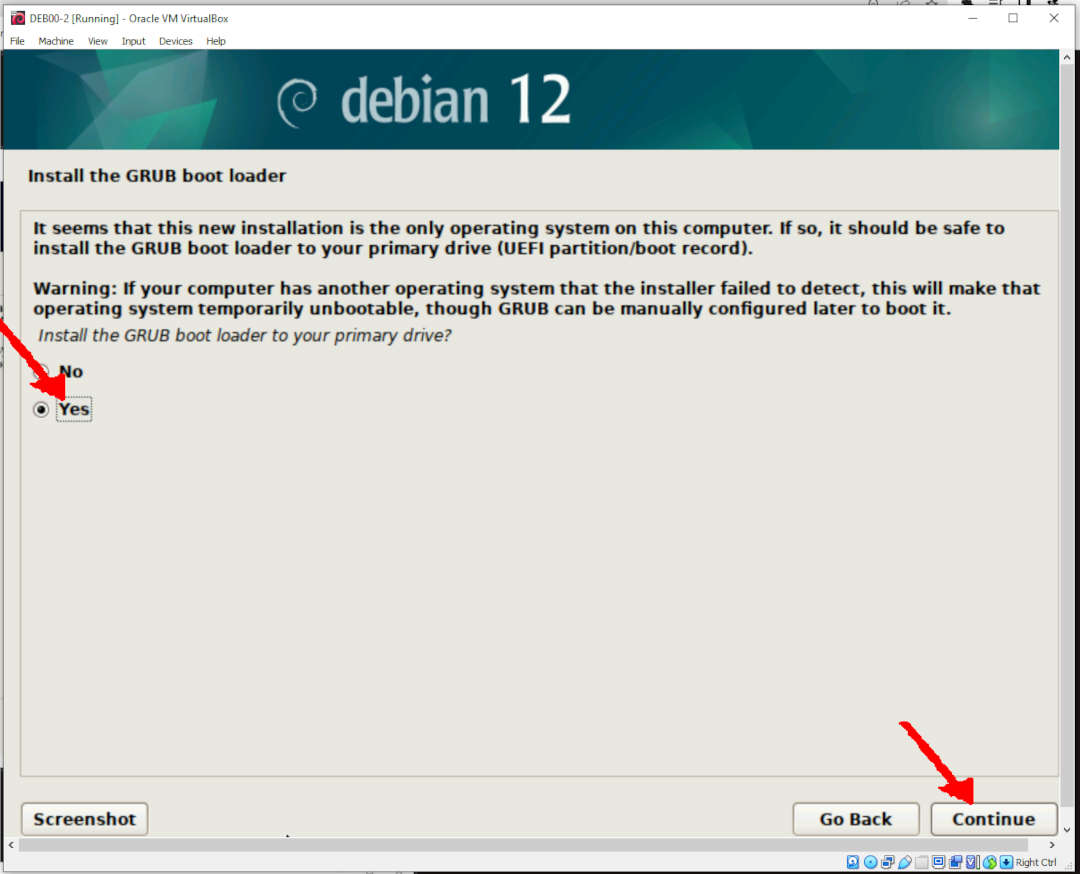
- Install the GRUB Boot Loader: /dev/sda
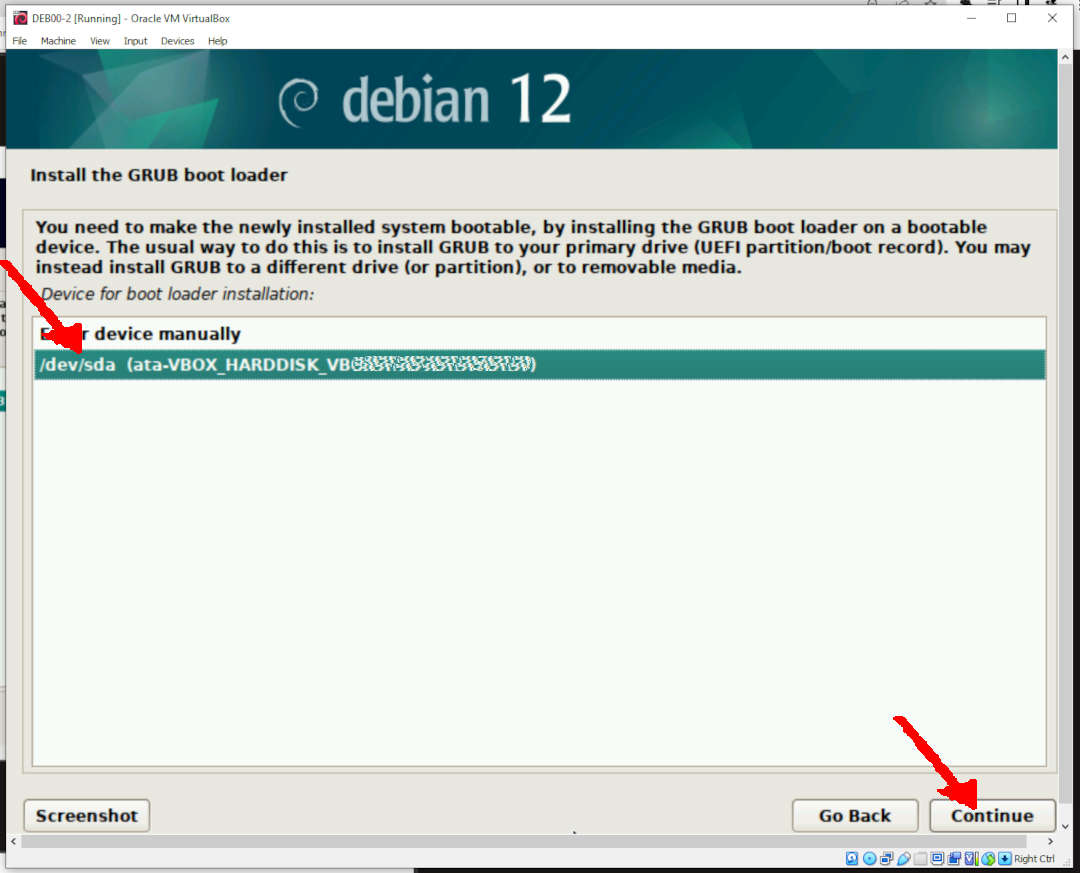
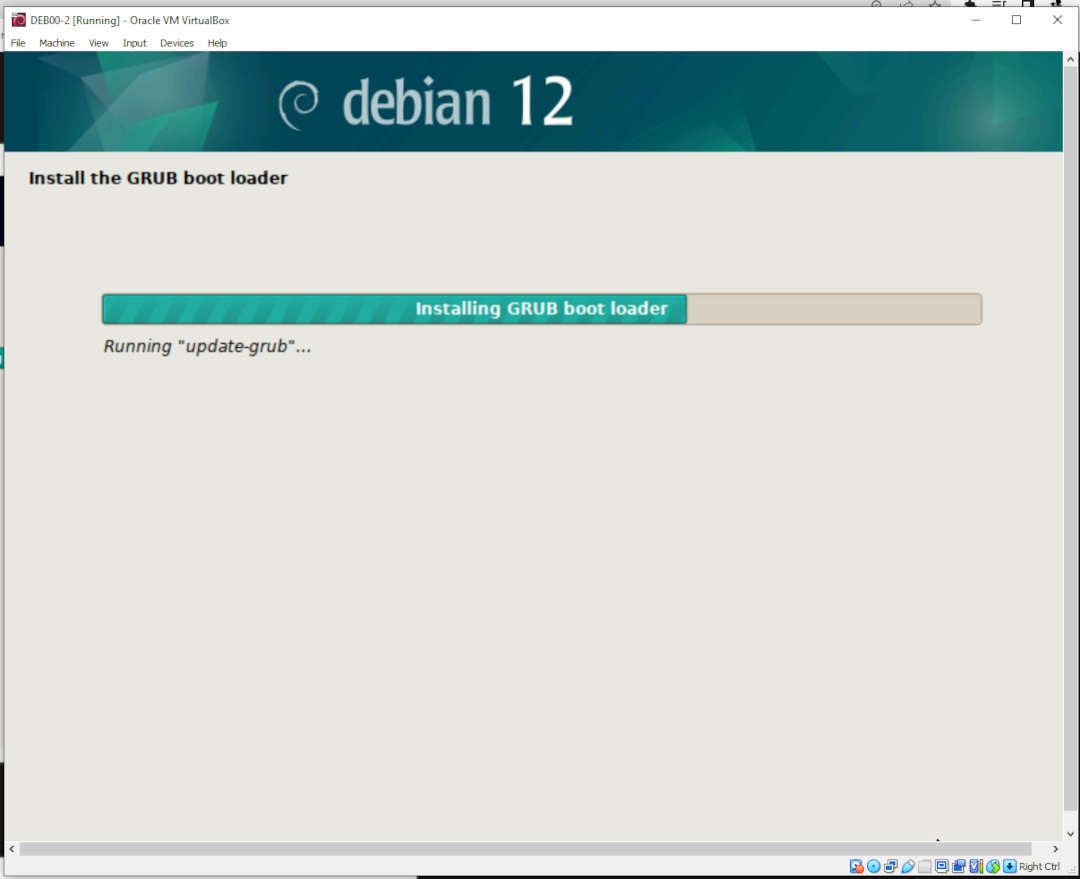
Finish Installation
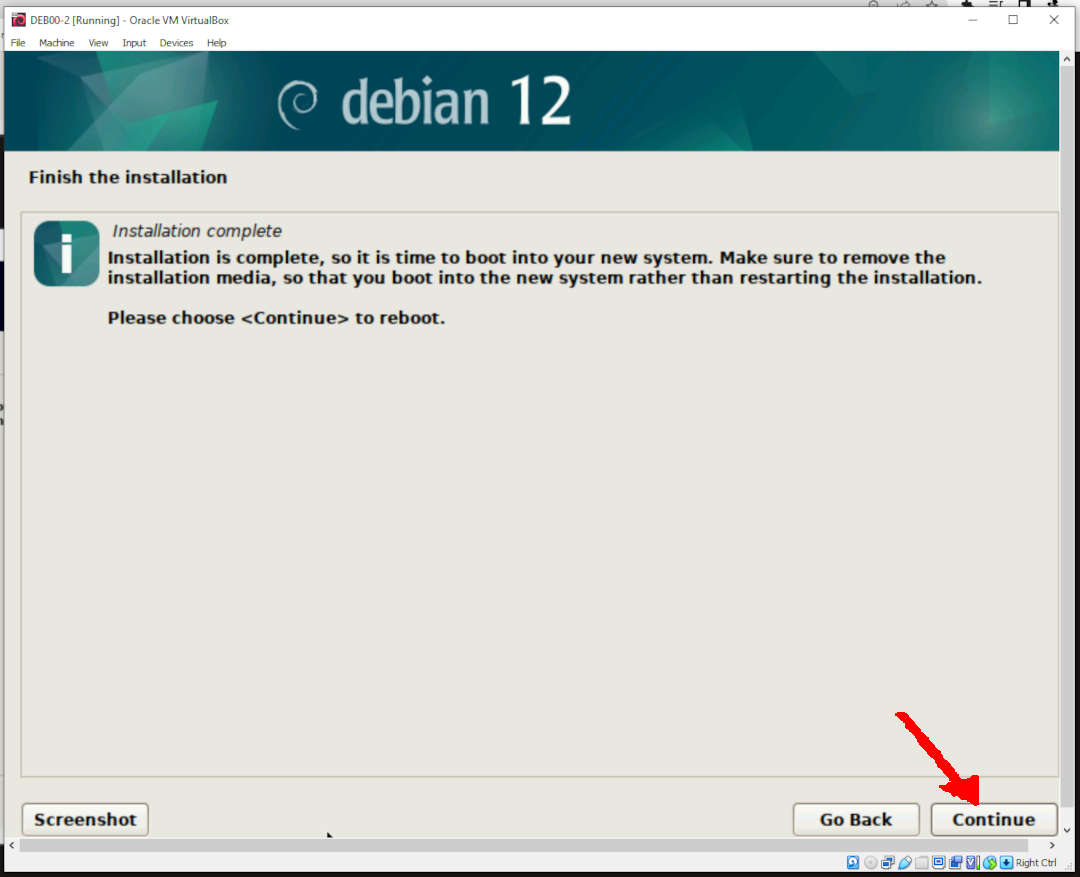
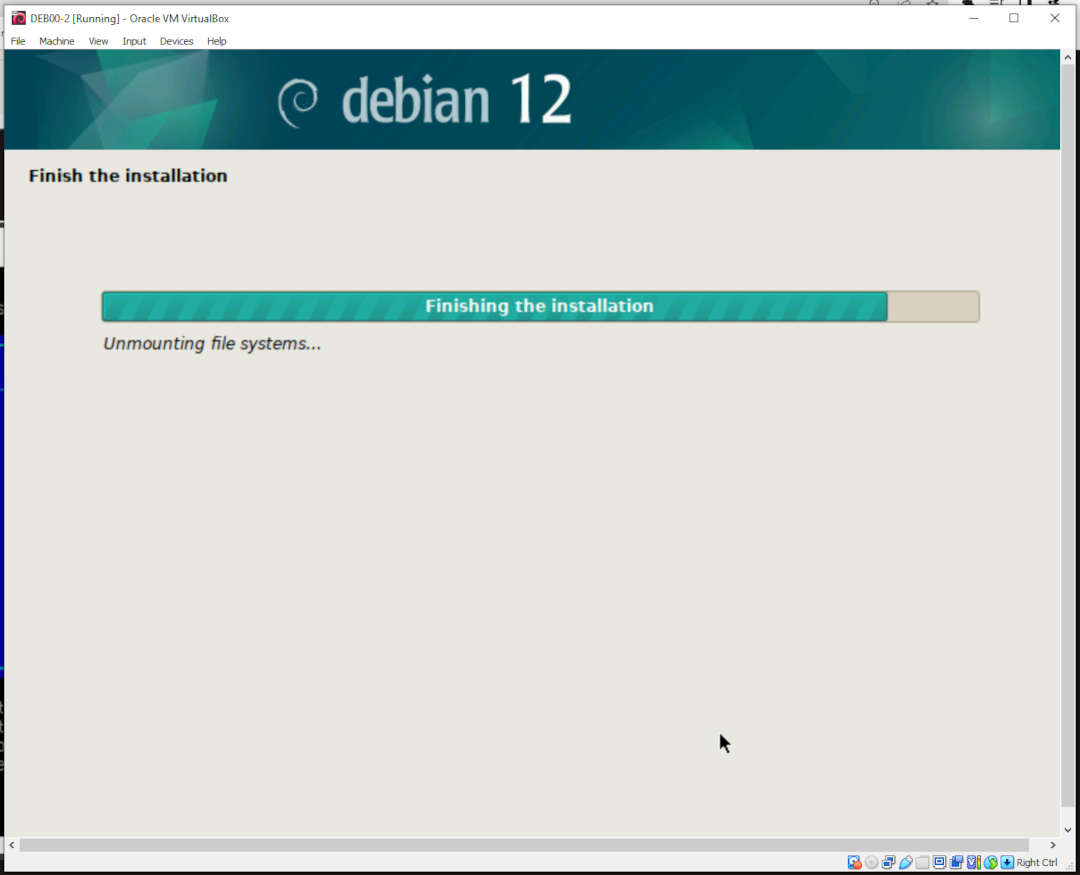
REBOOT
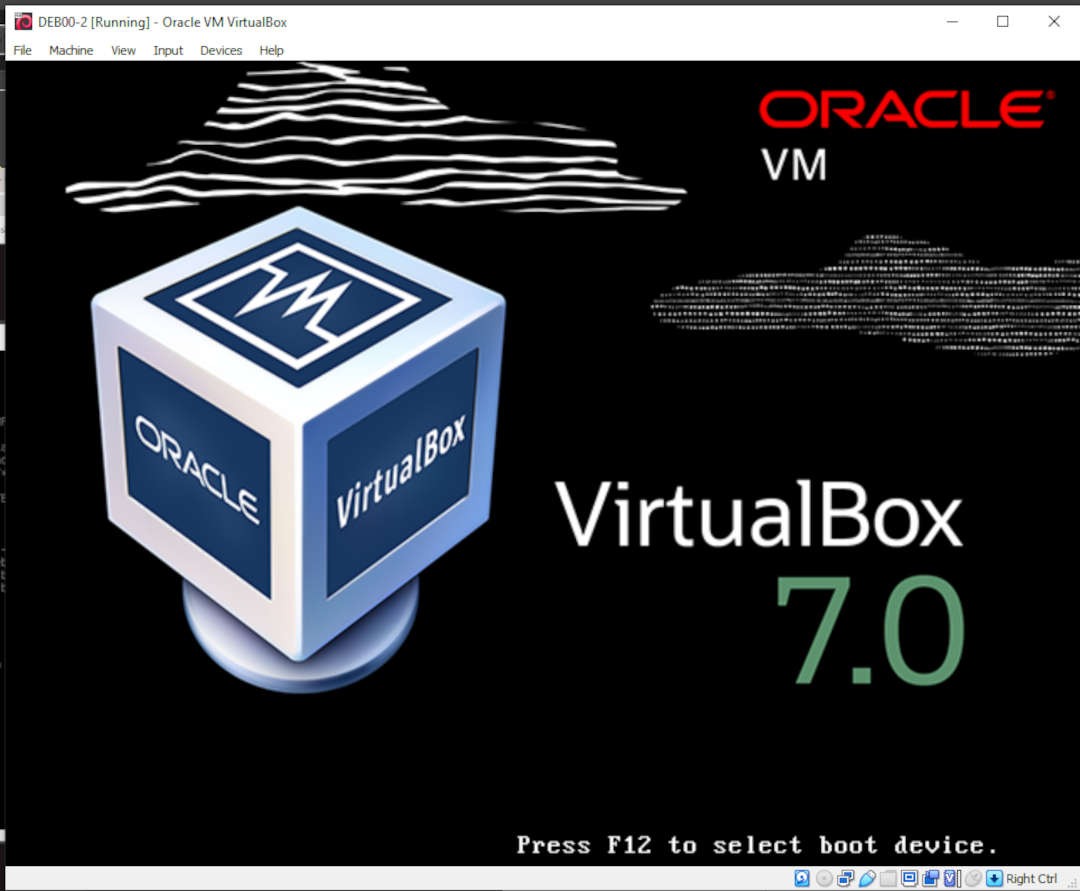
- Select: Debian GNU/Linux
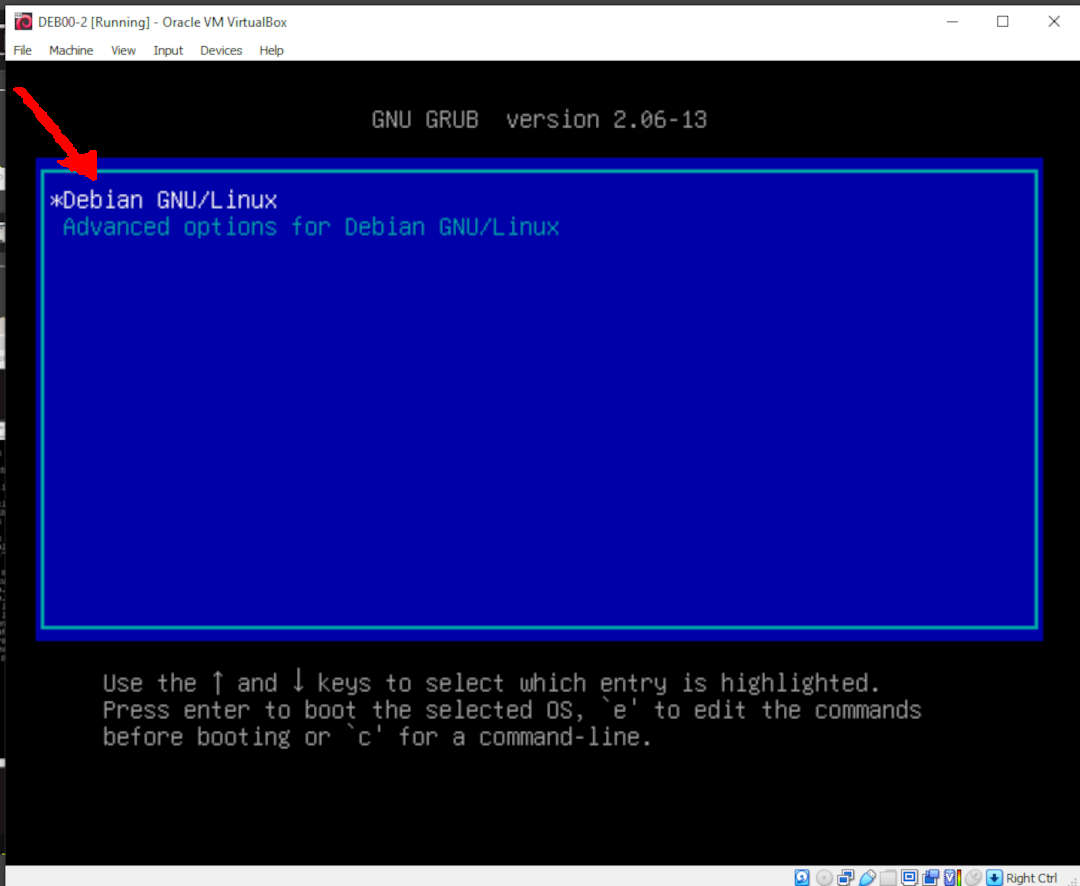
TEST LOGIN
- login:
- password:
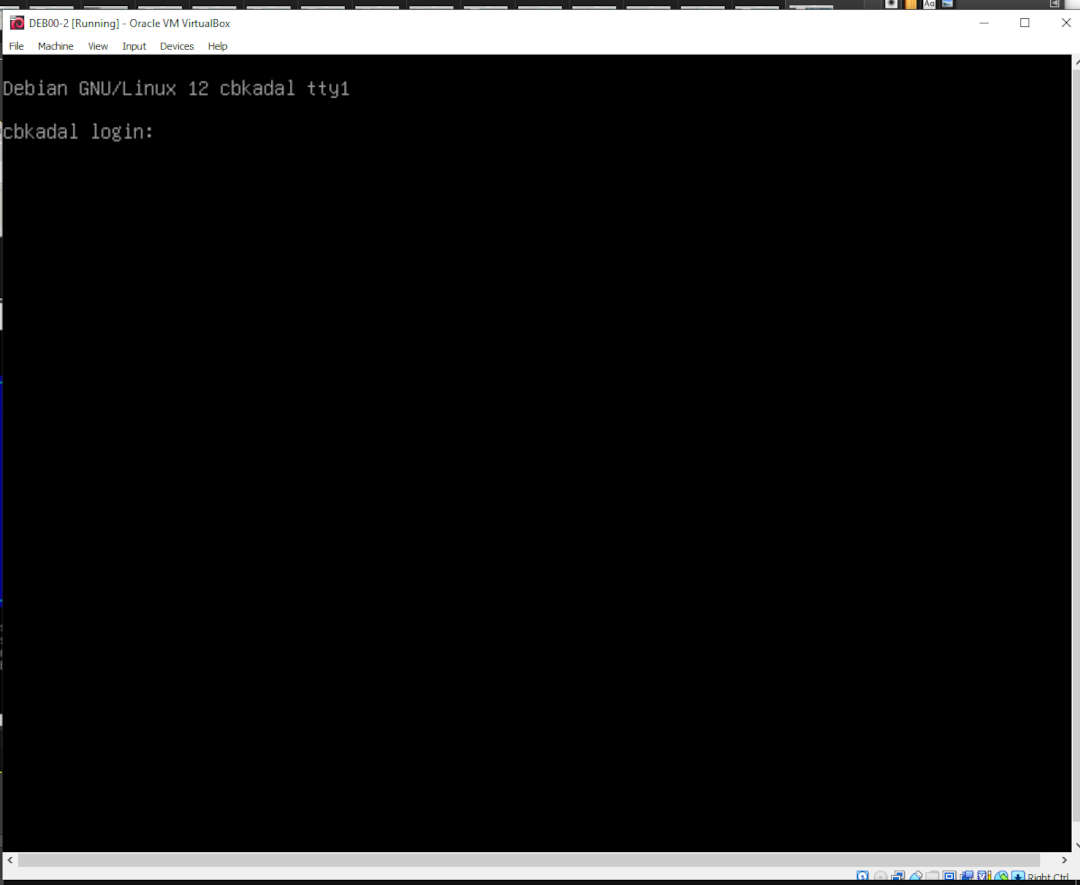
- Substitute “ROOT”
- Enter ROOT password
su -
- Test Network/Update (ROOT)
apt-get update
apt-get dist-upgrade -y
- POWEROFF SHUTDOWN
poweroff
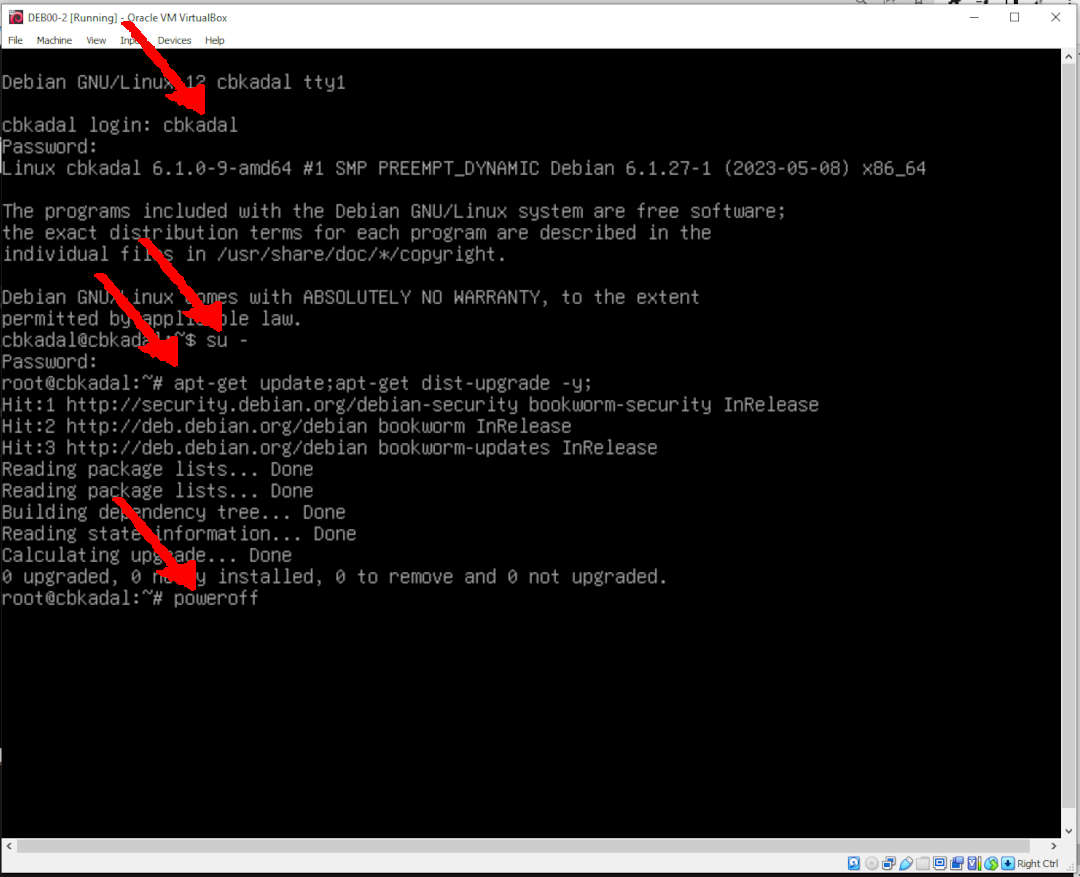
CONSOLE SHUTDOWN
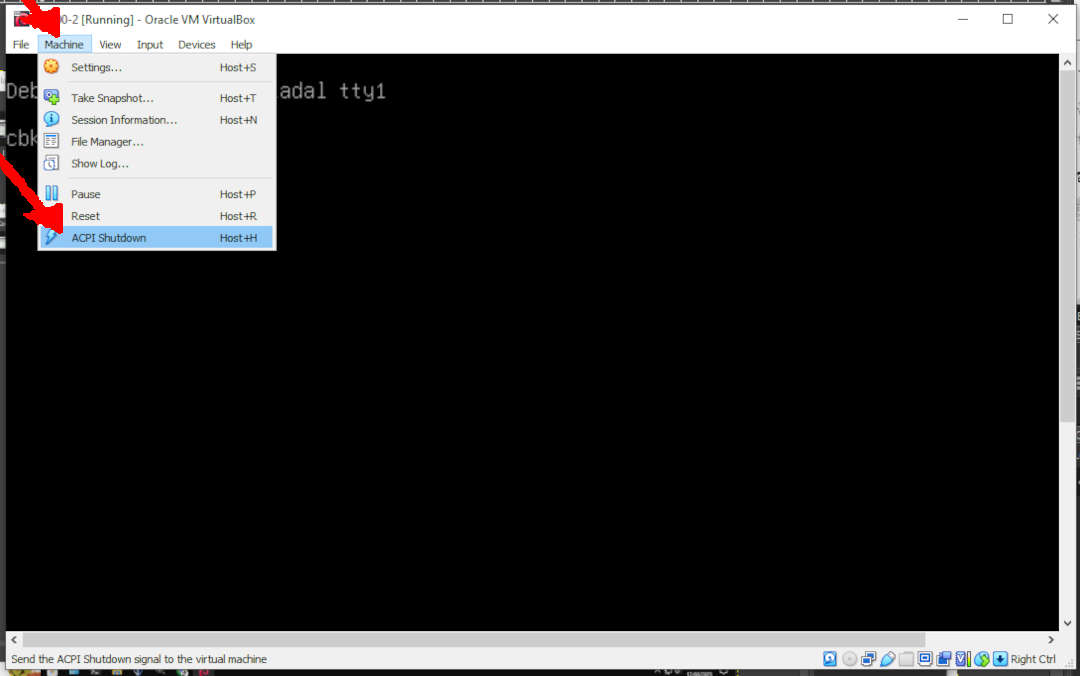
© 2021-2024 --- C. BinKadal ---
About ---
Revision: Tue 26 Nov 2024 18:00.