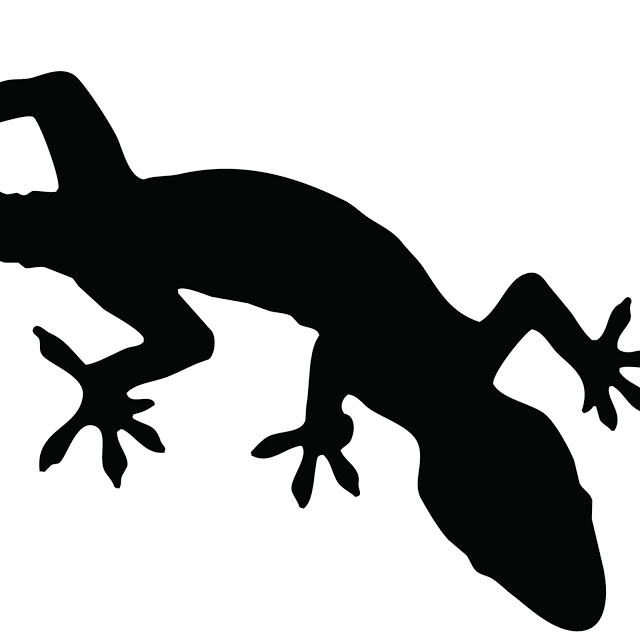
Debian Guest Preparation
C. BinKadal
---
Sendirian, Berhad
Table of Content
New Virtual Machine
- Click “Create a New Virtual Machine”
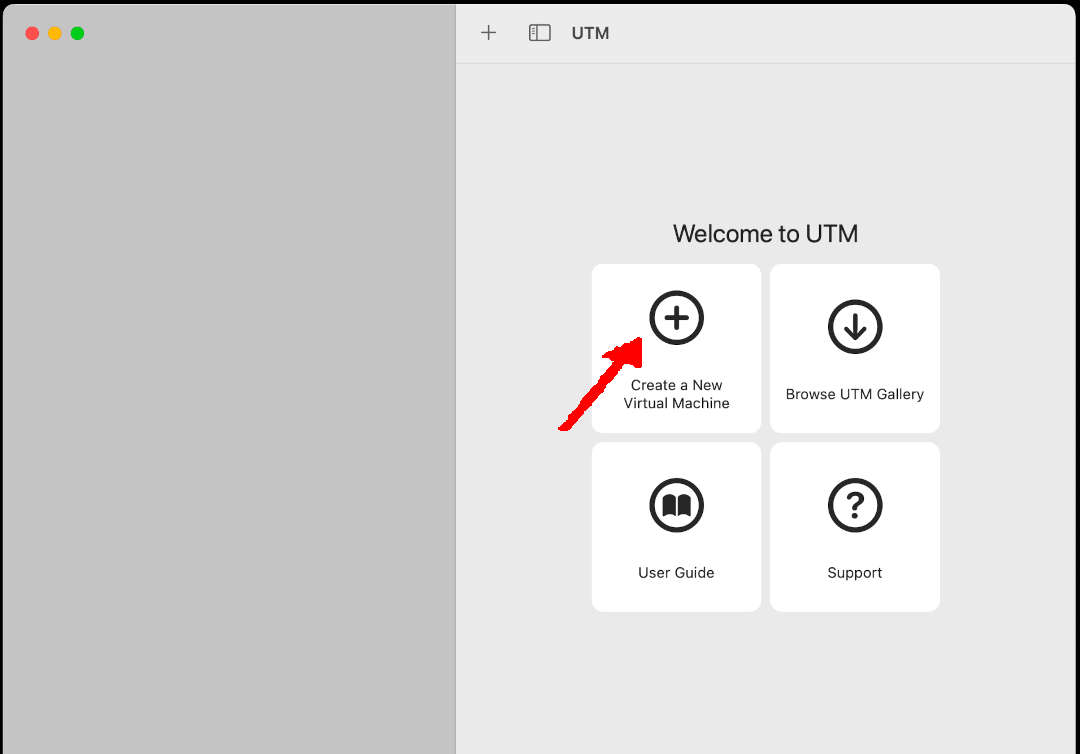
- Start, select: “Virtualize”
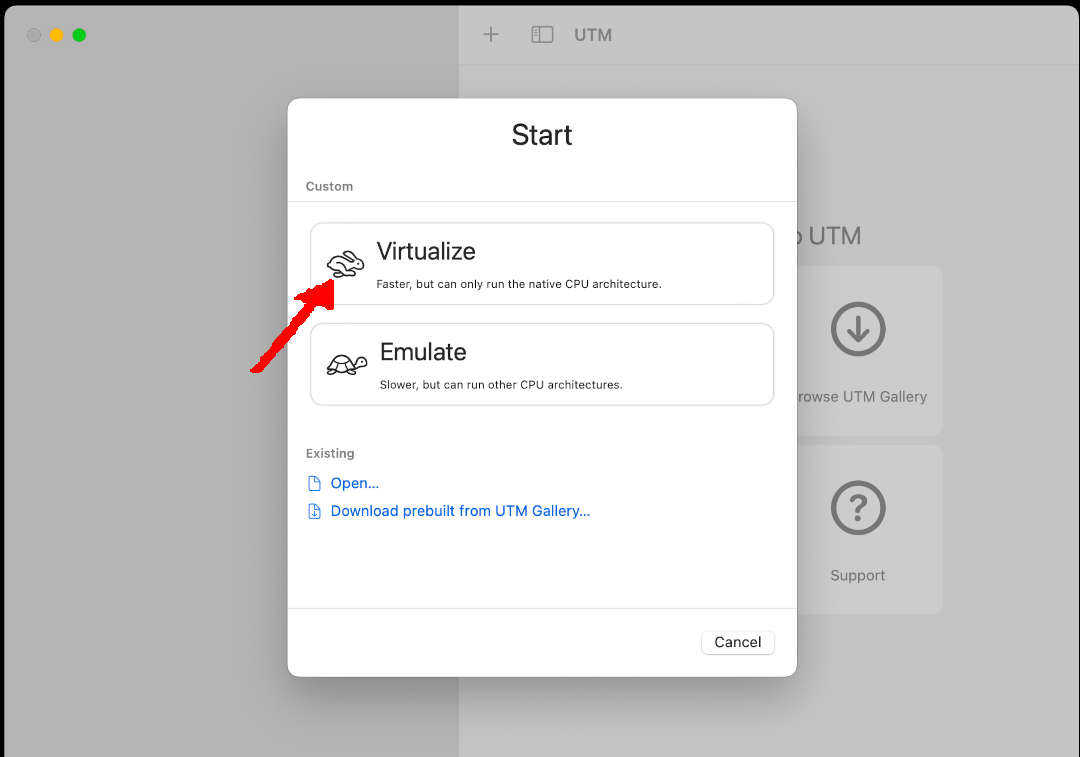
- Operating System, select: “Other”
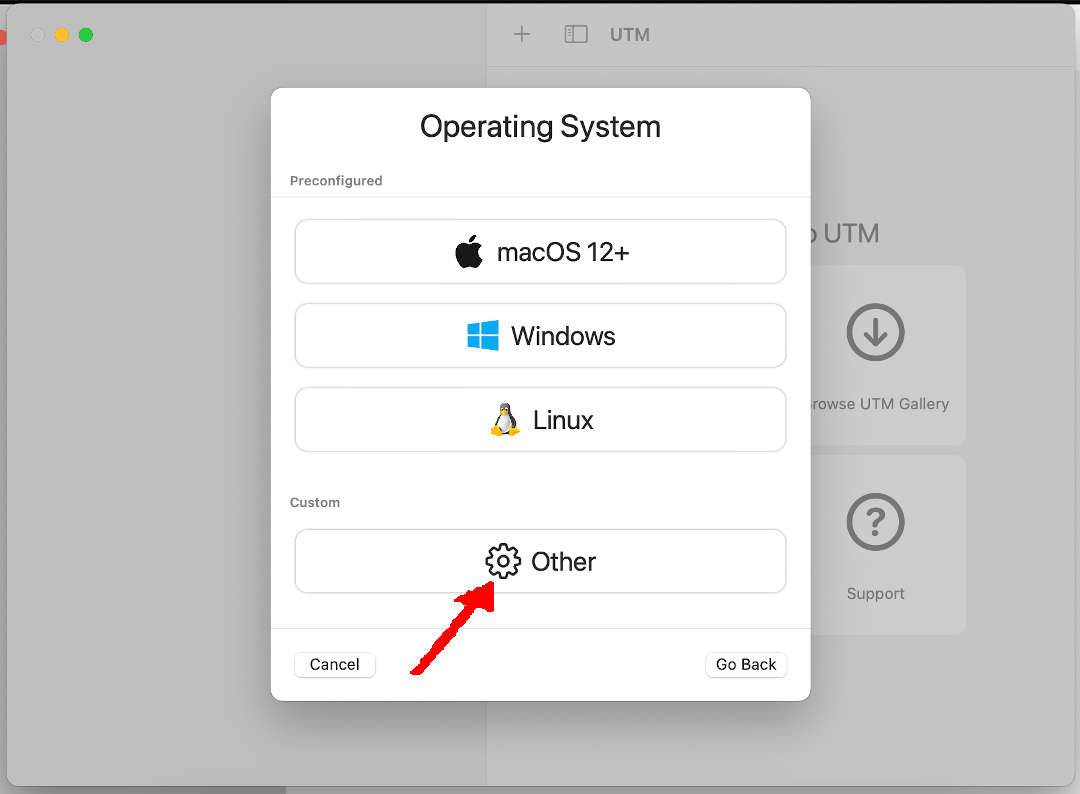
- Other, select: “Browse”
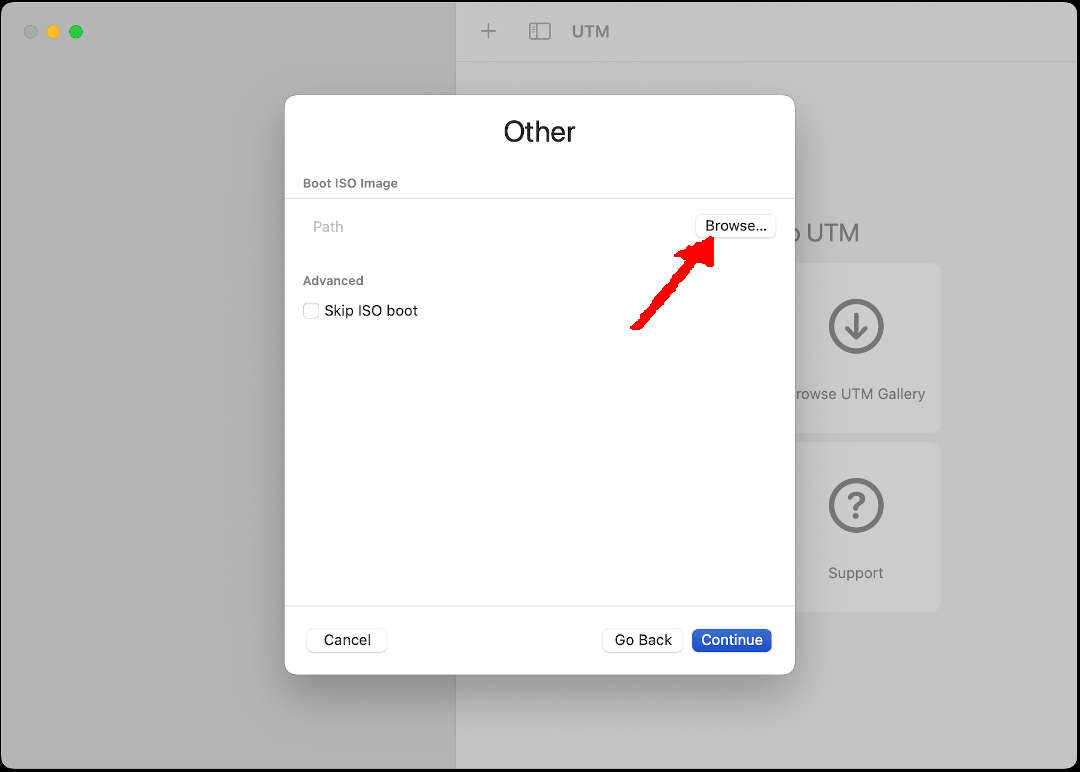
- Open the Debian ISO image
- This example will use the version “debian-12.1.0-arm64-netinst.iso”
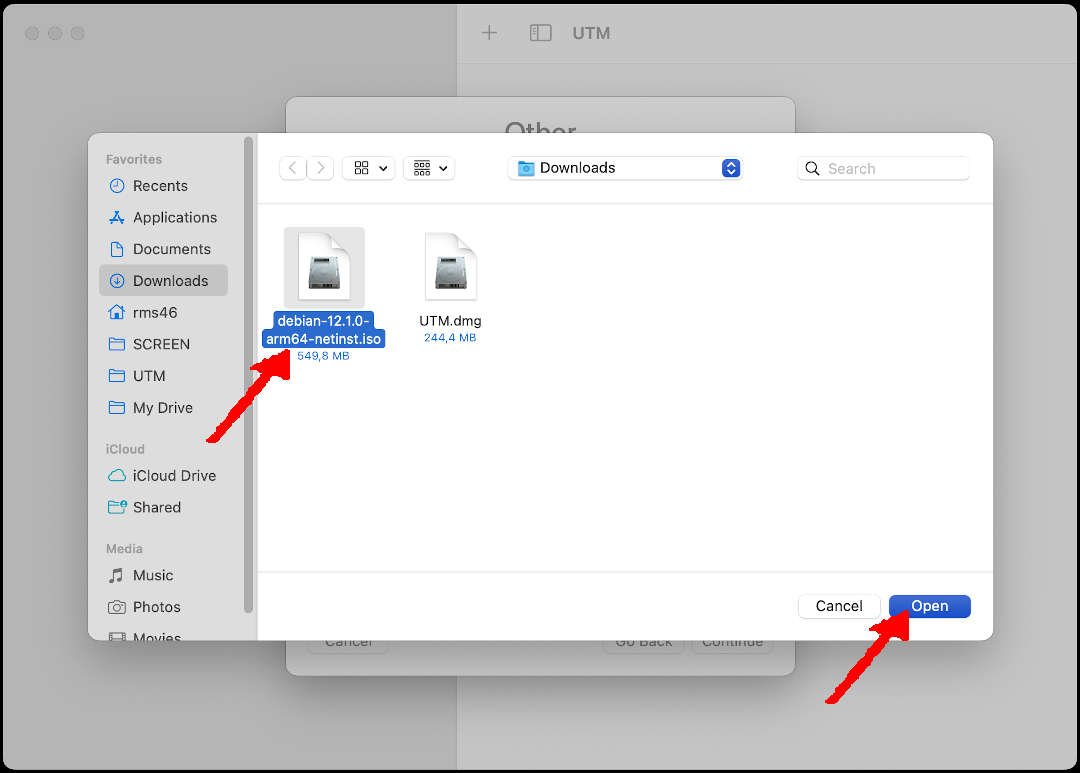
- Continue
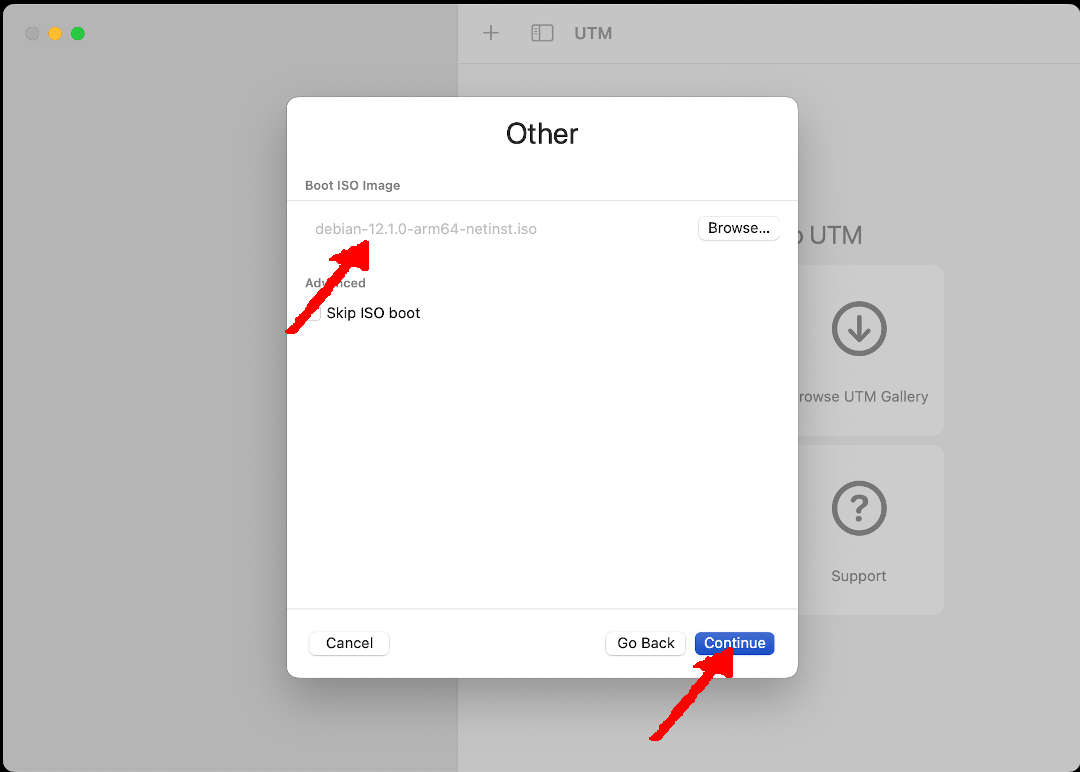
Hardware
- Memory: 4096 MB
- Or more, if available.
- CPU Cores: default
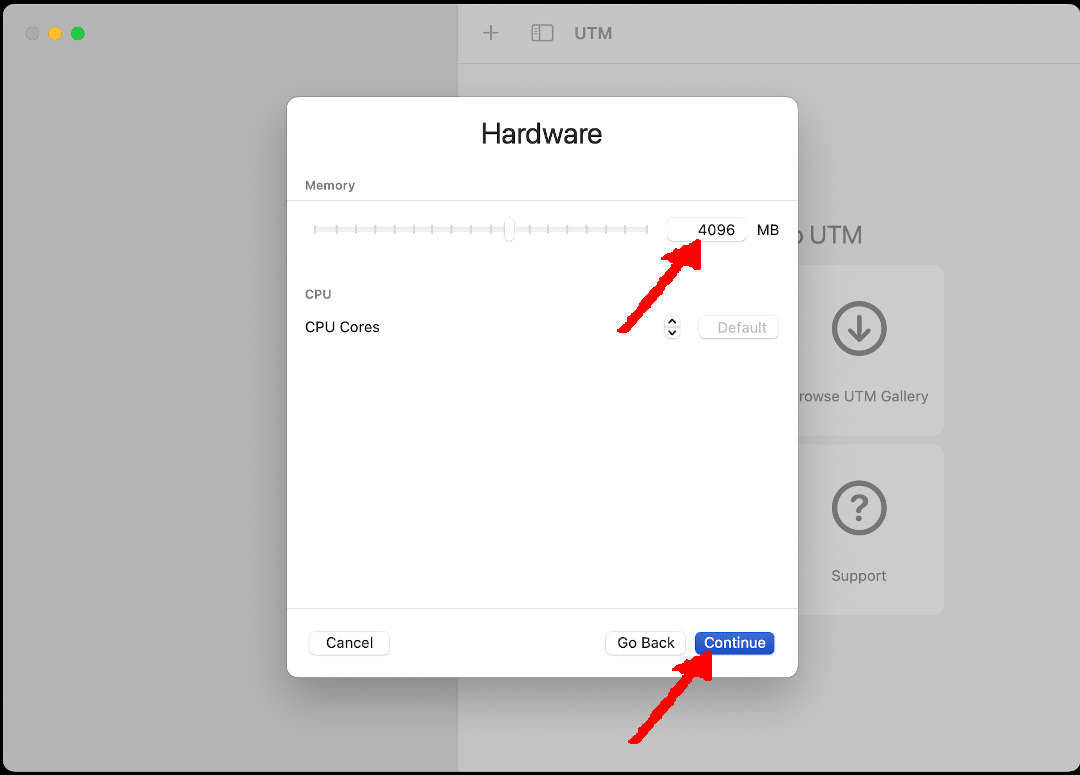
Storage
- Size: 24 GB
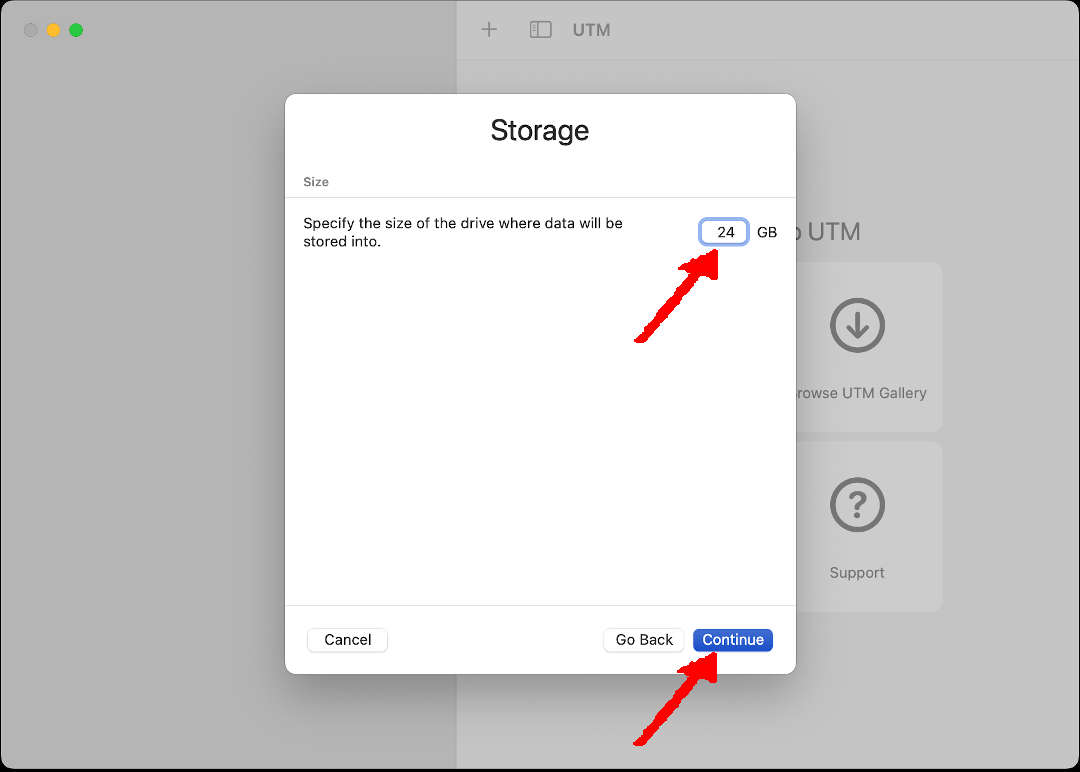
Shared Directory
- Continue
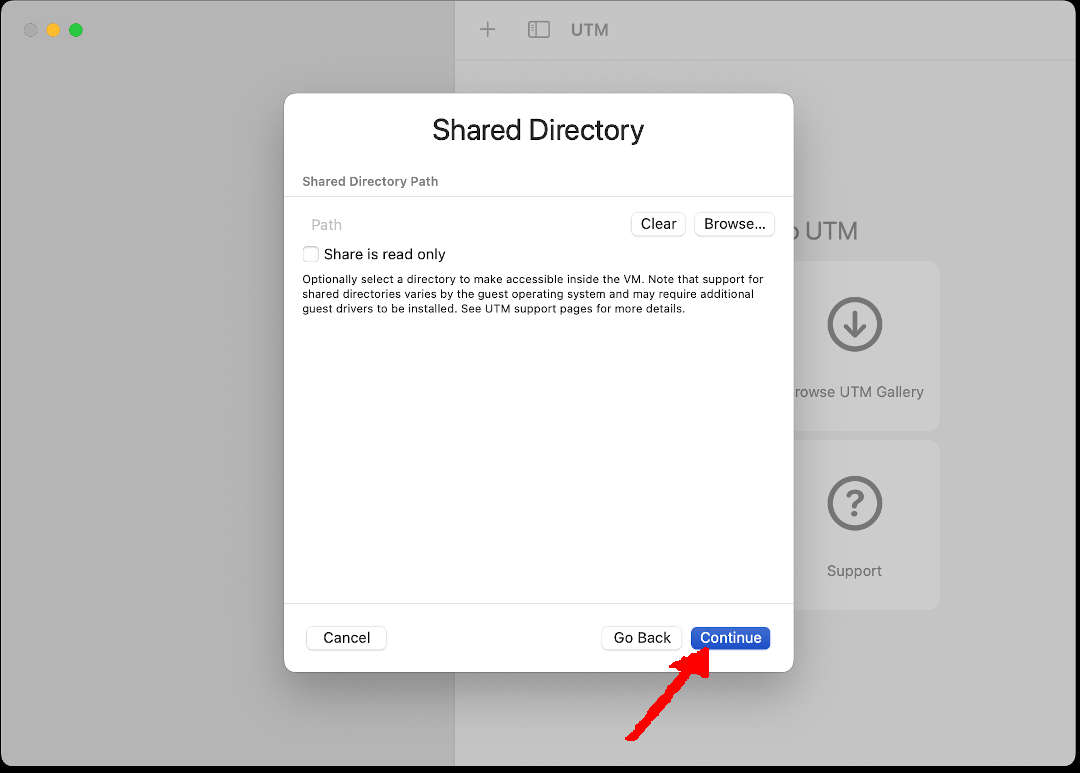
Summary
- Name (e.g.): UDEB-00-BLANK
- You might apply alternate names.
- Save
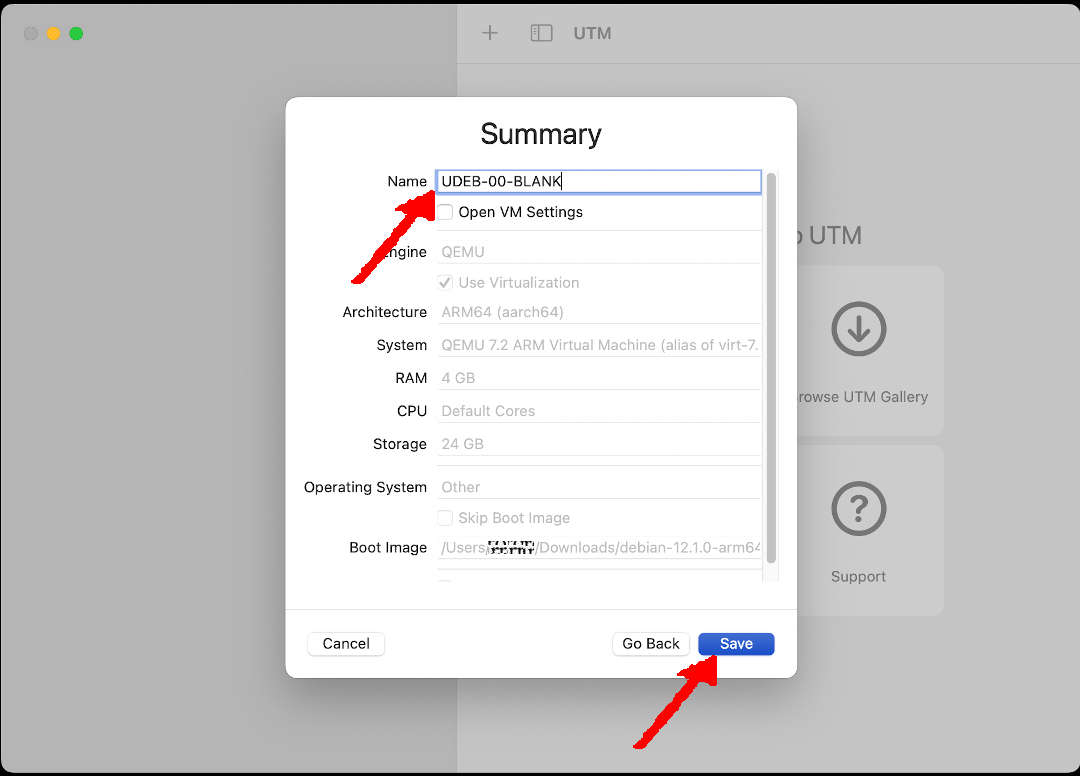
Fine tuning a Virtual Machine (VM)
- Edit Selected VM
- Select VM: UDEB-00-BLANK (left)
- Clink: Top Right Corner
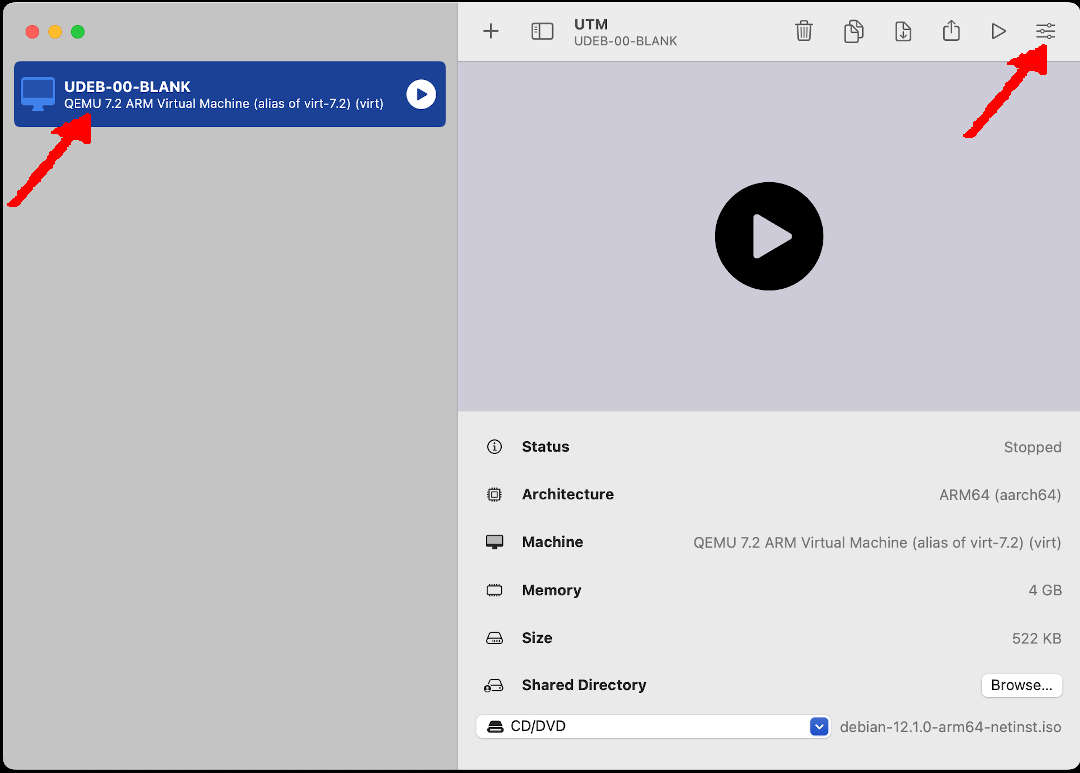
Information
- Select: Information (left)
- Select: Debian Logo (right)
- Select: Operating System (right)
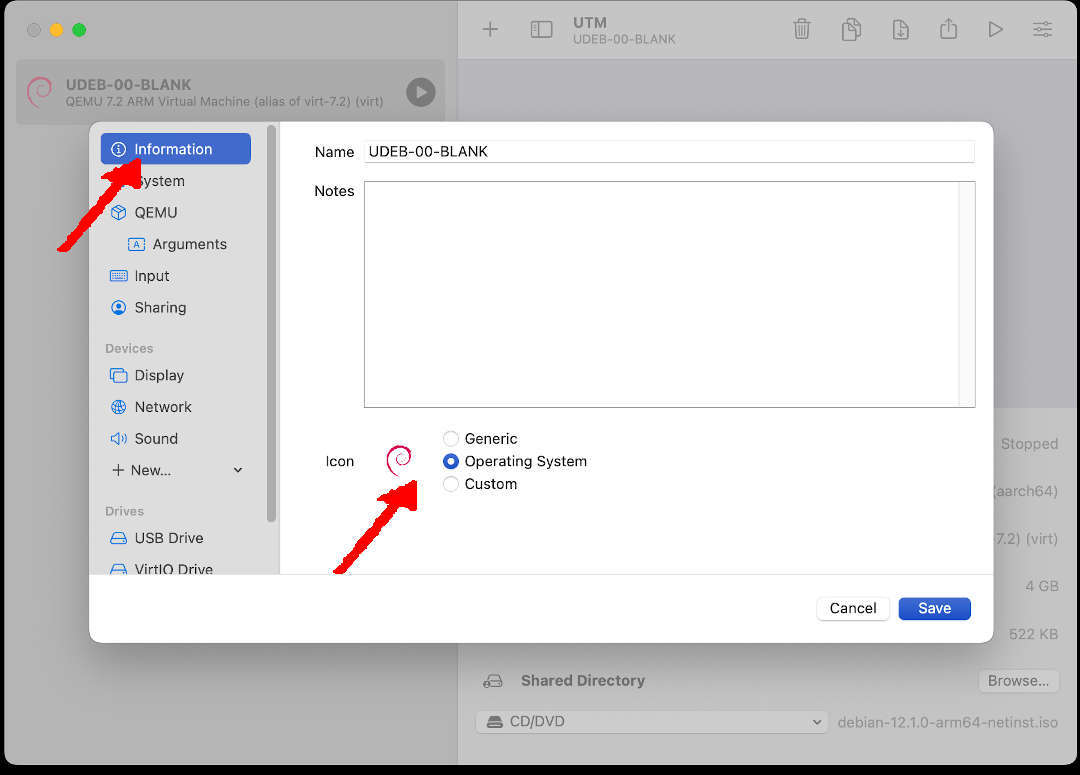
System
- Select: System (left)
- Cross-check options (right)
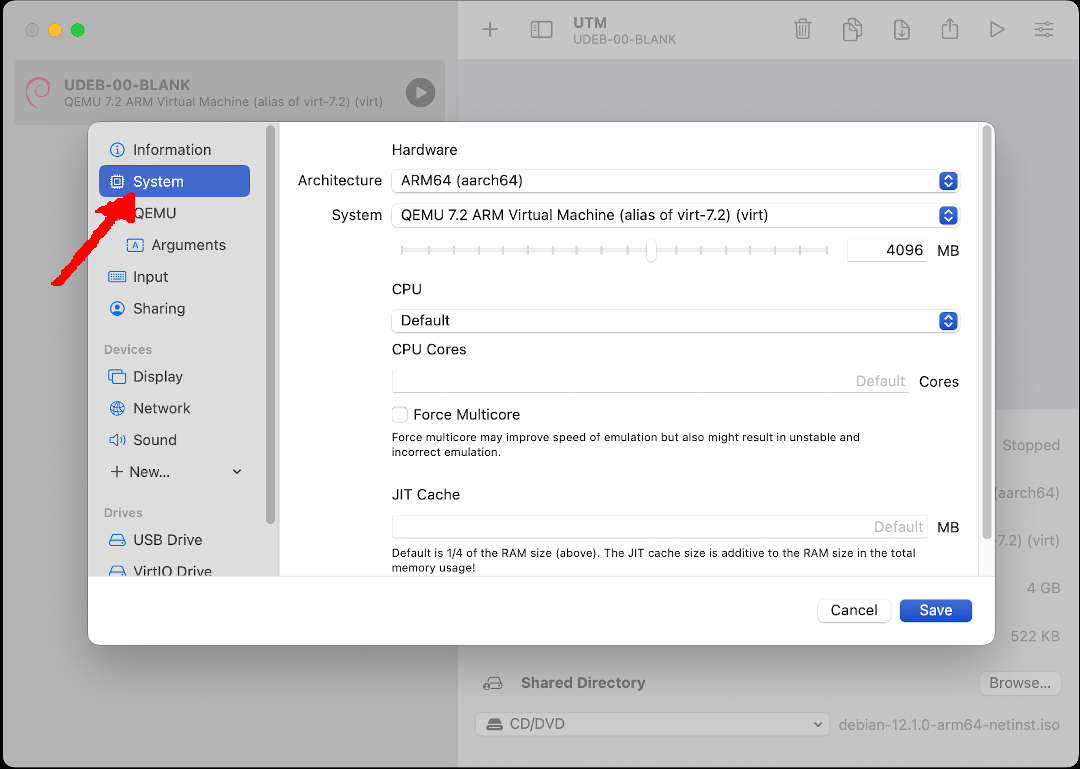
QEMU
- Select: QEMU (left)
- Cross-check options (right)
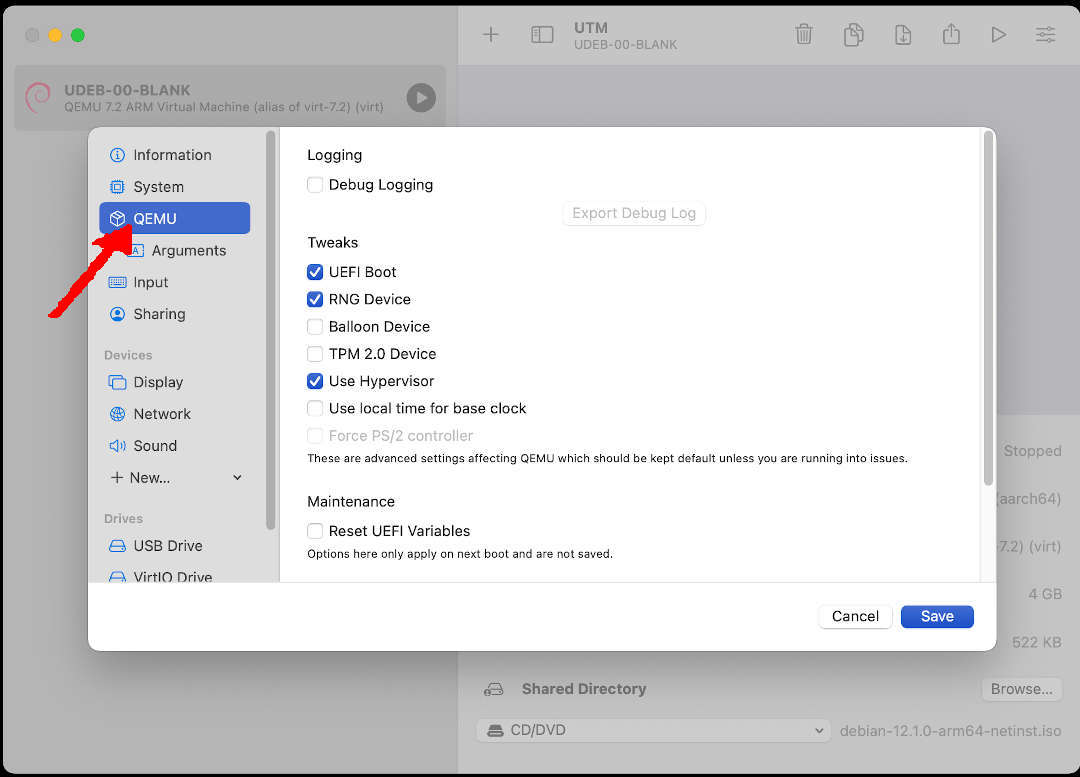
Input
- Select: Input (left)
- Cross-check options (right)
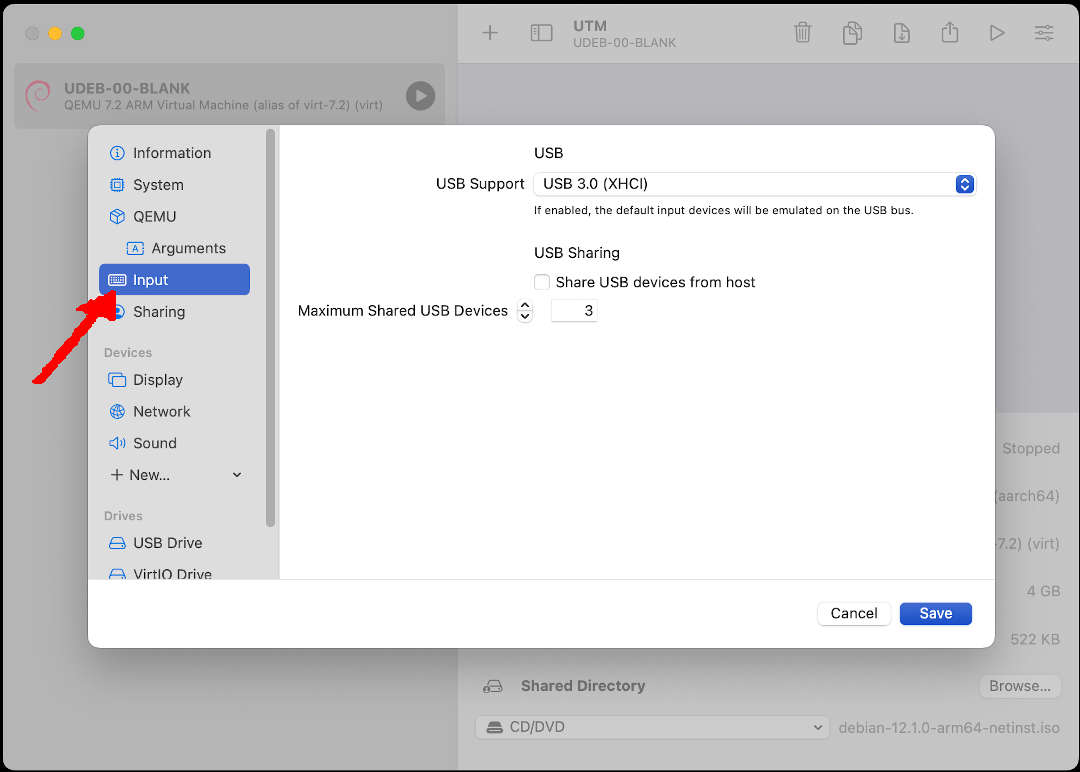
Sharing
- Select: Sharing (left)
- Cross-check options (right)
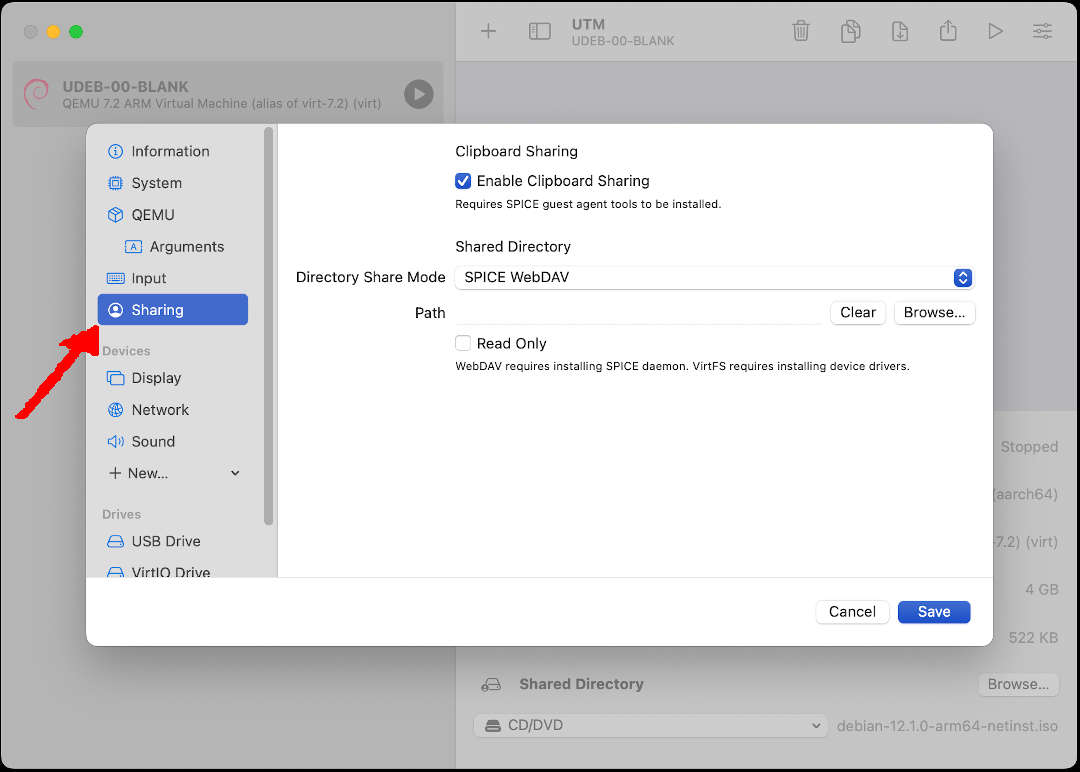
Display
- Select: Display (left)
- Cross-check options (right)
- Emulated Display Card: virtio-ramfb-gl (GPU Supported)
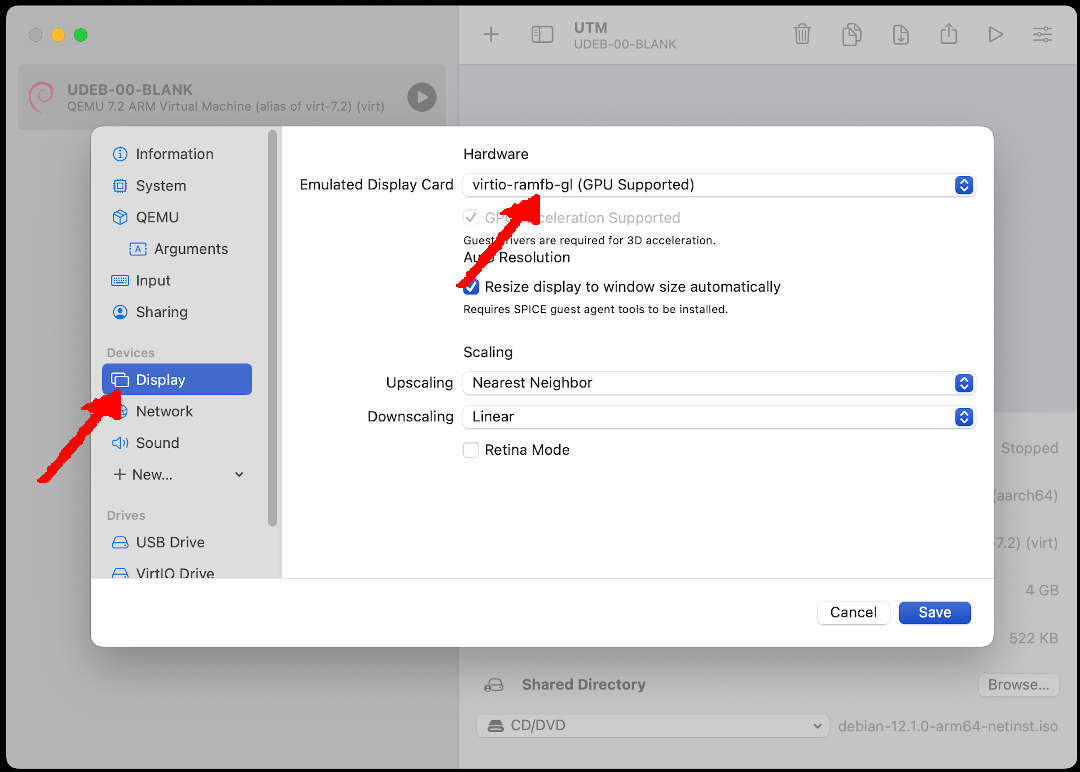
Network
- Select: Network (left)
- Cross-check options (right)
- Network Mode: Emulated VLAN
- Emulated Network Card: rtl8139
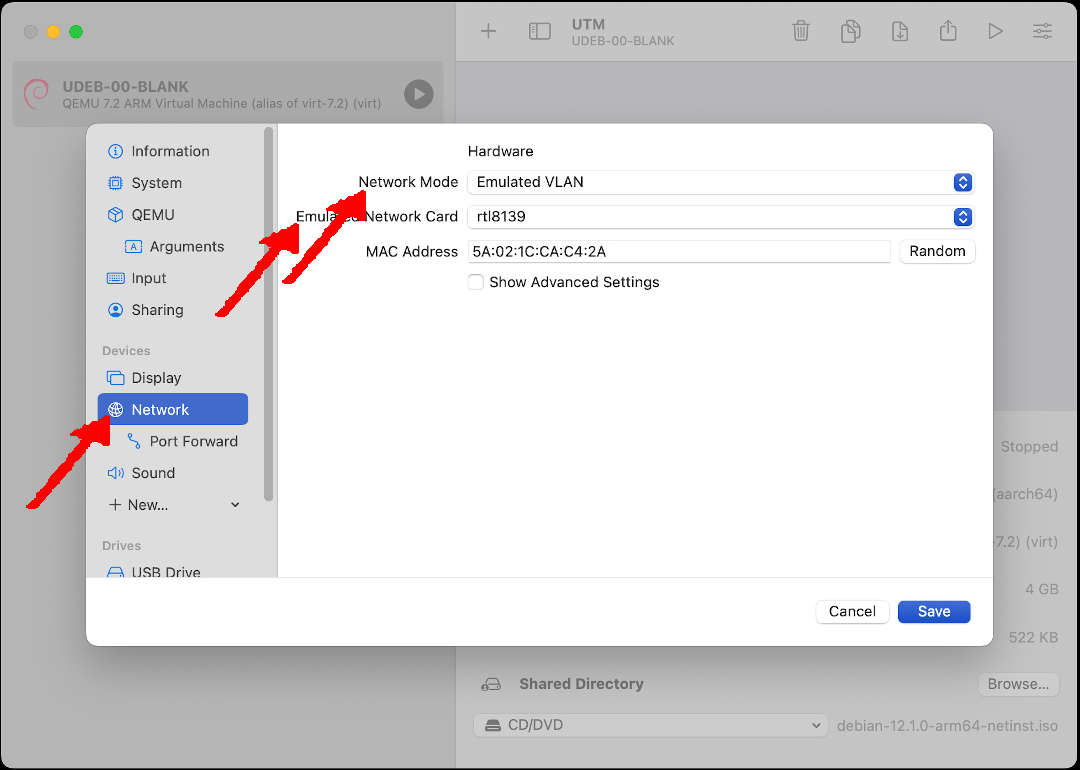
Network: Port Forward
- Select: Network: Port Forward (left)
- NEW (Cross-check options, right)
- Protocol: TCP
- Guest Address: 10.0.2.15
- Guest Port: 22
- Host Address: 127.0.0.1
- Host Port: 6022
- SAVE (Port Forward)
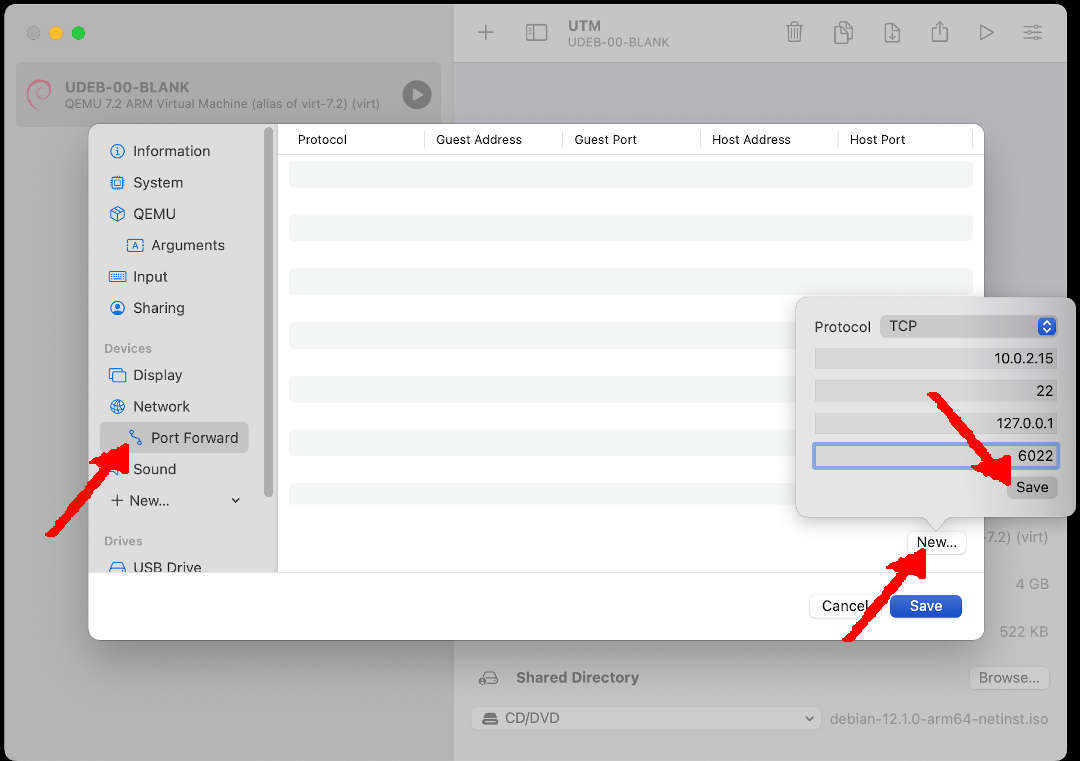
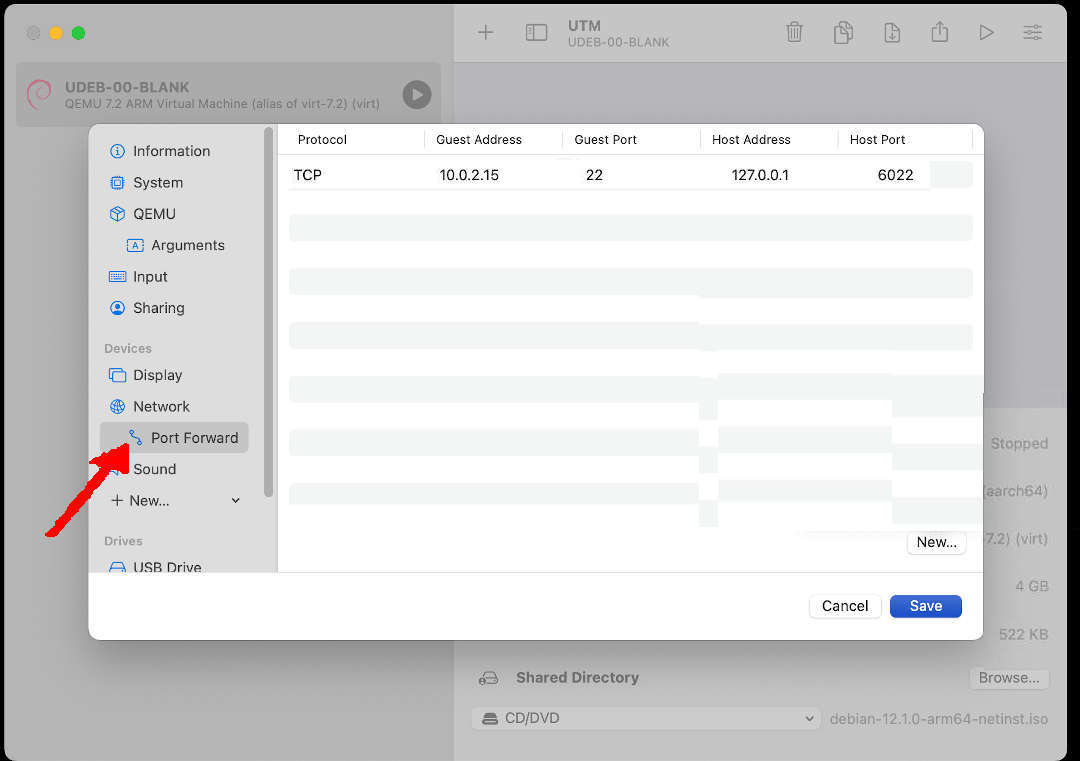
Sound
- Select: Sound (left)
- Cross-check options (right)
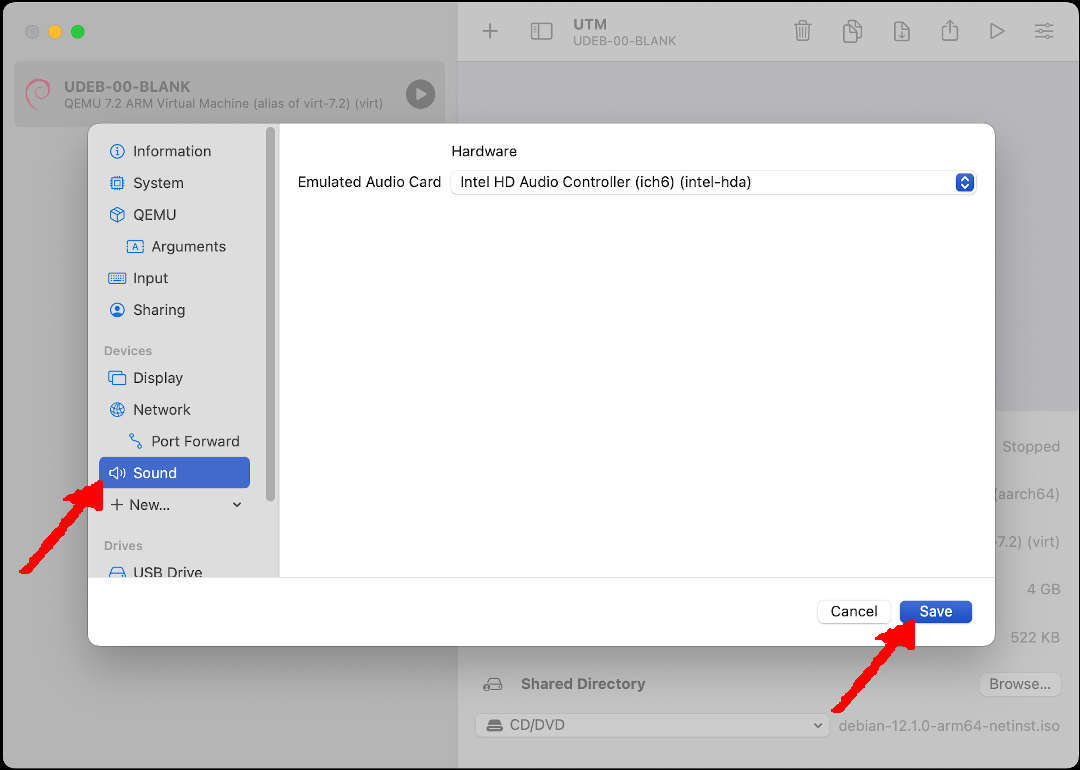
Maintenance
BACKUP
Backup to another folder (e.g. UTM/)
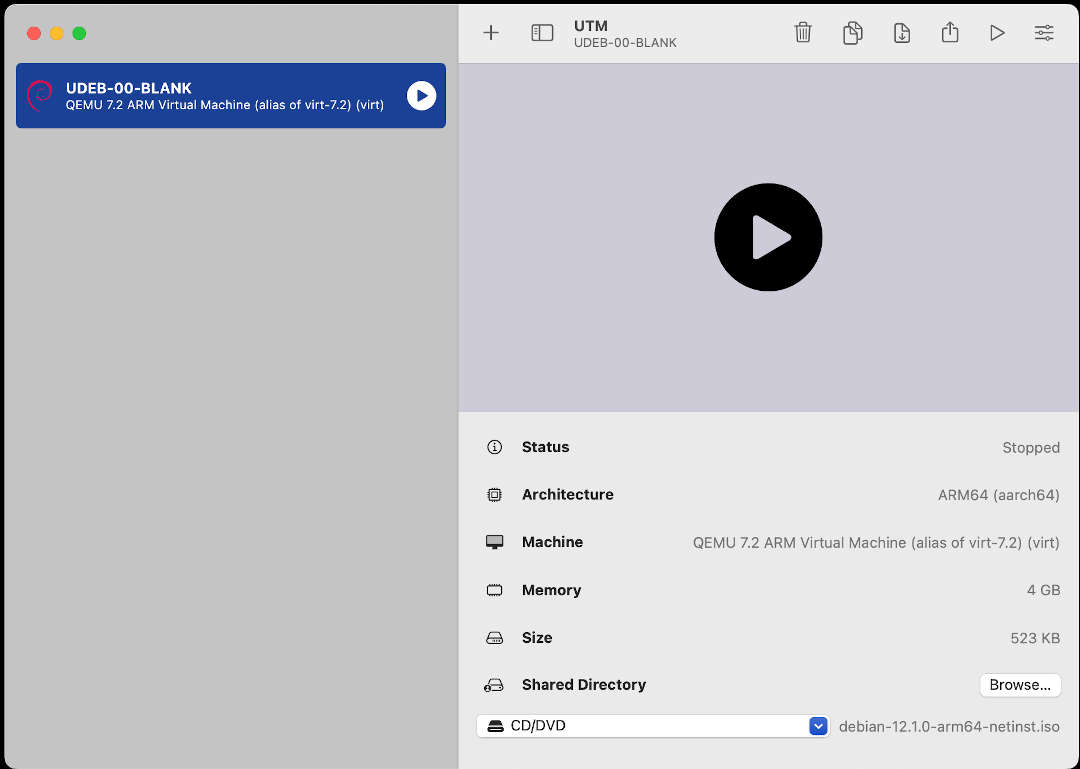
- MOVE
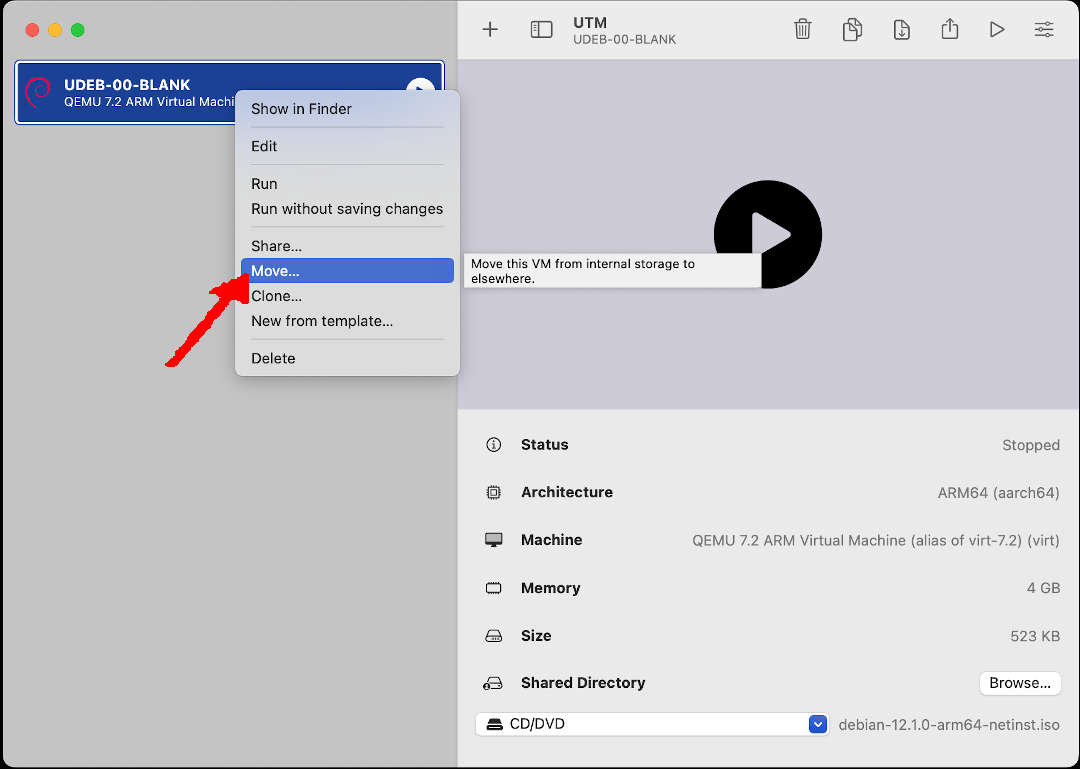
- CONFIRM
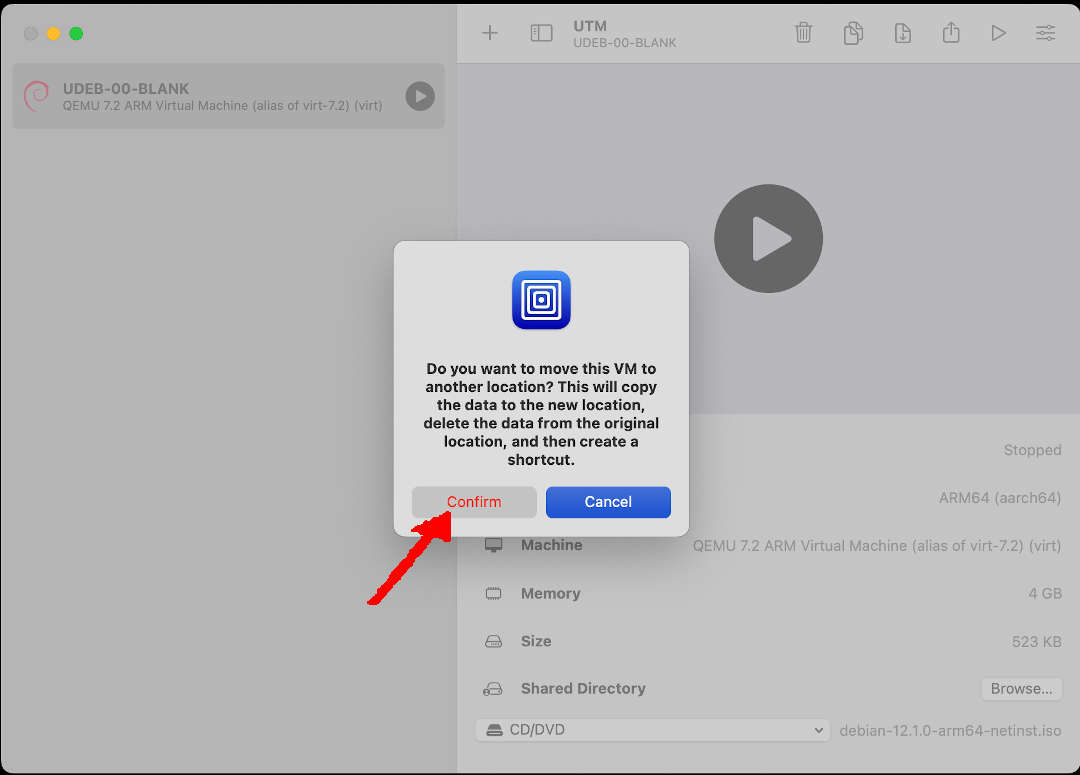
- SAVE to folder UTM
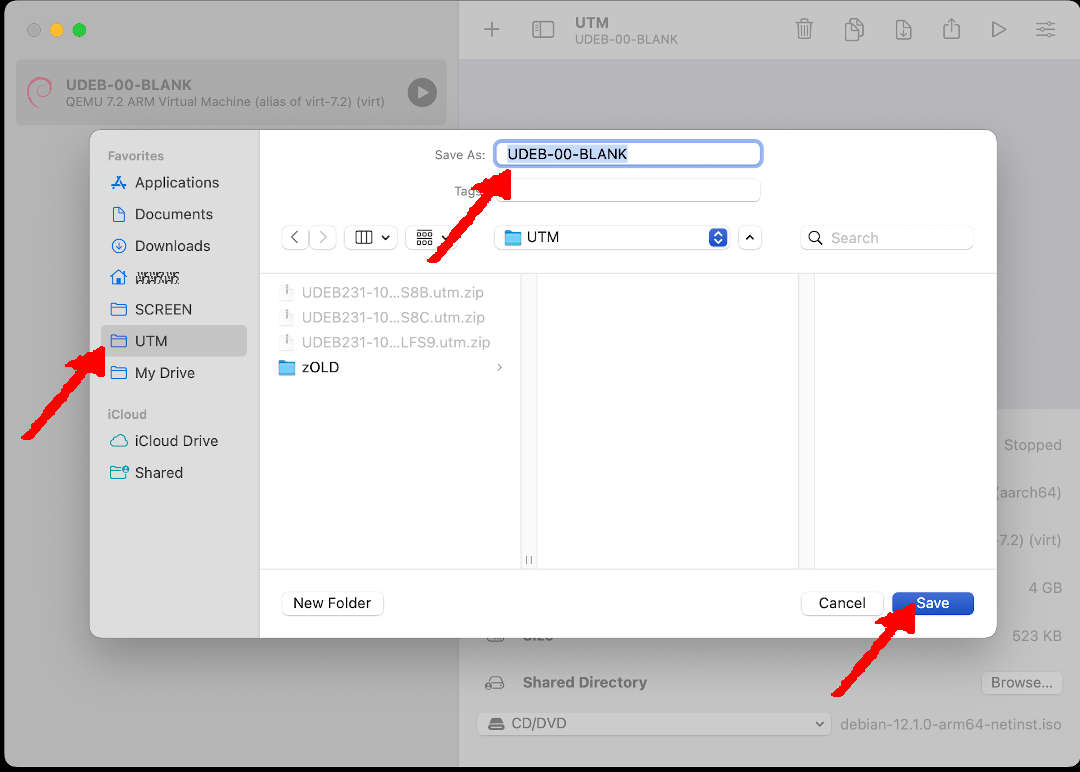
- New Backup Copy “UDEB-00-BLANK.utm” in folder UTM.
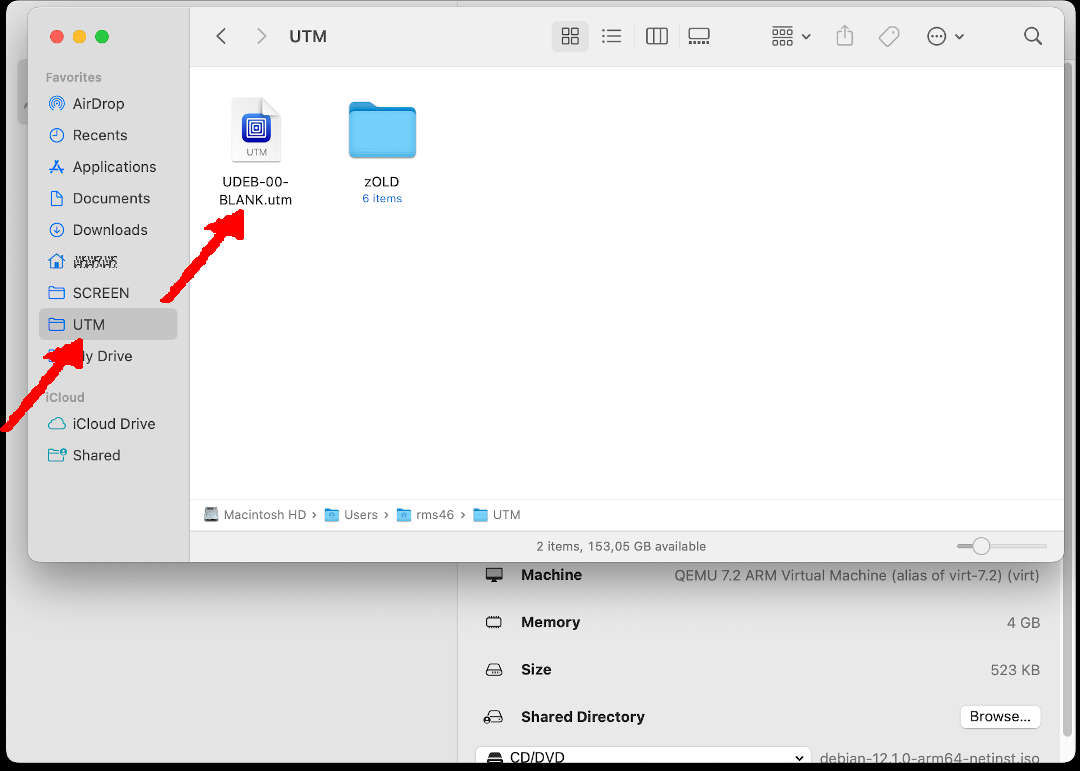
CLONE
How to clone a Virtual Machine (Guest)
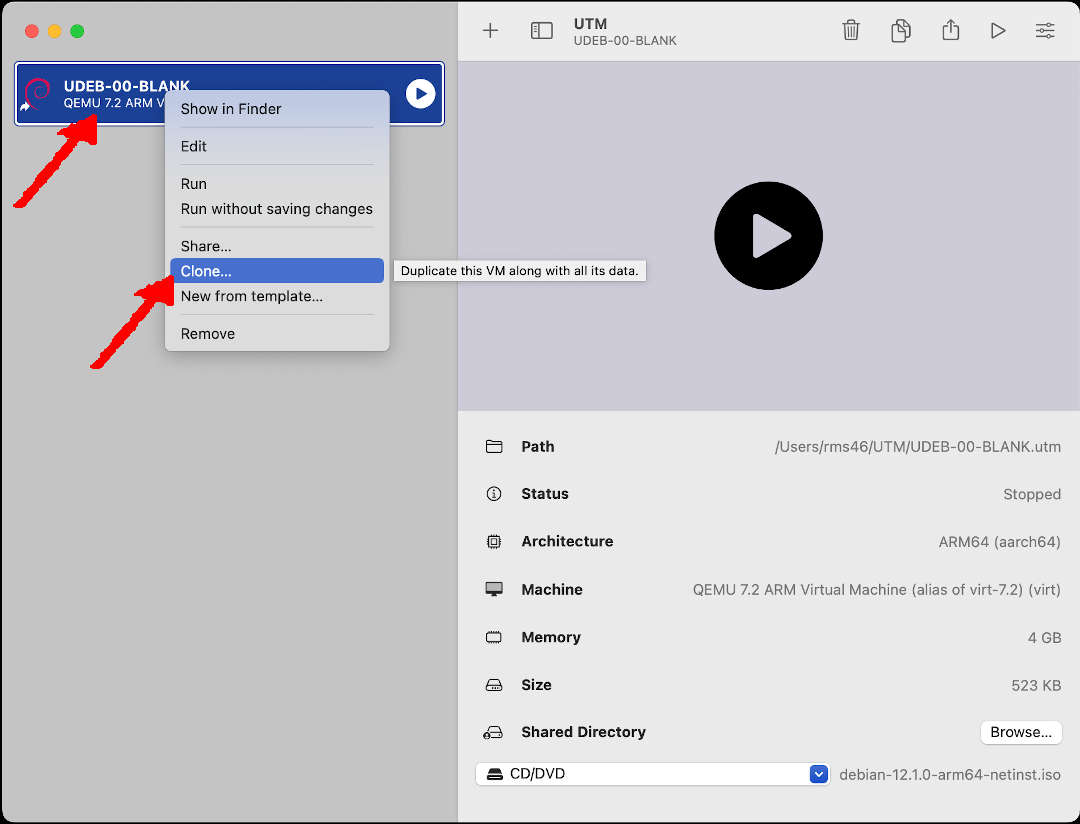
- Confirm Duplication: YES
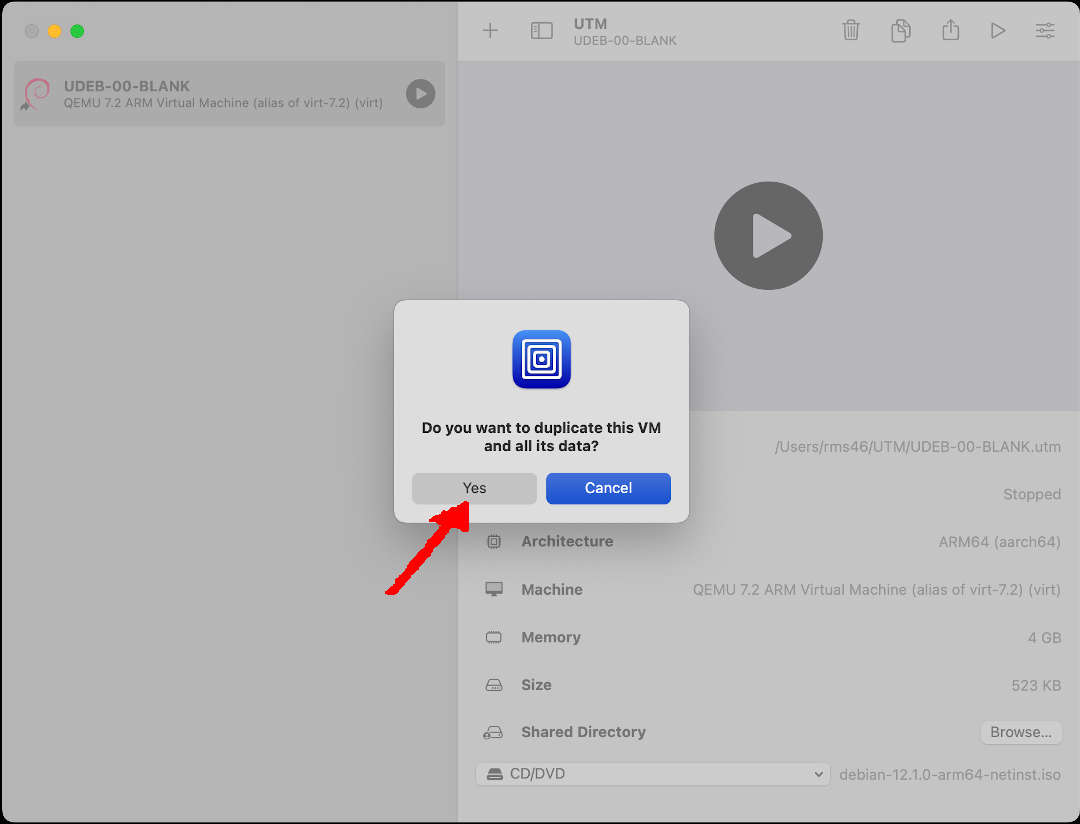
REMOVE SHORTCUT TO UTM
After cloning, you might remove the shortcut.
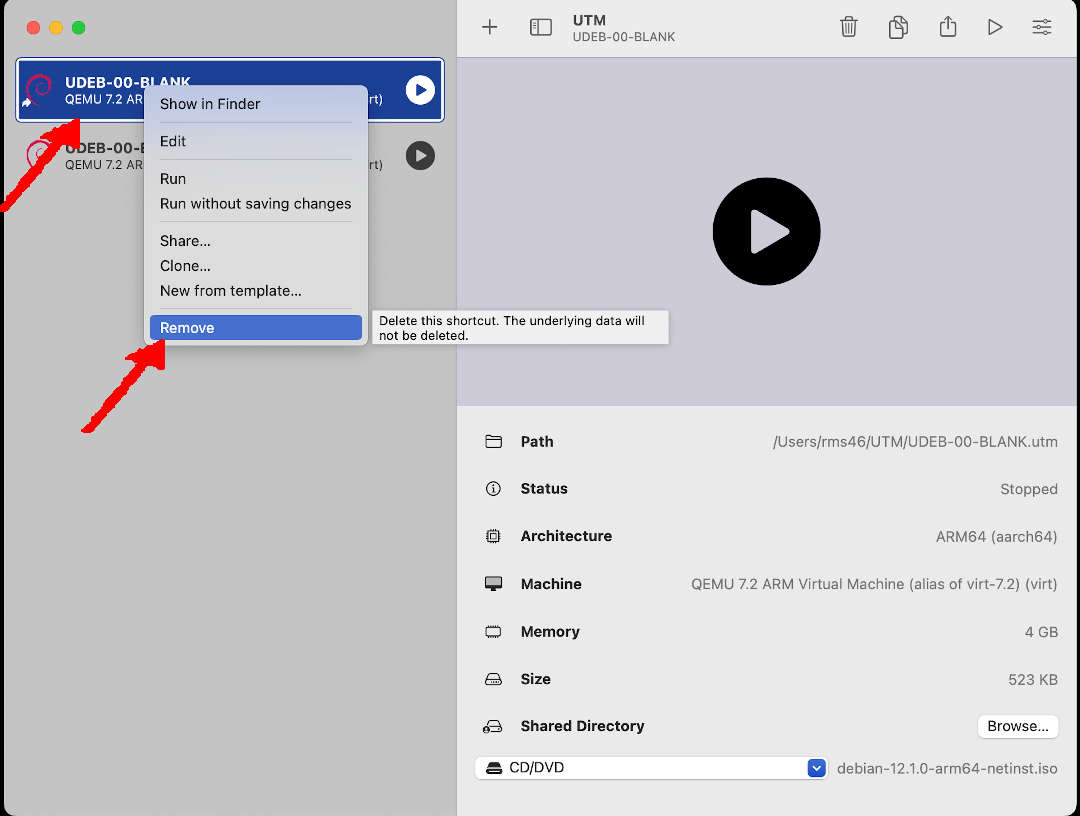
- Confirm: REMOVE shortcut
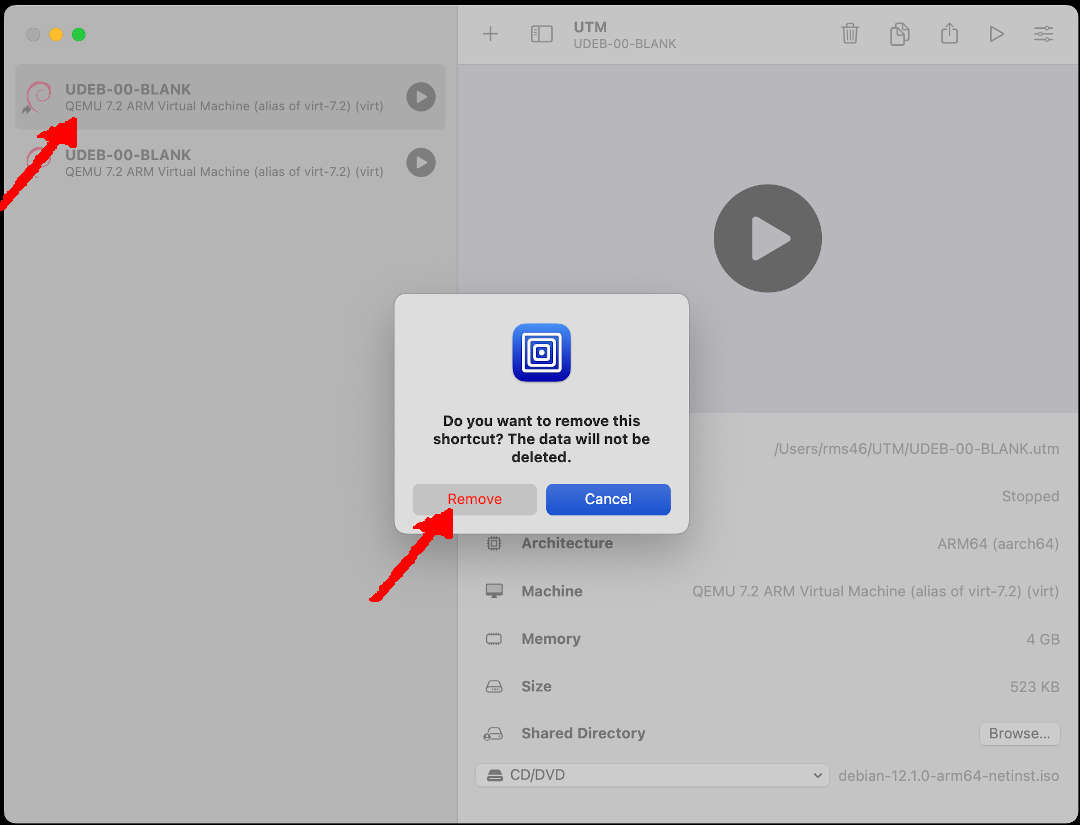
EDIT/RENAME
- Option EDIT: Rename “UDEB-00-BLANK” to “UDEB-00-INSTALL”
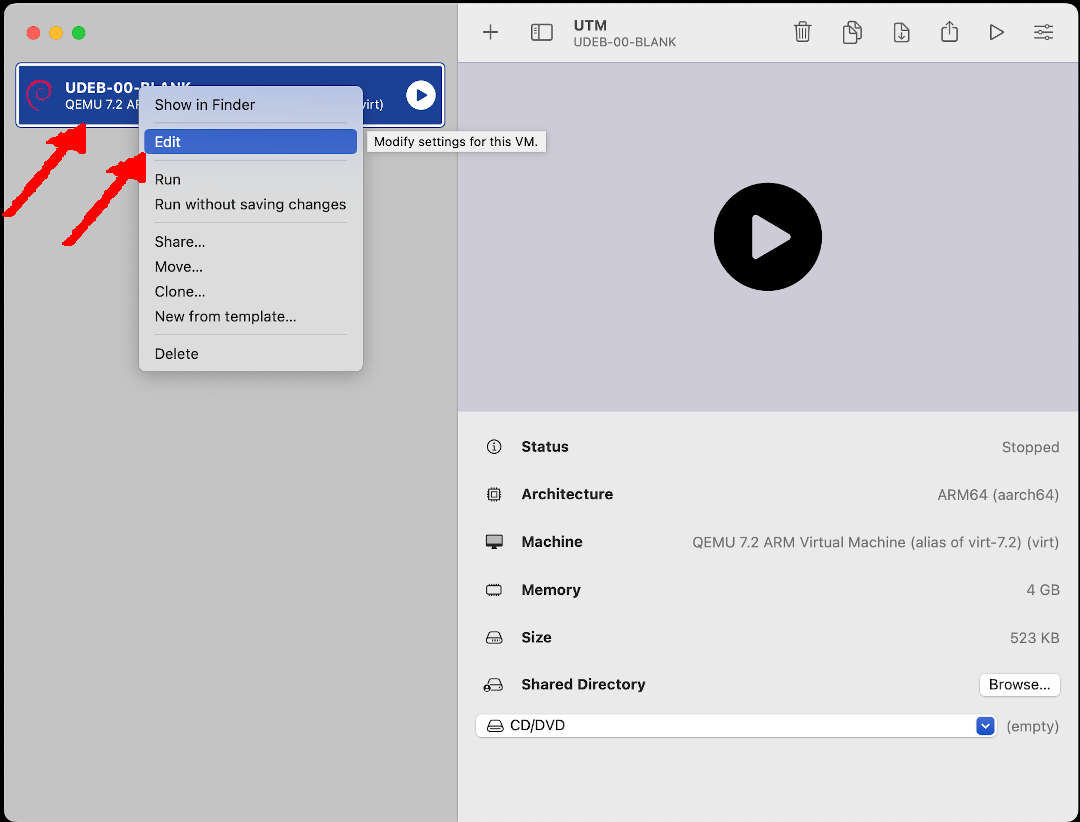
- Information
- Name: UDEB-00-INSTALL
- Icon: Debian Icon + Operating System
- SAVE
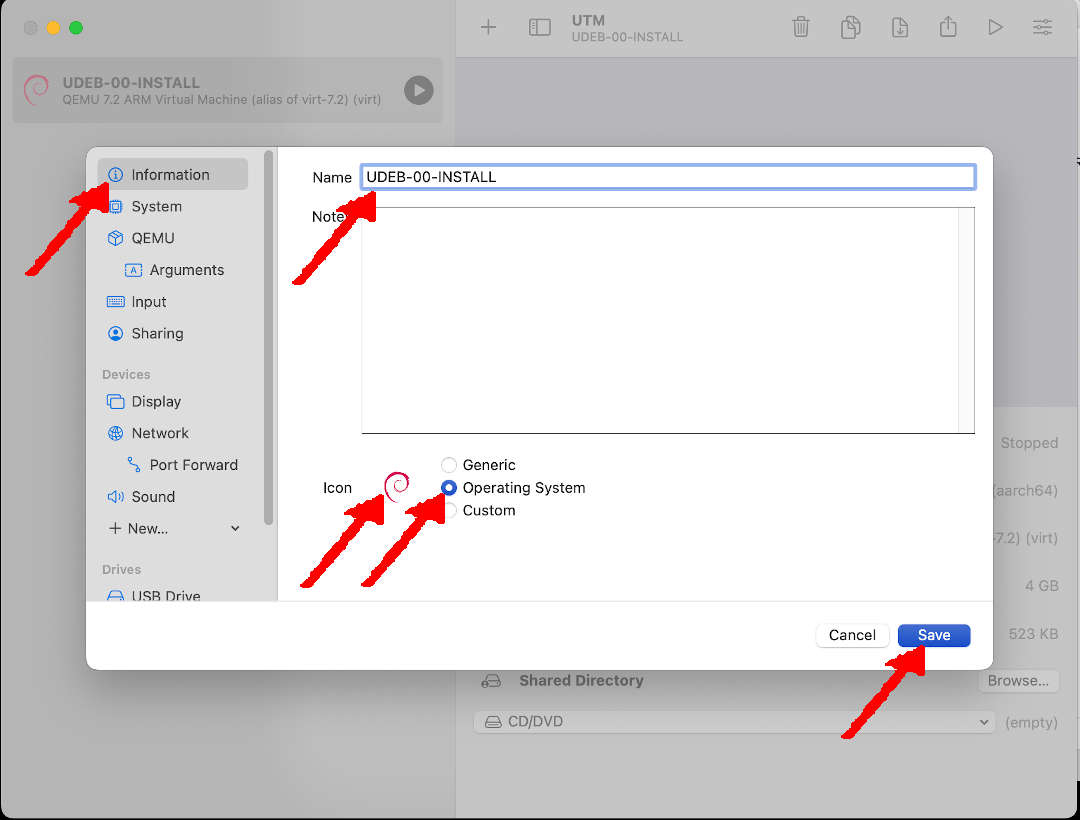
© 2021-2024 --- C. BinKadal ---
About ---
Revision: Tue 26 Nov 2024 18:00.